Rich Internet Applications: Scribbles and Revisions
|
Betsy Lavolette, PhD, Director, Language Resource Center, Gettysburg College. |
|
|
DOI: https://doi.org/10.69732/ZPXX2823
Welcome to our third Tech Highlight featuring the Rich Internet Applications (RIAs) developed by the Center for Language Education and Research (CLEAR), the federally-funded Language Resource Center at Michigan State University.
Scribbles and Revisions are tools to help students learn to write in a second/foreign language. Both are free RIAs and instructors access the tools by signing up for a free CLEAR account. Students also need to create free accounts to use these two tools.
Although both Scribbles and Revisions are used for writing, they focus on very different aspects of writing. For writing at the character level, Scribbles allows the instructor to demonstrate proper stroke order and to give feedback on students’ writing attempts. This tool is especially useful for languages that use non-Roman scripts, such as Arabic, Chinese, Hindi, Japanese, and Korean.
After you have created an account and logged in, you create a new Scribble, then write the character using your mouse or attached tablet. You can then copy an embed code and paste it into your blog or webpage. Alternatively, you can use another CLEAR tool, Mashups, to create a webpage in which to embed your Scribble.
CREATING AND EMBEDDING A SCRIBBLE.
MAKING A COMMENT ON A SCRIBBLE.
VIEWING A COMMENT ON A SCRIBBLE.
For writing at the sentence level and beyond, Revisions is a collaborative text editor with a strong language-pedagogical focus. Using this tool, the instructor can set up classes and populate them with students, then assign tasks to each class, individual students, or groups of students. When the student submits a document, the instructor can make revisions to the text and add text and voice comments. The student and instructor can easily see what revisions each made and when.
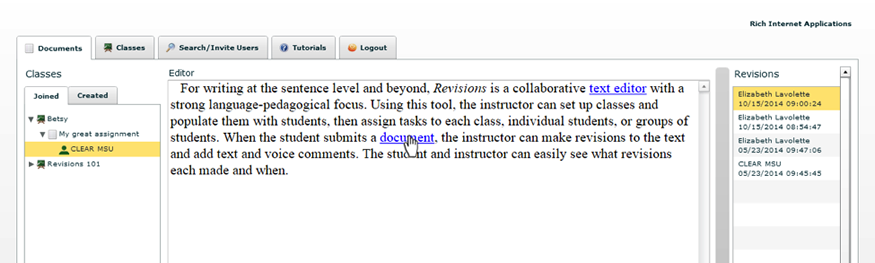
This concludes the series of articles on CLEAR’s Rich Internet Applications. We invite you to read the previous two articles, which covered Audio Dropbox and Conversations and Mashups, Snapshot, and Viewpoint. In conjunction with Scribbles and Revisions, these applications provide a complete online language lab that is free for instructors and students to use.

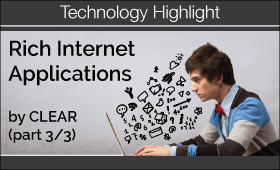

 Angelika Kraemer, PhD, Executive Associate Director, Center for Language Teaching Advancement, MSU.
Angelika Kraemer, PhD, Executive Associate Director, Center for Language Teaching Advancement, MSU. Daniel Trego, MA, Foreign Language Technology Specialist, Dept of Romance and Classical Studies, MSU.
Daniel Trego, MA, Foreign Language Technology Specialist, Dept of Romance and Classical Studies, MSU.