Speaking Struggles in the Classroom? Address it with Speakable
By Carla Rivera Matos, Mountain Vista High School and Araceli De Robles, South Elgin High School
 .
. 
DOI: https://www.doi.org/10.69732/ZKVB9359
Introduction
At this year’s ACTFL conference, we stumbled upon the Speakable booth at the Exhibit Hall. Here we got the chance to meet one of the app developers who walked us through how to use the app in the language classroom. They also offered to set us up with a pilot teacher account which allowed us access to all of its features and try them out in our Spanish 1 and Spanish 2 classrooms.
Speakable was founded in the year 2020 by Andrew Platt and Austin Meusch because they were “driven to create better learning outcomes” as stated by Austin Meusch via Linkedin. This application allows students to practice interpersonal and interpretive communication skills in their target language with interactive online activities. There are a multitude of different activities that can be done with this application. Students can speak, read, write, listen, and take quizzes on topics in the target language. Within each of these features there are different types of activities like repeat, short response, listening to a video or podcast, and more.
| Name of tool | Speakable |
| URL | https://app.speakable.io/auth/login |
| Primary Purpose | Increase engagement in the world language classroom through speaking, reading, listening, and writing.
Languages supported: Spanish, French, German, Chinese, Italian, Russian, Japanese, English, Portuguese, and Korean – other languages may function, but have not been extensively tested (as of May 2024) |
| Cost | Basic
Always Free Includes:
Starter $12/month Includes:
Growth $56/month
Organization Custom Pay is determined depending on what your organization needs. Includes:
|
| Ease of use | Easy to use for students and teachers alike, clean interface. |
We liked this application because it is new and it is still continuously being developed. The developers are marketing the app to teachers and organizations and we believe it will be widely used in language classrooms very soon. While exploring and using the app, help was made available through a chat window where we were able to get questions answered by the developers themselves and were even offered the opportunity to schedule a demo with them to explore all its features. We also liked the application because it is straightforward for all users of the interface, teachers, and students. The pricing is on the higher side but they can also help tailor a customized plan based on your needs. Ultimately, our main interest in this app is that we believe there are currently no other apps on the market that compare to Speakable’s features for promoting spoken target language and easy accessibility with immediate feedback given to students through its AI feature, as seen in Picture 1.
About the company

Speakable is a small, privately held company of 8 employees, according to their Linkedin. Their headquarters are located in Austin, Texas but they also work out of Cartagena, Colombia. The developers Andrew Platt and Austin Meusch highlight the reason for creating Speakable: giving teachers the best tools to facilitate speaking in the classroom. This application is being used by schools and districts like Milwaukee Public Schools, Texarkana Independent School District, and De La Salle Collegiate High School.
Overview of the Tool
Teachers can go to https://www.speakable.io/ and select “Get Started” to create their free account.
Teachers can manually create an account with email and password or login with Google or Clever. Once the account is created, teachers have access to the Global Library of activities in almost any topic imaginable. To create a class, teachers can easily navigate to the left sidebar and toggle under “My classes” then “My sections” and “Create Section”. They have the ability to create a section and import directly from Google Classroom and Clever, or they can create a join link for students that can be shared with them in order to join the class and have access to assignments and activities.
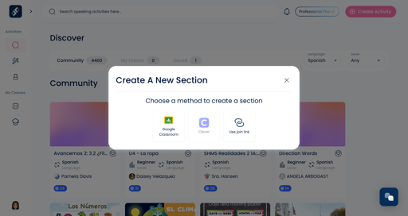
To start, teachers can name the section and select the students’ target language. Once a section has been set up, they are ready to create an assignment. To do so, choose from the Global Library, the lightning builder which uses AI to create an activity, or create a new assignment from scratch.
The Global Library has many assignments that were created by other teachers using Speakable on almost any topic such as greetings and goodbyes, prepositions of location or vocabulary for themes like food, school, or family, among many others. Teachers can use the search bar to search a specific topic or they can also filter activities by level (beginner, intermediate and advanced). Many of these already-created activities include speaking cards, which allow students to practice pronunciation with vocabulary. Reading cards allow students to read instructions for activities embedded in the assignment, and listening cards allow students to listen to teacher questions, information, or videos in order to complete the assignment.
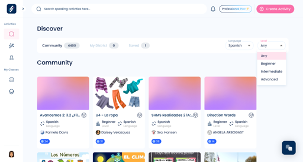
One of the features of this app is the ability to create assignments using a feature called “Lightning Builder”. With this feature, Speakable lets teachers import content from another source like Quizlet, Excel, Word, and Google Sheets and directly makes the content available on the Speakable platform. Furthermore, teachers can also use the AI Card Creator in the lightning builder to create cards with the help of AI. In the AI Card Creator, teachers can fill in a topic, choose a difficulty level, choose to add images to the cards, and decide to add translations created by Google Translate or AI. These translations are available to students during the assignments. After making these selections, teachers can press or click “Create” and with the help of AI, Speakable will automatically create a set of cards based on what was entered.

Teachers can then choose what cards to use and edit them in “Builder”. Here is where teachers can choose the target language. Teachers can add more “Repeat” cards, written response questions, texts for students to read, multiple choice questions, long or short response prompts, and even videos or podcasts for students to listen to. Once the activity is ready, teachers can preview the activity and assign it to students in their section. This would be similar to what teachers would do if they were creating an assignment from scratch. In creating the assignment, teachers can choose whether to make it a practice activity or an assessment. They can also adjust a point value to the activity and schedule it for students.
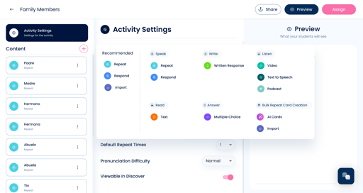
Now students are ready to access their assignment and get speaking! As students complete assignments, AI provides them with immediate feedback on their speaking and writing skills and how to better word their answers based on spelling, grammar and any errors made. We believe this process can minimize the teacher’s workload. Even though AI is not 100% reliable yet, the app’s AI does correct errors that may “fall through the cracks”, such as articles and contractions. Once students have submitted their assignments, teachers can view the class gradebook and individually check on student progress in addition to the AI generated feedback.
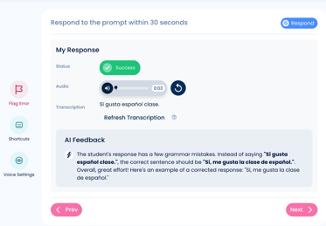
Subscription Options
Speakable offers up to 4 different subscription plans. Beginning with the Basic Plan, which is free and includes 2 features: the Global Library and the ability to make and assign activities with repeat, video, and text cards. The Starter Plan is $12/month and it includes two extra features in addition to the ones in the free account; it allows you to see the Gradebook, Assignment Results, and it also gives you access to the AI Card Creator. The next plan is the Growth Plan. This plan includes up to 4 more features than the Starter Plan. The new features included with the Growth Plan are Short Response Cards, ACTFL/WIDA proficiency levels, Assignment Analytics, and it allows you to sync grades from Speakable to Google Classroom. The last plan is the Organization Plan, a custom plan that includes two final extra features: AI feedback for your students and Long Response Cards. With the organization plan, districts or educators can benefit from a personalized plan specific to their needs.
Uses for Speakable in the Language Classroom
There are many ways you can use Speakable in your classroom. Teachers have the option to have students repeat vocabulary and answer question prompts by speaking or writing. Teachers also have the ability to make cards through the AI builder and the option for AI to provide immediate feedback to students. The following two suggestions are activities we tried in our own classroom:
Suggestion 1: Vocabulary Learning
Teachers can create a vocabulary activity with the Speak feature on “Repeat” in which students have the ability to practice the pronunciation of the vocabulary by listening to it and recording themselves repeating it. For this type of activity, students will see on their interface the activity with the title. Once they click it, they can read the instructions written by the teacher and when they are ready, they may begin. Once they start, the first card appears and immediately reads the vocabulary word aloud in the target language. The student then must press the microphone button and repeat the word the number of times that the flashcard says. At this time, students click on the “next” button to repeat the process again with a different card.
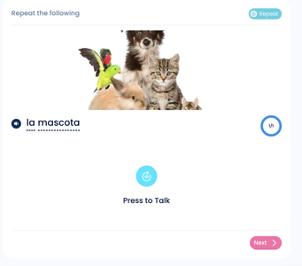
This was a good activity for vocabulary review and practice but the “Repeat” feature was not the best. Some students were able to record themselves easily, but others were not, despite having a working microphone and correct pronunciation. These technological issues were the only unfavorable part of the activity. (activity by Carla Rivera Matos)
Suggestion 2: Oral Response Short Answer Questions
For a Novice Level Spanish 1 class on the topic of family, students can talk about their family members and be able to describe their family with adjectives. For this assignment, I was able to create an activity that would allow students to answer 5 questions about their family using short responses. Having more than 30 Spanish 1 students answer questions in person would have taken more than one 50-minute period to complete.
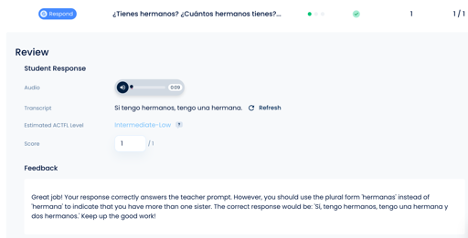
With Speakable, I was able to assign five open-ended questions and have students record and answer their responses in full sentences. Instead of listening to every student response and writing individual feedback on errors, Speakable transcribed their responses for me. The app gave them immediate feedback on their recorded responses, such as number and gender agreement, as well as how to fix it. This app is really unlike any other that I have tested or implemented in language class. (activity by Araceli De Robles)
We came up with a list of additional activities that language teachers might want to try in Speakable:
- Assign students a YouTube video to watch or a podcast to listen to in the target language and have them do a short summary of what they watched.
- Ask students multiple choice questions about a video, podcast, text, or vocabulary.
- Assign students to speak about a general topic with their own ideas and opinions.
- Assign a text to be read by students and have them answer questions about the text.
- Assign a text to be read aloud by the system in the target language to the students.
- Assign students to practice a dialogue about real world situations like asking for directions, making purchases at the store or ordering at a restaurant.
- Assign a written response activity to students by giving them a text or audio prompt.
In conclusion, Speakable offers a versatile platform for language educators seeking to enhance speaking, reading, listening, and writing skills in their classrooms. With its user-friendly interface and diverse activity options, including vocabulary practice, oral response assignments, and interactive feedback, Speakable stands out as a valuable tool for promoting language acquisition. Our experience with the app revealed its efficacy in providing immediate and detailed feedback to students, streamlining assessment processes, and facilitating engaging language practice. While some technical challenges were encountered, particularly with the “Repeat” feature, Speakable’s overall functionality and support services impressed us. Its continuous development and commitment to improving learning outcomes underscore its potential as a cornerstone resource for language instruction in diverse educational settings.
Please let us know in the comments if you decided to try this app and if you have any other suggestions of how to use it in the classroom.


I was a bit disappointed that the short and long speaking activities all involved upgrading from the basic free plan to one of the much more expensive plans. In view of the fact that the platform is called SPEAKable, it was surprising that the only speaking activities in the Basic free plan are repetition of words or short sentences