Book Creator for Presentational and Interpersonal Communication in the Dual Immersion Classroom
By Laura Bigler, Murray City School District, Utah

DOI: https://www.doi.org/10.69732/GTXA1832
Introduction
Book Creator is a web-based platform that can be used to create easily customizable multimodal presentations or books.
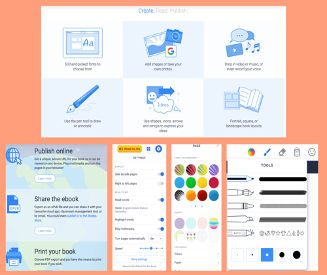
I chose to explore this platform because, as an educator, I think students limit their creativity when only using slide presentations and wanted to use a platform that offered more flexibility and potential creativity. Students and teachers can create projects using a wide variety of tools and applications that are integrated into this site, which allows for plenty of choice and voice in how information may be presented. What really resonates with me as an educator is how students are given freedom to answer in the target language in the style of their own choosing, creating projects that are not solely text and image based.
| Name of tool | Book Creator |
| URL | https://app.bookcreator.com/ |
| Primary Purpose | The individual and collaborative creation of books and presentations |
| Cost | There is a free version that supports up to 40 projects. The premium version is $13/ month or $130/year. District pricing is also available upon request. |
| Ease of use | Signing up is easy with Google, Microsoft, email, or other online classroom login management software (such as Clever) to create your account. It is straightforward and fairly intuitive. The teacher dashboard provides a ton of training and how-to videos, but these aren’t necessary to use it. |
Overview
Book Creator is easily accessed via their website and additionally through an app available for use with tablet devices (smartphone devices are not supported). Once there, you log in with your Google, Microsoft, or Clever account, or email. Teachers can share access to their “Library” with a class code or copy the link and share with students on their online learning platform. Students can then proceed to create and collaborate.
Book Creator is the brainchild of Dan Amos and Ally Kennen, frustrated parents of a child struggling with dyslexia in his school setting. The parents realized that writing, reading, and creating could be so much more engaging if their son could combine his passions for Star Wars and playing on the iPad with a genuine outcome. The story behind Book Creator speaks to the accessibility features included, like speech to text, open dyslexia fonts, and the application’s interface language. The language selection feature is a newer feature which makes this even more useful in the L2 classroom.
Unlike Google Slides, there are many options available to users directly within the platform that allow for multimodal texts and a myriad of student choices. For example, you can record a video to insert into your book by simply clicking a tool. There is no need to use a separate platform to upload content. This seamless integration makes it much easier to create with variety. Additionally, Book Creator allows app smashing or integration of other apps like Canva, Google Drive, and maps, among others. There are many types of backgrounds, templates, and even a draw feature to give more variety to your project.
Although Book Creator has been carefully designed to provide support for educators wanting to implement it in their classrooms, I found I did not need it because Book Creator was so straightforward and easy to use. When finished, students have the option of publishing their work online, sharing via QR code, or printing or sharing a PDF, which gives audience to the students’ creations.
Practical Uses in the L2 or Dual Immersion Classroom
Language students and teachers can use Book Creator to practice presentational writing and speaking tasks with their class. In my class, 7th grade dual immersion Spanish students reflected on their health and lifestyle choices by writing a reflection journal.
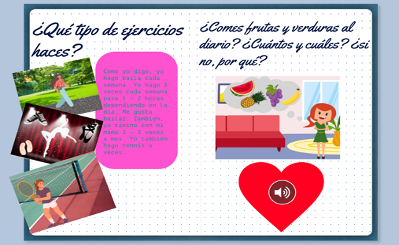
They answered teacher-created, pre-designed questions on each page and were given the options to use a combination of text, images, videos, or audio in their responses. Students were creative as they modified backgrounds, fonts, or added animated emojis. They then shared their finished book with their classmates at their table by reading and/or playing their book aloud. Some students did feel awkward sharing their audios in their small group settings, so they chose to state their answers without playing the audio.
Another way in which Book Creator could be used in the L2 classroom is for interpersonal communication. In a secondary dual immersion classroom, students have sufficient proficiency to communicate in the target language to work with their peers. Teachers and students can also use the collaboration feature to work with pairs or small groups to edit the same book or project. This increases interpersonal communication as students must coordinate with each other.
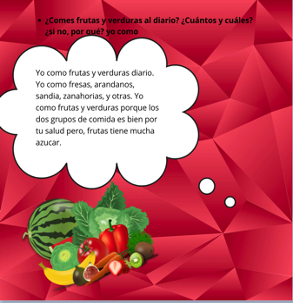
Teacher Reflection and Ideas
I thought it would be useful to learn alongside my students about how this platform functions. From the beginning, my students thoroughly enjoyed my real-time exploration of Book Creator, troubleshooting together, and we learned how to interact with the new technology collaboratively. Students appeared to figure out this platform very quickly and created some fun and diverse reflection journals. It was refreshing to see variety and student personality in each product as opposed to a traditional Google Slide presentation. Due to the ease of incorporating audio or video, I noticed that students who excel more at speaking and struggle with writing were able to respond according to their strengths. One particular student who struggles with traditional learning was very engaged with his project and rated this platform as a 5 out of 5 for “Let’s do this again”. Thus, I found Book Creator to be very inclusive toward different learning preferences and strengths.
However, Book Creator is such an open tool for creation that some students were slightly overwhelmed by the amount of tools, formats, and backgrounds. Being used to Google Slides, they sometimes found that the amount of formatting required was more cumbersome than what they were used to. Some students took much longer to finish, which can be a limitation due to the ever-present struggle we teachers have with time constraints on our curriculum. However, overall, my implementation of Book Creator was fun and successful.
For another perspective on Book Creator, see this previous Tech Highlight on it: https://fltmag.com/book-creator/

Excellent article about Book Creator! I’ve heard of it before in the article by Maggin & Jones-Kellogg and have considered including it in my classes but haven’t yet. Your ideas were helpful and I think I’ll give it to try with my class next year. I’ve been having them create a paper-based portfolio but I think Book Creator will give my students a lot more options in making their portfolios. Also, thanks for the tip about having too many options–that can be overwhelming for students. Any tips you have for helping students manage the wealth of tools would be helpful.
Good luck with future iterations!