YouGlish: Search for Video Clips in Context!
By Dr. Mahmoud Amer, Professor of Arabic and TESOL at West Chester University of Pennsylvania

DOI: https://www.doi.org/10.69732/WGGR8986
| Name of the tool | YouGlish |
| URL | https://youglish.com/ |
| Primary purpose of the tool | Allows users to search the captioned text of YouTube videos; Enables users to search YouTube using any keyword, resulting in video clips showing the given word spoken across a variety of contexts |
| Cost | Free access (but limited to 20 search requests per day) and premium accounts available
Premium account pricing varies based on how many search requests you make per day, ranging from 3 Euros per month to 30 Euros per month for an unlimited account. |
| Ease of use | Simple and easy to use |
Description of the Tool
YouGlish enables users to take advantage of YouTube, the largest video streaming website and the second biggest social media provider in the world (demandsage.com). The site asserts that it can help users improve their English pronunciation, stating there are more than 100 million tracks available, providing users with “fast” and “unbiased” answers about the ways in which English is spoken by real people. In addition to English, the site supports over a dozen languages, including Arabic, Chinese, Dutch, French, German, Greek, Hebrew, Italian, Japanese, Korean, Polish, Portuguese, Russian, Spanish, Swedish, Thai, Turkish, Ukrainian, Vietnamese, and American Sign Language.
Site Philosophy
The site adopts a rather anti-prescriptive approach to language, noting that “languages aren’t ideal systems that native speakers attempt to conform to”, but rather as “simply what is actually spoken” hence giving users “fast, unbiased answers about how languages are spoken by real people and in context instead of what’s prescriptively correct.”
Test drive
Each search results in four types of interactive activities: a YouTube video clip programmed to auto-start a few seconds before the word in question appears, a fully captioned run-down of what is being spoken in the video, a clickable glossed list of those captions, and a tab titled “nearby words” that shows preceding and succeeding words of the word being searched. I typed the word “Mesopotamia” (my son has a lesson on ancient civilizations in class so it was on my list of words) and there were 1275 results across the three English dialects of US (1065), UK (171), and AUS (14). The result of the search was quick and I was immediately shown a YouTube video playing around the moment the word “Mesopotamia” appeared in the video. For comparison, I tried to search for the word “mansaf” “منسف” in Arabic and the results were very relevant but limited to only 59 results, all of which were in Arabic (Standard and colloquial).
In addition to the video, users can see captions of the video and below that, each of these captions becomes an active glossed word that users can click on to view its meaning. The videos will show the word in different contexts and in my case, the first several clips seemed relevant. Seeing that there were over a thousand video clips, it is expected that users are less likely to go through them all, without some sort of filter or narrowing the search.
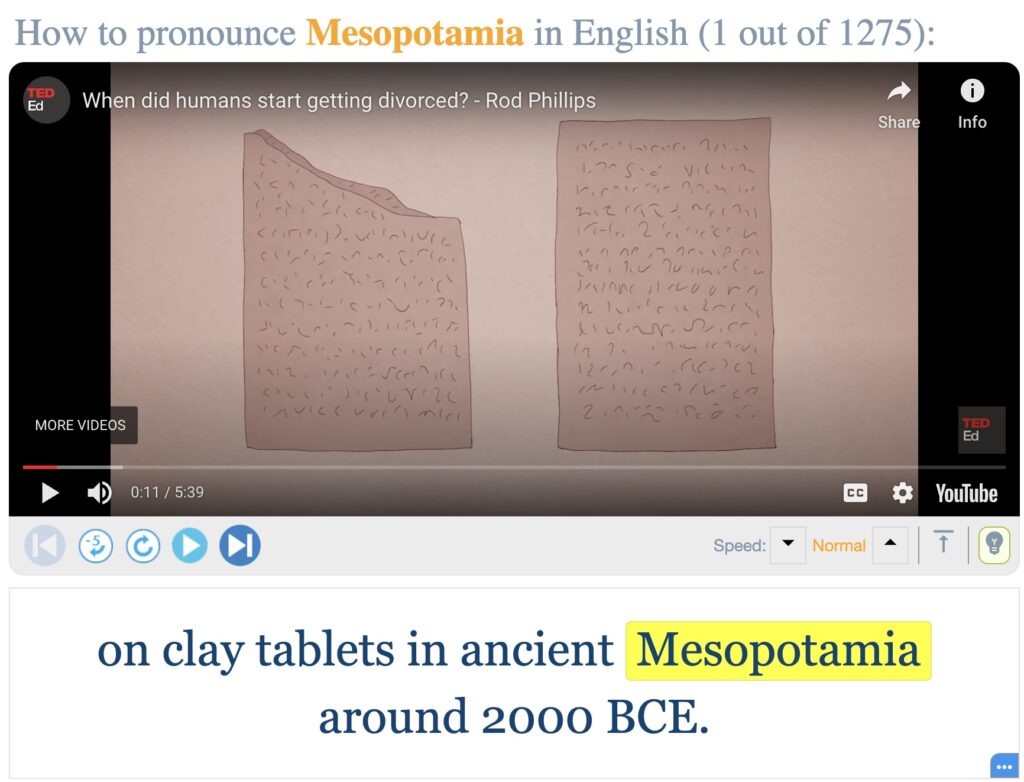
Highlights
I am impressed with the fact that the site allows users to search the spoken content of the largest video-streaming platform. I can imagine many ways in which this can be used for a language class (more on that below), but I can also see how L2 (or any other) users might benefit from trying this out. Additionally, what makes it interesting are the additional features. As I indicated earlier, the site turns a single search request into a repository of videos that users may watch and interact with in several ways.
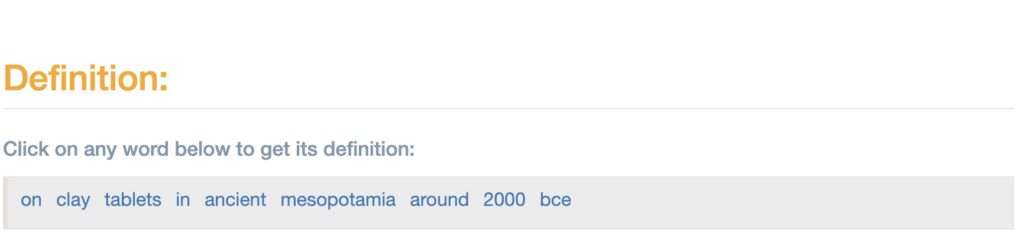

Context of Use
- There are a variety of pedagogical approaches to using this for world language educators and students alike. I found myself curating video clips related to a given topic for my students of Arabic to watch, but I can certainly imagine a project where students can search and interact with key phrases, idiomatic expressions on a project related to a cultural event, or to practice using a given set of words in a given context. I provide some examples later in the review.
- Personalization Toggles:The user interface is intuitive and hassle-free. I thought the design of the site was quite friendly (sans the ads), with controls that allow the user to adjust the speed of the YouTube video, a handy five-second rewind button that would make it easy for a user to replay the sound, and a skip toggle that would allow users to go to the next video featuring the queried word or phrase.
- Advanced Search: The site enables users to carry out advanced search requests, including narrowing down results by category of speech, i.e., noun, verb, etc. (a featured limited to English only), or by phrase, or by topic using the hashtag #topic, or gender, or a mix of all these.
In the next section I will outline some ideas for use of the tool in language classes.
Project-Based Learning Example 1
During my graduate seminar on using technology to promote language learning, I introduced my students to YouGlish and I tried to imagine ways in which this site could be used. Based on class discussions, it seemed that students found the site generally useful, but noted that without specific guidelines, users may easily not fully utilize the site. We came to a consensus that using this site could be tied to a project that students could collaborate on. Some of the examples we came up with included a culture exploration project that requires students to identify occasions when a given national dish or meal is provided. Students would search, in the case of Arabic as an example, the word “Mansaf”, a dish very common in the Levant and identify what its main ingredients are and how it differs in preparation from one country or region to another. They would also note the occasions in which this meal is prepared and perhaps how it is served. Because the results appear in videos, students could then include clips of these videos to go along with their presentations on the topic.
Project-Based Learning Example 2
Because the results provide videos that include the search terms, teachers may consider using the site to curate clips that discuss a given topic from a variety of perspectives. In particular, this is most relevant if the issue/topic in question is controversial, then a project could be designed where students might learn about a variety of views on, say, effects of video games, or social media influences, or any other topic. This might be useful in upper level courses where students are working on specific topics and can benefit from additional exposure to differing opinions on hot topics or issues. The site supports searching via hashtags, and therefore, could be beneficial for students interested in trending topics or when asked to complete projects on these topics.
Project-Based Learning Example 3
Because the site is meant to help students improve their pronunciation in a given language, one example that I might imagine my students using this site for would be to research different pronunciations of word usage across different regions – this might be especially applicable to Arabic because of the variety of spoken dialects across the Arab world. However, this example can be used in other languages if the students are interested in identifying different pronunciations of certain words, to understand the diversity of speech patterns across different regions.
Limitations
The site uses cookies to store the visit session, and subsequently other (over 15) third-party sites store their own cookies intended for ad-tracking and ad-placement. There is a limit on how many queries can be done, so after a few tries, the site indicated that I reached, or rather, exceeded, my “daily search quota” and I was asked to come back tomorrow or upgrade to one of the site’s premium account plans. However, this can be rectified if the user opens an incognito tab or uses a different browser.
Conclusion
YouGlish offers users the opportunity to hear the same word or phrase in a variety of contexts in order to improve pronunciation, work on listening skills, or make comparisons and connections as they observe the variety of ways that the phrase is used in real contexts.
References
Shewale, R. (2024, February 11). YouTube statistics for 2024 (users, Facts & More). DemandSage. https://www.demandsage.com/youtube-stats/#:~:text=YouTube%20is%20the%20biggest%20video,billion%20users%20as%20of%202024.
Largest English pronunciation resource on the web. How to pronounce any word in English. YouGlish. (n.d.). https://youglish.com/pronounce/Mesopotamia/english

