Using Book Creator for Creativity and Collaboration with Language and Culture
By Sherry A. Maggin & Rebecca Jones-Kellogg, The United States Military Academy


Introduction
Book Creator is an online platform for the creation of digital books. Instructors and students alike can read, create, and publish using a wide variety of media and design features, either writing their own books or collaborating with others on a bookmaking project. Though primarily geared towards the K-12 setting, it may be used at all levels for anything from creative writing to advanced research projects.
We began using Book Creator in 2019 in a distance learning course for study abroad students as a journaling space to chronicle the immersion experience. We were drawn to its potential for the inclusion of text and media as well as its design features, with its variety of backgrounds, colors, and styles. In addition to its use in the study abroad context, we also saw great potential for using it as the platform for a redesigned research project in our advanced-level civilization and culture courses.
| Name of tool | Book Creator |
| URL | https://bookcreator.com/ |
| Primary purpose of tool | Students and instructors can create and collaborate on digital books |
| Cost | Free, providing 1 library – 40 books; Additional features are available through various paid subscription plans (additional books, libraries, collaboration features, organizational features). As of 2021, the next tier costs $10 per teacher per month for 1000 books.. |
| Ease of Use | The platform is relatively easy to use once instructors and students acclimate to the design and formatting features |
Overview of Book Creator
Book Creator allows users to create, read, and publish digital books in a primarily educational setting. Instructors create an account and collaborative library that may contain up to 40 books. Additional libraries, books, and collaboration features are available through a variety of paid subscription plans. Instructors may also archive libraries once they are finished with them, freeing up an additional library for use. Instructor accounts may be created with Microsoft or Google credentials, as well as individual emails. Student accounts may use Microsoft or Google credentials or a QR code provided by the instructor. It is a primarily web-based platform, with the ability to work in multiple browsers, and we use this version in our courses. The platform has also been adapted for the iPad as an app, with similar functionality, but features may vary.
Instructors access their library through a Teacher Dashboard. Students receive access to the library via a code provided by their instructor and are able to create books within the instructor’s library. Instructors may also create books within the library. Instructors can set permissions for creating, reading, collaborating, and online sharing within the library settings. Collaboration for individual books may be set to include any user with current access to the library. Instructors maintain access to the library and can always view student books, providing opportunities for monitoring student progress from draft to completion.
Once in the library, users can choose “New Book” and in a separate screen, they are prompted to choose the book shape, including portrait, square or landscape, in a standard or comic book style. Users may also choose from a variety of templates, such as photobook, notebook, textbook, and magazine. In terms of book design, the design and import features are numerous. Users can change the background of individual pages, using a variety of colors, borders, and templates. They can also insert shapes, images, and word bubbles to individual pages.
The platform allows users to add written text to a page via a text box that they then position anywhere on the page. Templates provide a pre-designed format that is originally locked in place but that can be unlocked and then modified in the same ways as the freeform format. In terms of what is possible beyond text, the platform allows users to import a variety of file types, such as photos and videos, as well as to import maps and to embed other types of links. It allows them to use the camera and microphone functions to take a picture or record a video, or to record their own voice narration. They can also draw and write directly on the page using the pen function. With all these features, users have the opportunity to personalize their books in a variety of ways.
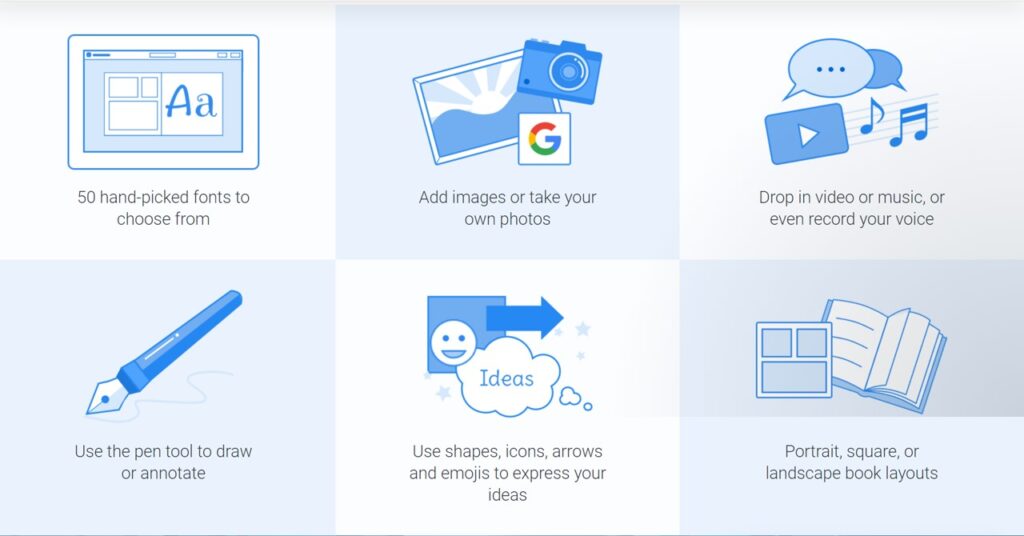
Once ready for final publication, users can share their books, including publishing them online, downloading them as an epub file or pdf file, or printing them. When publishing online, the books can be set as public or as private, which provides access only through a specific link. Books may also be unpublished at any time by the user or instructor. The pdf version has proven to be particularly useful for us as students and instructors are able to retain an individual copy of any book and share it in a convenient format, albeit with some loss of multimedia aspects. It can also easily be shared in student portfolios or other document collections in various file formats.
3 Ways We’ve Used Book Creator: Study Abroad Journal, Research Project, Conference Presentation
While the website is primarily geared towards the K-12 setting and certainly not exclusive to any particular discipline, we have found a variety of uses for it in the higher education setting as well as some ways in which we feel the platform has enhanced projects in our language, civilization, and culture courses.
As previously mentioned, we began using the platform in a distance learning course that students take during their semester abroad experience. Instead of sending weekly, paper-based essays to the instructor via email, we instead invited them to create a digital storybook of the experience, incorporating text reflections as well as photos, videos, and other media and links. Each student created a book in the course library with a unique title and took advantage of the import features to incorporate a variety of photos and videos into their weekly essays. There was also significant experimentation with the backgrounds and colors used for the pages throughout each book, including different backgrounds, colors, or borders for each essay. For example, some matched the background and border to the content of the specific page while others chose one design and used it throughout the book. Feedback from students indicated that they found the platform relatively easy to use without any prior experience, and students particularly liked the ease with which they could import various file types as well as the ability to combine photo, text, and video in the pages of their books. This project allowed students to build and curate inherently digital scrapbooks of the immersion experience, enriching the text with personal photos and videos thanks to the features of the Book Creator platform.
Another prominent way we have used the platform is for the culminating research project in the advanced Portuguese and Spanish civilization and culture courses. Students in these courses use the Book Creator platform to create and collaborate on a semester-long research project. By completing the project in Book Creator, students can take this research project beyond a solely text-based essay and enhance it with image, video, recordings, and links. Additionally, they can personally create and curate the style and design aspects of the project through using the various templates, backgrounds, and color and style elements. Students take full advantage of the platform’s capabilities, producing research books that explain their topics through text and media and that showcase their creativity with style and design.
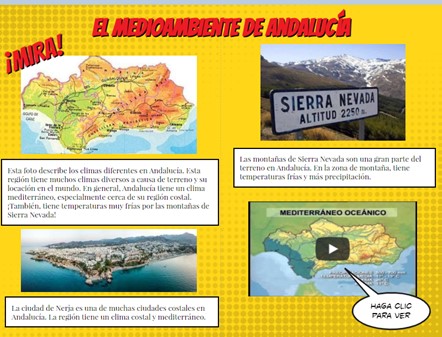
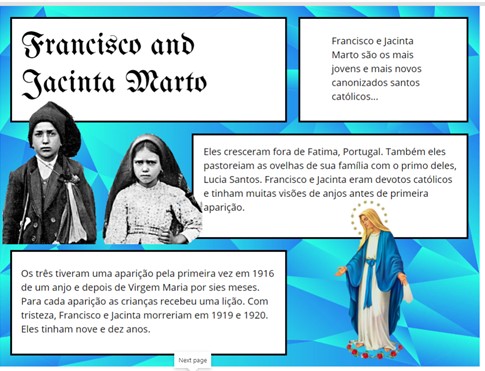
A final way that users can use the platform is more educator-based. It can also be used to create a dynamic conference presentation, which is what we did for IALLT 2021! As we were preparing our presentation on the research project described in the previous paragraph, we thought there was no better way to showcase the platform than to use Book Creator to turn what would have been a normal PowerPoint presentation into a digital book instead. We took full advantage of the platform’s capabilities just as we encourage our students to do, using a variety of styles, backgrounds, images, and word balloons to tell our presentation’s story. We felt that it brought our presentation topic to life, as those who viewed our presentation saw real examples of the platform at work through both student examples as well as the presentation itself.
The Book Creator platform offers students and instructors a wide range of possibilities to incorporate creativity into course projects and assignments. In language and culture courses, the platform provides a journaling and collection space for study abroad students as well as a project space for students completing research in the target language. As we continue to experiment with the platform, we expect to find even more ways to incorporate these innovative and fun digital books, offering opportunities for our students to use their creativity and collaborate with one another both in the classroom and abroad.
