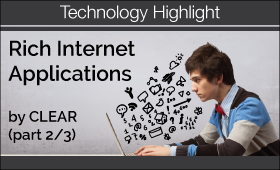Rich Internet Applications: Mashups, Snapshot, Viewpoint
|
Daniel Trego, MA, Foreign Language Technology Specialist, Dept of Romance and Classical Studies, MSU. |
Betsy Lavolette, PhD, Director, Language Resource Center, Gettysburg College. |
Angelika Kraemer, PhD, Executive Associate Director, Center for Language Teaching Advancement, MSU. |
DOI: https://www.doi.org/10.69732/OVIT8367
Welcome to our second Tech Highlight featuring the Rich Internet Applications (RIAs) developed by the Center for Language Education and Research (CLEAR), the federally-funded Language Resource Center at Michigan State University.
Mashups, Snapshot, and Viewpoint are tools primarily designed to help educators aggregate and deliver multimedia content to students. All are free RIAs and instructors access the tools by signing up for a free CLEAR account.
MASHUP
A Mashup is a simple web page in which multimedia of different types and from multiple locations can be displayed. In addition to pictures, videos, etc. from the Internet, most RIAs, like Audio Dropbox or Conversations, can be directly embedded into a Mashup.
In a Mashup, there are three main elements that can be manipulated:
- Text: There is a visual editor that allows you to change basic font attributes and an HTML editor for added versatility.
- Embeddable content: Allows you to paste embed codes that link to media across various sources. Examples of embeddable media include YouTube videos or even content from another RIA (like Conversations or Viewpoint).
- Pictures: Add the URL of any picture on the web and adjust the height and width of each picture. This works well with any picture stored in Snapshot (described below).
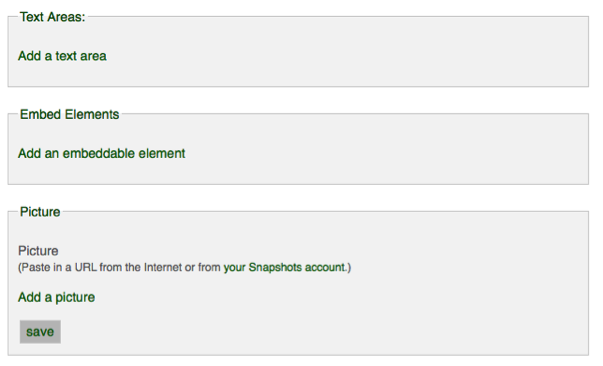
Once your elements are in your Mashup, use the position tool to arrange your media. Just drag the elements to the desired location. There is no messy coding, and you do not have to worry about saving because it is done automatically.
In order to share your Mashup with students, just provide the unique URL that is automatically generated.
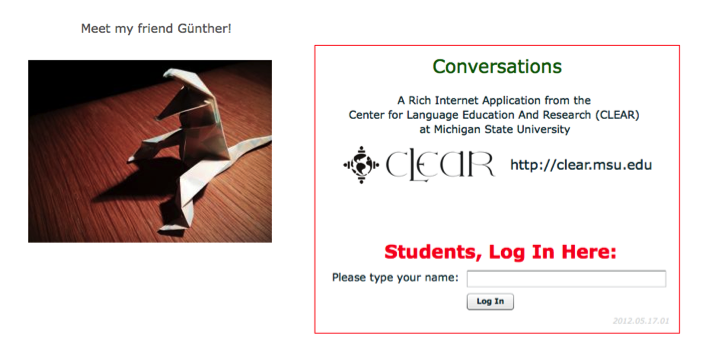
SIMILARITIES BETWEEN SNAPSHOT AND VIEWPOINT
Snapshot and Viewpoint are similar in that they are both repositories where pictures and videos can be stored. They also provide an easy way to view links and embed codes so that you can use these media in a number of different ways (like in Mashups).
SNAPSHOT
In Snapshot, pictures can be uploaded from a computer (GIF, PNG, JPG) or can be taken using a webcam. Once the pictures have been uploaded to the repository, you will be able access them from any browser. Your library is displayed using thumbnails so that you can quickly and easily sort through your pictures.
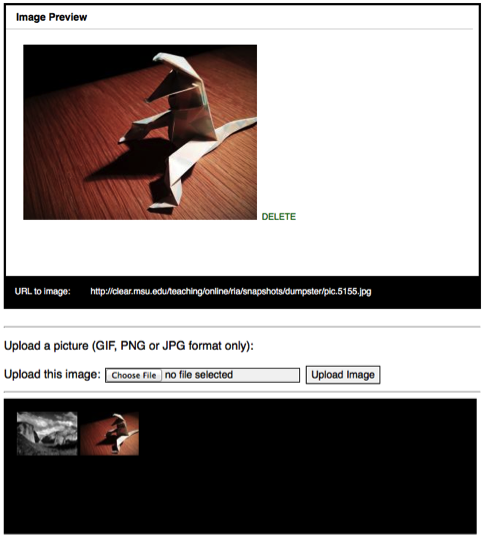
VIEWPOINT
Viewpoint is a tool that allows you to both upload and record video and audio files. It also serves as a library to house your collections. In addition to creating personal content, there is a free repository of videos that can be used by language instructors (available in Arabic, Chinese, German, Korean, Russian, and Vietnamese).
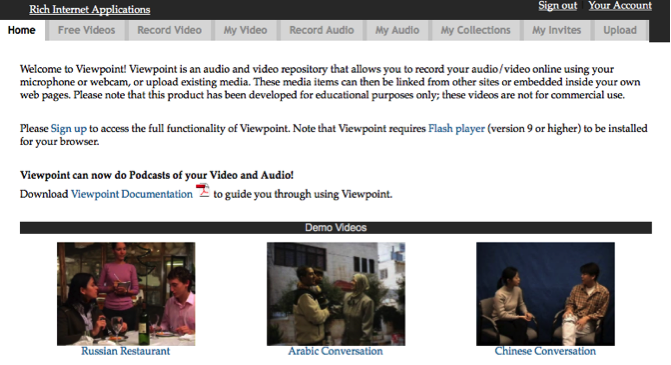
One of the greatest features of Viewpoint is that once you upload or record your videos, you can add timed subtitles. These subtitles are simple to add and use and can be very effective in your classroom. You can also have your students sign up for a free account and use the subtitle function for additional listening practice.
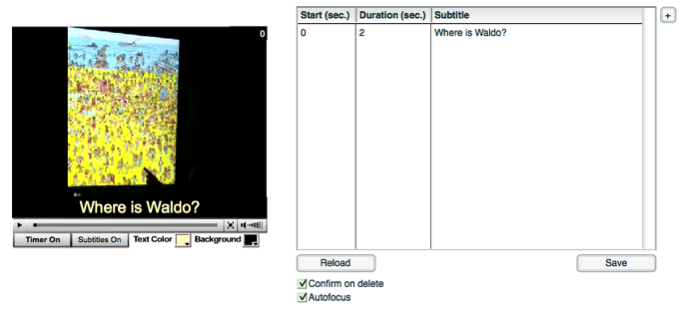
Remember, everything that is stored in Viewpoint can be also be embedded in a Mashup, including the free videos! Stay tuned for our next Tech Highlight on the CLEAR RIAs featuring Scribbles and Revisions.