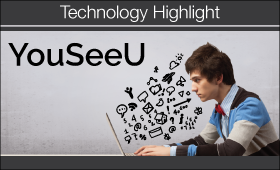Student Capture: Asynchronous Technology for Oral Proficiency in Foreign Language
 By Arianne Margolin, PhD Candidate, Université d’Aix-Marseille 1/University of Colorado-Boulder, Adjunct Instructor at the University of Denver.
By Arianne Margolin, PhD Candidate, Université d’Aix-Marseille 1/University of Colorado-Boulder, Adjunct Instructor at the University of Denver.
DOI: https://www.doi.org/10.69732/YPKJ8719
YouSeeU, a Colorado-based educational technology company, is a new learning interface that uses uploaded, YouTube-like video in a secured environment to facilitate online course assignments. Since this platform is video-centric, it is an excellent resource for evaluating students’ oral proficiency and creating oral practice activities outside of the language classroom. Teachers are free to create activities catered to their students’ needs and are not restricted to prepared exercises from an online textbook.
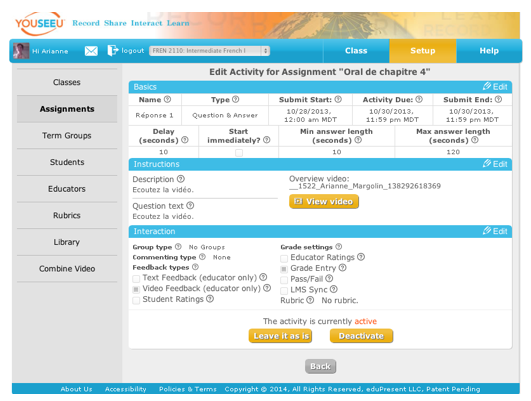
Instructors can write out directions in the question textbox or upload their own videos giving directions, asking questions, or presenting an object or idea in the target language. Student Capture has one unique feature: instructors can pre-record questions on video and then specify both a delay between instructor directions and student video response and a time limit for students to respond.
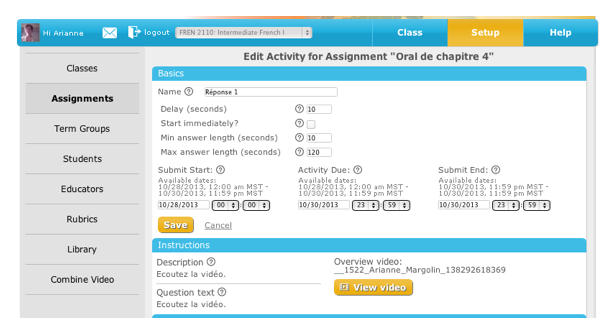
Instructors can then assign a grade to each student’s submission and export the grades either into an Excel file and copy them into their personal grade books or into a learning management system. In addition, YouSeeU can be integrated into any LMS that is LTI compliant.
Setting up Student Capture through YouSeeU for both instructors and students is relatively simple. Instructors and students go to http://www.youseeu.com/. At the top right corner are two links: ‘create student account’ and ‘create educator account.’ Both parties fill out the registration form on the page; however, upon registration, faculty must create the class and supply the class code to students before they register.
Institution-paid licensing is $24.95 per seat with discounts available or students can purchase a license for the same price per term.