Diary of a Teacher During Remote Teaching: Even Superheroes Have Sidekicks
By Nathalie Ettzevoglou, Alpharetta High School

Note: There is a list with links to all of Nathalie’s “superhero sidekicks” (tech tools) at the end of her article!
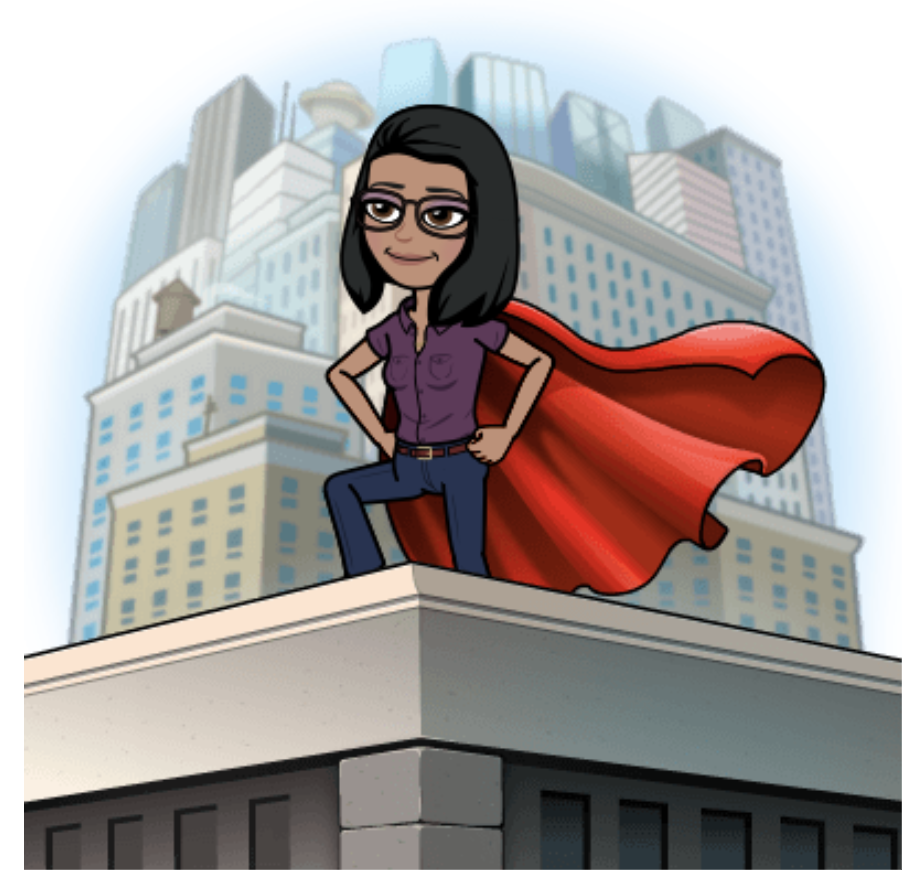
May 15, 2020
Dear Diary,
It has been a while since I have taken the time to write or really had anything much to say. But today, I want to fill your pages with a story about a time I never imagined possible in my lifetime that has shaken me to the core. The world is living through this COVID-19 pandemic. While the experience is nothing short of a roller coaster ride of emotions, shock, anxiety, amongst other feelings that I can’t seem to find the right words to describe, I feel the need to write about this experience. Educators around the world have had to adjust to this “new normal” called remote teaching and learning….. I am at home safe and sound thank goodness and attempting to still maintain normalcy with 120 students whom I haven’t seen face to face since our world was turned upside down. My story is personal but I want to commend the other superhero educators around the world who were asked to become remote instructors in a matter of hours. Batman had Robin and Superman, Spider-Man had Human Torch, Misty Night had Colleen Wing, Spider-Woman had Tigra……superheroes have sidekicks too – otherwise taking over the world would seem more challenging! I have my own sidekick on this journey…its name is Wakelet and it comes with a bunch of extra superpowers that helped me conquer the unknowns of my remote virtual world classroom.
The Initial Shock: Closing
Monday, March 9, 2020
Our superintendent sent our county that dreaded email at 1:59 pm announcing that some teachers had contracted COVID-19 and schools would be closed on Tuesday for a deep cleaning. I happened to be walking to my computer ready to bring up the next activity for my students when the email appeared. My heart sank and I dropped my head down and when I looked up, my students asked me what happened. As I raised my head, the announcement was made over the speakers in the building and we began dismissing our high schoolers. By Tuesday, colleges and universities in Georgia and other states made the announcement that campuses were closing and the semester would continue online. My gut told me public schools were next and I spent the day listening to webinars and reading articles about how higher education institutions were moving forward. By Tuesday evening, we got the call that school would also be closed on Wednesday.
Wednesday, March 11, 2020
I woke up asking myself if I were to be in a remote learning environment, what would my classes look like? How could I still continue to deliver materials to my students in a way that I would in the classroom? What technology tool could help me maintain a sense of normalcy for my students and be able to allow me creative freedom? How could I have my students submit work that would be similar to what we do in the classroom? How could I continue to provide feedback? How could I continue to still uphold various 504 plans where students had accommodations for vision impairments, chunked down reading, or even readings done for them?
Perhaps like many schools around the country, mine doesn’t have a uniform Learning Management System (LMS) that teachers have to use, but we do all have websites. I had been using SeeSaw since the first day of school with my students and parents as a means to communicate, more so than any other feature the tool offers, but from a personal perspective, I wanted something different for this looming situation. In December, I had finished my graduate certificate in Language Teaching with Technology from the University of Colorado at Boulder and had designed a gamified project using Wakelet intended for my International Baccalaureate class, but had not yet fully rolled it out. I spent some time exploring the magic of Wakelet and decided that it would be my sidekick in remote learning just in case it actually happened. That evening, I sent out a Google Form to my students and parents asking questions about internet availability and dependability or none at all, device access or lack thereof, wifi capability on cell phones or none at all, and if school-issued devices were working properly and if any student needed a device.
Thursday, March 12, 2020
We were back in school and our school issued devices to all students who did not have one. I was so glad to see my students again. I am a French teacher but I didn’t teach any French at all that day, I just wanted them to be prepared just in case. I introduced them to Wakelet and its capabilities. My students are so used to me experimenting with technology that this wasn’t a surprise, and they went along with it! I modeled how to create a collection first, how to change the aesthetics, how to invite contributors, and how to share it. Then, they downloaded the app on their phones or signed up on their laptops and created a collection and shared it with me so that I knew they knew how to do it. By the end of all classes, everyone was set to go. By early evening, our governor announced that all schools would move into a remote learning environment.
Friday, March 13, 2020
Panic and mayhem. It was a teacher work day, initially for a full day, but it got cut short. We had 3 hours to hear the plan from the county, grading guidelines, get an app slam of potential tech tools to use, work in our Professional Learning Communities, come up with a plan, clean our classroom, and get out by noon. Millions of educators around the world had the carpet pulled out from underneath them, no training, no preparation, no time to say goodbye, no time to even acknowledge the new normal, and be ready to deliver by Monday. Just flip the switch and make it happen… Boom….and just cope with all the changes along the way and be a superhero.
My Sidekick is Found: Tech Tools for Engagement
Friday, May 22, 2020
So, here I am, with 9 weeks of remote learning under my belt and it has been an adventure! Wakelet has been my sidekick through it all. Wakelet’s creator, Jamil Khalil, wrote an article posted on Medium (a blogging platform started by the creators of Twitter) addressing why he even bothered setting up such a platform which I think fits perfectly into the education domain. Like for many people, organizing information that we collect on the internet can be overwhelming, and ultimately, we struggle in the organization of the information gathered across many kinds of sources. We spend hours collecting everything, but where do we put it all so that it makes sense, and how do we share our content in an easy way? That was the idea behind Wakelet. He wanted to create one platform that allows a creator to be able to share all forms of collected materials easily and according to his/her own design. In educational terms, I see this as an environment for personalized and flexible learning, creativity for student centered learning, and collaborative learning and sharing of information.
As is often the case, I needed to adapt the capabilities of this platform to fulfill my needs of being able to still deliver lessons involving speaking, writing, listening, and reading. As a department, we had agreed that our teaching year ended on March 12th and that during remote learning we could dedicate to diving deeper into culture or reviewing concepts from the year. When we return to school, we will each pick up where we left off and adjust our curriculum. Wakelet would give me the right tools to accomplish these goals.
Wakelet prides itself as a curation tool to organize, collect, bookmark, collaborate, and share content from the internet all in one location. Creators can save videos, articles, images, Tweets, links or even add their own text. All of this information can be organized to the creator’s content. Collections can be made public or private which is always important in securing privacy of students. A nice extension available for Chrome, Mozilla Firefox, and Microsoft Edge makes it very easy to add to one’s bookmarks at any time. It integrates with Google Drive, Flipgrid, Remind, Microsoft OneNote, Google Classroom, Microsoft Teams, and Screencastify. And it’s also available as an iOS and Android app. Overall, it’s a very robust platform and all of it for FREE! It’s like any educator’s dream! And let’s go back to those 504 accommodations I was concerned about. With Wakelet’s immersive reader available in over 60 languages, students can have text read aloud, enlarge the font, apply themes, translate it, have a picture dictionary, and grammatically itemize by color parts of speech. Wakelet’s blog is an amazing consortium of explanations and ideas from educators all over the world. Their YouTube channel has exceptional and concise tutorials for every aspect of the tool.
Wakelet is by far one of the most user friendly platforms I have worked with and with their most recent addition of automatic save, they continue to make changes that truly make using the tool an enjoyable experience. Aesthetically, the creator of a collection can change the cover image and the background image thanks to a built-in library or with the option of uploading personal pictures. I do wish that font colors existed but for now, all text is in black. Bold, underline, and italics are the only modifications to text available. I am a big believer in using emojis with my students and both Chromoji and GetEmoji work wonderfully inside Wakelet. Once a collection is created, content is easily made by simply clicking a green plus sign and choosing from the following options:
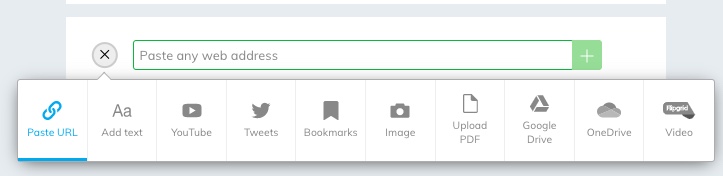
It’s really as easy as that! Those are my reasons why I say that Wakelet rescued me!
Curating information and sending it out to my students was not on my agenda, nor was organizing massive amounts of information. Instead, Wakelet became my LMS where students could find an organized thematic lesson every week with a Flipgrid video from me, directions, posted assignments, my created models, videos, PDFs and any other material necessary for accomplishing the goals on my teaching day of Wednesdays, for 2 hours maximum worth of work. All I had to do is send students and parents my link in my weekly email. I also posted it in SeeSaw along with a link for my live Google Meet link. I created a separate collection for each of my classes.
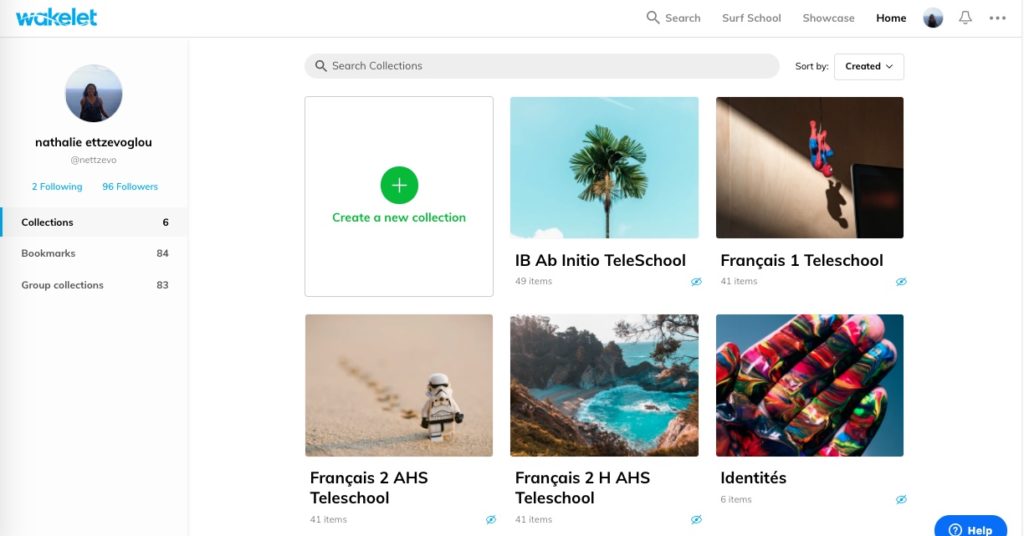
The shared link is always the same for each collection, which I personally found beneficial for students to easily bookmark and go back to at any time. While Wakelet has different ways to visually display content, I chose to keep mine in the media view.
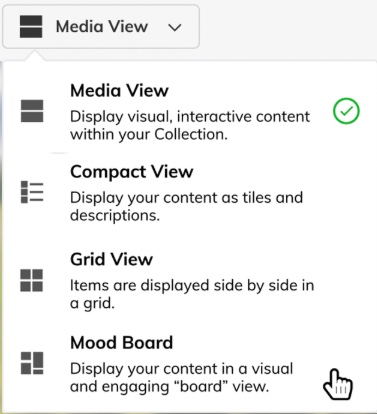
So, my collections looked like my image below, taken from my French 1 collection:
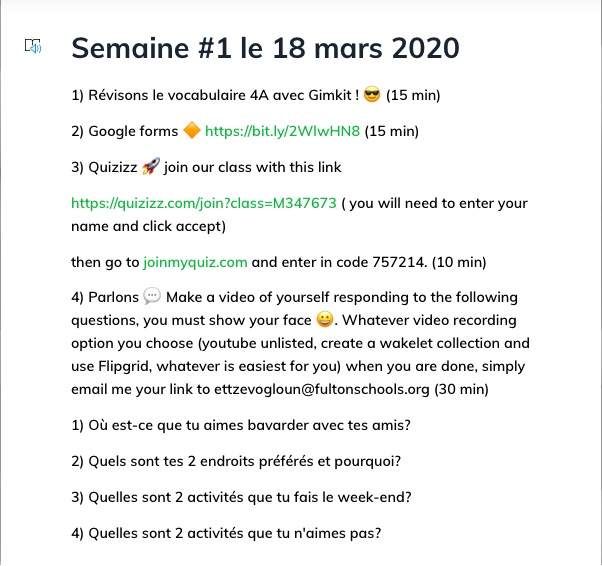
Here is the inside view of one of my Wakelet collections:
While my delivery method of using Wakelet was new, I did not want any kinds of activities themselves to be new. That was very important for me in order to keep a sense of normalcy and not ask my students to sign up for a million different apps. To be honest, in the beginning, I think we were all getting overwhelmed by the flood of apps being presented to us and spending countless hours exploring them and joining Facebook groups and just being bombarded by technology. I admit I did it too, and then realized new apps and tools would have to be used next year. Right now, I needed to be calm so that my students would remain calm and their parents too. Everyone having to rearrange their lives overnight was enough of a trauma. So, I decided to just do what I would normally do in the classroom on Wakelet, with of course some adjustments to the kinds of speaking activities, but everything else could remain the same. I would also like to add that on my allocated teaching day, we couldn’t really hold synchronous classes because students take multiple electives. The first couple of weeks, as much was still changing, it worked out that I did manage to see all of my students virtually.
I decided to approach each week with a theme where I could still assess my students formatively and differentiate activities by level. Students could redo any activity for a higher grade in order to ensure success in this troubling time. I’m sure for most of us the grading policy changed several times a week as well as what percentage of work needed to be accomplished by the end of the school year, etc. I stuck to my usual toolbox: Google Forms (set up as quizzes) for some listening and reading comprehension activities, Gimkit, Quizizz, and Kahoot challenge. The only tool I asked my students to create an account for was Edpuzzle. Depending on the activity, I would ask them to create a Wakelet collection and share the link with me. I created folders in my email inbox to help me keep track of the submitted work by class period and by week. For all other work, I created a Google sheets spreadsheet where I imported my rosters and created columns for each assignment to enter in the data collected in Google Forms and Edpuzzle, for example. That was also an easy way for me to be able to enter into our gradebook what assignment the students were missing.
Wednesday, March 18, 2020: Week 1
It was a review for all classes and I got to meet the cats and the dogs, siblings, and parents who waved. Mostly, I just wanted to see my kids and make sure they were OK. Gimkit has always been a crowd pleaser and that’s how I decided to kick this experience off! For the first 3 weeks, we were permitted to use Zoom, then I switched to Google Meet. Each class had its own time to meet synchronously. They were excited about competing with the other section of the same level. I let them know the rules were still the same that we had in the classroom: whoever ended up on the leaderboard at the end would earn participation points. I use a gamified approach for active participation and game winning stickers and it was still going to happen in our new normal. Virtually, it was still as loud as it would be in our classroom and that made me happy. It felt as if nothing had really changed. Then it was time for some work with my posted links. So I stayed on live with them to answer questions and just chat like any other day. After 4 live sessions back to back and by 4pm, I was exhausted!
Wednesday, March 25, 2020: Week 2
I created a GooseChase activity for them to do at home for fun. We had played several times in the school building during the year and it was one of their favorite activities. Students joined me for a 10 minute synchronous session to set up for the scavenger hunt, get into their virtual teams, and then they were off running around. I focused on material we had covered during the year that could be done at home via pictures, selfies, and text written submissions. For example, for French 2 students: “You’re packing a bag to go on a trip to the mountains this weekend, what 3 articles of clothing do you pack?” and the students would have to find clothes and snap a picture to submit. Or “It’s freezing winter outside right now, take a selfie wearing 3 winter clothing items.” Or “Write a sentence in the past tense using these 2 verbs.” French 1 students: “Take a picture of an object that is underneath a chair” or “Take a picture of your computer next to your bed.” Or “Write a sentence using these 2 verbs in the present tense.” That was one of the best experiences I had, just hearing their voices in the background. I don’t know how they organized themselves within their teams but I could see all of their submissions on my dashboard! I could hear them laughing or celebrating when I added bonus points or the cries of disappointment when I rejected a submission. For questions where I asked for a picture with the pets, I heard them asking “Mom where’s the cat?!” and then the mom saying “What do you want with the cat? And hearing, “I need it for French class!” It was a blast for the students and for me. At least I have those memories on my GooseChase dashboard. This activity was not mandatory but I had a 95% participation rate. I wanted them to see that we could still play this game even at home. Just like in the classroom, they came back to their screens mostly out of breath waiting to see who won overall. The work that counted that day was a quiz posted in our textbook supersite. Students could work with one other partner and it was open book open notes style.
Wednesday, April 1, 2020: Week 3
Inspired by postings on the internet, I created a Museum Challenge project where students would have to recreate a painting they found in a museum, and recreate it only using what they had at home, and with no technology enhancements. I provided a model and also asked them to write a paragraph and do a speaking component. This is mine below, and I’m sure my students thought I was starting to lose my mind when they saw it! But I’m OK with that! When I shared student creations with my colleagues, they jumped on the bandwagon and also assigned the project to their students. I created a Padlet where students could submit theirs and it’s become a competition for the top creations that will be judged by another teacher outside the department.
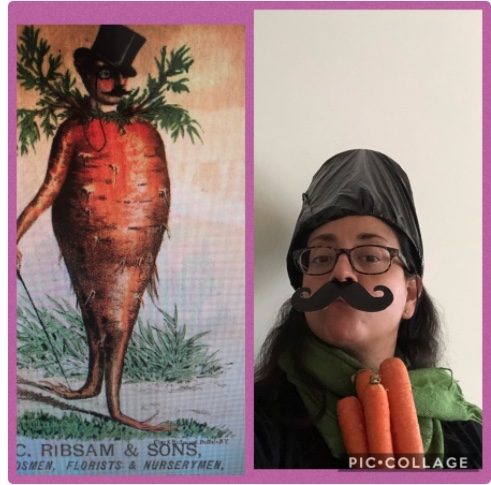
Students needed to create a Wakelet collection for this project and share their link with me.
April 6-10: Spring Break!
By far the strangest spring break I’ve ever had! I spent most of it in Teams or on the phone planning oral exams. The International Baccalaureate organization was extraordinarily wavy in their decision on how to handle the oral internal assessments and kept on changing dates almost every other day. While I only had 1 student to assess, my colleagues each had 13 or 14 to test and spent hours finding visual stimuli, preparing questions, and practicing with their students. I volunteered to handle the technology for them in Teams and take care of the downloading and converting video files to audio files to upload. The three of us spent an afternoon practicing and making sure everything was working. When my mind wasn’t in oral exam world, I kept on asking myself, what in the world would I do for the next 6 week with my students? How can I keep them engaged and motivated? I fully disclose that I downloaded TikTok out of some boredom and out of pure curiosity. I also admit to spending hours watching so many videos and coming to understand how it could become addictive!
Wednesday, April 15, 2020: Week 4
Music! We had done a lyricstraining challenge earlier in the year with a song by Erza Muqoli. Since she released a new album, I decided to design a reading comprehension activity in Google Forms and an interview listening activity in Edpuzzle. Finally, the students created a Wakelet collection with their top 10 favorite French songs in Spotify (which can also be integrated in Wakelet) or in YouTube and followed that up with a speaking activity in Flipgrid. If you’re looking for an easy way to get new music lists for class, the Spotify list will open in your Spotify and you can save the playlists!
Wednesday, April 22, 2020: Week 5
Movies! Our theme was French Cinema with a Gimkit based on a Google Slides presentation on various French stars, followed up by an Edpuzzle on the Césars vs the Oscars, and then asking the students to watch either a movie or series in French and fill out a reflection on Google Forms. They already watch plenty of Netflix, Hulu, Amazon Prime, and YouTube so why not make it count!
Wednesday, April 29, 2020: Week 6
Photography! Inspired by this article about what famous people would look like today if they were still alive, I created a Google Slides presentation followed up by a Kahoot challenge on the material. Then I added an Edpuzzle about the history of photography and a Google Forms quiz for reading comprehension.
Wednesday, May 6, 2020: Week 7
Short films! We had watched a few short films in class and the students requested to rewatch some over and over again. I spent days watching short films, finding student appropriate ones, (which is always a challenge) and made a YouTube playlist. I created a reading comprehension on Google Forms, an Edpuzzle, and a follow-up reflection form on the shorts.
Wednesday May 13, 2020: Week 8
We were asked to make it our goal to make sure all of our students have completed all of the work in remote learning and we were not required to do anything new. In other words, scour the gradebook for hours, write emails to every student and parent who had missing assignments, especially incomplete grades. This would determine if a student would need to sign up for summer virtual school. Students had to engage in at least 70% of the work given during teleschool. I’d like to refer to this as my hunting and gathering weeks which was my least favorite event of this entire experience. I spent hours on my spreadsheet and entered what assignment students were missing in the gradebook. On top of that, students asked me to redo some work for a higher grade. I really thought I was going crazy. I had to make lists to keep track of who was doing what assignment and spent hours just doing emails. I felt as if it would never end.
I created an augmented reality game for them in Metaverse on French cultural trivia questions for extra credit. I realized I was asking them to jump into new territory but I was confident that they would figure it out. It was brand new for my students but I was hoping it would be a great way to end the semester. I wanted to end with an activity that would blow their minds and just mic drop it! I created the game to simply play a game for a game’s sake and with no pedagogical reason behind it except for reading questions in French! Not only was I exhausted, I knew by this point, my students were mentally done too. After they played my game, I asked them to fill out a reflection form about their experience. The hours I spent choosing the music effects, the characters, emojis…everything but the actual content paid off as they all loved the gamified experience of Metaverse. And truly, that was my point, I wanted them to just play something new for fun and be excited about the augmented reality aspect.
I had also integrated extra credit opportunities (all optional) in the previous four weeks for my students and these creations were by far some of the most entertaining activities. Since I had hopped into the world of TikTok, I wanted to use TikTok challenges with my themes. With our music theme week, I asked the students to pick their favorite song from their playlists and do any TikTok challenge. For those others not comfortable with TikTok, my musicians played pieces of music by French composers or sang a song in French. Or, I invited them to come up with their own suggestion. During our movie themed week, I made a TikTok following the #whatsinyourfridge challenge and watched so many great ones my students sent me. Many students told me mine was really good, and that’s about all the praise I needed to feel successful! I had other students make a short animated film or design their own film creation. And I continued with that for our photography theme where students did #imjustakid challenge or captioned their own personal pictures taken and sent me a Wakelet collection. This was all about having fun with French using a platform they spend hours viewing. While I offered suggestions according to the theme, I also wanted students to have the opportunity to create their own idea too.
Wednesday, May 20, 2020: Week 9
The end. It was finally here. Two months of remote learning over. I sent out an email with a Google Meet link, a recipe and an invitation to join me in a crêpe making party. We would have done this in the classroom and there was no way I could end the year without it. Students could join and watch me flipping crêpes or do it in their own kitchen. With the students who did join in live, we had a blast and it was as if our relationship was just picking off where we left it off. A few of them did cook alongside me and others watched us in action, we had so much fun watching each other and shoving beautiful crêpes into the cameras to show each other. The best part was hearing, “Madame, watch me, I’m going to flip my crêpe now!” I could hear families gathered in the background waiting for their crêpe to be made. Even the dogs got mini crêpes stuffed with peanut butter and we had to watch the dogs eat them in approval! I was cooking from 1pm to 5pm with all my classes and talking with anyone who joined in. It wasn’t the closure I’m used to at the end of the year but I can say that I laughed for hours and it seemed like a great way to end this journey. And at least for a little while, things seemed normal even though I was in my kitchen!
|
|
|
Monday, May 18, 2020
The clean up. It was 9:00 am when I walked into Alpharetta High School with an N95 mask on, gloves, and bags to pack up my classroom for the summer. It was such a strange feeling, so empty and so quiet. I had 3 hours yet again to pack up and leave. I opened my classroom door and just stood there staring at the eeriness yet remembering where my students once sat. There, still written on the board was March 12th’s lesson for all classes “Sign up for Wakelet” and the next speaking performance based assessment date. So I put in my Airpods, turned up Spotify and got to work. I was done by 11, loaded up my car with my Eiffel Tower lamp, my posters, my flags, and 3 boxes of materials. Then I drove to my one senior’s house to say congratulations and throw her some snickers and M&Ms from 6 feet away. Her mom came outside and took a picture of us that will forever solidify that memory of me wearing frumpy clothes, a backwards baseball cap on my head, with an N95 mask. She told us to smile and my student and I looked at each other and started cracking up saying: “You can’t even see us smiling with these masks on!” But there we were, making a new memory.
|
|
|

Lessons Learned
What did I learn in this experience? Be explicit and super specific with directions. Sometimes, I wasn’t as clear as what I was thinking in my head and I did often go back and fix my wording after students sent me emails. They helped me become more direct on a level that they needed. Did I lose some French along the way in writing those directions in English? Yes, but I wasn’t flooded with emails. I ended up using a blend of both languages. I would start in French and then provide the English. Any model I did was always in French. Remote learning for me was an exploration into cultural themes. I made it very clear to my students that this experience is not equivalent to online learning and that they should not think it was the same either. My goal was to keep them engaged by piquing their interest, using tech tools they were already familiar with, assessing their competencies in the 4 skills in the target language, and asking them to create and have fun without disrupting our normalcy. It is my hope that they saw they were capable of success in this environment and that they had fun. As for me, this was the hardest preparation and most amount of work I have ever done for one day of teaching! And that is probably the case for all educators around the world. On the other hand, I truly had so much fun and I loved every moment when they would pop into my Google Meet and say “Madame E, are you there?” to which I always said, “Yes, love, I’m right here [turning my camera on], how are you? What’s up?” I never knew where our conversation would end up going, but, that was the beauty of it all for me. Their voices and their laughter made me smile and realize the hard work was worth it.
I felt comfortable jumping into this unknown because of my background with technology. That wasn’t the case for millions of teachers. Like superheroes, we jumped into the middle of a traumatic emergency situation assembling just-in-time lessons for students often learning digital tools on the fly. My hope is that the world has now seen what we are made of, that we are fighters, innovators, and we will do whatever it takes for the sake of our students. Even though we weren’t in the classroom anymore, we still worried about our students. We still didn’t know how to turn off the computers early enough, we couldn’t stop checking the emails, we still had sleepless nights, we wondered how accommodations would be met, we wondered if our lessons were good enough, would it work for the students? We also wondered if they still ate every day and if they had shelter over their heads and given whatever home life and/or circumstance, would we still see them or hear from them tomorrow or next week? What did it mean when a student didn’t turn in the assigned work? With the looming digital divide brought to the forefront, we wondered how it would all work out. What the local news showed the world was how vital schools are in communities. We saw devices being deployed endlessly, school buses transformed into wifi hubs, school meals ready for distribution, and teachers driving through their students’ neighborhoods.
We connected with each other through social media, we shared ideas, lesson plans, how-to tutorials, literally everything, including how to mentally cope with this experience. We laughed and we cried, we vented and we shared our wins no matter how big or how small. We struggled with the balance of our lives at home both emotionally and mentally. Teachers with their own children had to implement the requirements of their children’s schoolwork on top of their own teaching load. Parents and guardians were also at home working managing their job alongside remote learning. And with the thousands who lost their jobs or were considered essential came a whole other pile of scary unknowns. None of this was easy.
My hats off to all educators around the world for braving the storm, diving headfirst into this abyss, and making it happen one way or another. You did everything you possibly could in this emergency situation. I am grateful for my various support groups and my family and friends because through this all, I needed to talk, cry, laugh, and know that I wasn’t alone in my feelings. I am so proud of my students who trusted me in this whole adventure. To Wakelet, thank you for being my sidekick and giving me more superpowers. In this unprecedented time, I feel honored to be a part of the teaching profession that has literally reinvented itself in a matter of hours. Dear educators around the world, we are superheroes.
Yours truly,
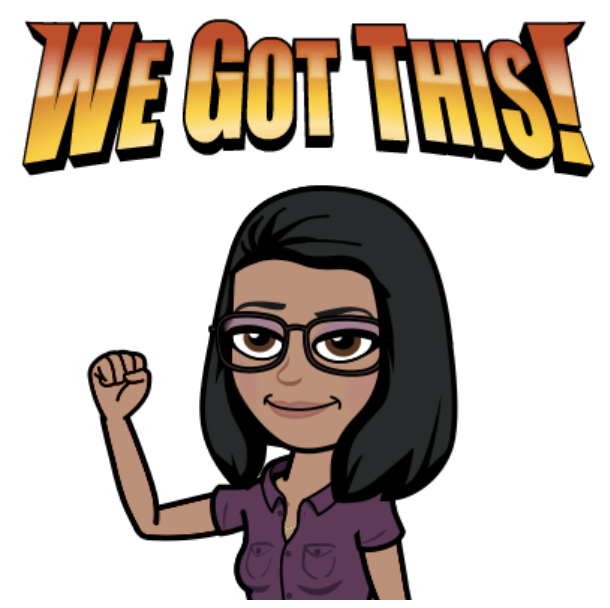
Nathalie
Resource List
Chromoji: https://chrome.google.com/webstore/detail/chromoji-emojis-for-googl/negakbijaemdgbhklopmghphgaeadmpo?hl=en
Edpuzzle: https://edpuzzle.com/
Flipgrid: https://info.flipgrid.com/
Get Emoji: https://getemoji.com/
Gimkit: https://www.gimkit.com/
Google Forms: https://gsuite.google.com/products/forms/
Google Sheets: https://gsuite.google.com/products/sheets
Google Meet: https://gsuite.google.com/products/meet
GooseChase: https://www.goosechase.com/
Graduate Certificate in Language Teaching with Technology, University of Colorado-Boulder: https://www.colorado.edu/languagetechnologyprogram/
Wakelet: https://wakelet.com/
Kahoot: https://kahoot.com/
Lyrics Training: https://lyricstraining.com/
Medium: https://medium.com/
Metaverse: https://studio.gometa.io/
Padlet: https://padlet.com/
Quizzizz: https://quizizz.com/
Screencastify: https://www.screencastify.com/
SeeSaw: https://web.seesaw.me/
Spotify: https://www.spotify.com/us/
TikTok: https://www.tiktok.com/en/
Wakelet: https://wakelet.com/
YouTube: https://www.youtube.com/
Zoom: https://zoom.us/

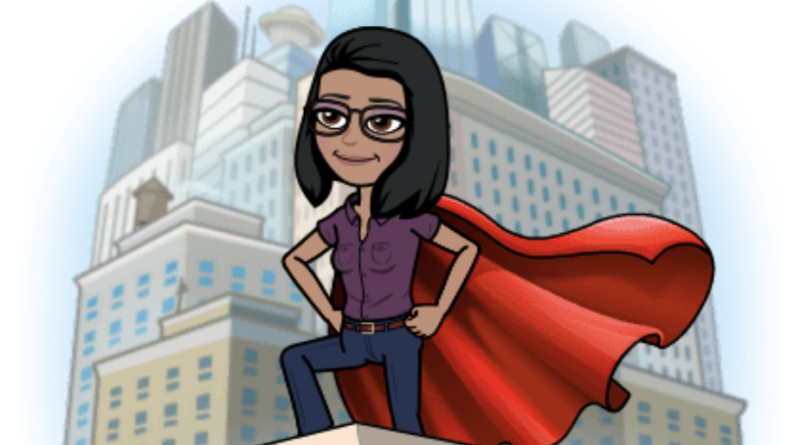
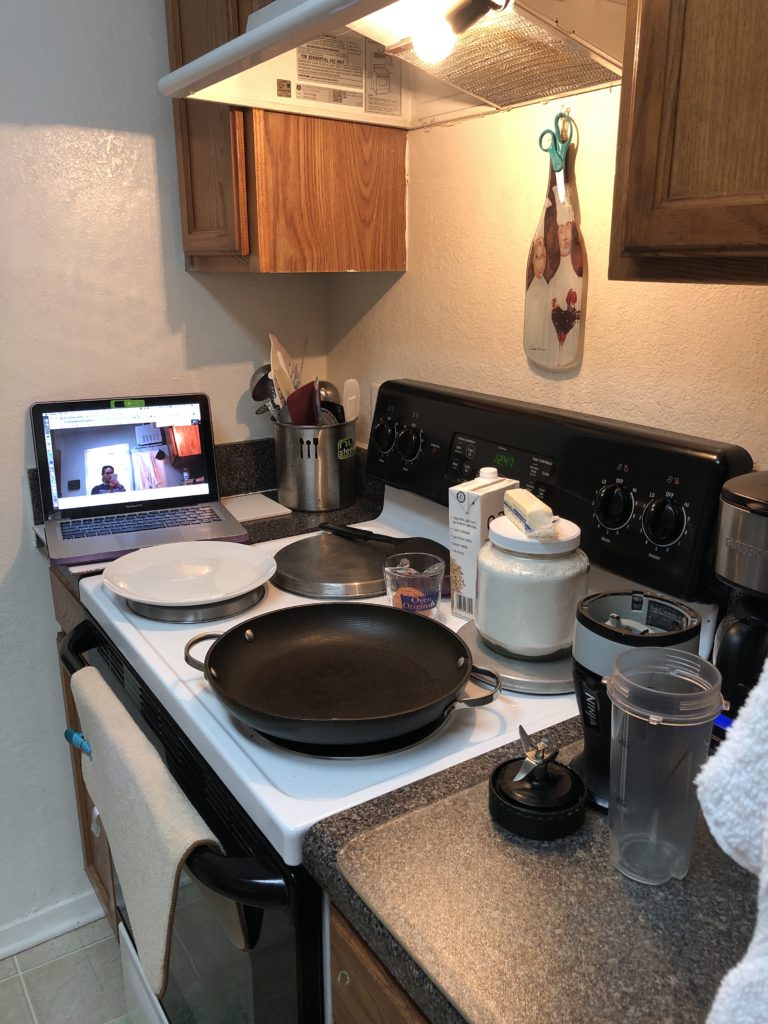
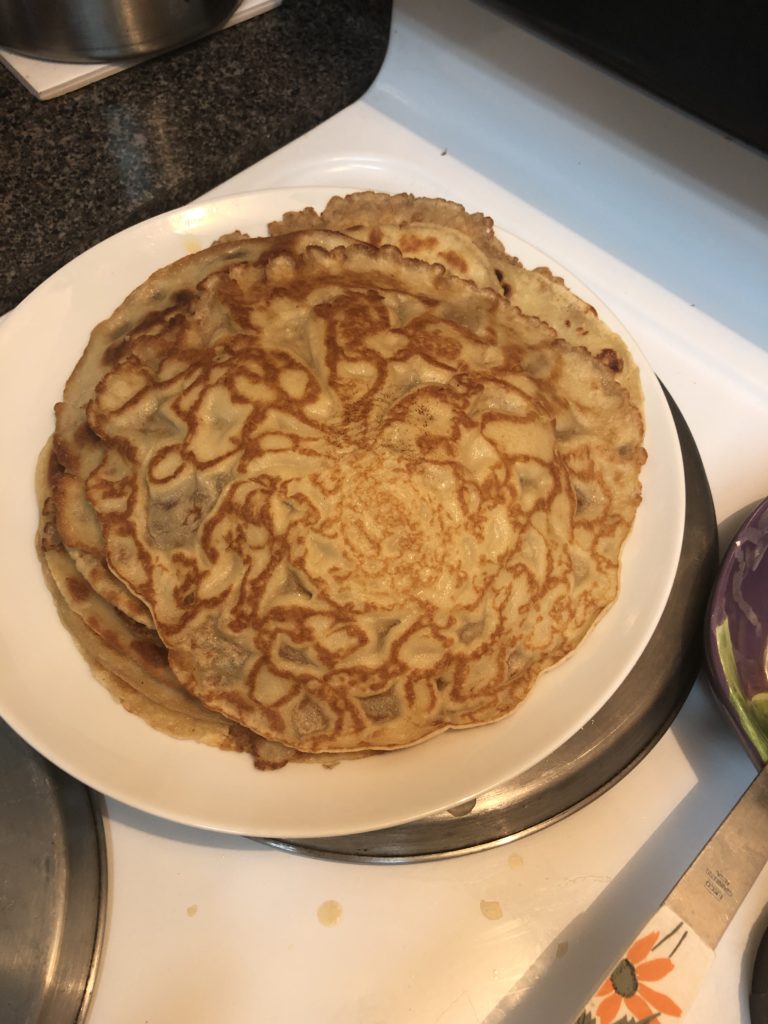
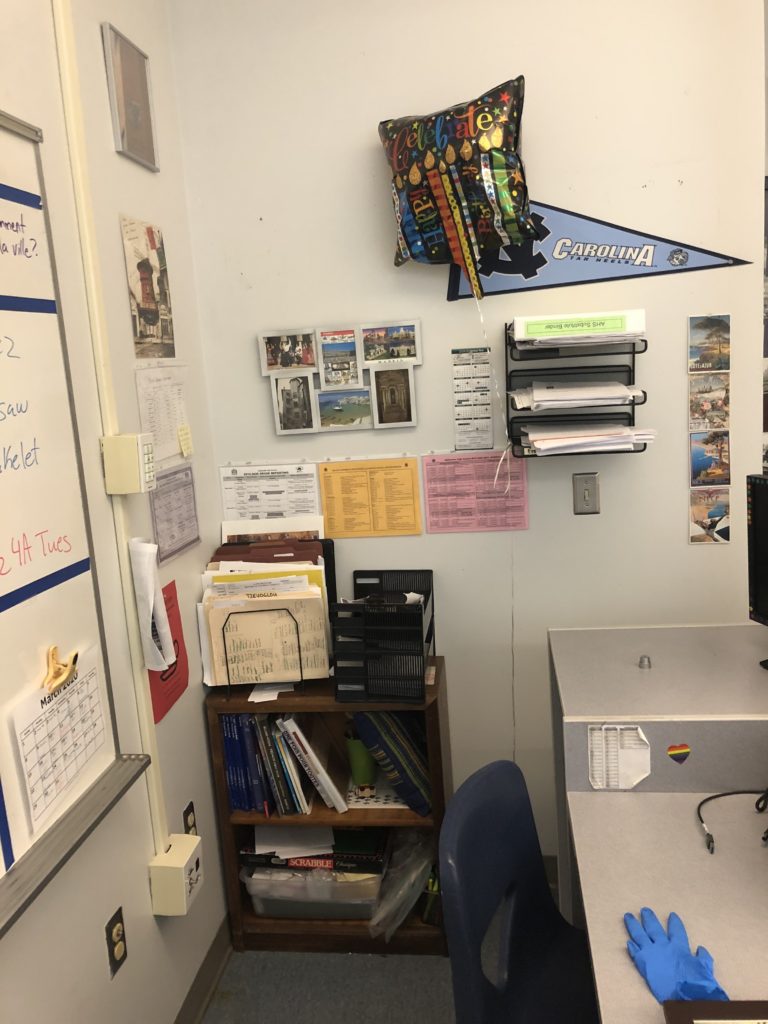

It’s a very useful article. Very useful for everyone Hope you all read these stories.
very beneficial information shared in this text, perfect written!
Thanks so much for the article.Really thank you! Keep writing.
Nathalie:
This is a great summary of how we all felt during this period…trying to do our best at all times…thinking about them and their families and above all, thinking if our work made them forget for a minute about what was going and is going on with music, photographies, videos…like a magician playing his old tricks but with a revamp. But one thing is sure: you are a superheroe because you were able to surmount this wave…Congratulations!!! A teacher from Buenos Aires, Argentina…
Bravo Nathalie!
I re-lived a stressful time but Summer is here: time to recharge our mental and physical batteries!
Your article is quite inspiring. I am admiring your creativity and energy to select and organize a palette of music, games, movies and museums visits that were suitable for your students.
You motivated me to further explore Wakelet this summer. Merci!
Nathalie,
what a way to remember all the things I’ve lived during this time of pandemic. Interesting article, and will keep it on my night stand, to read it all over again. Hang in there, superhero 🙂