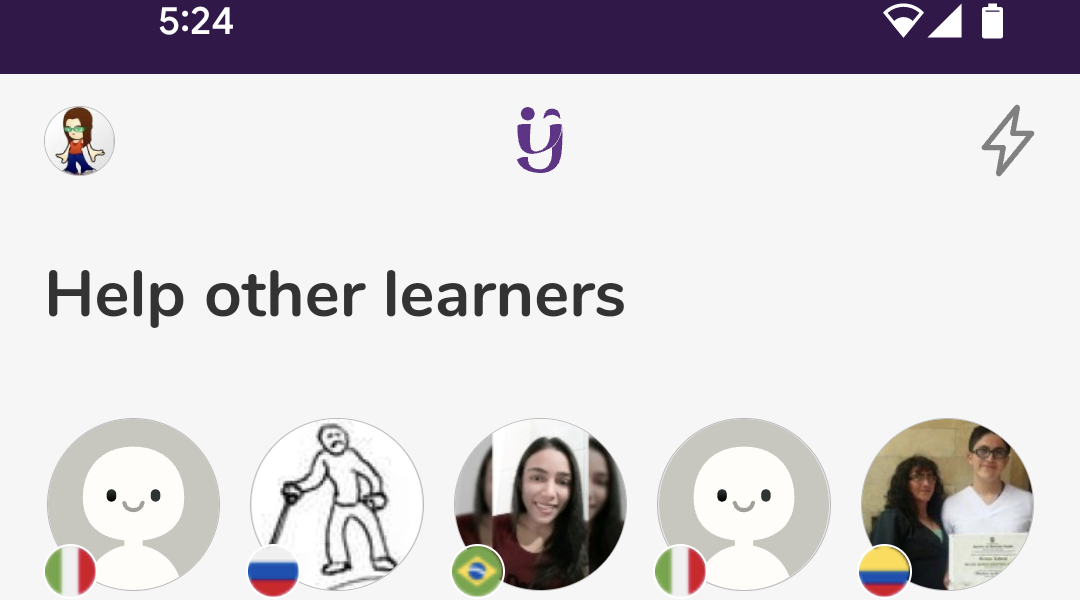Yask: An App for Collaborative Feedback
By Shannon Donnally Quinn, Michigan State University

Students benefit from receiving feedback on their pronunciation and writing, but instructors only have a limited amount of time to devote to it. Yask is a mobile app that allows students to receive feedback on their speaking and writing, as well as give feedback to others in languages that they speak. The app has some shortcomings, and teachers and learners who do not see value in translation exercises will likely want to pass on this tool, but the app is appealing in that it allows students to participate in a community and receive feedback in a low stress environment.
| Name of tool | Yask |
| URL | https://yask.app/en, but it is mainly a mobile app, so users can find it in the appropriate app store for either iOS or Android |
| Primary purpose of tool | Practice speaking and writing and get feedback from other speakers of the target language in Spanish, French, German, Italian, Portuguese, Norwegian, Swedish, Dutch, Danish, Finnish, Russian, and English. |
| Cost | Free – you can unlock various features by helping other users. A premium account ($41.99/year, $12.49/3 months, $6.49/month) gives extra features and expanded access. |
| Ease of use | Easy, though students may need guidance to take best advantage of certain features. |
When learners register for Yask, they identify their native language as well as languages that they are interested in learning, along with their level (Beginner, Intermediate, Advanced, Fluent). The app follows a gamified model where users earn XP which turns into various features (some of which I will address below) as they give feedback to other users.
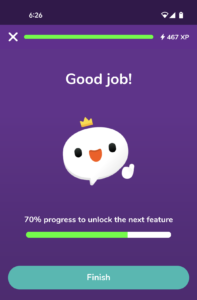
For some users, the game aspect of the app will be motivating, but for others, it may be the sense of collaboration and feeling of helping others that might keep them interested.
Yask has three types of writing activities (translate sentences, answer questions, and write freely) and three types of speaking activities (read out loud, answer questions, speak freely). You can also pick out exercises to complete based on topical categories if you wish. Some of the activity types are only available once users earn a certain amount of XP by helping other users. This can motivate people to continue using the app, but unfortunately some of the most useful types of activities are not available right away.
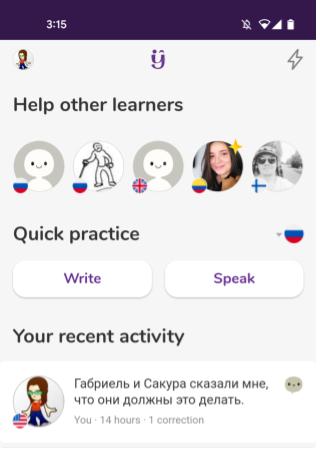
Written Activities
The fact that the first written exercises that are available are translations could dissuade some teachers and students from using this app, and, indeed, the translations can be frustrating. When you enter a translation, the Yask app gives automatic feedback on your sentence, and it does not give much room for alternative translations. I almost stopped using the app for this reason. Over time, I did recognize that Yask lets users give feedback on my translation, and at times they overrode its automatic translator. I believe that this type of activity would be improved if the automatic translator did not intervene immediately. This can be discouraging and lead the evaluators (who are other Yask users) to not consider other possible translations for the sentence. I also think that the app would be able to show more nuance if it gave the people giving feedback more options. Instead of only being able to choose “Yes” or “No” about whether a particular translation is acceptable, it would be helpful if there were additional choices, such as “I understand it, but I wouldn’t say it that way”, or “It might depend on the context”, with the ability to identify which words or phrases are problematic. In some cases, the app does give evaluators the opportunity to provide alternative phrasing or comments, which I have found helpful as a user. In any case, teachers who consider recommending this tool to students should point out to them the fact that the “Yask bot” may not always be correct.
The second type of written exercise, “Answer questions”, is potentially more useful, as users are responding to questions rather than translating. However, some of the questions are very strange (some are generated by automatic intelligence), and the way feedback is elicited is not extremely helpful (“Is this well written?” is vague).
The last type of written exercise, “Write freely”, is potentially the most useful, because users can write any sentence and get feedback on it. The ability for those giving feedback to add comments can provide good opportunities for more in-depth commentary, though of course this depends on the generosity of the other users.
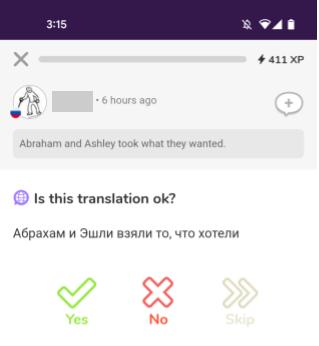
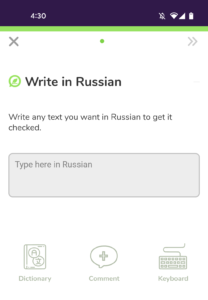
Speaking Activities
The speaking exercises in Yask are potentially more valuable than the written ones. “Read aloud” can give students pronunciation practice, and the app allows evaluators to record a “correction” (possibly an unfortunate wording, but may be useful nonetheless), evaluate others’ “corrections”, and highlight the words in the sentence that may be mispronounced. “Answer questions” and “Speak freely” are quite similar to their counterparts in the written exercises. After scoring certain amounts of XP, users are able to choose what type of exercises they complete, but have no control over what kinds of activities they evaluate, so this app may not be a good fit for those who do not value translation as a language learning tool.
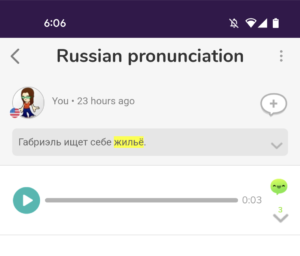
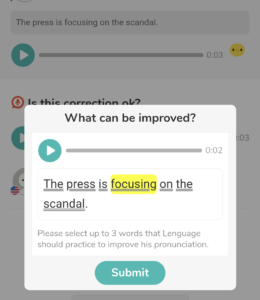
Yask identifies “mistakes” and then gives you more opportunities to practice with the feature that it thinks you need help with through “Mistakes review”. Since it is sometimes inaccurate about mistakes, it may go overboard on bringing back these words to review. The mistake below is not exactly a mistake, just a less common word choice (“prepare” vs. “bake”).
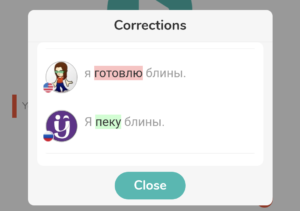
Of course, relying on crowdsourcing can also be problematic. I intentionally wrote a sentence containing a common error, and one user approved it while another did not. If students decide to use this tool, they should understand that user feedback may not be completely reliable.
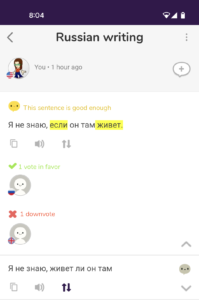
My Personal Wish List for Yask
This app has a lot of potential, but I do have a rather large wish list that, if I could, I would implement in the app. Here are 3 of those wishes:
Immediate Access to Speak Freely and Write Freely
While I understand that the app developers need a way to motivate users to give feedback to others, it is unfortunate that translation is the first type of activity available to users and the more useful activities are not available unless the user invests some time in the app. The seeming predominance of translation tasks while starting out may make this app unpalatable for some.
Users Create Tasks
I do not believe that users have the ability to create tasks or questions, and I think it would make a fun additional feature that would allow Yask to further develop one of its strengths, the collaborative feel of the app. It could be motivating for students to receive replies to their questions.
Features for Teachers
This app is obviously meant for independent learners, and not teachers or classrooms, but it could be useful if teachers could choose or even create particular prompts for their students, while students could still get feedback from the Yask community. This could also allow teachers to avoid particular types of tasks if they prefer. It could be a good way for students to practice in a low stakes manner on topics that they will later encounter in class or on assessments.
Summary
Yask is an app that some students may find fun and useful. It successfully creates a gamified interface that simultaneously fosters a feeling of mutual help that can be motivating for some students. It offers users a way to receive feedback in a low stakes environment, as well as a kind of preliminary access to native speakers and other advanced users of the target language outside of the world of the classroom. However, its reliance on translation and lack of teacher tools means that it will necessarily remain simply a supplementary activity.
I should add, however, that I mentioned in a Reddit forum that I had a lot of feedback about Yask and someone from the company saw it and asked me to send it in to them. I did, and the person wrote me back a long email, thanking me for my feedback and expressing agreement with some of the suggestions that I made. She explained some of the trade-offs they have had to make in creating the tool, and also let me know that they are very willing to consider adding some of the teacher features on my wish list in the future, so the app may continue to improve in years to come, especially if their community of users can continue to grow.