Easy Voice Messaging with Mote
By Amanda Romjue, Emory & Henry College, and Bhavya Singh, Teacher Training Institute, New York University. Hindi Facilitator, California Language Teachers’ Association (CLTA)


Introduction
Mote is a Chrome browser extension that promises “fast, friendly voice messaging” and it really delivers, allowing you to quickly and easily attach voice recordings to just about anywhere online. After installing in the Chrome browser, it is very simple to use on most any website, but it really shines in the Google Suite. Need to facilitate a simulated oral interview? Use Google Forms to create a quiz with audio prompts for students and if they have it installed as well, they can easily add audio responses. Grading compositions? Leave audio, rather than written feedback. Repeating the same comments? No problem! Reuse comments and save a ton of time! Explore all the basic features in Mote’s welcome slideshow (https://www.mote.com/welcome) and find out how language teachers are using it (https://www.mote.com/languages).
| Name of tool | Mote |
| URL | https://www.mote.com/ |
| Primary purpose of tool | Anyone with the extension added to the Google Chrome browser can add voice memos anywhere. There is an iPhone app as well. |
| Cost | Anyone can start out with a free account. The free account allows you to record for up to 30 seconds on any webpage plus more than six Google suite integrations. Unlimited accounts are $39/year and include recording up to 180 seconds, voice to text transcription, and the ability to save and re-use motes. They also have a “Schools” version and custom quotes are available for it. This might be especially helpful if you teach in a 1:1 school where Chromebooks or iPads can be customized to include Mote. |
| Ease of Use | Once it is installed in the Chrome browser, it is very easy to use. Just click the purple icon and record. Links to recordings can be placed anywhere. It’s also integrated directly into Gmail and Google Drive. |
Some of the reasons Mote is worth the time to install include accessibility, ease of use, and the ability to collect and share audio like language teachers need to do. Accessibility is part of the program with Mote’s transcription feature. The transcription feature allows all audio comments you leave in Google Docs to be automatically transcribed. These transcriptions can be viewed and edited before being saved. A feature called Sticky Motes allows us to leave audio comments on any webpage and easily link to this annotated version of the webpage in Google Classroom. Google Forms can be used to quickly and easily create speaking quizzes without expensive subscriptions. Once Mote is installed in the browser, creating a new question in Google Forms now has a Mote button that can be used to add audio prompts to each question. If students also have Mote installed on their computers, they can respond to those prompts with recorded responses. Once the quiz has been completed, open the spreadsheet to see the recorded responses for each student. Mote provides many simple how-to videos for each of these features on their YouTube channel.
Overview of Mote
Mote is an instant voice messaging tool that allows users to add voice comments and audio content to shared documents, assignments, emails, and forms. Mote can be easily integrated into Google suite for education including Google Docs, Slides, Sheets, Forms, Classroom, and Gmail for easy recording and playback. Users can create audio notes for any website or application directly using the Mote Extension menu by simply clicking on the browser icon to access the ‘Motepad’ recorder. The links to these can be shared through Google Classroom or anywhere a link can be shared. You can also create and share your voice notes as a QR code. Mote supports transcription in more than 20 world languages, including English (UK), English (United States), Français, español, italiano, Ελληνικά, हिन्दी, العربية, 中文 (简体), 中文 (繁體), 한국어
Users can access this tool directly through its website and create an account. Downloading Mote as a Google Chrome extension to the Chrome browser will enable the use of Mote everywhere. Mote can be used to record voice memos and can be shared through email or sharable links. This versatile tool can be used to provide instant voice feedback to student work and in the form of voice comments on streams in Google classroom. The latest feature added to Mote lets you record a voice note and share it via QR code.With Mote installed in Chrome you can simply click the Mote icon and then record your voice note. When you’re done speaking, simply click the share button and you’ll have an option to view and download a QR code. Anyone who scans your QR code will be able to listen to your voice recording.
Users can create a free account that comes with a limited recording time of 30 seconds. The unlimited pricing option supports both individuals and teams for $39 per user per year with 180 seconds recording time, voice to text as transcription options and the ability to save and reuse motes. Schools and districts who have domain accounts have all the above features plus the ability to manage users and view application usage, dedicated support, and custom professional development. A Mote education account offers custom pricing with a bulk discount.
Mote for More Meaningful Feedback
The primary way that I use Mote in my introductory Spanish classes is to leave audio comments on compositions. Twice per semester in Beginning Spanish I and II students respond to writing prompts designed to encourage them to practice all the new structures and vocabulary they are learning. I approach this work keeping in mind that novices are supposed to make mistakes. My primary goal is to encourage students and help them feel more confident as they continue to study their first year of Spanish. We begin with a blank Google document. Students then respond to the writing prompts. I like to leave room for students to personalize the direction of their writing within the parameters of the assignment. For example, one prompt asks students to pretend they are running for a national office and to describe what they are going to do in office. Students can take this in many different ways and choose to focus on different parts of the job. Some students spend a lot of time writing about what coursework they would need to do the job. Others focus on where they want to work and why. In this example, one objective might be, “I can describe the courses I take in college” or “I can talk about where I want to live, what the weather is like, and why I want to live there.” This gives room for students, in consultation with peers and their teacher, to personalize their learning based on their interests and/or academic needs. Once they have written their composition and shared it with me, I can easily read and comment on their work. When I used only the written comment feature in Google Drive it was sometimes difficult to convey an encouraging tone and give overall feedback. This is where Mote changed my feedback to make it more of what I wanted it to be and as a bonus, students seem more engaged with the audio comments. Since I started using Mote, I’ve noticed an uptick in follow-up comments either within the document as replies or in person in class. I think the novelty of getting to hear the comments and my ability to use tone to encourage students and give more holistic feedback has really made this assignment feel more meaningful to my students and to me.
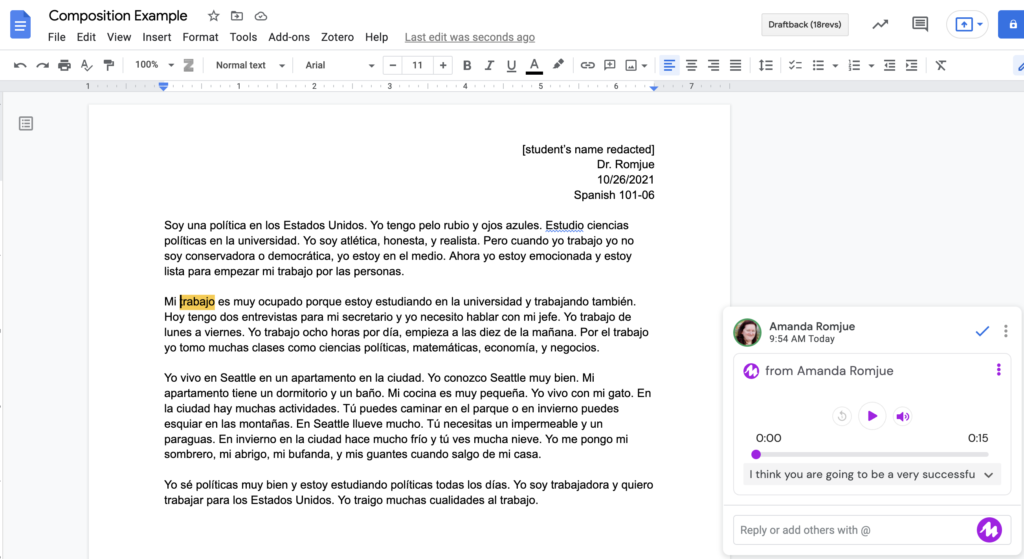
Mote as Performance Assessment Tool
Mote has proved an effective performance assessment tool in my Hindi classes with novice and intermediate proficiency language learners, when integrated with Google Forms, Google Docs, and Google Classroom. With the Motepad feature within the Mote extension, I was able to create quick formative assessments using Google Forms where I was able to record questions and answer options as Mote recordings viewable alongside the typed texts. Students get the opportunity to both listen and/or read the questions before attempting them. This builds word recognition, vocabulary and comprehension, and improves fluency and pronunciation.
Mote also helped me facilitate and support student-centered language learning experiences where my students interacted with authentic resources in Hindi and other flipped classroom resources (texts and audio recordings using the Mote extension) as part of interpretive activities to build language proficiency.This helped them to be prepared with content knowledge and some language structures as part of the pre-activity tasks before the synchronous language learning sessions.
Mote is an excellent tool that helped me design differentiated instructional tasks and activities for my mixed proficiency Hindi learners that gave them the option to choose the type of final product they wanted to submit as a presentational task created using Mote. During interpersonal tasks, Hindi foreign language learners connect, communicate, practice, and build their oral proficiency using Mote recordings as classroom comments, oral feedback, and audio responses using Google Suits. For students with a higher level of oral proficiency, Mote was used to voice record dialogues used in an Indian subzi mandi (an Indian vegetable market) to recreate bargaining, purchasing, and selling scenes on Google Docs.
Mote as an assistive technology tool facilitates information exchange for language learners with dyslexia which bridges the gap between decoding words and assigning meaning and builds a positive learning environment through its read aloud, speech to text, and Emojis functions.
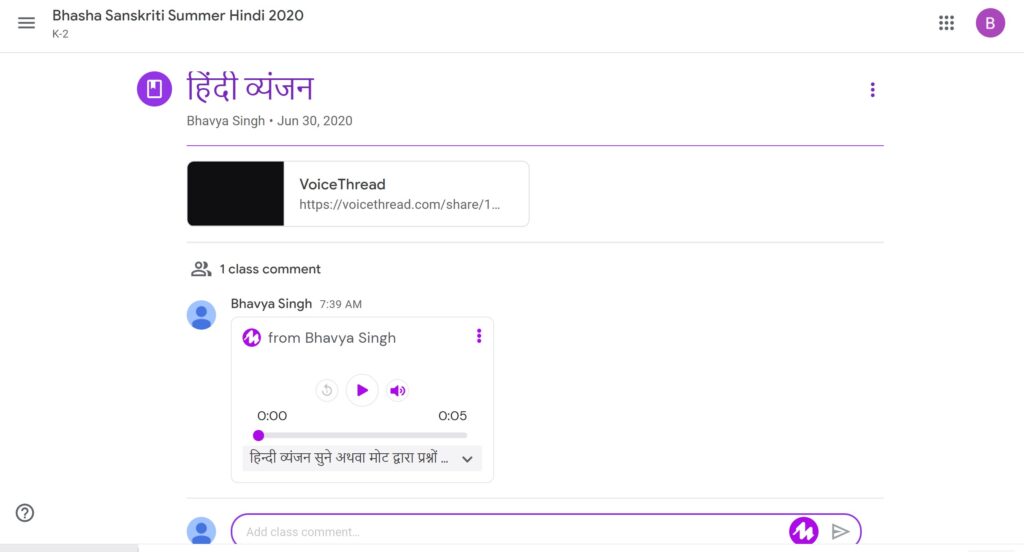

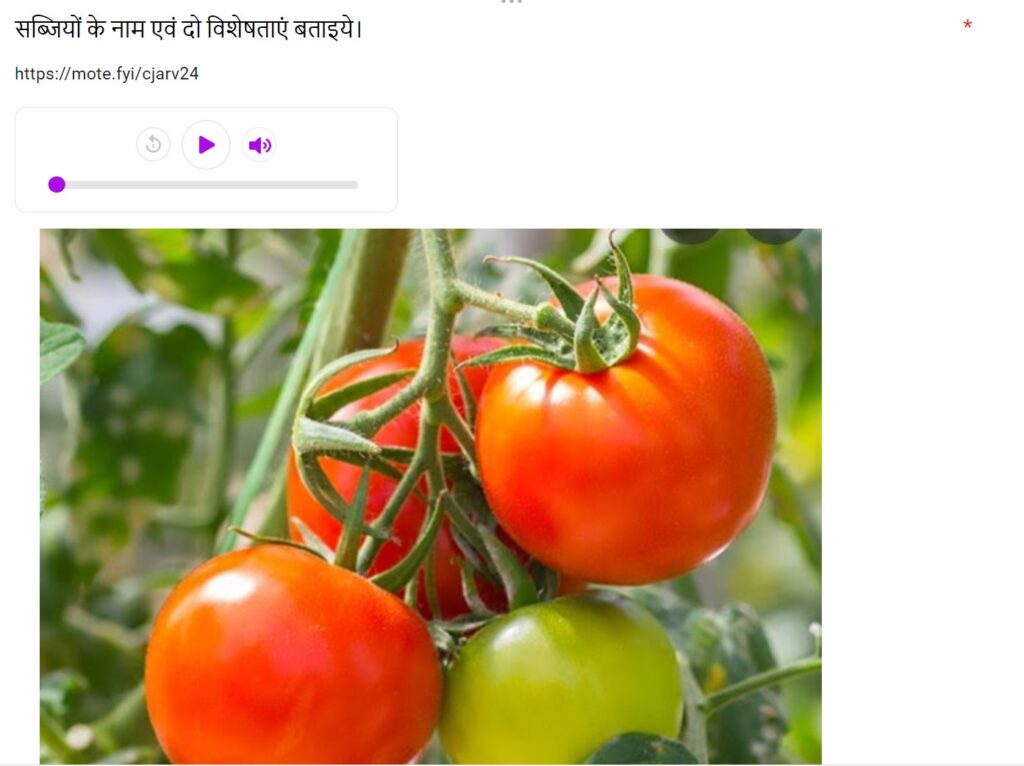
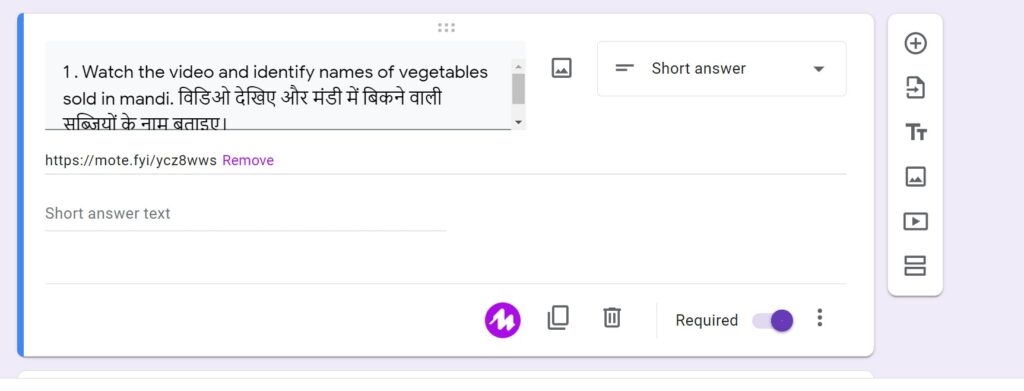
As a final treat, Mote also has a page called The Hub where they feature a growing library of resources to help you and your students make the most of Mote. It includes ideas and templates that have a lot of potential for language learning.

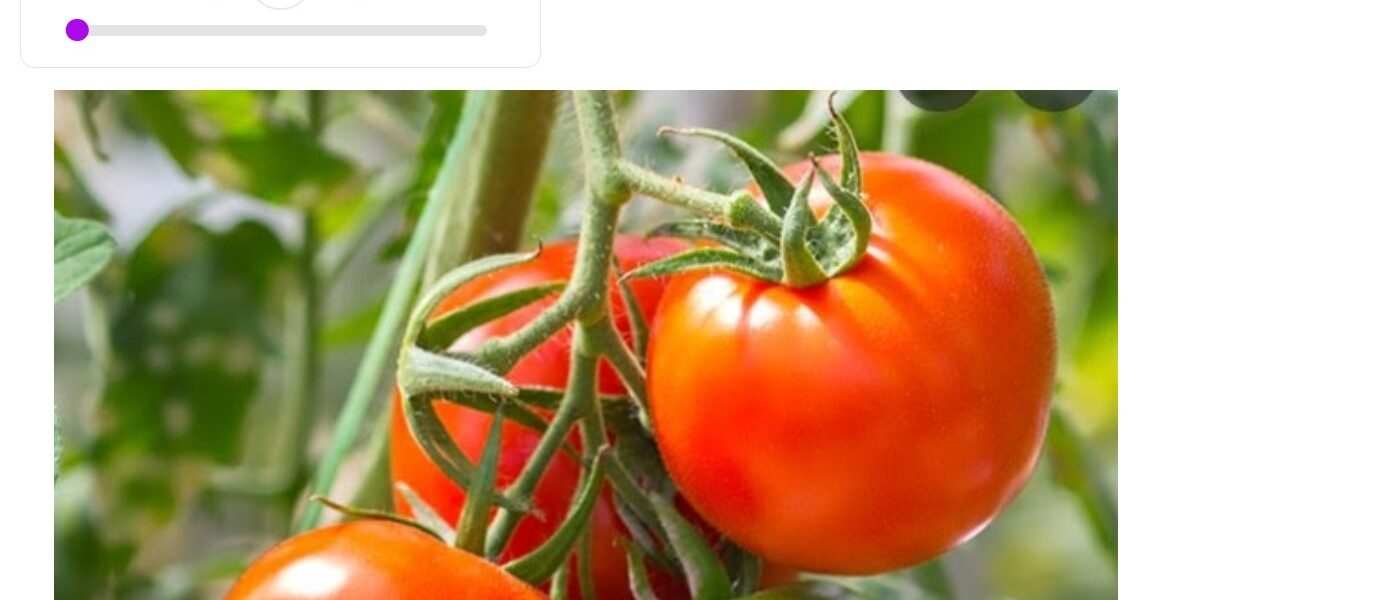
Hi! I appreciate this review – can MOTE be used by students to record themselves speaking or reading aloud (in language of study) so the teacher can hear it, assess it, then give spoken feedback?
Yes they can! They just need to have the Mote extension installed in their Chrome browser.