StoryJumper: Students Publish Their Own Books
By Budimka Uskokovic, PhD Candidate at The Ohio State University in the Department of Germanic Languages and Literatures

StoryJumper is a web-based tool that allows students to design their own stories, to collaborate with other students, and to become published authors. In addition, students can develop their written/oral presentational and interpretive skills. Compared to other web-based tools, there is no subscription to StoryJumper, and educators can add as many students as needed.
Basic information:
| Name of tool | StoryJumper |
| URL | https://www.storyjumper.com/ |
| Primary purpose of tool | Inspiring passion for writing, designing and publishing books |
| Cost | No subscription needed
To buy published books: Hardcover book: $24.99 for 20 pages + $0.50/extra page |
| Ease of use | Very easy |
| Terms of service | Students under 13 years of age need parental approval to publish books and/or to use video chat while collaboratively writing. |
To create an educator account, you need to visit the website: https://www.storyjumper.com/. There are three account options (Google, Facebook, or a new username). Once you have created your account, you can import Google Classroom Classes, or you can make your own class roster.
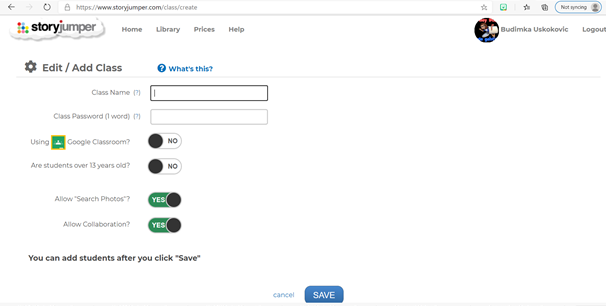
For your students to join your class, you can send them a joint class link along with the password, or you can let them know which username and password to use. There are also login instructions for students on the website that you can share with students via email.
Once students join your class, they can create individual books or work on group or template (model) books. If you want your students to work on group books, you can assign certain pages to different students and check on their progress. Teachers can set up a template book so that students can duplicate and customize them on their own. While collaborating with other students, students can use video chat. This feature allows students to exchange ideas about their project prior to writing, or to edit their pages together while writing.
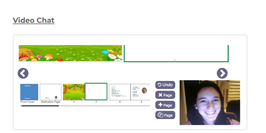
Writing a Book
Once you have selected which type of book your students should write, you can let them choose characters (props) and scenes from the list.
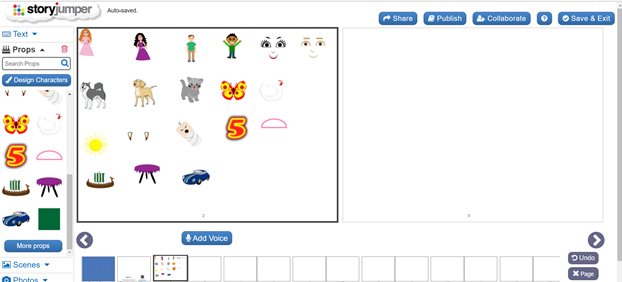
Students can also search for more photos (make sure to enable that option in your settings).
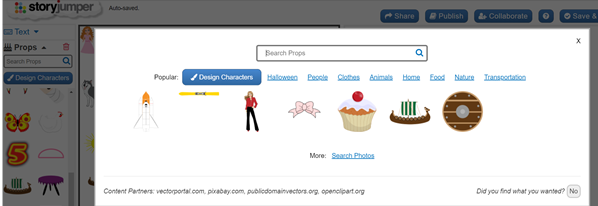
Moreover, they can add their own pictures, design characters, or set a scene by using four different options. Students can write as many pages as they want. In addition, they can also add voiceover to each page, which can enhance their oral presentational skills.
Publishing a Book
You will have access to your students’ stories at any time and you will be able to edit them and comment. However, if you decide to share their stories with other people, you will need at least two students in your class. After that, you will see the following option:
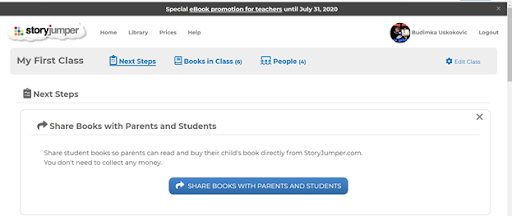
Students, on the other hand, can decide how they would like to share their books: 1) share with the public (Google, Bing, Yahoo), 2) share with family and friends (Facebook, Pinterest, Twitter), 3) embed the book on other websites, 4) allow remixing (other students can use parts of their books).
Using StoryJumper in the Foreign Language Classroom
StoryJumper offers fun writing projects that have been made by other teachers, lesson plans, and published books in numerous languages. If you do not have your own ideas on how to start using StoryJumper, you can find some great project ideas that other teachers have shared on the website, such as international collaborative writing, or all about me, and adjust them to your language and your students’ language level. For foreign language teachers who also have students with learning disabilities in their classrooms, this is a great tool because it does not only allow students to write but also to narrate and play with pictures and scenes.
Last semester, I used StoryJumper in my German language class for the final assessment. I let my students make up stories about famous people in Germany. First-year students were able to introduce famous people in the third person, to narrate about events in the past tense, and to use linking words for the cohesion of their stories.
Another project that I usually use StoryJumper for is intercultural communication on all levels. They can reflect on their new experiences with German products, practices, and perspectives in English, and they can keep them as a journal. They can also collaborate with other students and exchange their opinions.
In sum, StoryJumper is an excellent tool not only for foreign language educators but also for all other educators because it is easy to use and it is free. Moreover, students can publish and share their books and be rewarded for their success. It can be used for formative and summative assessments to demonstrate presentational and interpretive skills. Finally, students with learning disabilities can benefit from it as well because they can narrate their stories (instead of only writing them down). In a nutshell, StoryJumper is a great tool to become a published author, to collaborate with other students, and to get inspired while writing in a foreign language.


This sounds like a WONDERFUL idea to be used across the board for All language classes. I plan on using this for my Honors Spanish 3 , Spanish 4 CP ( have several students with learning disabilities) and my Advanced Placement Spanish language and Culture classes.