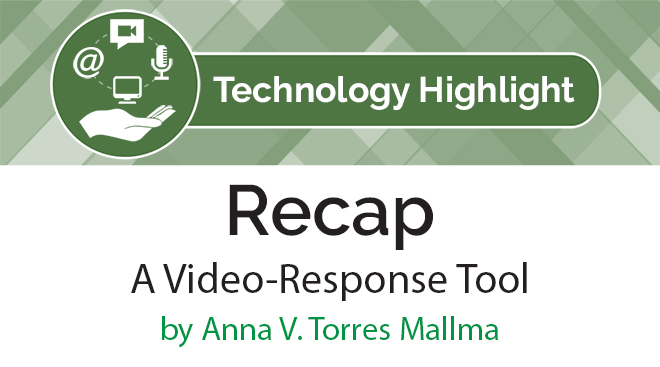Recap: A Video-Response Tool For Your Classroom
 By Anna V. Torres Mallma, Spanish PhD student at University of Illinois at Chicago
By Anna V. Torres Mallma, Spanish PhD student at University of Illinois at Chicago
DOI: https://www.doi.org/10.69732/WBJH9950
Recap is a free web-based tool that allows users to record and post videos for private and public interactive discussions. It is a product from an American company called Swivl that launched in 2010 and has since been a pioneer in media solutions for educational and coaching purposes. Recap is comparable to tools such as FlipGrid as it works as a social video-respond platform but Recap offers users different formats in addition to video, including text and audio.

As a language instructor, you can create asynchronous interpersonal activities for students. The platform allows users to create a series of prompts for a specific question, a series of video explanations, and a series of video responses. For instance, if you want to extend a cultural topic discussion in your Spanish language class, you can create a space in this platform and open a discussion with video questions and video responses in the target language. It is a convenient tool for an online class because you can create a virtual space for discussions with video responses, chat responses, and provide feedback.
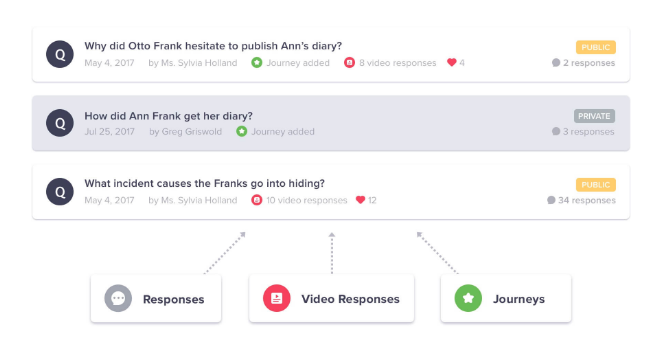
Users can access Recap from a PC, a Mac,an iPad, a tablet or a phone. It is friendly to Chrome, Firefox, and Safari. It is easy to set up an account on https://letsrecap.com: you can either use your google account or your email address. If you are an instructor or a student, Recap offers a special version depending on your needs. The teacher account allows you to create and manage queues, moderate and answer questions, create Journeys (video resources), and gather video responses from students. In addition, teachers can publish journeys to Recap Discover. The Discover marketplace has a different set of privacy permissions from the Recap Queue, which is why only teachers may publish to this space. Teachers can participate in the same ways that students can: submitting questions, recording video responses, etc. Many tutorials are available on the site and they appear extremely helpful: for example, you can watch tutorials on how to create a discussion or get responses.
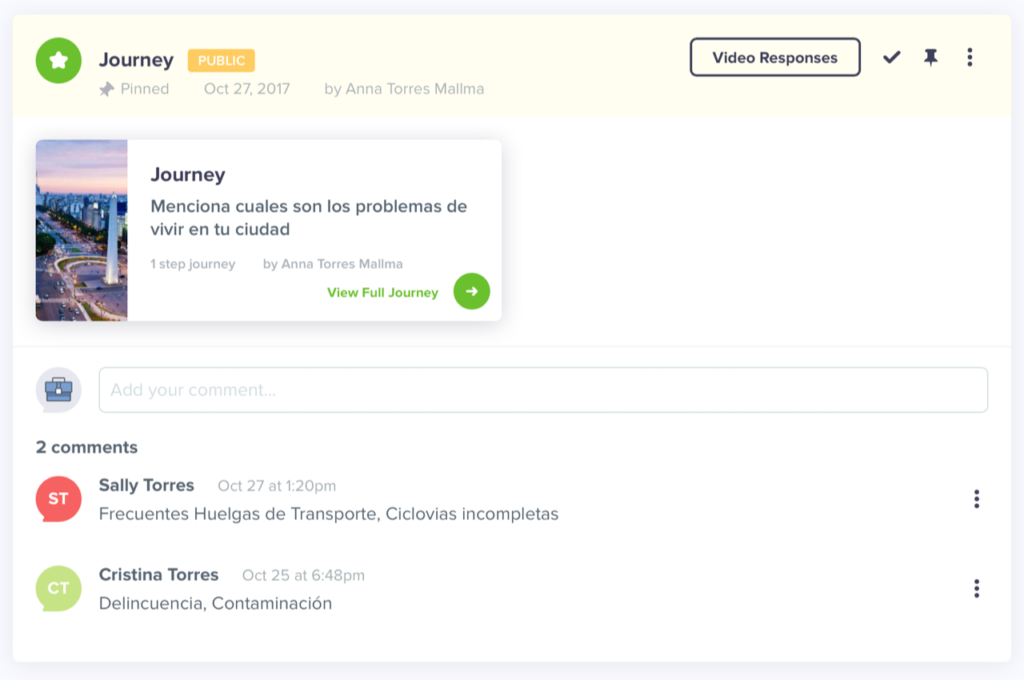
After the instructor posts a video question (Journey) or video response, she/he can invite participants to the discussion by sharing a pin number with them. Students get the invitation to join (by e-mail or link) and are directed to the group questions. They answer the prompts by recording a video of up to 5 minutes. One disadvantage of this platform is that there is not a gradebook option for teachers. Responses can be stored in personalized folders, so the instructor only may track progress and reflection.
Overall, Recap could be a very practical tool in the language classroom because it allows instructors and students to explore a question or topic based on one discussion. An entire lesson can be planned around a Recap. I will use this resource in my language courses to reinforce interpersonal, interpretive and presentational skills in the target language and promote language practice beyond the classroom.