Perusall: A Collaborative Reading Tool
 By Lincoln Bain, MAT graduate student, Northern Arizona University.
By Lincoln Bain, MAT graduate student, Northern Arizona University.
DOI: https://www.doi.org/10.69732/OTRM6072
Perusall is a free web-based reading tool designed by a small team of professors from Harvard and the University of Texas at Austin. Perusall allows users to create collaborative reading activities and group annotations. I like this tool because although it was not specifically designed for CALL (Computer Assisted Language Learning), it offers many features that facilitate the negotiation of meaning while reading in a second language. This is a better alternative to what is traditionally conducted as a solo venture for students.
In Perusall, students and instructors can quickly ask and answer questions and highlight and annotate parts of the text. Highlighting and annotating text is a meaningful way to create connections for our students, many of whom are digital natives. The ability to highlight text is very user-friendly and requires little to no explanation, which is an instructor’s dream.
In addition, the provision of near instant feedback allows the students to progress through the reading assignments without hindrance.
Signing up for Perusall is straightforward. Users may sign up using their Facebook, Twitter or Google credentials. Once logged in, users choose between a student or instructor account.
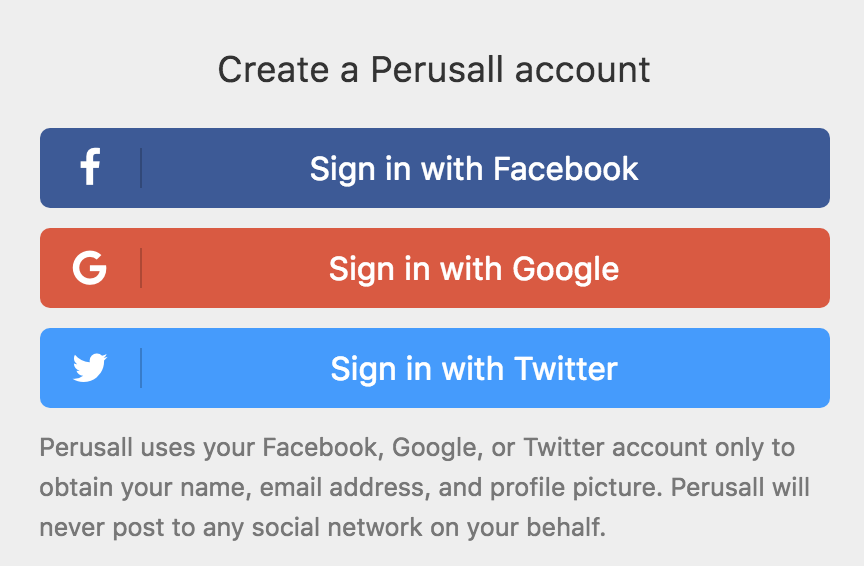
Instructors can create a classroom within the tool, and divide their students in the desired group sizes. Instructors can also divide the class into groups based off their own criteria, such as placing more advanced students into each group or keeping each group at relatively the same proficiency level. These students will be able to see their classmate’s posts and work in tandem to complete the reading assignments.
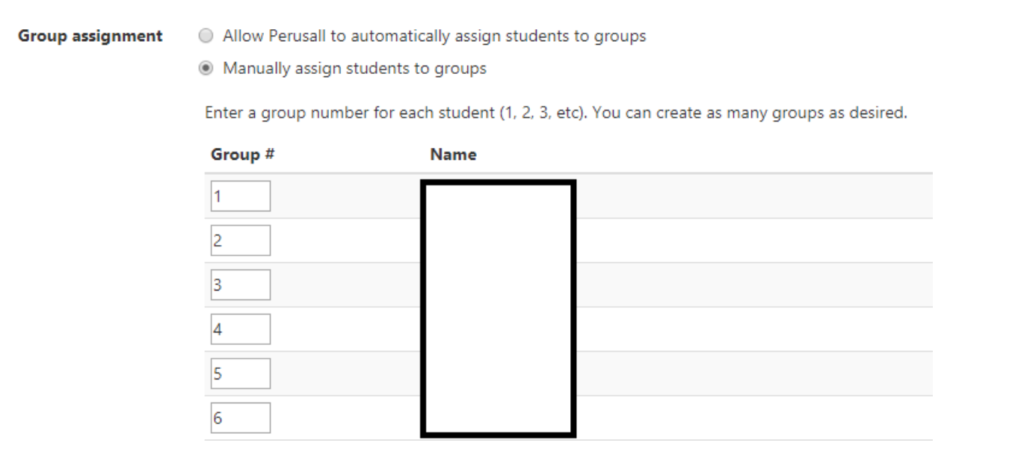
Much like Google Classroom, instructors can set due dates for assignments as well as set up a grading system that measures the quality and number of annotations (Perusall comes with a gradebook). The annotations are graded automatically for the instructor, alleviating the workload. These grades are automatically scored by the tool and take into account factors such as the number, distribution and quality of the comments/questions. Deadline are also available and it encourages student interaction before the due date. A late annotation period can be set up as well to automatically subtract a percentage for late posts.
Readings can be uploaded as PDFs or from an online textbooks. The application collaborates with many different publishers (see picture below). Using the built-in gradebook, instructors can track students’ progress and measure the quality of their annotations.

Personally, my favorite feature of Perusall is the “Confusion report” which can be accessed after the completion of an assignment. The confusion report automatically generates a summary based on questions left by students. This allows instructors to tailor their lesson around the questions students asked from home instead of reviewing an entire reading or asking questions in front of their peers, which saves time and energy. The confusion report is generated for the instructor at the end of the assignment.
Many of my students appreciate the ability to annotate in real-time and see the annotations of their classmates which help guide them through certain portions of the text. It is incredibly personable for them as they are able to navigate the literary world with guidance and enjoyment as they work with their peers. Another aspect that students like is that they can see their peers’ questions. They feel less anxious and more motivated knowing they were not the only ones with questions.
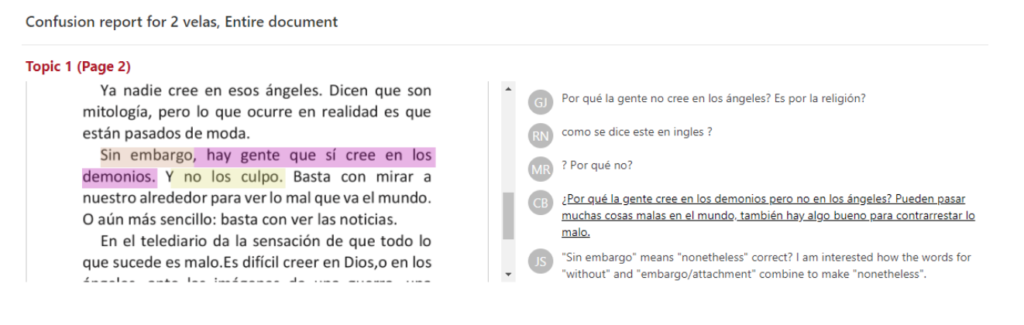
Overall Perusall provides many beneficial features for both students and instructors and allows them to create collaborative and interactive reading assignments.

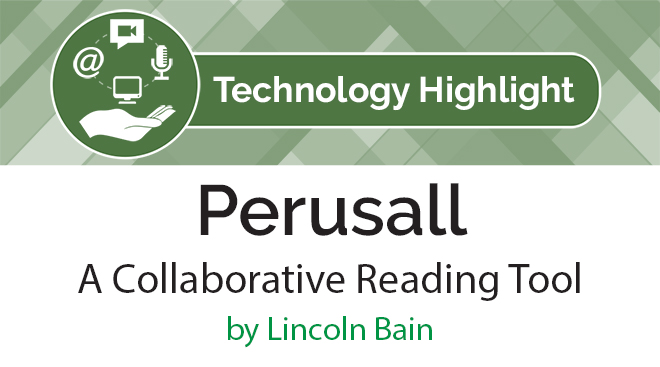
Very interesting. Positive and engaging for the students.