H5P: Course Presentation

by Shannon Donnally Spasova (Michigan State University)
In previous articles, I introduced you to H5P’s Interactive Video and Audio Recorder activity types. In this article, I would like to introduce you to the H5P Course Presentation activity type. It is very similar to a slideshow, but with the ability to layer interactive activities on top of the presentation.
H5P is a free, open-source application that allows for the creation of HTML5 activities that can be embedded into any website or course management system (gradebook integration is available with Moodle for free and with some other LMSs through a license, but including activities without gradebook integration is available for anywhere that accepts embed code). It is also mobile-friendly and course presentations can be controlled by mobile users with simple swipes.
The Course Presentation activity type is structured on slides that can contain a large number of different elements. They can contain text, images, audio, video, and links.
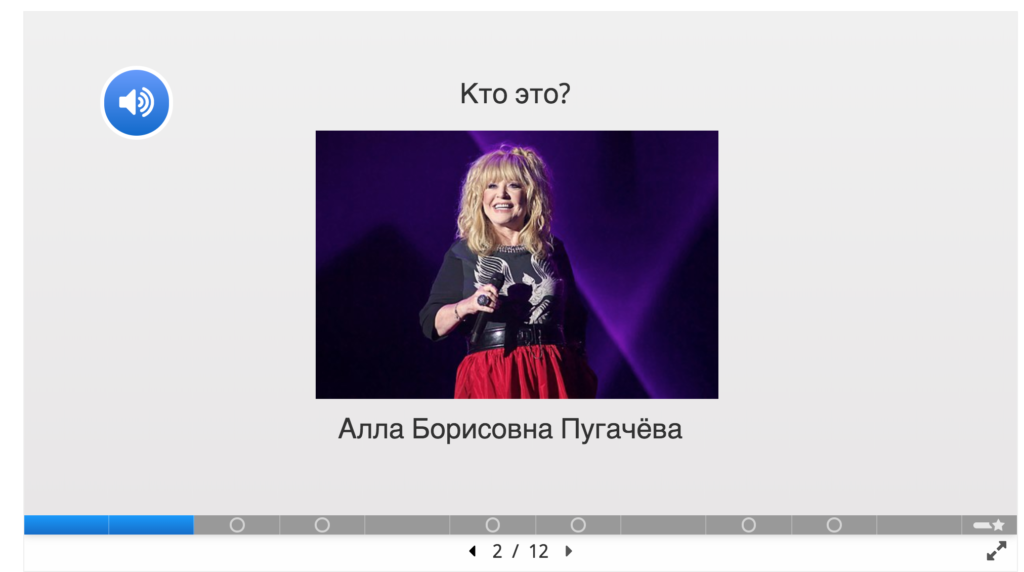
Picture 1 – Course presentation slide with text, an image, and audio
Course presentations can also include a wide variety of quiz question types, including multiple choice, true/false, drag text, mark the words, fill in the blanks, and drag and drop.
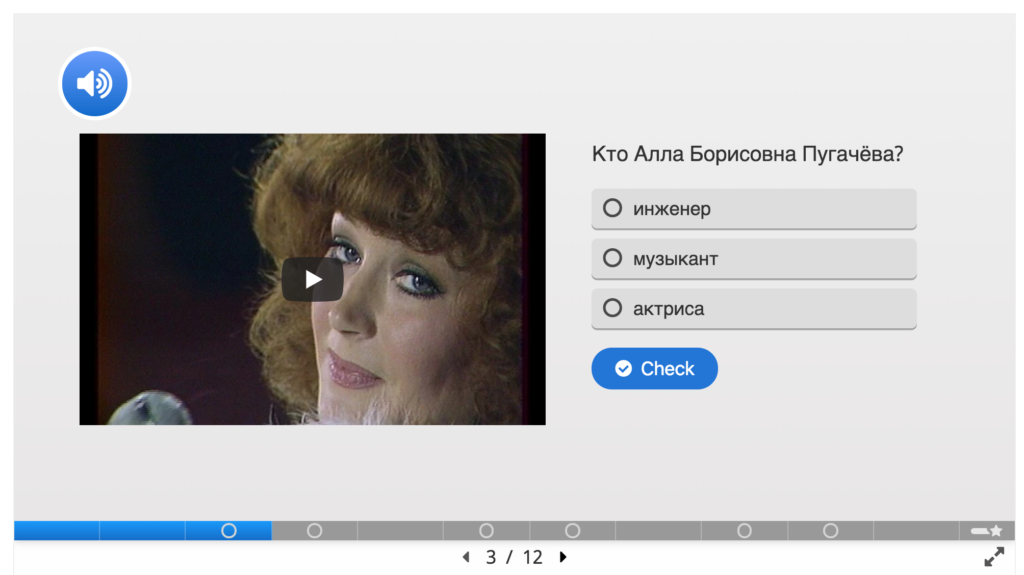
Picture 2 – Course presentation slide with audio, video, and a multiple choice question
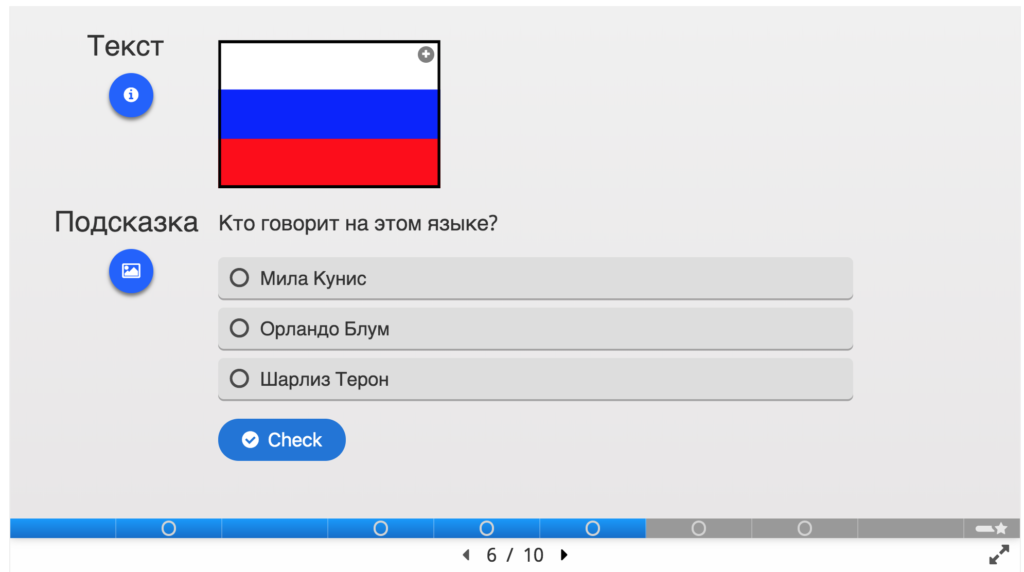
Picture 3 – A multiple choice question with an image at the top as well as supplementary information provided upon button click
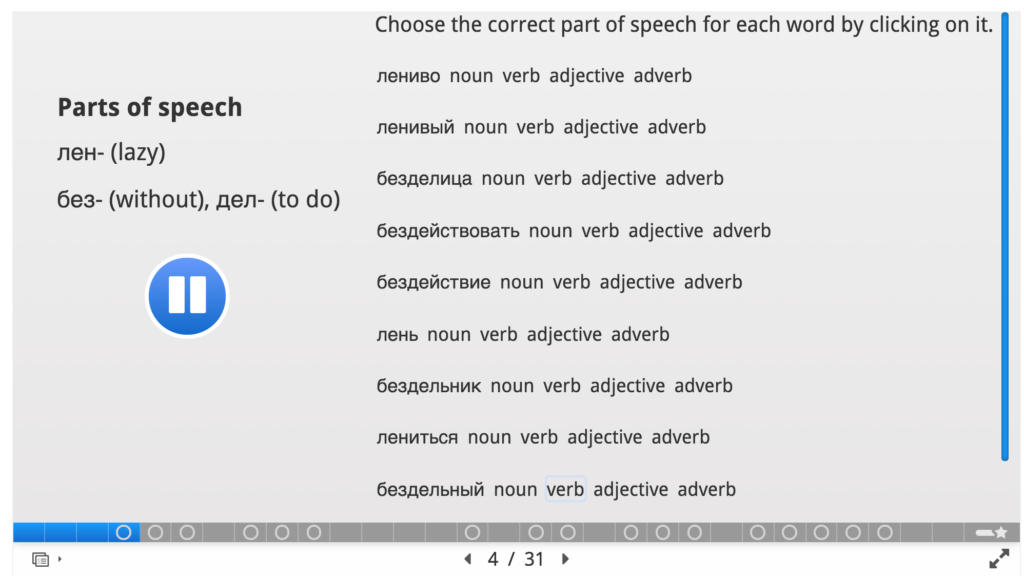
Picture 4 – A mark the words question
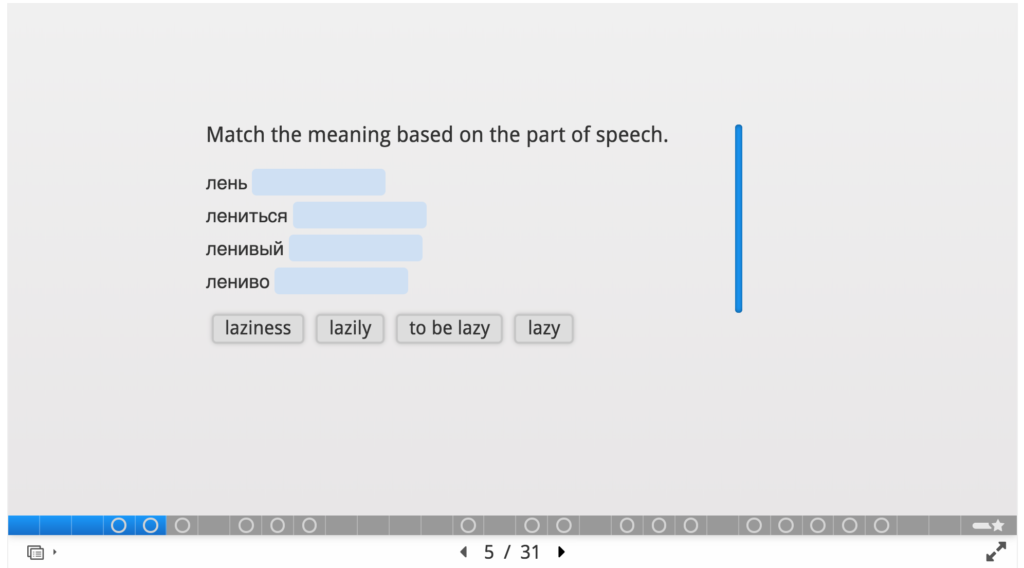
Picture 5 – A drag text question
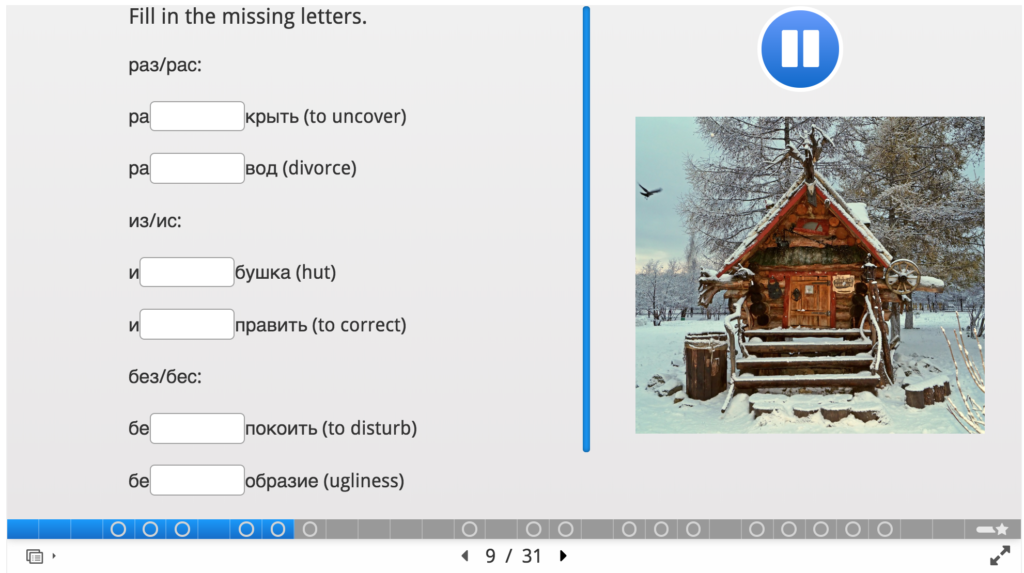
Picture 6 – A fill in the blanks question
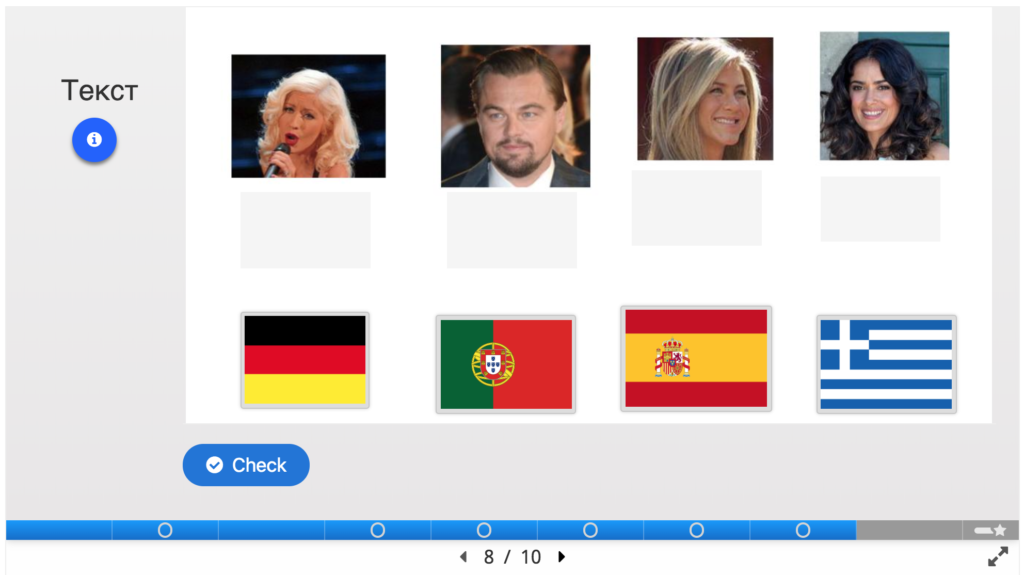
Picture 7 – A drag and drop question with a supplementary text provided upon button click
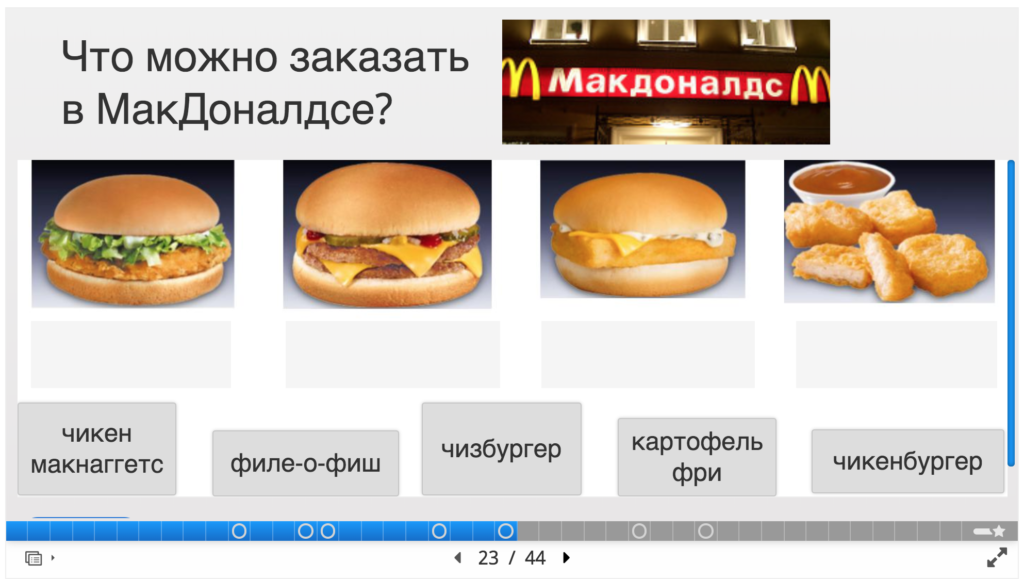
Picture 8 – A drag and drop question
Course presentations can also include an essay question (called “Exportable text area”). Students type into the text box and are given the option to download it at the end of the lesson.
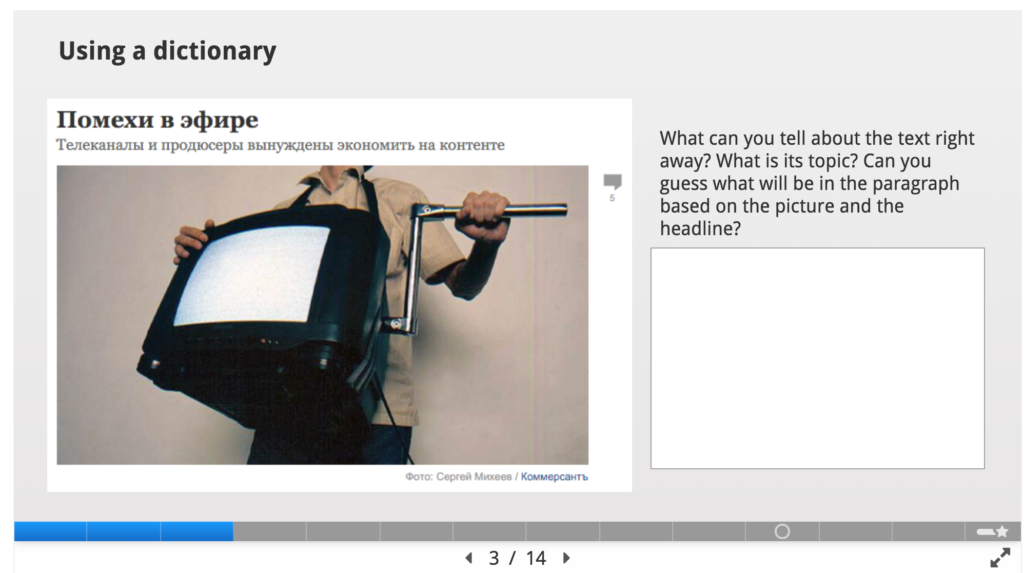
Picture 9 – Essay question in exportable text area
Dialog cards, which are similar to flashcards, can also be included in a course presentation.
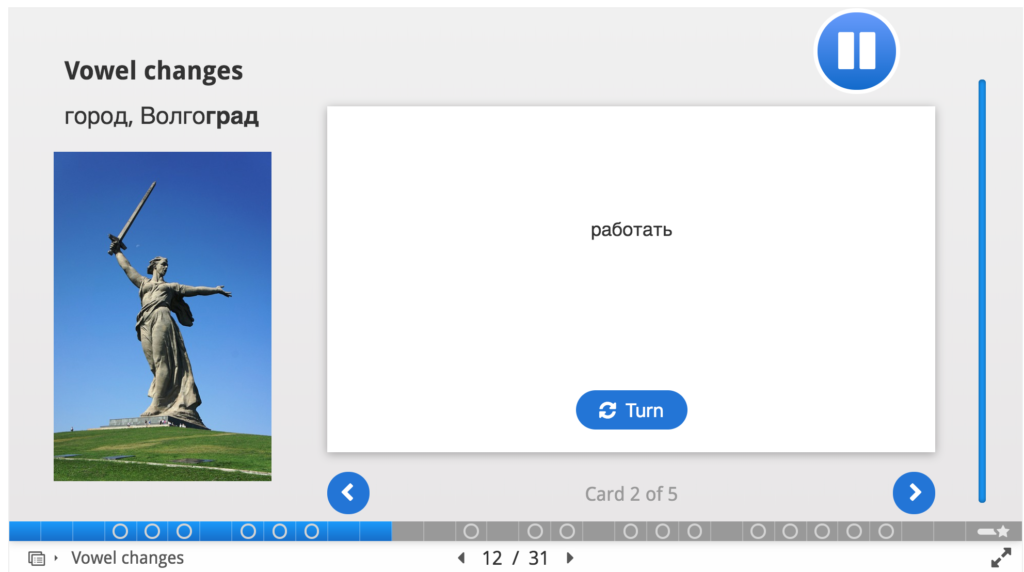
Picture 10 – Dialog cards
These can be used for flashcards, but also could be used for some low-stakes self-check exercises within the course presentation.
Course presentations also include a useful feature called “Go to slide.” A part of the slide is designated as a hotspot, and if it is clicked, the presentation will skip to a chosen slide.
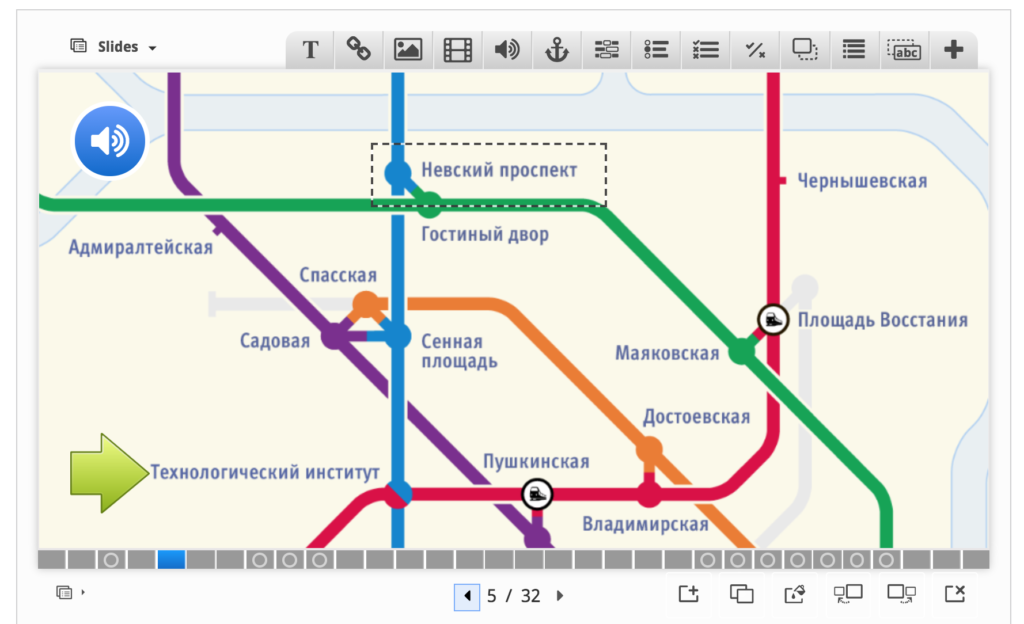
Picture 11 – Go to slide – the designated hotspot is outlined in the box
Go to slide can be used to give targeted feedback, or in more creative ways, such as to personalize materials according to student interest or create a kind of “choose your own adventure” story. Course presentations can also include interactive videos (highlighted here), another of H5P’s rich activity types.
H5P course presentations can be embedded into any web page that accepts embed code by clicking on the “Embed” button at the bottom left of the activity and pasting that into the HTML source. The “Download” button allows people to download your activity into a .h5p file which could then be uploaded and/or modified in another H5P installation.

Picture 12 – Download and Embed buttons
H5P activities put out xAPI data, which can be collected with a learning record store (LRS). Integrations with certain course management systems have already been rolled out (WordPress, Drupal, Moodle), and some others are available through H5P as a service (h5p.com).
You can see one example of a full course presentation below. This is a lesson that Russian students complete as a review right after learning the alphabet. It helps them imagine what they could do with their new reading skills on a day in St. Petersburg.
If you create an H5P course presentation that includes an interesting twist or idea, please share it with us in the comments!

