GoFormative: Digital Formative Assessments
 by Megan MacNicol, Spanish teacher in Hershey, PA
by Megan MacNicol, Spanish teacher in Hershey, PA
Formative, which is also known as GoFormative, is a web-based tool that allows teachers to create digital formative assessments, tasks, or assignments that are easily accessible from any electronic device:laptop, tablet, or smartphone. The website allows educators to create original tasks or upload pre-created documents or PDFs to embed questions to assess student learning. In my classroom, I have found it extremely useful for creating electronic assessments and for reading comprehension activities. The ability to embed questions directly in a PDF is my favorite feature of the tool because it helps me be able to scaffold, or “chunk” the assignment in a way that helps students focus on the area of the text or infographic in which they need to find the information that will help them answer the question. In addition, the grading and analytical features of the program make it easy to see students’ responses and which questions were difficult for them to answer.
To get started with Formative (https://goformative.com/), one must set up an account to access all of its features. The account can be set up using any email address and most of the basic features for adding content (i.e. images, text, video, PDF) and question types (essay, multiple choice, multiple selection, short answer, true/false) are available for free. There is a paid option of the tool available as well for $12 or $15 a month which offers even more question types (including audio content and response), student progress reports, and unlimited PDF/DOC uploads. In addition, the company offers custom school or district pricing options that include additional analytical tools. Formative, the company behind the tool, is based in Inglewood, California and launched the product at the start of 2015.
The activities that you create in Formative are easily shared with students in various ways, such as creating classes directly in the web tool, using embed codes for assignments, or generating links to created tasks. One of the most exciting changes to the tool that I recently discovered is that you can create a Formative and share it with colleagues to copy for their own classes. This a great time saver, especially if you are required to use common assessments across a department with multiple teachers. There is also a search feature that allows you to look for other Formative activities that were previously created and stored in a library that you can copy and modify for use in your own classroom. Finally, the tool easily interacts with course management tools such as Google Classroom, which is another option for sharing tasks with students.
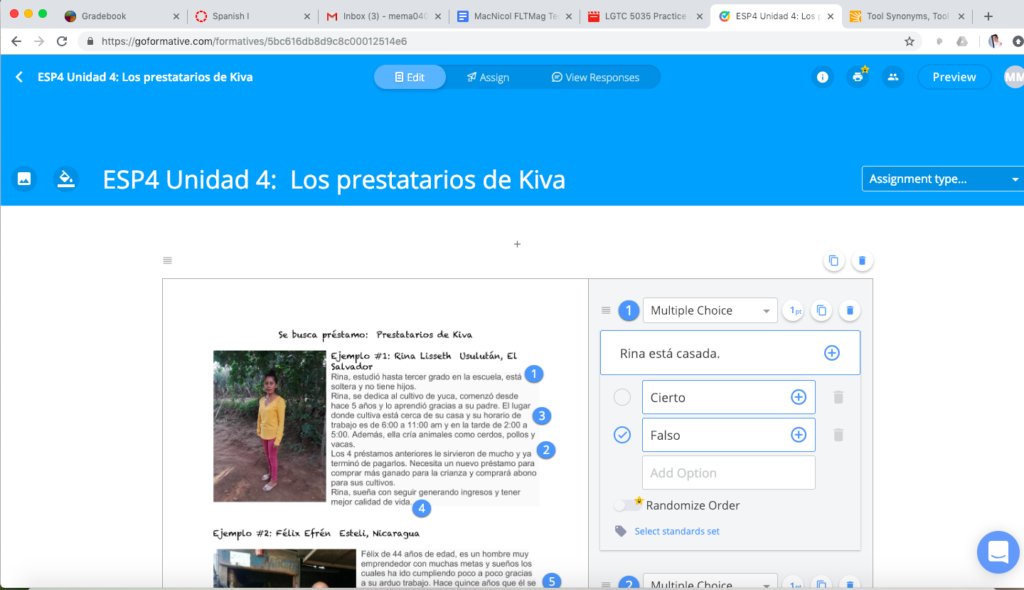
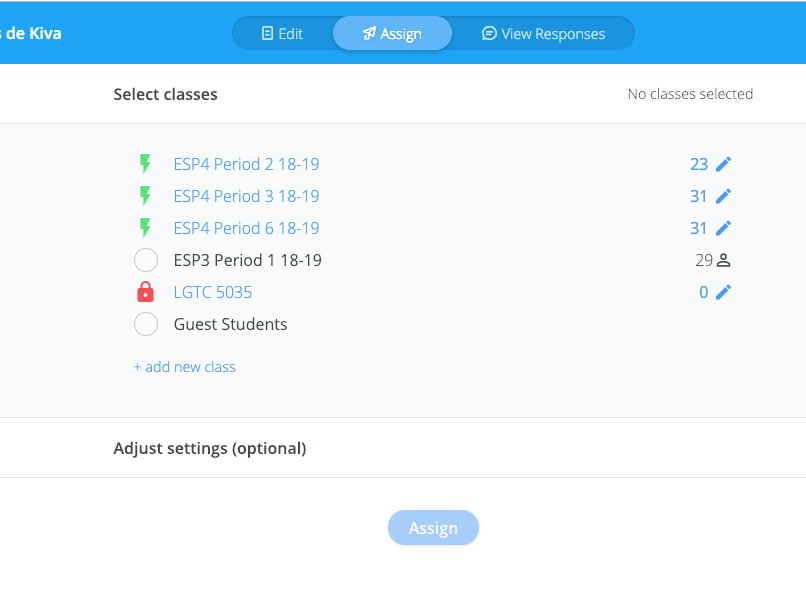
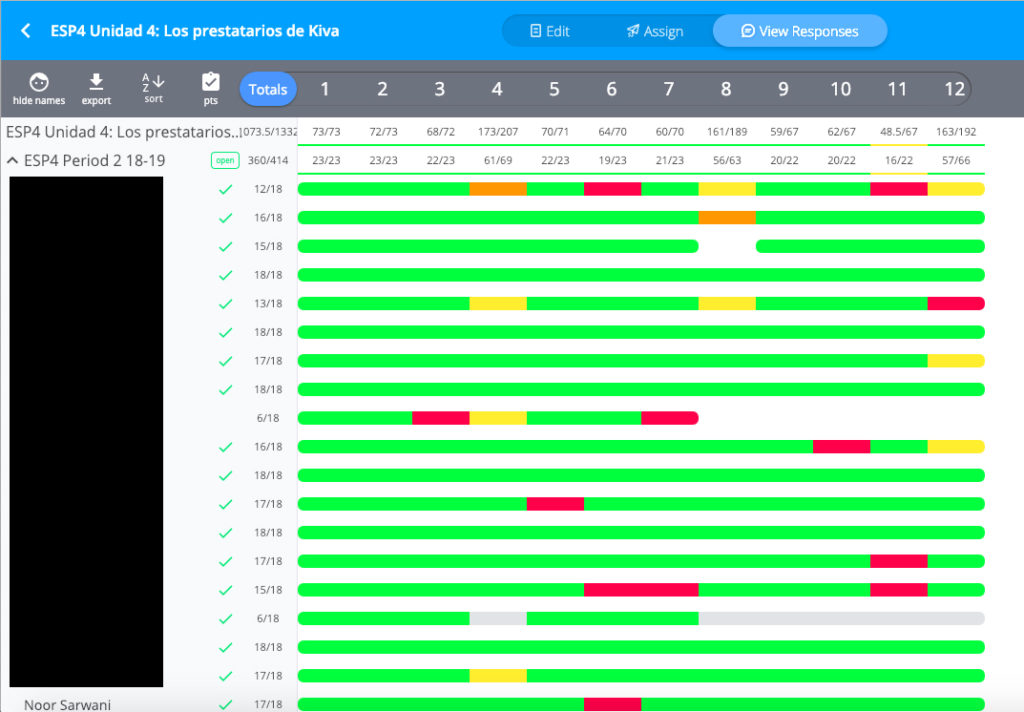
In the WL classroom, the possibilities of using Formative are endless.
Some of the options include:
- Warm-Up/Exit Slip Activities
- Reading Comprehension Activities
- Video Listening Comprehension Activities
- Checks for understanding/formative assessments
- Quizzes
- Exams
For more information, reference this video designed by the company to explain the product and how to use the tool. In addition, you can view a screencast where I explain what a sample assignment in Formative might look like, as well as some of the basic navigation features of the tool from the teacher point-of-view. With many unique features , Formative is essential to add to the repertoire of tech tools available for WL teachers.

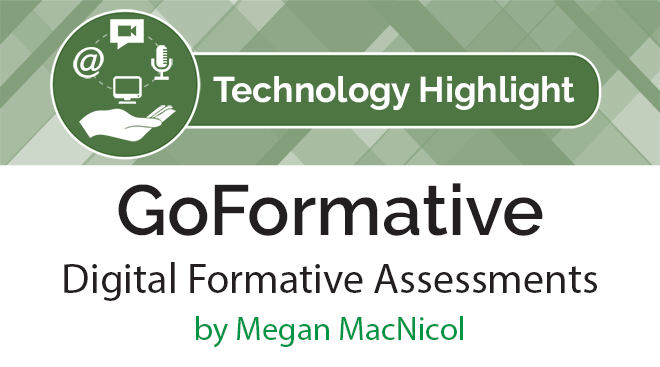
can i please get the answers for this
answers for what?