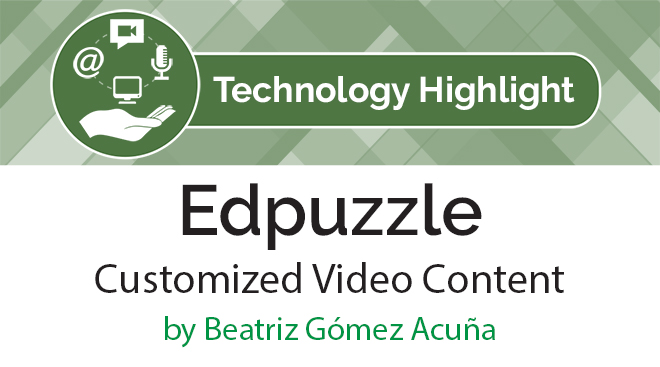Edpuzzle: Customized Video Content for Language Learning
 by Beatriz Gómez Acuña, Associate Professor of Spanish, Elmhurst College
by Beatriz Gómez Acuña, Associate Professor of Spanish, Elmhurst College
Edpuzzle is a web-based interactive video tool that allows teachers to customize existing online videos in ways that encourage active learning. The basic version is free for teachers and students and it provides access to all content but with limited storage capacity. The Pro-Teacher plan at $8.50 a month offers unlimited storage for video lessons. Teachers and students have the option of searching for content in the site’s extensive library, modifying existing videos available on platforms such as You Tube, Vimeo or TED Talks, or creating and uploading their own material. Videos can be customized with voice-overs, audio comments, embedded assessment questions, and additional resources such as cropping.
To start, simply log in to Edpuzzle as a teacher, click the Create button, and select New Video. From there, just search for a video that suits your needs. Once you locate it, the video editor will appear enabling you to customize it. To share the video with your students you need to create a class and enroll students. Once this is done, students receive a code that permits them to join and access content. This is a very simple process and the EdPuzzle Help Center contains multiple video tutorials.
Through its gradebook capability, Edpuzzle allows teachers to obtain meaningful data about their students either while they watch the video lesson or after they have completed it as homework. The gradebook shows progress calculation, total score, total time spent in the assignment, assignments turned in late, students’ individual reports and range of dates. Additionally, Edpuzzle integrates easily with Google Classroom.
Edpuzzle has many practical uses for language teaching. It’s a great tool to use for the flipped classroom as it allows students to view and interact with the videos as homework at their own pace. Edpuzzle allows teachers to create multiple versions of a video for differentiation purposes. With this tool, teachers can conduct formative assessments, introduce new topics, review concepts and increase students’ engagement and accountability. In addition, students can also create their own videos, which is something very attractive for technology-driven youth.
My suggestion is to start applying Edpuzzle capabilities to videos you have used before in your classes and that you are familiar with. A simple first step is to embed comprehension or interpretation questions that students need to answer as they view the video. It is possible to formulate those questions in written or oral form as a voice over.
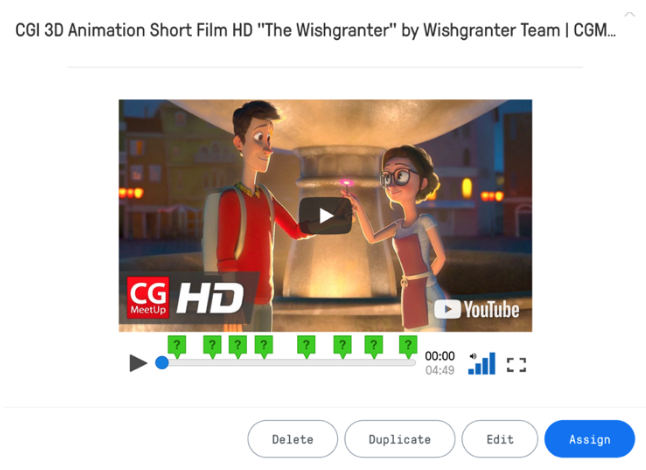
This is an example of an edited version I created of the short film “The Wishgranter.” The picture shows the way the assignment looks to students as they first approach it. Each of the green question marks indicates when there is a pause containing a question, voice over or audio comments.
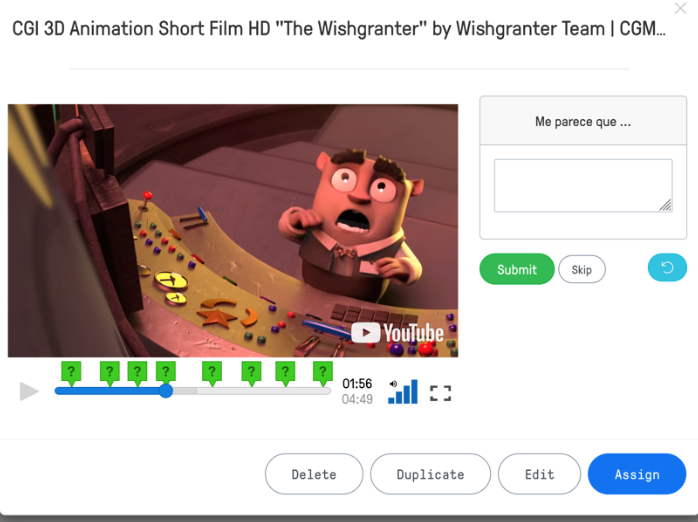
Picture 2 – Screenshot from edited video “The Wishgranter”, showing an example of an embedded assessment question
This photo shows an example of an embedded assessment question. Students need to react to the plot answering the question (in this case a prompt that requires them to use the subjunctive mood).
Overall, Edpuzzle is an extremely useful tool for language instructors. It is a simple way to transform a predictable video watching session into an interactive and engaging experience.