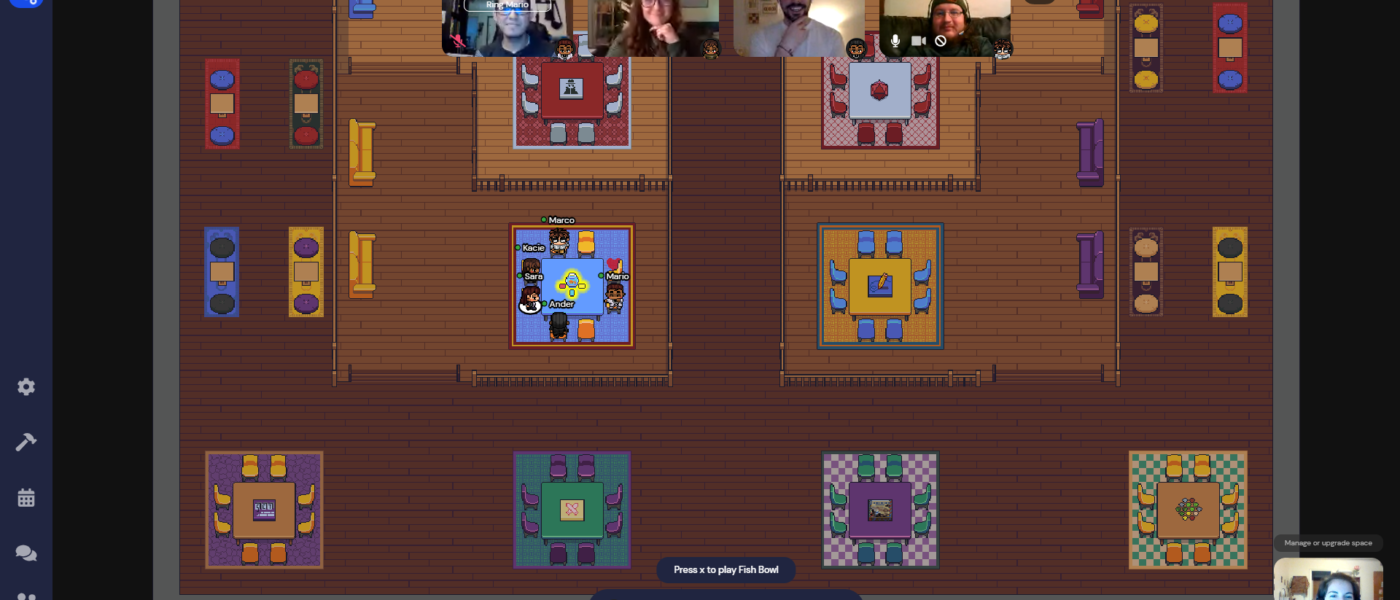Gather Town Brings Mingle Activities to Online Language Teaching
By Sara Saez-Fajardo, University of Illinois at Urbana-Champaign

DOI: https://www.doi.org/10.69732/RJAL1296
Gather Town is a video-conferencing platform that allows teachers and students to explore a 2D map with an avatar and recover some of the most missed elements of face-to-face classroom interactions, thanks to its spatial-audio technology. I like this platform because it is a better alternative than other video conferencing tools (like Zoom) for those days where most of our activities are interactive and could be otherwise constrained by only using breakout rooms.
| Name of tool | Gather Town |
| URL | https://gather.town/ |
| Primary purpose of tool | Online mingle activities and virtual events |
| Cost | Free for up to 25 students, with some limits. More information on pricing here: https://gather.town/pricing |
| Ease of use | Easy |

To create a space, you need to access http://gather.town/, go to “Launch Gather” and click on “Create your first space”. You will have to type in a name for the space and select the map you want your meetings to take place on. Before holding your meetings, you can customize your map with a collection of different objects that can be merely decorative, or can be embedded with videos, texts, and images to use with your students in scavenger hunts, for example. Once your map is ready, you can share the link to the space and the password with your students, who only need to design their avatar, choose their name and allow access to the app to use their microphone and camera (no sign-up required).
Thanks to the platform’s spatial-audio technology, users can hear each other at higher or lower volume depending on the proximity of their avatars. This is one of the most useful features of the platform and its main selling point, as it allows for a style of interaction that is not possible within video conferencing tools like Zoom. The spatial-audio feature allows students to mingle as if they really were in a classroom setting. For example, students can team up according to the results of conversations and they can have team communication within whole-class discussions.
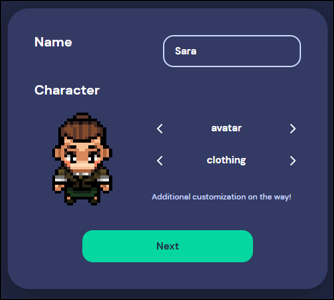
Gather Town is only one of the numerous platforms that allow for a more “natural” navigation of social interactions. What makes Gather Town stand out from other similar platforms is its operational stability (many of the other platforms are still in beta version or working as an early release), its focus on education, and its aesthetic appeal, as it recreates the classic look of 90’s console games (e.g., Pokémon, Mario Bros), which makes students love it. Moreover, Gather Town offers a broad range of maps for all different types of meetings (e.g., living rooms, offices, rooftops, conference rooms, parks, classrooms). For its application in the classroom, there are maps with a focus on education: classrooms of different sizes, a full school (with different classrooms, hallways and outdoor areas, which can hold more than 100 people), and a recess space with indoor and outdoor recreational areas (i.e., game rooms, soccer fields, picnic tables, a forest). Large maps, while they have an increased capacity, will be free to use as long as the number of participants is 25 or below. Furthermore, there is an option to start our own maps and customize them as we please. This is a free tool and it allows users to either start with a blank canvas and design the size and the aesthetics of the room, or to use a pre-made, empty room and just furnish it to our liking. You can also select an image that you want as your classroom’s background (i.e., the floor).
To start your own map, select “Start from blank” on the map options, which will take you to the possible canvases. There, click “Build” and “Edit in Mapmaker”. While creating a map is easy, it is useful to be familiar with how Gather Town’s maps work (e.g., the functioning of spotlight stands, what are private spaces, how do interactive objects work), so it would be useful to practice using some of the predesigned maps first. Here is a nice guide to create customized maps.

Being able to customize the map also facilitates holding different activities on the platform. For example, for scavenger hunts you can choose a large map and set different embedded objects around the map, which could hide directions and clues (as images, videos, documents or external web links) to find a secret message. Moreover, you can organize the classroom as you prefer, setting private spaces next to spotlight tiles (which will allow communication to the whole class, regardless of whether they are in a private space or far away from each other). This would enable teams of students to meet and discuss within the private room and give their answers during games and contests (like Jeopardy!).
Finally, when using Gather Town, we do not lose functions typically found on video conferencing tools, like screen sharing or the ability to separate the students into private spaces, thanks to private rooms within the map. Moreover, Gather Town has a chat function with emoji reactions, as well as a collaborative whiteboard, which allows in-platform group collaboration on a document, without the need to resort to Google Docs or Jamboard. However, one shortcoming of Gather Town is that, unlike many video conferencing tools, its mobile version is in beta mode, which could prevent students from connecting to the platform with their phones.

In summary, Gather Town contributes a dynamic and collaborative environment for language learning, which can be used for free by any class under 25 students. This tool supplies valuable interactional functions that communicative language teaching needs for successful online learning.