Four Tips for Creating Technology-Enhanced Materials that Endure
 by Shannon Donnally Spasova, Michigan State University.
by Shannon Donnally Spasova, Michigan State University.
DOI: https://www.doi.org/10.69732/LIQK2103
Since more and more language courses are becoming technology-enhanced, hybrid, or online, language teachers are now often tasked with creating this curriculum. Faculty authorship is a very positive thing; after all, who knows their students’ needs better than teachers themselves? But one of the biggest challenges to faculty authorship is time: how do teachers that are already extremely busy manage to carve out the time to create quality materials? Are technology materials worth the time investment when apps and browsers render them obsolete so quickly compared to a textbook? One of the main responsibilities of my job is creating technology-enhanced curriculum, and over the last few years I have learned some things (some the hard way) that help me to create a technology-enhanced curriculum that has the potential to survive longer than it would otherwise. And if our materials can endure at least a little bit longer, then we may even be able to save time in the long run. In this article, I am focusing mostly on instructional materials – materials that you might use to teach vocabulary or grammar.
Tip #1: Make your materials non-textbook-specific
Though aligning your online materials with a particular textbook certainly has some distinct advantages, if you make your materials follow a particular textbook too closely, they will be in danger of becoming obsolete if your program changes textbooks or a new edition of your book comes out. Avoid references to specific pages or exercises. Try to make the vocabulary used less specific so that materials can be moved around in the curriculum more easily (this might be dependent on your context or the priorities of your program). Try to make materials as narrow as possible: don’t combine two disparate topics into one even if the textbook that you are using does this. This makes the transition to a new textbook that groups activities together differently much easier.
Tip #2: Choose topics strategically
When you are deciding which materials to put online (or put online first), make strategic decisions. If you decide to put online everything that falls on a Friday this semester, what happens when the calendar shifts next semester? When we made our first- and second-year courses hybrid, we decided to put vocabulary and grammar presentations online to maximize time in class for speaking, group work, and activities based on authentic materials. The goals of your program may call for different choices, but you should make them strategically.
One recommendation that I have is to begin with topics that are of highest demand. What concepts do your students seem to need to return to over and over? One activity will certainly not be the solution to all of their problems, but if you can point your students toward materials that are already prepared, you may save yourself some time. For my second-year students, I created an assignment called the “Video Choice Assignment.” During the first few days of their second-year course, part of their homework is to view lessons based on topics from first year that students typically continue to struggle with. I give them a list of these topics and access to the materials, and they have to view a certain number from the list to fulfill their assignment. I instruct them to choose topics that they feel like they have forgotten or feel least confident in. This gives them some control over their own learning, streamlines the review process, and the videos remain as a reference throughout the year. When I see students struggling with those topics later in the semester, I am able to refer them to the list rather than writing out a long explanation on a homework paper.
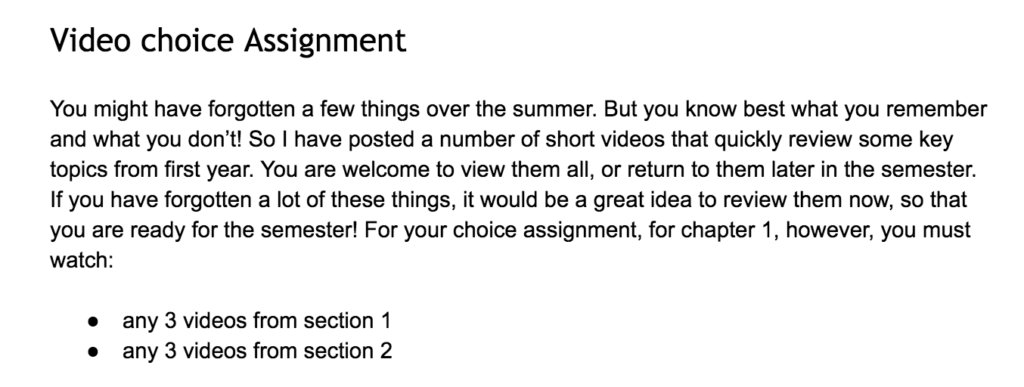
Tip #3: Enable revision
Even if you use the tips above and plan well, making your materials non-textbook-specific and modular, there still may be changes that need to be made at a later date. If you make your materials easy to revise, this will not need to waste a large amount of your time. I assemble my curriculum using a variety of sources and tools, and I have found that one of the keys to easy revision is that I keep good records of those sources and tools. For example, my instructional videos are often made from a combination of a Google slides presentation, a video screencast that gets posted to YouTube, and an overlay of interactive activities using H5P. I keep one long Google Doc that has links to all of these different elements. That way, if something needs to be revised, I can easily go back to the source material, rather than having to redo everything from the beginning. With everything on one searchable page, I can easily find the materials that were used for any of my videos.
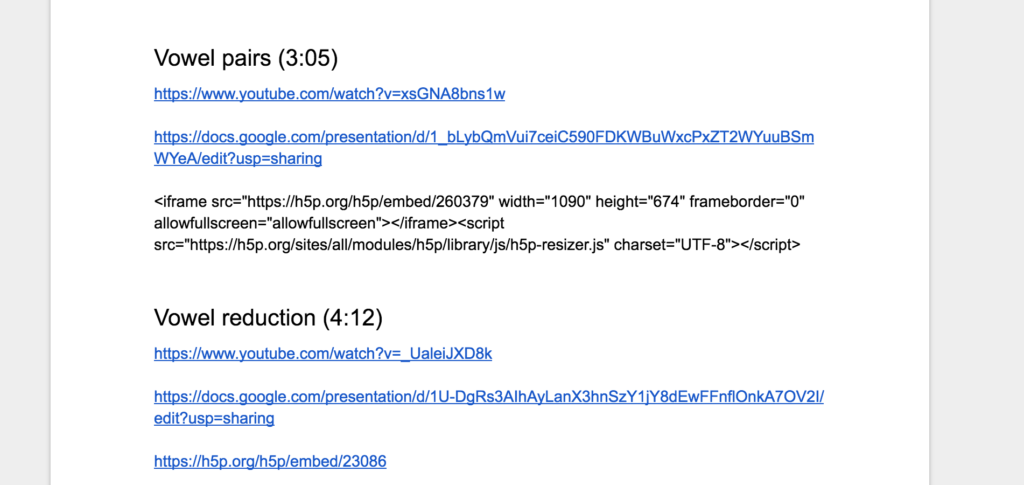
Tip #4: Design for longevity
I have finally accepted as a fact of life that technology changes, and my materials will eventually be made obsolete. While I know this, one of my goals is to delay the obsolescence as long as possible. When I create my instructional materials, I have in mind that they should include what I think of as a “kernel”. By this I mean a core element that can adapt to other auxiliary elements. For me, that is a YouTube video. I chose YouTube because it is compatible with most systems and is likely to remain relevant into the future (but I still retain a copy of the original video file and video project in case YouTube is no longer an option at some point). When I create my videos, I know that I plan to overlay interactive activities using H5P that will provide questions with automatic feedback to my students. I imagine, however, what will happen if the overlaid activities no longer function or the app is no longer in existence, and try to make the video usable even without the interactions. This means including a version of the questions and answers that are self-contained within the video that mirror those that will appear in the H5P interactions.
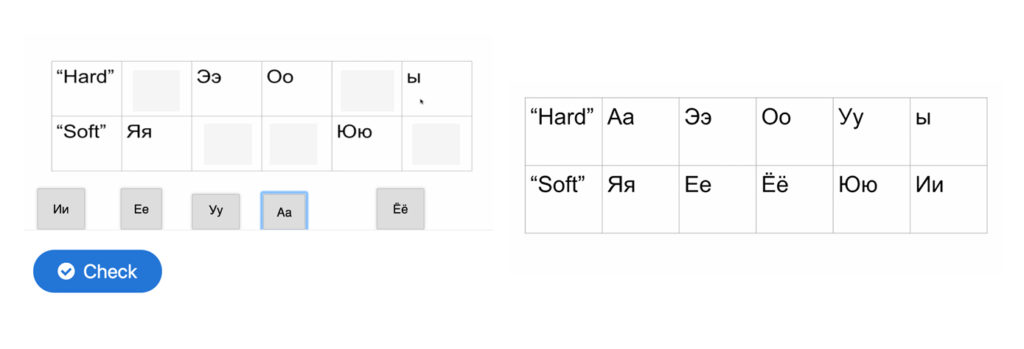
One example of a lesson that follows some of these tips is my short lesson on superlatives in Russian. Though comparatives and superlatives are often put together in textbooks, I separated out the topics so that the lessons would be more modular. The vocabulary that I use is relatively simple so that this lesson can fit earlier or later in the curriculum, according to program preferences. If you look at the second half of the lesson, it includes some interactive elements (indicated in the H5P activity by the dots at the bottom of the page). Students get automatic feedback when they complete these exercises, but I also include the answer within the video itself, so that even if the app malfunctions or disappears at a later time, the video can still be used as is. You can access my lesson on superlatives here.
Curriculum that uses technology CAN save us time in the aggregate if we plan well when authoring it. Please share your time-saving tips or ideas about how to make online materials last longer in the comments!

