An Initial Flipgrid User Experience
 By Alexander Waid, Ph.D., Deputy Department Chair, Humanities Associate Professor of Spanish Language & Literature and Director of the Media Resource Center, U.S. Coast Guard Academy, CT.
By Alexander Waid, Ph.D., Deputy Department Chair, Humanities Associate Professor of Spanish Language & Literature and Director of the Media Resource Center, U.S. Coast Guard Academy, CT.
This article presents a critical summary of my experience as a college-level language instructor. Flipgrid is a web 2.0 application that allows teachers to pose text-based questions to which students reply with self-recorded videos using their laptop camera and microphone or via an iPad. The application comes out of the University of Minnesota’s LT Media lab. My experience with Flipgrid is limited to roughly two months at the end of the 2013 Fall semester in a Spanish I course and the first few weeks of the 2014 Spring semester in Spanish IV and Spanish for False Beginners.
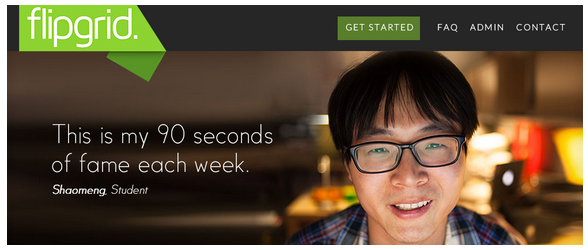
OVERVIEW
Setting up an administrative account is the first step and, is, fortunately, very easy. A user logs onto flipgrid.com, clicks “Get Started” and responds to a series of questions to set up their account. The two basic types of account are “K-12/ College/ Religious” which comes with 10 grids (more on grids below) for $65 or “University” which comes with 5 grids for $60. The pricing scheme does not make complete sense to me, but for a year with unlimited questions and the ability to expand grids for a fee, I did not find this an obstacle. Being at a federal military academy, which, by definition, is not for profit, I chose the University license and moved forward.
Once signed in, the user can set up grids, which are, in essence, drawers in which to store questions. I generally have a three and three teaching load and between one to two course preps per term. I chose to use one grid per course. I therefore only need two grids per term and have kept last semester’s grid for Spanish I active so I can reference those materials. I have kept the fourth and fifth grids empty for now.
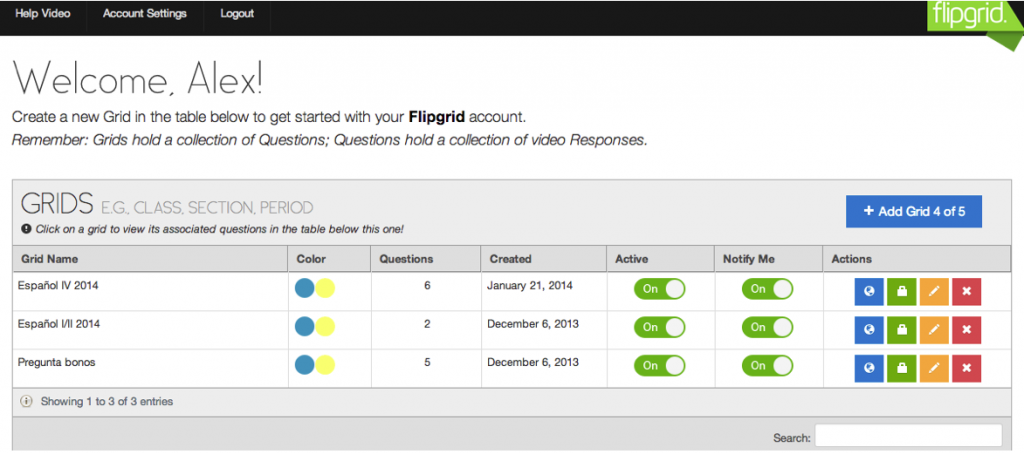
Setting up a grid is almost as easy as setting up the account. The user clicks “Add Grid,” names it, and answers a few questions regarding privacy and social media settings. Being at a Military Academy, I set all of mine to private, meaning they are password protected and have chosen not to allow the students’ videos to be shared on social media.
Once set up, the grid is ready to be populated with questions. Again, this is an easy and user-friendly experience. I click on the grid to which I wish to add a question, type in my question, add a date if I want to limit response time, and choose to make it immediately active, or activate it later. I have not used the date feature yet, and I have only put up questions I wished to use immediately: everything I put up is immediately live and is open until I delete the question (or prompt).
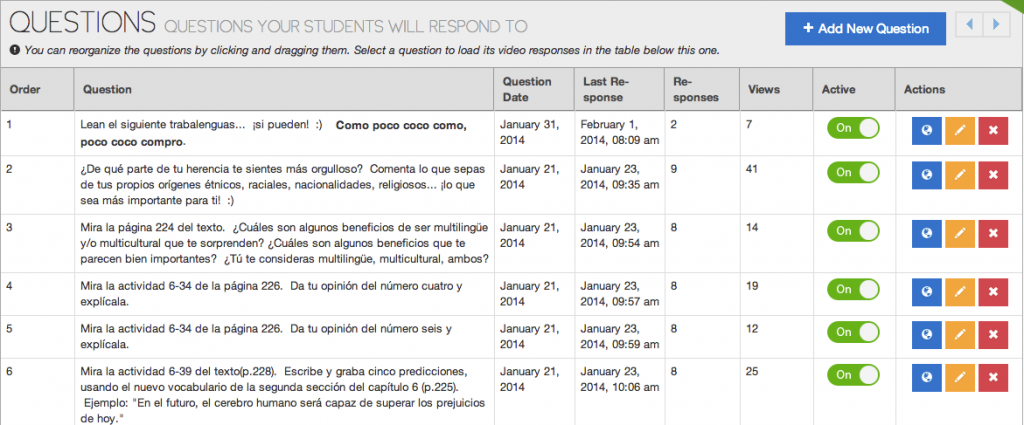
With a question on the grid, I email my students the link via our Learning Management System (the Coast Guard Academy uses Desire2Learn), students follow the link, read the question and record their response on their computer or iPad. Students have not had any issues using the software and my instructions have been very basic: I have told them to follow my link and record a response, nothing more. The system is very user-friendly. The only difficulties the students have experienced were technical issues tied to their machines, mostly camera or microphone problems, or problems with the local wireless connection. The software has, up until now, worked seamlessly.
As the administrator, I receive an email whenever a new response is loaded onto one of my courses’ grids. This is a welcome feature in that I do not need to check Flipgrid to see if someone has posted anything. I simply click the link the system sends me and I can watch and listen to the students’ responses as they come in.
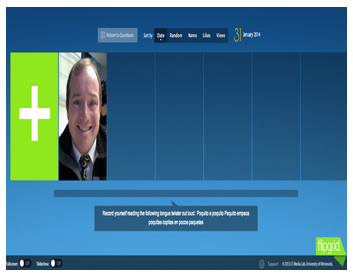
On the student-side, not only can they respond to my prompt, but they can also view one anothers’ videos by simply clicking on anyone’s picture. I have taken advantage of this feature to foster out-of-class communication. I can see the utility of also hiding student responses, although it is not a feature of this tool at the moment.
To add their video, students simply click the giant plus sign on the left of the screen. The first time through, Flipgrid guides them on setting camera and microphone permissions and students take it from there. They record their video, they can record as many times as they wish, watching each “take” before submitting if they like it and once done, they return to the current question’s page on their class grid. From there, they can either watch their or others’ submissions, return to the course’s grid by clicking on “Return to Questions” or simply leave by closing their window or browser.
TYPES OF QUESTIONS
I have used Flipgrid in Spanish I, Spanish for False Beginners and Spanish IV and have used it in different ways. My questions usually are of three types: recycling questions, pronunciation practice, and reflection/opinion questions related to chapter themes.
The recycling questions include questions such as, “Describe the ideal course and classroom,” “Imagine that we have a new student: tell her/him about our daily routine (include activities and their times),” and similar questions designed to simply recycle old forms or vocabulary.
The pronunciation prompts have mainly been tongue twisters, but I have also included poetry and passages from our textbooks. Students tend to enjoy these when they have extra time, but they tend not to respond to these if they are not for credit. My experience with Flipgrid is limited, but I note that when I have posted these simply for extra practice, they are utilized with close to 100% response rates early in the semester and close to 0% later in the term.
The reflection questions are either extensions of in-class activities, or more personal reflections related to what we are currently studying. The question that has received the most views thus far relates to students’ heritage. The question was, “Of what part of your heritage do you feel most proud? Comment on what you know about your own cultural past: ethnicity, nationality, race, religion… whatever is most meaningful to you!” This was part of a chapter on ethnicity and race in the Spanish-speaking world. Students had to watch at least two classmates’ videos. In a class of nine, one would expect to have twenty five views:
- ((2 views x 8 students)+(9 views of my own)=25 (students did not have to watch their own video)).
The video elicited 41 views, however. Which means that students watched an extra two videos, on average, or watched each of their assigned two classmates’ videos twice.
On a recent snow-day in January, I posted four reflection questions for students to respond to. Students had to respond to the four prompts and watch at least two other student submissions to be discussed the next day. It worked well, but listening to forty 90-second responses and providing meaningful comments and feedback was a bit much for me. Still, the students liked it and I was able to get a good sense of where student mastery of the material was and I gleaned which students need to focus where in terms of pronunciation and basic grammar. I will do this again.
NUMBER OF QUESTIONS
With the exception of the snow-day experiment, I have only posed a single question, prompt or pronunciation passage at a time. This seems to work well, since I have not worked Flipgrid formally into my syllabi.
I began using Flipgrid at the very end of Fall 2013 and have posed thirteen questions thus far. Of these, five have been reflection questions, four have been for pronunciation practice and four have been for recycling content.

RESPONSES
The 13 questions on my grids so far have elicited sixty response videos representing just over 53 minutes of video. There have also been 164 views, which works out to almost three views per video. Any time I put up a model (I always do with the pronunciation prompts) I get an average of six views, but some students have gotten just as many. I find that while some students always do their best to fill the ninety seconds they get, most take significantly less time and concern themselves more with answering the question fully, and do not worry about time.
It is good for me to see that even when there is no grade riding on it, students still watch one another’s videos: in other words, they want to watch each other. I can’t speculate as to what drives that, but as an instructor, I am pleased simply that they do it.
STUDENT RESPONSES
Student response to Flipgrid has not been overwhelming in any way. Students like it just fine, but it’s not a game-changer for them. I hear more about it when something goes wrong due to the wi-fi system than when something truly revelatory occurs. On surveys, cadets indicate that it is a good addition to the course, but have little else to say about it.
It may be that I am not yet incorporating activities that best utilize Flipgrid’s functionality. It may also be that this generation of students has grown up with all kinds of software in many aspects of their lives: education, entertainment, communications, social media, and so another piece of software is as exciting as a new textbook. It’s helpful, it’s good, but not much more. I can say, without any reservation, that I am much more excited about its applications and possibilities than they are.
SUMMARY AND FUTURE IDEAS
I do plan on continuing to use Flipgrid in the ways I have outlined above, but I also plan to expand my use in a number of ways this semester.
First, I am going to try 90-second personal presentations in the False beginners course and cultural mini-presentations in Spanish IV. These short presentations will be watched outside of class with the in-class portion being a Q+A session.
I also plan on including interpretative questions in my literature and culture courses. The “typical” questions I have had students responding to in written homework assignments will now also come in the form of a Flipgrid prompt/question.
I can see this being equally useful for those faculty members teaching outside of language studies: philosophy, political science, law, any course where critical thinking and interpretation have to take place can certainly use this for out of class student work.
THOUGHTS AND CONCLUSION
Most learning management systems already allow instructors and students to record videos of themselves. Faculty members might be reluctant to explore a tool that seems redundant. Flipgrid might come across as more appealing tool to them if it could be incorporated directly into various learning management systems or even social media applications.
I would welcome the ability to make student responses private, which would allow me to use Fligrid as a quizzing tool. Currently, since all students can see every other students’ responses, the ability to use for video quizzing is quite limited.
In conclusion, I am very excited about the ability to use Flipgrid in a number of ways, some of which I am already doing as described above and others that I will be implementing this semester and next.

