Blooket: Game on, Students!
By Wenjing Huang, Mandarin Teacher, Wildwood School

DOI: https://www.doi.org/10.69732/ZWIF7368
Introduction
Blooket is a fairly new website in the world of online quiz options for educators. As an online gamification tool, it now has twelve different game styles to engage students, allowing for both a synchronous mode (educators host a game in class) and an asynchronous mode (educators assign homework for students to play). It helps students to understand, practice, and master content learned in the classroom and builds a community when playing these games. Blooket games create a high energy environment that has proven to be motivating for many students. It is also easy to navigate and easy to find Blooket sets created by other users.
| Name of the tool |  |
| URL | https://www.blooket.com/ |
| Primary purpose of the tool | To boost engagement and competition with a variety of learners from in person to virtual classes through different types of games. |
| Cost | Blooket Starter: free forever for creating and hosting sets, unique game modes, question set search, and unlimited sets and edits.
Blooket Plus: $2.99 per month, charged yearly as $35.88 for all starter features, enhanced game reports, early event access, copy and duplicate sets, student bonus tokens, exclusive features. Blooket Plus Flex: $4.99 per month, all plus features with paying monthly, cancel whenever. |
| Ease of use | The website is easy to use for educators once they create their accounts and log in to create game sets or search sets shared by other users.
Learners do not need to make an account and can just join a game using a game code. Learners can choose to create their own account for performance data tracking and earning points/tokens. |
Overview of Blooket
1. Twelve or More Different Game Modes
Blooket has a number of game modes that appeal to many learners, especially those that enjoy playing video games, and some of the game modes resemble some games that may be familiar to them (similar to Pokemon, for example). These game modes, in essence, “trick” learners into practicing the material that the teacher has created as they engage in games that resemble other types of games that they play for entertainment.
Here is a brief introduction of these modes in Blooket.
Blook Rush: players answer questions while they can attack or defend. If they attack, they take away a shield from the other team, which weakens their defense. If they defend, they earn a shield for themselves or their team. If they attack a team without any shields, they get to steal a blook (a character) from them.
Café: players roleplay that they are working in a cafe, answering questions while serving different food in the cafe based on the question points they earn.
Crypto Hack: players have a choice of five different passwords at the start of the game. Then they answer questions while trying to hack other players through guessing each of their passwords from three choices. If they guess correctly, they can steal a portion of other’s crypto.
Factory: players answer questions while trying to make as much money as possible by getting different units that each produce a different amount of money at a different speed.
Fishing Frenzy: players answer questions while trying to get fish with higher weights.
Gold Quest: players answer questions while randomly picking from one of three chests to win or lose their gold: losing a certain percentage of gold, swapping their total gold with another player, and stealing a certain percentage of another player’s total gold.
Racing: players compete against each other by answering the fastest among them all, so the game ends with the first player who answers all the questions correctly.
Tower Defense: players answer questions while building towers and design their defense to protect themselves from waves of evil blooks (characters).
Classic: a game mode that is similar to Kahoot with questions shown on players’ devices.
Battle Royale: similar to classic mode, each player competes against another player or another team while answering questions.
Crazy Kingdom: players keep a kingdom running by answering a variety of guests’ requests and managing their limited resources.
Tower of Doom: players answer questions while earning higher points in cards of Strength, Wisdom, or Charisma in order to compete with the other player.
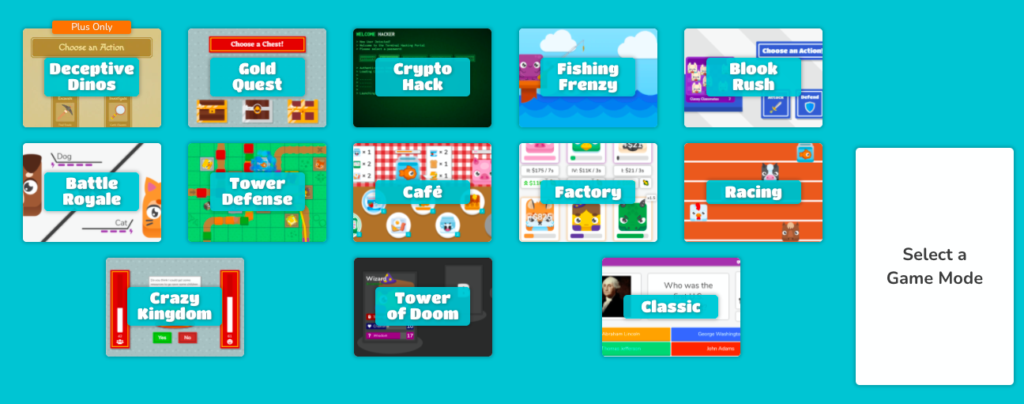
2. Create a Set
A Blooket free account allows users to create and edit unlimited sets after they log in at www.blooket.com and click “create” on the top right. Users can add a title, description, and cover image for their set and choose “public” or “private” for the privacy setting to decide if other Blooket users can find and play their question set. Then they choose from three creation methods: manual (create each question and answers from scratch), Quizlet Import (import from a Quizlet set), and Spreadsheet Import (use a Google spreadsheet or Excel spreadsheet to import questions).
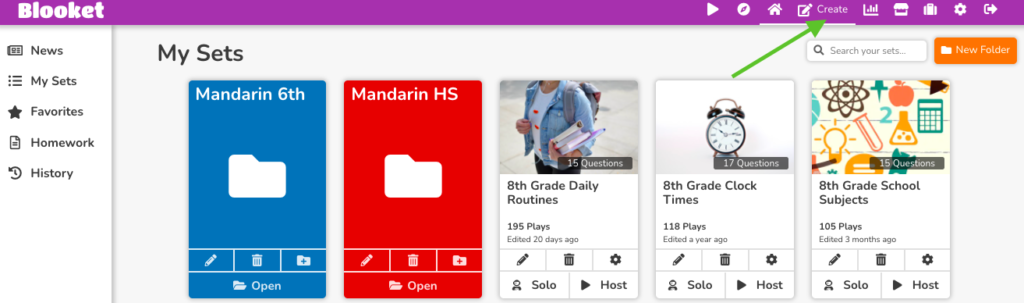
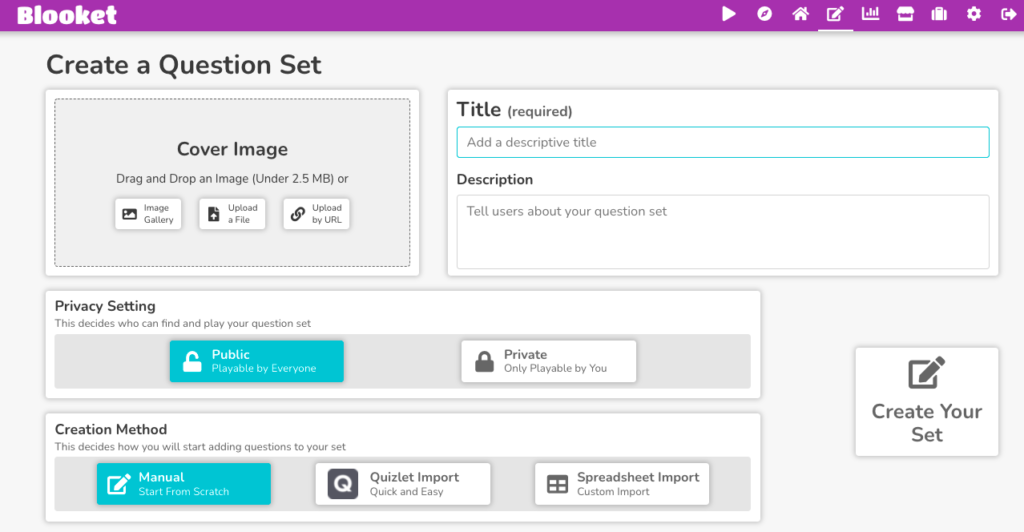
3. Add a Question
When adding questions, teachers enter text to create their question with an option to add a question image through an image gallery, uploading a file or a URL. When creating answers, users are required to add two (minimum) to four answers (maximum) and set up at least one correct answer. In addition, the time limit of each question can be adjusted as well as whether answers will be presented to players in a random or fixed order. Click “Save” then “Save Sets” to save a set to be ready for play.
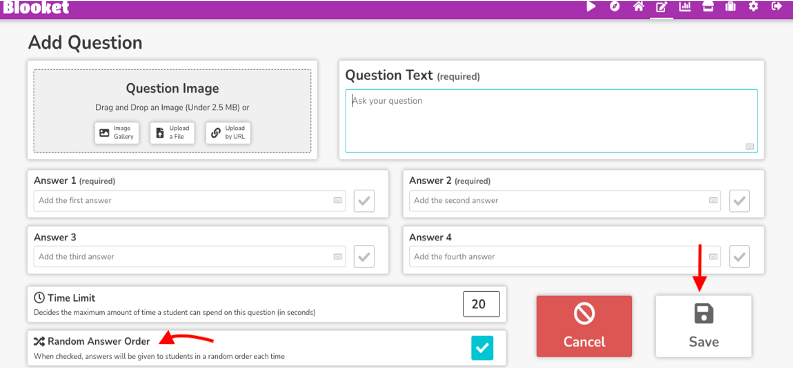

4. Host a Game
After saving a set, users will automatically return to their Blooket Dashboard to see which ones can be played by clicking “Host” to launch a game and selecting a game mode from twelve types. Based on different features of different game modes, users normally can choose how long the game will last, solo or team mode, along with some other game options.
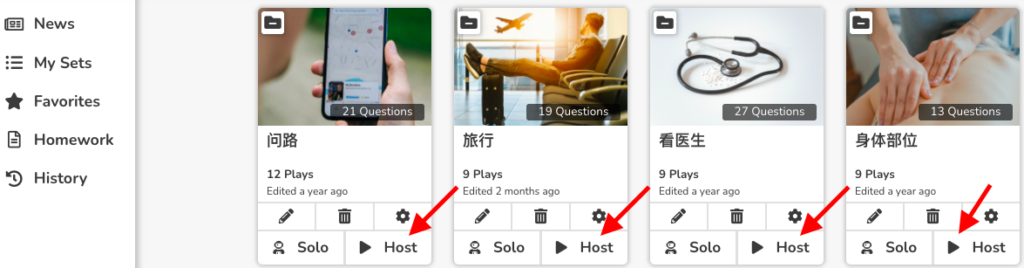
5. Play a Game
After “Host Now” is clicked, a Blooket game link and code will be presented for participants to join. Each game is for up to 60 players to enter for the free account and up to 1000 players for a Blooket Plus account. In addition, depending on the game mode, there may be a minimum player number suggested (such as 2+, 3+, or 4+ for individual games and 12+ for team games).
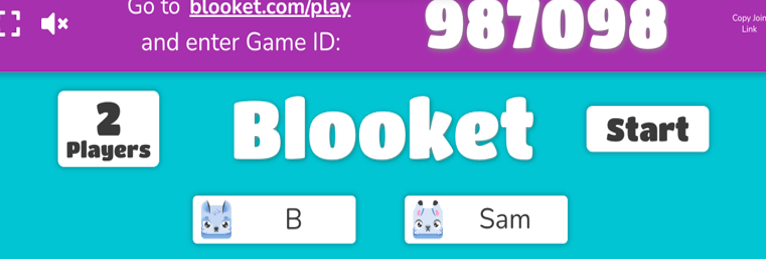
6. Assign Homework
Currently there are five Blooket games (Tower Defense, Café, Factory, Crazy Kingdom, and Tower of Doom) that have an additional feature of “assign HW (homework)” when educators host them. They can choose to adjust the time period during which the game ID is valid as well as certain settings. This allows students to complete a game during their own time and try multiple times before the game/assignment due date. Educators can check “Homework” and “History” on the dashboard’s left side to view a detailed report of each assignment and live game launched to track students’ performance and progress. Students do not need an account to participate – they simply use their teacher’s shared game link to join the assignment.
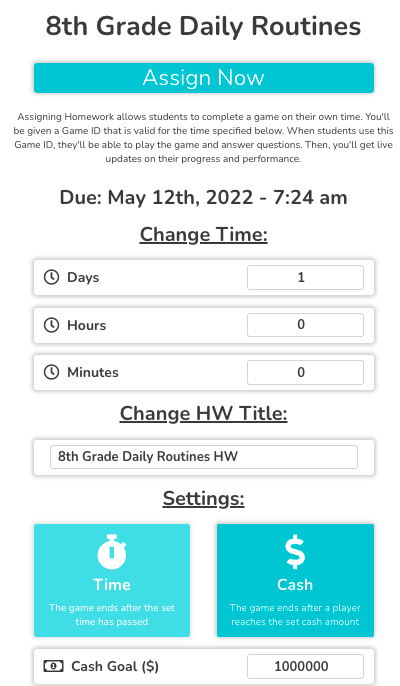
Practical Uses for the Language Classroom
1. For vocabulary quizzes, you can choose “Quizlet Import,” which is a great time saver if you already have materials in Quizlet that you would like students to be able to use in Blooket as well. There are three steps following to guide users regarding how to copy and export one set from their Quizlet account. When pasting content, the option of “Flip questions and answers” is strongly suggested, which automatically increases the complexity of any game when playing.
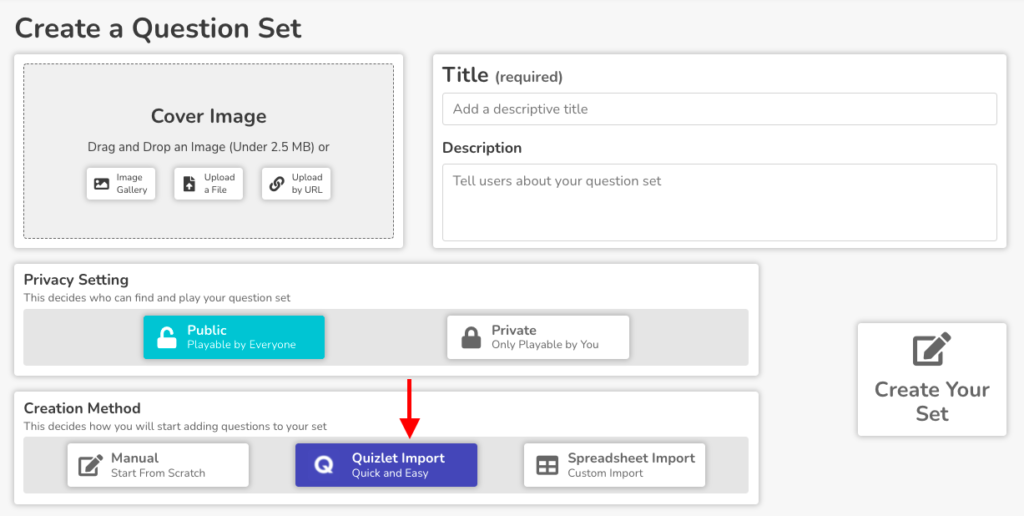
For example, in my Chinese I class, I have a Quizlet set of Daily Routine Vocabulary with the learning objective “I can identify basic daily routines.” When I copy and paste this set into Blooket, a similar Daily Routines Vocabulary Set is created immediately and is ready to host with ten options of game modes. Through playing the same set of vocabulary repeatedly but in different game modes with different tasks to accomplish, students will not feel bored and lose interest since some games focus on speed and strategy, some speed and accuracy, some speed and insight, while others speed and luck.
2. For reading activities, as they are more challenging than vocabulary games, educators can choose a speed and luck game such as Gold Quest. This is usually students’ favorite game in Blooket, a great place to start on Blooket, and a fast and effective end of class exit ticket. It adds uncertainty and excitement in competition.
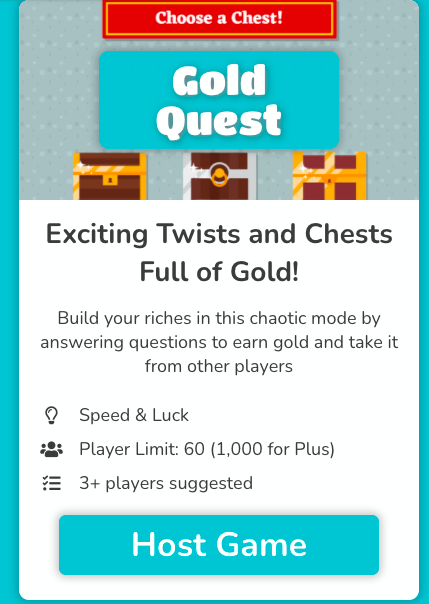
For example, in my Chinese 3 class, I hosted a Gold Quest game about the Olympics, the topic of which students had learned recently with the objective of “I can identify the basic elements of the summer and winter Olympics by reading complete sentences.” When students play this game, they read and answer questions on their own device at their own pace. If their answers are correct, they are given a choice of three chests to open. One has gold, one has nothing, and the other one allows them to take a certain percentage of the gold from other players that they can choose. The final winner of this game is set to who has the most gold at the end of the game time.
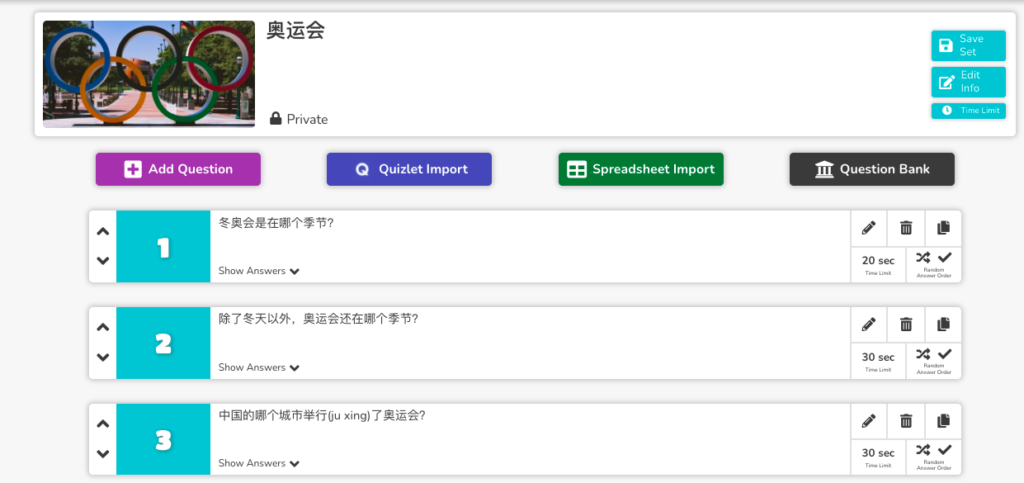
Conclusion
In summary, Blooket provides a wide variety of games for educators to engage students through live games or homework. It continuously helps students to learn and review target language words and sentences through different types of game modes with an element of surprise in each. The format of the Blooket games means that it is not necessarily the strongest student in class winning a game. Through offering them a chance for correct answers, they can steal another competitor’s points, swap scores, etc, and this allows all students to be motivated to play the game. There are lots of other variables to keep every participant involved in the game. Because Blooket has a Quizlet Import feature, teachers who already have materials in Quizlet can get started with this tool very quickly. Teachers can also use students‘ performance reports from Blooket as a basis to provide feedback for their progress.

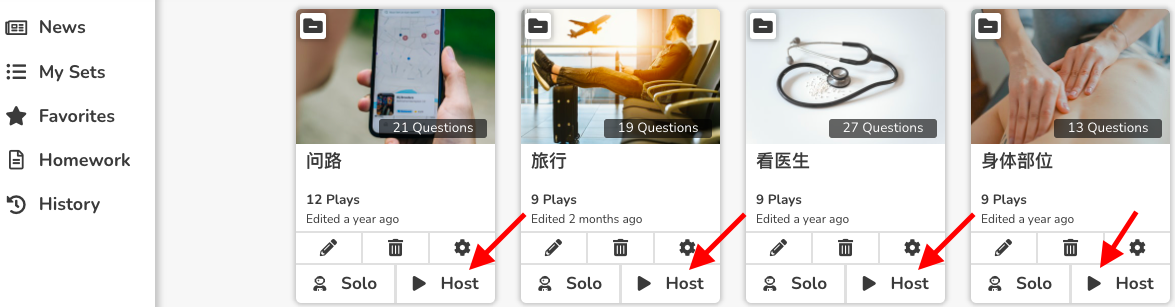
blooket is good
How do you make a blooket???
I love blooket
Thank You for giving this great piece of information! It was really helpful.
Hi, I have been looking for something about this topic and your writing perfectly matches my current requirements and needs, Thanks for sharing this type of writing.
I appreciate the detailed breakdown of Blooket’s game modes, as well as the insight into how teachers can tailor their activities to suit different learning objectives. The integration of technology to make language learning more interactive and enjoyable is truly commendable.
Upon diving into “Blooket: Game on, Students!”, I’m genuinely impressed with how Blooket has managed to blend learning with gameplay effectively. This fusion not only makes the learning process enjoyable but also ensures knowledge retention among students. In today’s digital age where it’s challenging to keep students’ attention for extended periods, tools like Blooket are revolutionary. The article provided a compelling case for the incorporation of such platforms in the modern classroom. Kudos to the author for shedding light on this innovative educational tool. It certainly is game on for progressive learning!
Students that receive a user’s code on the game hacker cannot reuse that user and or that user can change the code.
Thank you for introducing Blooket for language teaching and learning!
What are the key features of Blooket that make it suitable for student-centered gameplay?
Perfect guide on blooket!
fun game
whoever made this, they rule
it is the best thing that I have ever seen ❤
I am a student and I just want to host a game but it won’t work but our school has goguardian and that might be why but I don’t think so
yes
I love this game sowe much
me too.
Ni hao Desiree,
Thank you for your question. For Blooket Plus account, it allows educators to upload an audio or record an audio in the question part.
Best,
Wenjing
Thank you for introducing Blooket for language teaching and learning!
I used Gimkit for my Chinese teaching. Gimkit allows me to record my own voice and this function enable me to create questions to enhance students’ listening skills. May I ask if Blooket has such function?
Kind regards,
Desiree