Your Classroom in 360: Ideas for Using Enhanced Reality in Your Class
 by Shannon Donnally Spasova, Michigan State University
by Shannon Donnally Spasova, Michigan State University
DOI: https://www.doi.org/10.69732/YMQP2323
Virtual and augmented reality facilities are becoming a reality in many universities across the country. At Michigan State University, the library recently installed a digital scholarship lab that includes a 360 room and a virtual reality (VR) room, and language instructors have begun to explore their uses for language teaching and learning. In this article, I will describe two ways that I used these rooms in my second-year Russian class.

In my third-semester Russian class, there was a lesson in which I used to introduce students to some of the famous places in the two capitals (St. Petersburg and Moscow) as well as in the city that houses our study abroad program (Volgograd). In the past, I used regular photos that I would show using the projector in the classroom. When I learned that I could bring students to the 360 room, I thought it could be a good opportunity. Because I have never created any 360 photos or videos myself, I knew that I would have to rely on what is available on the internet. It made sense that some of these достопримечательности (sites of interest) would be the most likely sites in Russia to have freely-available 360 videos or photos. I worked with the library staff to find appropriate media to show. We found that 360 YouTube videos were not of high enough quality, and we did not find enough high-quality videos, so we opted for photographs. In the end, we found a large number of photos at https://www.360cities.net/, which claims to be the world’s largest collection of stock 360 photos and videos. The quality of these photos was enough to look acceptably good in the 360 room, though most of the photos had a focal point which meant that one half of the photo looked in focus while the other half was not. This produced perhaps more of a 180 experience than a 360, but it still seemed more true-to-life than just looking at a small photo on a projector, and the students enjoyed the experience. I taught them the names of some of the most famous sites as well as important cultural information and relevant vocabulary that would help them contextualize these places before they went to visit them on their study abroad experience.

In the second semester, I wanted to create an assignment for students to experience Russia in virtual reality using Google Earth. Because most of the students who go on our study abroad program to Russia go right after finishing this course, I spend some time orienting them to the three cities that they will visit. The assignment was not mandatory (I included it as one of the assignments that they could choose as part of their “choice assignment”), in part because some people feel uncomfortable in a virtual reality environment, and in part because of the difficulty of scheduling. Because the VR lab only has a few VR stations, I would not be able to bring all my students to complete the assignment at the same time. Instead, I allowed students to complete the assignment during VR open hours or by scheduling an appointment with the VR specialist in the library (he agreed to this, thank you Jonah Magar!).
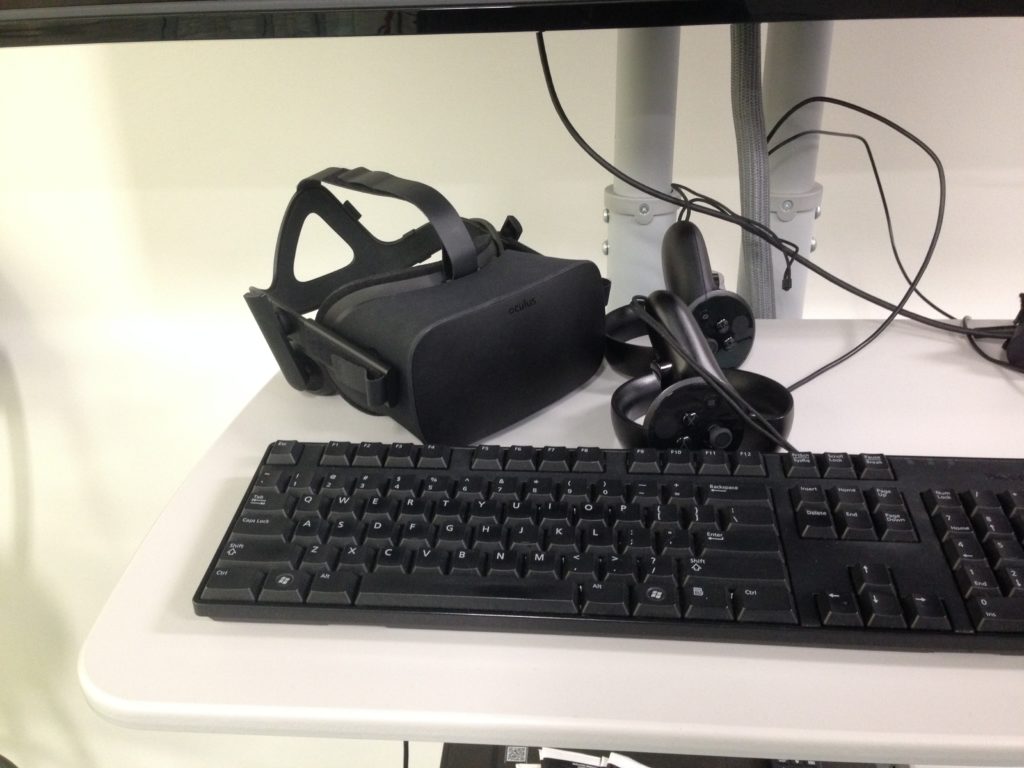
I had several ideas about how the assignment might work at first. My first idea was that I would have students start at a certain place, listen to some directions (“Turn right on Lenin street…”) and then follow the directions to end up at a certain place. This was appealing to me because they were learning how to interpret and give directions, but also because it was something that is very difficult to replicate in a classroom setting. I usually teach directions with a 2D map, but this is very different from how these tasks feel in real life. The real-world consequences of turning a corner and getting lost are just not really possible to simulate using maps, and I was hoping that VR could imitate this experience. However, when I started to test out the VR equipment, I realized that this would probably not work well. With the VR equipment, it was very easy to take a wrong turn even if you intended to go the right way, and so I thought that it was likely that many students would not end up in the right place, despite understanding the directions.
My second idea was a “scavenger hunt” of sorts. I wanted students to start out at a certain point in each of the three cities and then answer some questions about what they saw around them. I was creating the assignment using Google Earth on my regular computer, since I did not have as much time in the VR lab. The VR librarian tested out my assignment before I distributed it to students, and told me that one problematic aspect was that while the signs that I was asking students to read were clear on my computer, in virtual reality they sometimes turned out to be fuzzy because of the difference in resolution. I decided to make the assignment more open-ended. In order to get credit, students had to start at a certain place that I designated in each city, explore each location for 10 minutes, and then describe to me what they saw that was familiar, and what surprised them about what they saw. They also had to submit a picture of themselves with the VR equipment in their digital portfolios. They could also take screenshots and include those if they wanted.


Overall, students seemed to feel positive about the VR assignment. All of them felt that it helped them to get a better feel for what it is like to be there, and several felt that it would be an especially positive experience for those going on study abroad or those considering going on study abroad. Some expressed a feeling of mastery about reading signs and other realia around them.
Here is a selection of their opinions about the assignment:
“First of all, this was SO cool and I honestly think in future years you should require that students do this (especially if they’re considering going to Russia). It was so crazy to be able to walk around Russia and see all the different things first hand. I feel like the buildings and architecture was more unique than what we see in the US and it was really cool just to be able to admire it!”
“When I went to 16 Tverskaya, it took me straight to an H&M which was really exciting. I thought it was really cool how it was just a main street full of shops and cafes. It really had a city feel to it.”
“Being able to look up at the statue of Lenin in VR was super cool! Overall, this activity was awesome and helped me ‘get a feel for’ Russian cities. The mixture of ornate structures and scenes everyday life is something rarely seen in the United States.”
“I also could read some of the billboards that I saw in Moscow which was really exciting!”
“It was a little weird but also cool with the VR equipment, because you really felt like you were there.”
“I was especially impressed by the Kazan Cathedral because the Google Earth software allowed us to walk through it / walk by all the columns. Each pillar was huge and the architecture was incredible. It was also cool seeing so many people there.”
“I would love to be able to walk around the city for real.”
In the future, I plan to continue to use these assignments. I may consider moving the VR assignment to the third semester (rather than the fourth) so that they complete the assignment before they have to make a decision about going on study abroad. I will consider creating a second VR assignment for them to complete in the fourth semester since so many of them enjoyed the experience. The next time that I go abroad, I will consider bringing a 360 camera with me to create photos or videos of places specific to our study abroad program that can be accessed in the 360 room or using the VR equipment. I hope that more high-quality 360 photos and videos will become available so that I can improve the experience of students in the 360 room, and I hope that as Google Earth or other tools begin to offer more high-resolution images, I will be able to revise my VR assignment to include more specific questions and simulate what it’s like to walk on the streets of Russia. Another aspiration would be to include VR footage of places in which students could practice real-life tasks like ordering at a restaurant or buying a train ticket. The application H5P has a new activity type called Virtual Tour (360) that would allow a set of 360 images to be connected together with interactive exercises embedded in them. The possibilities for augmented and virtual reality continue to develop in exciting ways!
Top Tips for Using 360 Images or Virtual Reality in Your Class
- Test it out in advance. When you create a lesson or assignment, try it out, ideally in the space or interface in which your students will be experiencing it. Things will look different using the 360 room than they do on your computer screen, for example.
- Give some flexibility. Most people are not adept enough with VR equipment to navigate it perfectly. I found that giving students some flexibility in how they completed the assignment made the experience less stressful. Additionally, because some people find using the VR equipment disorienting or uncomfortable, you may want to consider making VR assignments optional. In our VR lab, students could pair up and have one of them using the VR headset and the others seeing a part of what they see on the screen in the room. This could allow everyone to participate. You could also provide an alternative assignment for those who are not able to tolerate the VR equipment.
If you have experience with or ideas about 360 images or virtual reality in language learning, please let us know in the comments!


Nice! Which kind of VR equipment did you use?
It’s what is available at our library – HTC Vive and Oculus Rift.
That is great !
It was great to read that something of this sort was possible in a language classroom. I would really love to test it.
I teach high school French, thanks for sharing info about https://www.360cities.net/. I will use it to teach about monuments in French cities and also my hometown. Indeed, I found photos of Valence, France on 360 cities. net. Perfect since I can’t travel during this summer of 2020 and make 360 degree videos there myself.
Amazing. This is really nice to used as an instructional device in order for the students to see real places without doing an excursion.
Hello. My name is Geovanny. I am from Costa Rica. It´s good to know that other people see the potential in 360 photography for language learning. I have use Hp5 as well. My intention is to created hundreds of scenarios with audio, dialogues, and check-point exercises embed in the panoramic photo. I have created a few already. Check out seekbeak.com
Very interesting! Maybe you should write something about it!
Excellent ideas, Shannon! I use the Google Street View app on my iPhone to take 360 photos of places and upload them to Google. I’m not sure if the resolution would be good enough for a 360 Room, but I love to use them to show the details of places that I visit. Here’s one I posted from my trip to Vietnam: https://goo.gl/maps/Hb1o7aUiramGYZLW8. I love the dynamic aspect of using 360 video to show students what a place really is like–much better than 2D! Thanks for sharing!
Всего хорошего!
Edo Forsythe
Edo you should write something about what you do!
Thanks for this overview of both the VR room and ideas for classroom use. I just downloaded Google Cardboard Camera and will take 360 video with it next month when I am in Germany!
That’s great, Beth! Let us know how you end up using it!