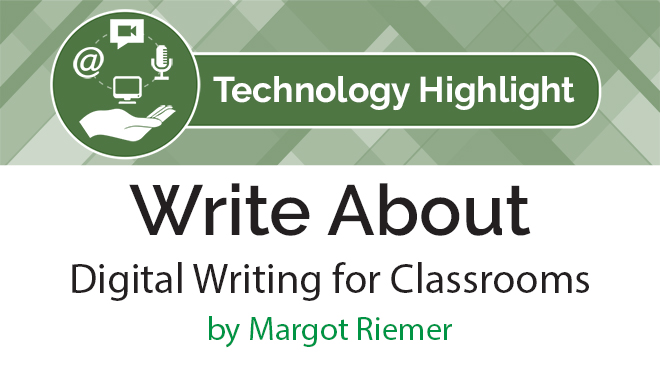Write About: Digital Writing for Classrooms
 By Margot Riemer, Former Upper School World Languages Department Chair, Harvard-Westlake School, California.
By Margot Riemer, Former Upper School World Languages Department Chair, Harvard-Westlake School, California.
Recently, while doing some research about new tools for a graduate course in technology integration in the language classroom, I came across an intriguing and useful tool called Write About. This program (very accurately named) provides students with a safe, online space to write about high-interest topics and get feedback from their teachers and peers. In the paragraphs that follow, I will describe some of Write About’s most interesting features and explain how teachers and students can use it to their benefit.
Write about provides ideas, posts and groups with the objective of helping students through the writing process from beginning to end (see Figure 1 and 2 below). According to Brad Wilson, one of its co-founders, “Write About is designed for and used in all classrooms where students write. The environment and content can be completely customized and the audio recording tool (more about that a bit later in this piece) available to both students and teachers is perfect for world language oral practice to accompany writing.”
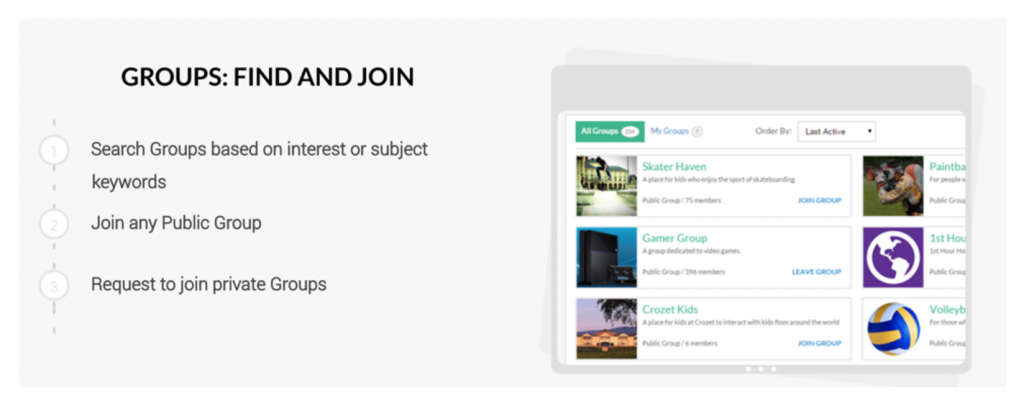
As I explored the website, it occurred to me that Write About is something like a written version of VoiceThread, in that it is an asynchronous tool that allows users to share their writing with others (also, student work on Write About can become part of a student’s “living” portfolio). What sets this tool apart from Google Documents is the fact that students and teachers have access to many ideas and prompts (more than four thousand of them, across all genres and content areas) that have already been created by other teachers, and to which new users can have access. Here are examples of prompts in Spanish; but teachers can easily create an idea in their target language and record audio to accompany it.
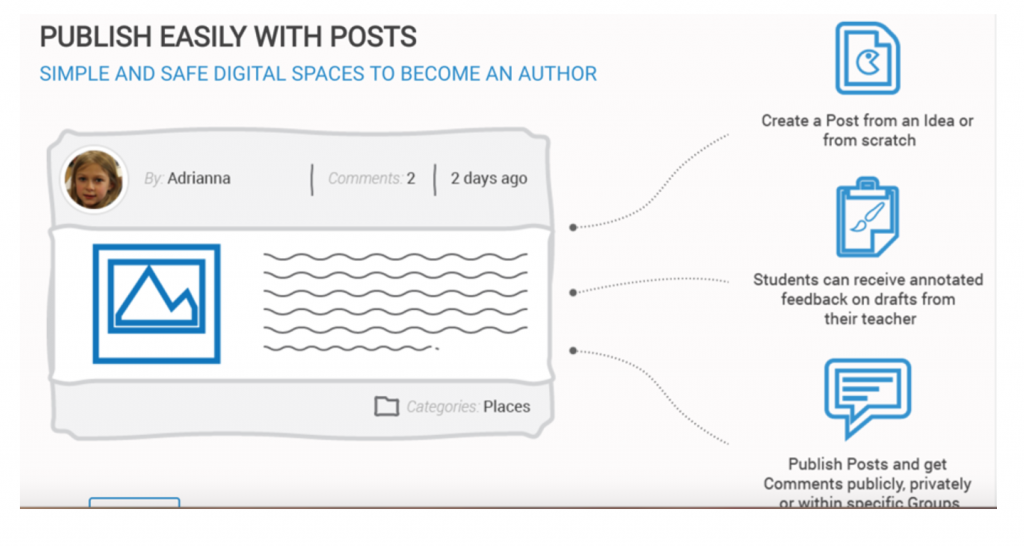
Students themselves can practice all kinds of writing with Write About: opinion writing; narratives; poetry, etc. When they are finished, they can respond to each other’s writing easily without doing a lot of printing. The “groups” option allows writers to share their work with a private class or with a wider community, which makes it much easier to share presentational writing with an audience beyond just the teacher (a practice advocated by ACTFL).
In addition, Write About offers a lot of flexibility. For example, the prompts can offer students guidance about how to begin writing, but teachers can bypass them and integrate Write About with course content; also, teachers can collaborate with each other across space and time zones. Classes can be set up in a group together, making the teacher’s work easier. In addition, teachers can customize the student dashboard to include audio and text directions; they can leave private comments (in writing) about students’ entries, or they can audio record their feedback. Overall, Write About appears easy to use and similar in some ways to the Learning Management Systems that many of us have used.
Users access Write About by signing into the website with their Google account; once there, they can view writing prompts and/or create their own post, and then begin writing.
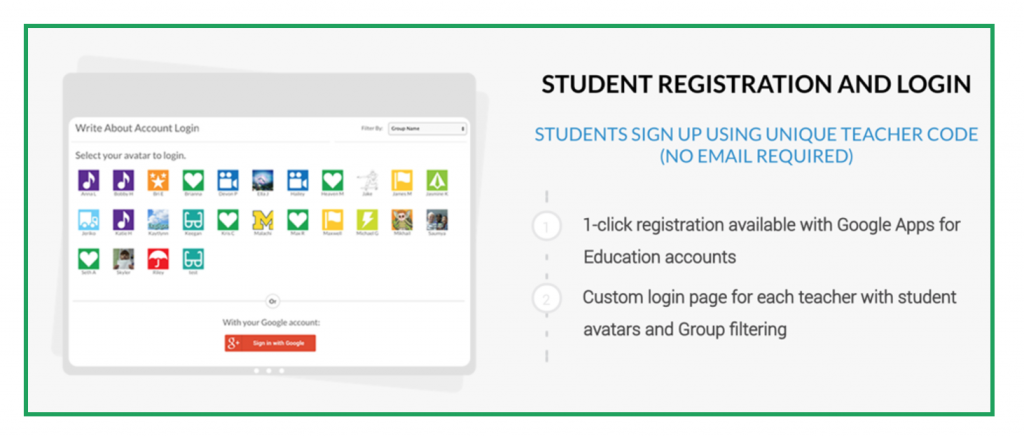
As they write, they can refer back to teachers’ instructions, and they can enrich their entries by adding images and recording comments about what they have written.
When students are satisfied with their post, they can choose how to save or share it. The teacher can customize privacy and sharing options, and can also review student posts before anyone else sees them.
As I learned more about what Write About has to offer, I found myself thinking that it presents teachers with a useful tool to help our students practice interpersonal and presentational writing. Teachers who have used Write About note that now, their students can “make connections to kids all over the world.” Brad Wilson observes that the Write About team has seen “many classroom exchange projects ranging from ‘blogging buddies’ to the Global Read Aloud with thousands of participants. The GROUPS feature on Write About allows two (or more) teachers to bring their students together to connect around the writing topics. They can share ideas and students can share their writing (posts) there so that the other classroom(s) can leave comments.”
Another teacher noted that, “My students are writing more and making more choices in their writing. Their responses to my comments make the exercise feel more…authentic.” This must help students to become more reflective learners, in my opinion. It also makes the writing and the classroom more student-centered, in that students are taking more of a lead in their writing.
If Write About interests you, you should know that it is free for up to 40 students, but with limited options (meaning students can only create five posts). Teachers can upgrade to the following categories:
o $24.95 for 40 students for one year;
o $39.95 for 250 students for one year;
o For more than 250 students, teachers should contact Write About for a quotation.