Suno AI: Language Learning with AI Songwriting
By Wenjing Huang, Chinese Teacher, George School
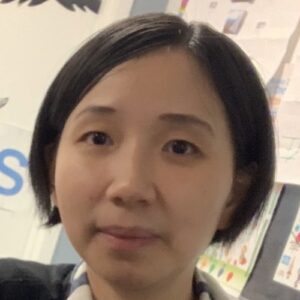
DOI: https://www.doi.org/10.69732/ITFV6200
Introduction
Have you ever thought about using AI tools for creating songs? Suno AI emerges as a pioneering force for this kind of AI-driven audio technology. It was launched at the end of 2023 and it is similar to ChatGPT or Midjourney, but instead of generating text, it generates 60 seconds of a song. This technology tool is a partnership between Microsoft and the text-to-song company Suno AI.
| Name of the tool | Suno AI |
| URL | https://www.suno.ai/ |
| Primary purpose of the tool | Create AI-generated songs based on prompts. The tool asks for a written description of a song, with the option to include lyrics. Within ten seconds, users receive two AI songs of up to 80 seconds each, complete with AI vocals singing or rapping. |
| Cost | Basic Plan: free, 50 credits/day (10 songs), non-commercial terms, 2 shared generation queue, 2 running jobs at once. Pro Plan: $8/month billed yearly, 2500 credits/month (500 songs), general commercial terms, priority generation queue, 10 running jobs at once. Premier Plan: $24/month billed yearly, 10000 credits/month (2000 songs), general commercial terms, priority generation queue, 10 running jobs at once. |
| Ease of use | Simple and easy to generate a song by creating an account through Google or Microsoft. |
Overview
1. How to Get Started
At its landing page, you can click different prompts to hear different songs such as:
- Make a happy song
- Make a song that feels how you feel
- Make a song for your friend
- Make a song about the moon, etc.
To get started, click top right “Make a song” by creating an account. After you log in, there are three options on the left: “explore” the song library, “create” your song, and view your creations in “library”.
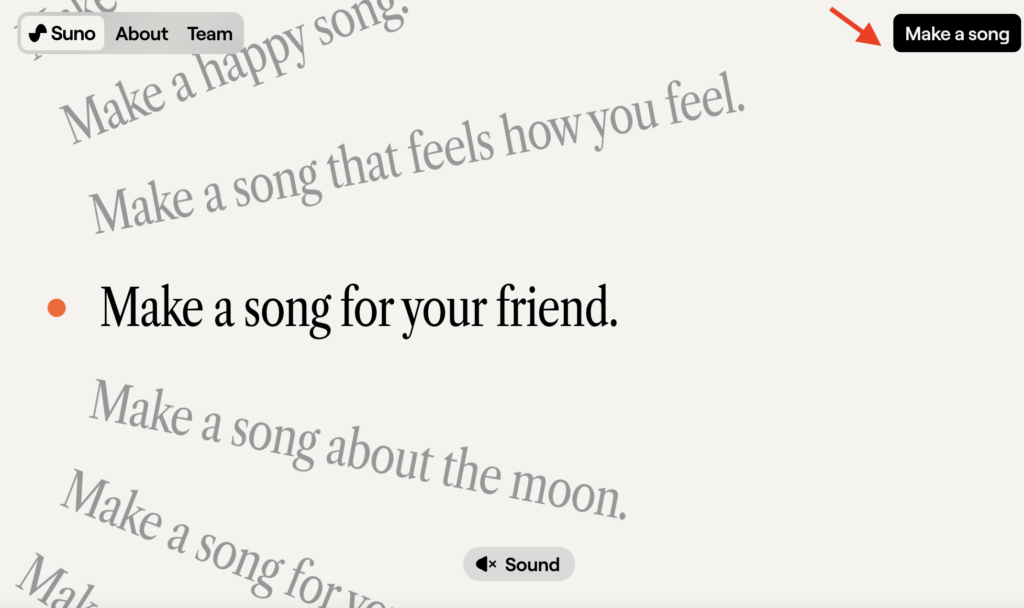
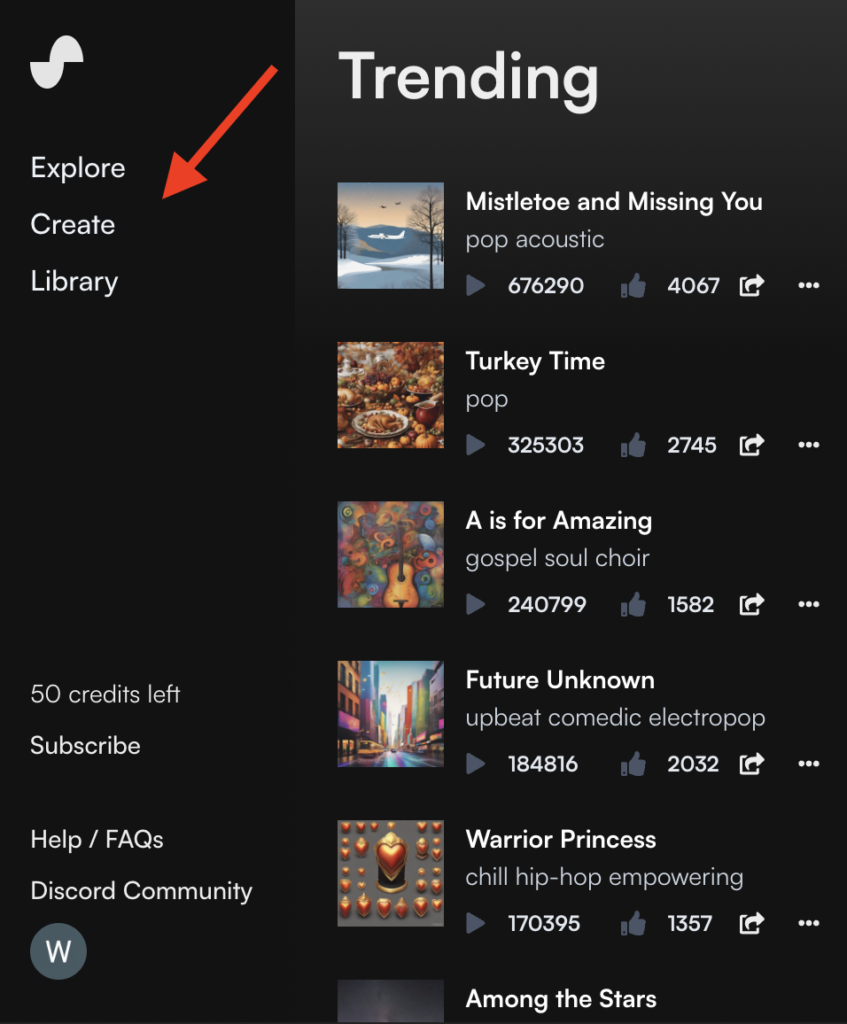
2. How to Create Songs
Go to “Create”, and describe what kind of music you want. For those who want to add their own lyrics, click “Custom Mode”, describe your lyrics, and fill in “style of music”. For those who have a theme in mind but need a little help, try “make random lyrics” and it will transform your initial input into something more elaborate.
For the “lyrics” option, it suggests users can generate random lyrics, write their own, or get some help from AI.
For the “style of music” option, it asks users to describe the style of music. Suno’s models do not recognize artists’ names, but do understand genres and vibes.
After that, each prompt will generate two 45-second song variations, including fully original instrumental arrangements and lyrics, sung by realistic-sounding AI voices. Suno’s AI model will write the lyrics and song title, along with an AI-generated image as cover art.
One of the most impressive details about Suno AI is that it can write and sing in many languages (their list includes some level of support for 50 languages). Users can submit lyrics in any of their supported languages or simply name the language in the style prompt. For instance, it can successfully generate high-quality Chinese songs or Russian folk music. On the contrary, it encounters difficulties in creating music from some other cultures. Therefore, the quality of the generated songs is likely much better for certain languages and cultures.
|
|
|
3. Others
Over time, your personal library of AI songs will begin to grow. You can let the model know how it’s doing by using the thumbs-up or thumbs-down feature. You can also switch the sharing option from “Link Only” to “Public” to make your work visible in the Explore section.
For downloading, it currently offers mp3 audio files and mp4 video files. It combines the AI-generated image with your lyrics.
Suno’s FAQs highlights that the copyright of music generated through the app belongs to Suno in the free version, but users gain ownership with a Pro or Premier subscription. Free users are allowed to use the songs they generate for non-commercial purposes if they attribute Suno.
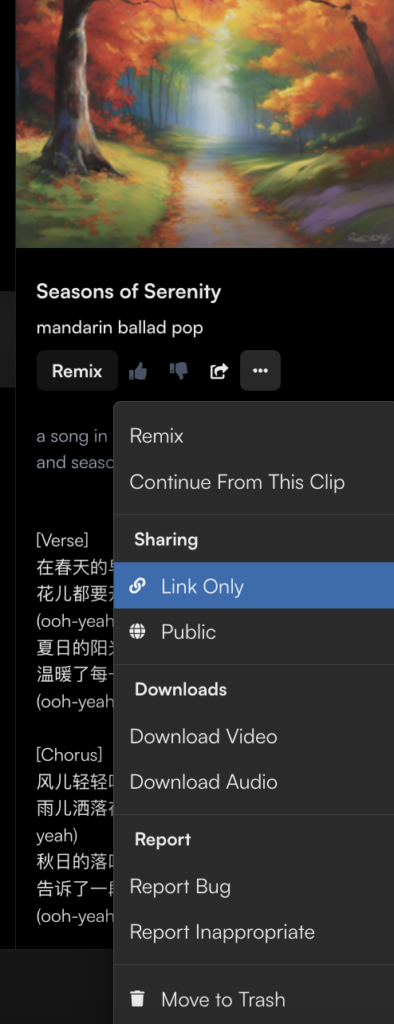
In my experience, overall it generates very high-quality sound with very human-like vocals. Of course, its audio quality can still improve, but it is enough to use in classes for educational purposes.
It is important to note that the songs generated by Suno AI are not authentic resources in the context of language learning, though debates are raging in our field about how AI content fits into the concept of authentic materials. We have also found that they sometimes contain culturally or linguistically inaccurate or strange content. Users should exercise caution and may need to modify the content before introducing it into the classroom.
Practical Uses for the Language Classroom
1. Educator-Created Songs
Previously, when addressing specific topics in language classes, for example, families, colors, or clothes for novice language learners, educators typically searched for any available online songs and introduced content deemed suitable for classroom instruction. A limitation of these online resources is that language teachers may not have the flexibility to precisely tailor the learning content to meet the lesson objectives or specific preferences or interests of the students.
But with the aid of Suno AI, lyrics can now be generated and incorporated into language class content. Learners can actively engage by singing the focused words, sentences, or rhymes in the target language that are directly relevant to the lesson objectives. This allows for a more dynamic and interactive integration of language learning materials, resolving the challenge encountered when instructing a topic, such as a particular holiday, for which no relevant or suitable existing songs are available on the internet.
For example, here is a generated Chinese song with Chinese characters and Pinyin (a phonetic sound system using Roman letters to transcribe the Chinese sounds) about the seasons. Grammatically, the lyrics are all correct, with short sentences covering three seasons and somewhat repeated sentence structures. This concise 48-second song assists my novice high / intermediate low learners to reinforce vocabulary while introducing some manageable new words for follow-up practice activities. In summary, songs with 8 lines constitute an ideal and suitable length for learners at this level, effectively maintaining their motivation to learn the target language.
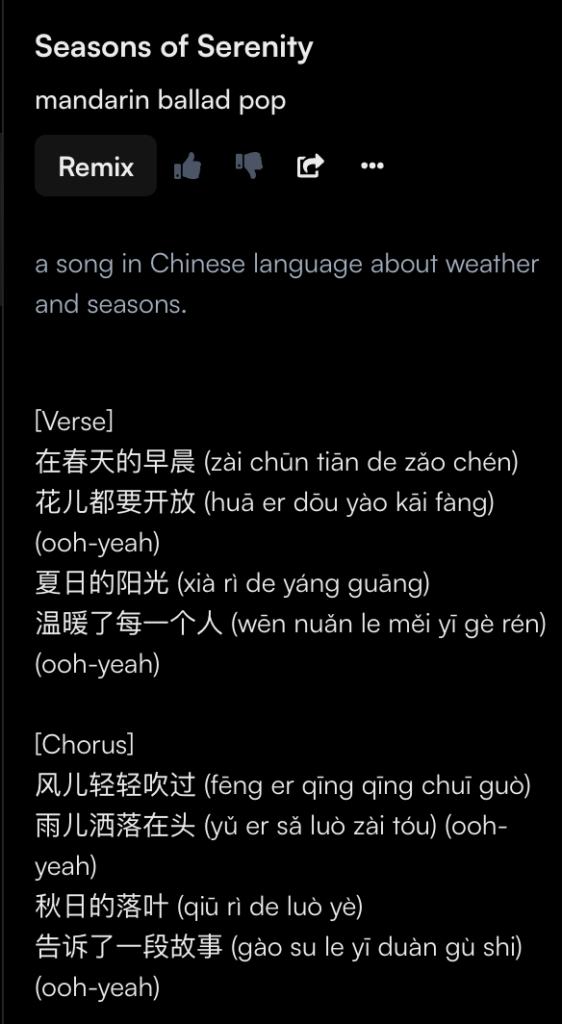
2. Student-Created Songs
Traditionally, students engage with a popular existing song online by learning new words in the lyrics, followed by sentences, rhythms, and melodies through repeated listening to the audio or watching videos. The drawback of this approach lies in the fact that songs available on the internet might not precisely align with the learning objectives, cater to learners’ specific proficiency levels, or resonate with their personal tastes in music genres and vibes.
But with the assistance of Suno AI, the possibility for learners to compose a song in a short timeframe is now much more feasible. This creative workflow simplifies the songwriting process, allowing any learner to commence crafting a simple song. They can be provided with choices of sentence starters, specific sentence structures, thematic vocabulary related to the topic of the song, as well as some cultural elements to incorporate into their lyrics such as products, practices, and perspectives.
In this way, they will have more guidance in creating their 8-line lyrics in Suno AI while having the freedom to choose based on their own musical preferences. Learners may collaborate in groups to work on creating different songs under the same topics or the same song with different melodies or music types. This collaborative approach offers numerous benefits, ranging from memory enhancement, pronunciation improvement, and vocabulary expansion to grammar reinforcement, listening skills development, and an extension of cultural knowledge.
3. Other Ideas
- Students can share all the Suno AI-generated songs in class and choose the best one.
- Students can create a title in the target language for the Suno AI generated song.
- Students can comment on the cover art of the generated song to evaluate if it fits the song or not by writing in the target language.
- Students can critique the lyrics of the song by discussing which parts do not make sense, which parts can be modified, which parts are their favorite, etc.
- Students can create ending sentence(s) or modify some of the lyrics based on their own interpretations or their proficiency levels.
- Students can guess where some parts of the lyrics come from (if applicable).
- Students can write a background story or a poem for the Suno AI-generated song.
- Students can provide peer feedback to others’ Suno AI-generated songs by checking the accuracy of the lyrics, commenting on the word usage of the lyrics, and asking questions about the content of the lyrics, etc.
Conclusion
Students have long enjoyed using music to enhance their study of their target language, and we certainly want to continue to foster this by introducing students to authentic target language music. Suno AI goes a step beyond and allows students to participate in creating music in the target language regardless of music training. Please feel free to try it in your target languages and share how it works in your classes.



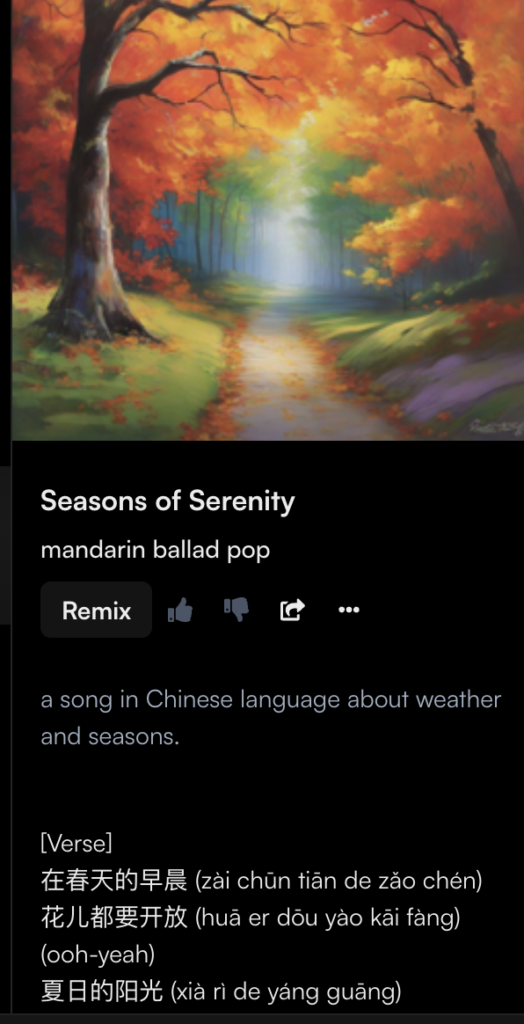
A cuestion:
How can I remake a song? I had a mistake in the text of the song and I don’t know how correct it.