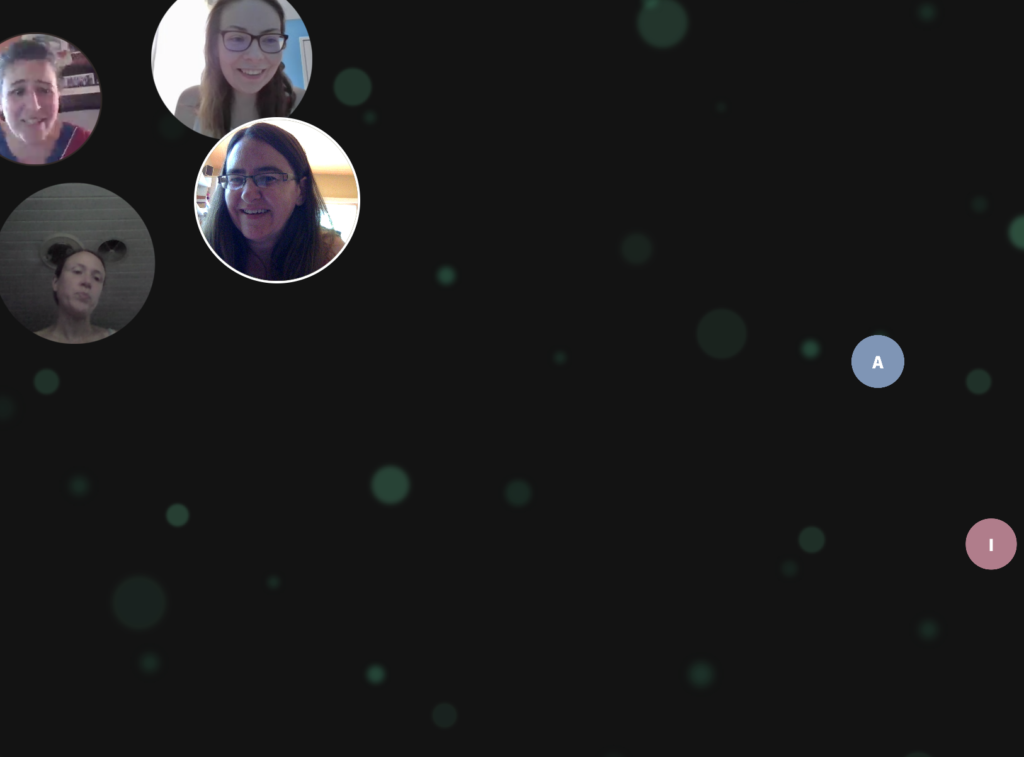SpatialChat – Mingle Activities and Virtual Parties
By Shannon Donnally Spasova, Michigan State University, and Betsy Lavolette, Kyoto Sangyo University
DOI: https://www.doi.org/10.69732/PGJL4670


While Zoom and other video conferencing tools have worked well for pair and small group work, language teachers have struggled to find a tool that could simulate “mingle activities” – activities in which students mingle around the classroom and talk to a number of classmates to gather information or practice a target structure with a number of interlocutors. SpatialChat, which bills itself as a platform for virtual parties, may finally be able to fill this need.
Basic information:
| Name of tool | SpatialChat |
| URL | https://spatial.chat/ |
| Primary purpose of tool | Online mingle activities or virtual parties |
| Cost | Free for up to 25 participants, with some limits. Pricing info can be found here: Spatial chat pricing – also see Editor’s note below |
| Ease of use | Very easy |
| Terms of service | One thing to note is that the platform states that it is not to be used by minors. This may be because it is marketing itself as a tool for virtual parties. |
To create a space, you visit https://spatial.chat/, input your email and the name that you want to give your space. A few minutes later, you receive an email with the URL of your space. You can customize your space with an image.
You can invite students by giving them the URL to your space. Participants are prompted to allow the app to use their camera and microphone or microphone only, and can add some information about themselves, including the name that they would like to use in the virtual space, an avatar or profile pic, and some text.
Once in the space, each person is represented by a circle and his or her face via the webcam.
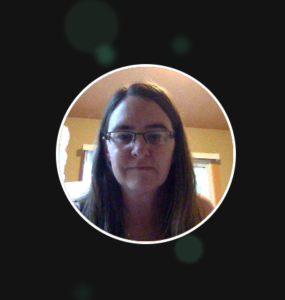
You can see where other people are located in the virtual space, and when your avatar is close to them, you can hear them well, whereas if you move your avatar away from them, their sound fades out. This can simulate the space of a classroom, where students could briefly talk to one classmate and then move away towards another one to change partners. More informal gatherings (“virtual parties”) could also allow people to mingle in different conversations. Or virtual poster sessions could be held where people can browse from station to station, talking to a different person at each station. At this time, the platform has a limit of 50 people at once.
|
|
|
On the right side of the screen, a panel appears that shows the participants in the chat. If you click on someone’s name, you can move to them in the space.
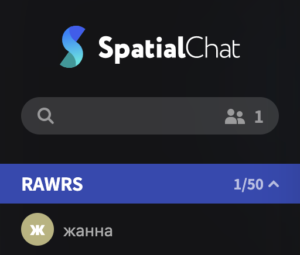
You can also share video, share an image, or share your screen (your entire screen, an application window, or a Chrome tab).
When images are shared, they appear on the screen. This could serve to set up particular stations within the virtual space.
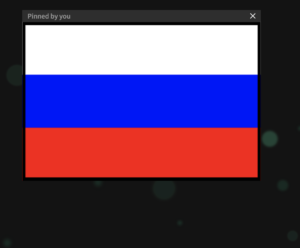
When a video (only YouTube links are supported) is shared, if participants move their avatar away from the video, the sound of the video fades out.
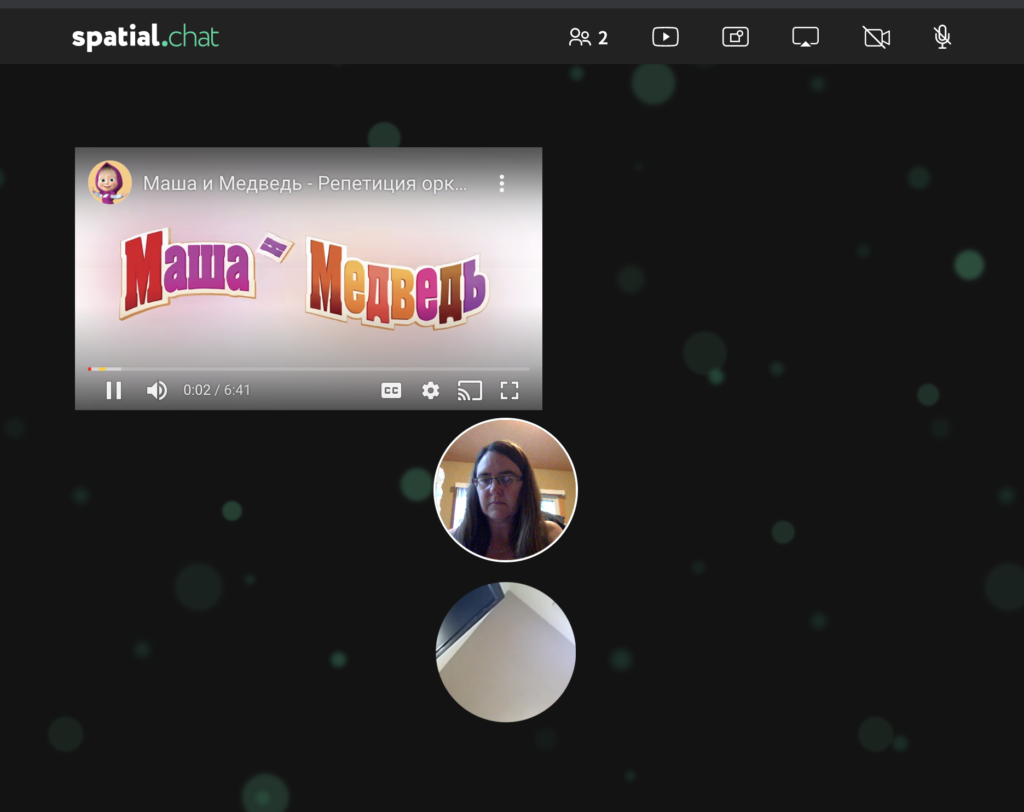
A strength of this tool is how simple it is to use. It works smoothly on computer browsers (Chrome, Firefox, Safari), Mobile Safari (iPhone) and Mobile Chrome (Android).
Please note that as of June 2020, SpatialChat is being offered for free, but their email indicates that beginning in July 2020, they may be introducing a paid subscription plan. We wanted to let people know about the tool because of the timely nature of online teaching during COVID-19. We will update this article when we learn more about what the pricing on this tool will be. The tool also appears to be updating frequently, so the interface may change.
[Editor’s note: Spatial chat’s initial pricing plan does not appear to include an option for educational pricing. We are hoping that this policy will change in the future. In the meantime, we have discovered a similar tool that could be considered called Gather. UPDATE February 2021: Spatial Chat’s free plan now includes up to 25 participants.]