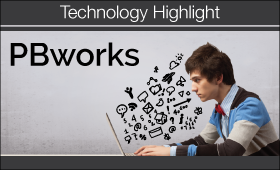PBworks: Online Team Collaboration
 By Stefano Maranzana, Ph.D student in Second Language Acquisition and Teaching, Graduate Associate in Teaching Italian at the University of Arizona.
By Stefano Maranzana, Ph.D student in Second Language Acquisition and Teaching, Graduate Associate in Teaching Italian at the University of Arizona.
DOI: https://www.doi.org/10.69732/GUWU4346
PBworks is a wiki, i.e., it is an online workspace that allows users to collaborate in teams on various kinds of written projects. I have been using PBworks extensively to connect students in my college-level Italian classes and also in what is usually referred to as telecollaboration, connecting American students of Italian with Italian students of English. PBworks is a very useful tool for task-based and collaborative online language teaching.
After accessing the site through pbworks.com, you can set up a free account for the Basic Edition using your email address. Designed for educational purposes for up to 100 users, the Basic Edition account can provide you with all the teacher’s needs and includes 2GB storage. You can also purchase the Classroom Edition, which includes premium features and unlimited users. The Classroom Edition costs $99 per year, one of its main perks being full layout customization and zip data export. For more information on features and pricing visit this page.
PBworks is easy to set up and extremely user-friendly to manage. It can be built up as a website, with static pages and you can create a customizable sidebar linking to internal or external pages. The layouts are rather plain in the Basic Edition, but you can enliven the pages with the HTML editor, which allows you to use rich formatting, add images and links, embed videos, etc..
Participants (your students) can be invited via email, or assign usernames and passwords beforehand. A very useful option is that users can create folders for content to be shared. This feature is very useful for teams of students working collaboratively on specific content within their allocated folder. As the website itself suggests, PBworks can be used to manage class resources, establish parent outreach, organize student portfolios and foster interaction among classes. However, PBworks is especially suitable to organize group projects where students can create collaborative pages with discussions and comments. I used PBworks in my telecollaboration project, where American and Italian students were asked to write to each other in their respective foreign language and provide peer feedback. I paired students into teams and each team shared a folder where they placed their interactions. All conversations are therefore neatly organized and ready to be accessed by both students and instructors.
To learn more on how to use this tool for your classes watch this video:
PBworks 101 (July 9, 2011) from PBworks on Vimeo.