Lingt: An Interpersonal and Presentational Communication Tool
By Wenjing Huang, Mandarin Teacher, Wildwood School
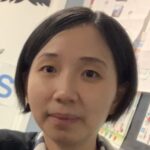
Introduction
Lingt is a website and a tool for language teachers to create various assignments about any topic for all levels of learners. It was originally founded by two college students in Boston who had a frustrating experience in a Chinese language class when learning pronunciation, and now it empowers educators to create and manage online speaking assignments for use in different levels of their classes. Instead of a paper and pencil activity or assessment, educators can integrate audio (record their own voices or upload MP3 recordings), video, images, and text. Learners can respond by speaking or typing through an assignment link provided, which means they do not need to register for their own Lingt accounts to log in and complete an activity or assessment. In addition, educators can also create different classes in Lingt and assign different activities/assessments to these classes.
I began to use Lingt starting in Fall 2018 when my students had limited time and opportunities to speak and interact with the target language outside their classes. With its variety of features, especially activities that utilize audio, it greatly facilitates my work and maximizes the opportunity for students to practice speaking through completing different tasks. Their responses are automatically saved in my Lingt account once they submit their Lingt web page and can be used for me to provide effective individualized feedback and adjust lesson objectives to help them get the most out of my class.
| Name of the tool | |
| URL | https://www.lingt.com/ |
| Primary purpose of the tool | To improve learner’s fluency and oral proficiency through assignments/assessments with voice, video, images, and texts. |
| Cost | Free with 1 account, 20 students, and 10 assignments created.
$14 per month (paid yearly) with 1 account, 200 students, and unlimited assignments created, a dedicated URL, the ability to download student audio, and permanent storage. |
| Ease of use | The website is easy to use for educators once they create their accounts and log in to create assignments, as well as for learners. |
Overview of Lingt
Lingt allows users to create different types of assignments/assessments after they log in to their account through www.lingt.com and click “create assignment” on the top right. Up to ten assignments can be created in a free account and unlimited ones through a yearly paid subscription plan and there are no other hidden costs.
Once an assignment is created, the assignment title can be edited, and users can add text, voice, image, video, and audio by dragging these icons under the assignment’s title.
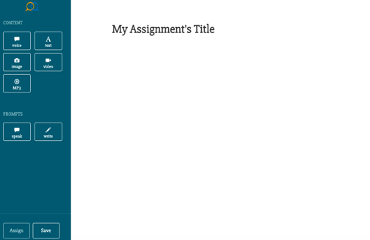
For example, in Picture 2, a “text” box (from the left side’s CONTENT) is added to the assignment first to display instructions. After that, a “voice” box (a microphone icon) is added to record a speaking prompt, followed by adding a “speak” box (from the left side’s PROMPTS) next to it to show that this is where learners will click and record. In addition, learners can also respond by typing if a “write” box (from the left side’s PROMPTS) is added.
|
|
|
Image, voice, and audio assignments are created in the same way and finally, the assignment can be saved and assigned to one of the classes in a user’s account with an option to choose a due date and time. Once this is done, the assignment will display under the class that is chosen.
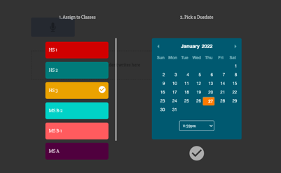
To share the assignment link, users click their dashboard top right and choose “visit my link” and it will open a new window where they can click their different classes as well as different assignments. Then they can share each of these assignments’ unique links with their students. Each student’s submitted work in Lingt is only accessible by the teacher.
Compared to other tools, overall Lingt is easy and quick to learn and use. No additional learner’s accounts are needed because learners can use the links provided to do any tasks and submit them by typing in their names and emails. Everything including audio and written files are automatically saved in the teacher’s account for grading and providing feedback.
Practical Uses for the Language Classroom
There are a variety of ways to use Lingt to focus on developing the learner’s three modes of communication, especially interpersonal skills.
The first way that I used the tool was to create speaking assignments daily for level one class of novice mid learners. For example, in the following assignment, the learning objective is “I can ask and respond to Chinese questions about locations, nationalities, and languages by using simple sentences”. Students open their Lingt assignment link, read the instructions and view the celebrity images. Then they listen to the prompts recorded by the teacher with questions such as “Where is he/she from? Where is he/she? What language does he/she speak?” or with statements such as “I am from …, I am in …, and I speak … language” in the target language. Students can listen to them as many times as they want, and then they record their responses by clicking the orange bubble. They can re-record their responses if they are not satisfied with their recordings.
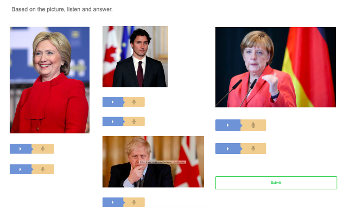
I also used Lingt assignments with intermediate mid learners in a level 3 class. I provided visual prompts for students to demonstrate their presentational communication skills. In Picture 6, the learning objective is “I can use connected sentences to describe Chinese New Year traditions by speaking and typing”. This assignment gives students an opportunity to prepare their speaking and typing after reading the instructions and viewing the image (since it is not timed). They can rehearse their speaking multiple times or they can first describe the picture by writing/typing as their draft, then edit the words and sentences, and in the end record their speaking. For purposes of differentiation, educators can also modify similar tasks to allow learners to either speak or type based on their learning styles and preferences.
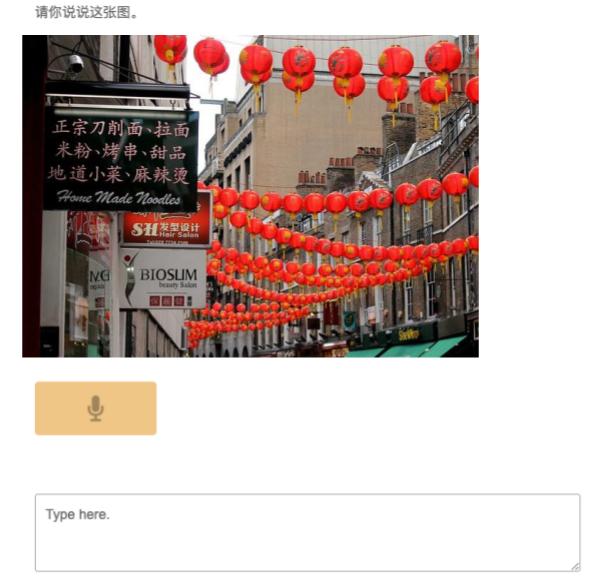
Conclusion
In summary, Lingt is a simple tool with audio, video, image, and text features for short assignments and formative assessments. Lingt assignments are permanently accessible and stored in educator’s accounts, so that educators can collect students’ work and review or use them as learning evidence. One disadvantage of the platform is that students do not receive a copy of or have access to their Lingt assignments after submission, since they do not create their own Lingt account to complete these assignments. Another disadvantage is that Lingt does not provide many options for accessibility like alt tags or options for audio transcripts. And, unlike some other tools, Lingt does not allow teachers to choose for assessments to have time limits.
Lingt was the first speaking tool that I formally used for both interpersonal and presentational assignments in my different levels of Chinese classes. It greatly facilitates my work and saves my time to create more opportunities for students to develop their Chinese speaking skills, especially interpersonal speaking. With the help of these audio, video, and image prompts, students can easily have access to any Lingt assignment and I, as an educator, also easily and effectively collect and evaluate their Lingt data to provide feedback in a timely manner.

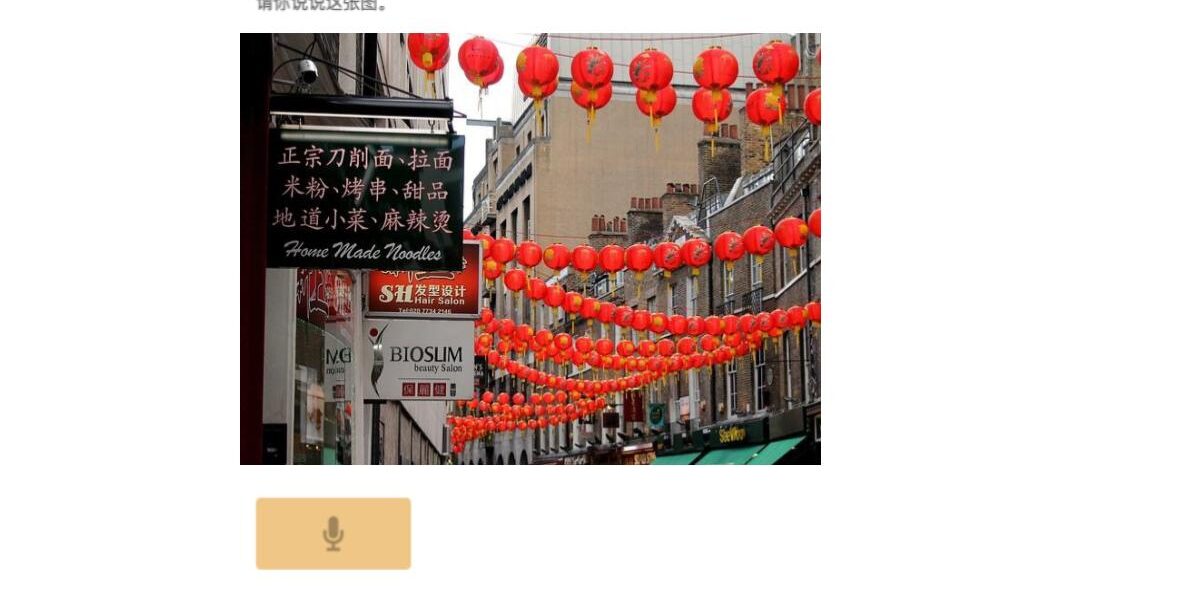
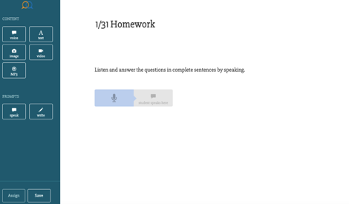
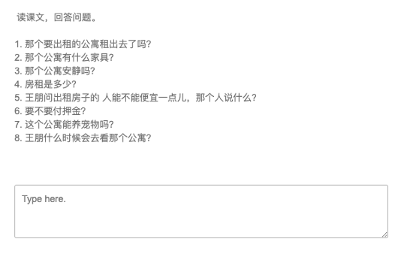
Hello! I am a fellow language teacher and I was also an avid user of Lingt, even back in the days when it was LingtLanguage. After numerous unsuccessful attempts to contact their customer service department, I discovered today that this site no longer exists and years of my work and creations have disappeared. http://www.lingt.com redirects me to an unsecure site, not related to Lingt. Do you have any idea what has happened to this platform, or how to reach them?
Hi Kimberly! I know you sent this comment a year ago but I have had the same concern and have not been able to find a solution or explanation. Have you heard any updates from Lingt?