Google Geo Tools : Virtual Reality in the Language Classroom

By Heidi Trude, M.Ed, French Teacher at Skyline High School, Front Royal, VA and Certificate Student at the University of Colorado Boulder.
DOI: https://www.doi.org/10.69732/ECKS3466
Imagine putting on a headset and being transported into another world. That’s what virtual reality does for you. According to the Merriam-Webster Dictionary, virtual reality (VR) is “an artificial environment which is experienced through sensory stimuli (as sights and sounds) provided by a computer and in which one’s actions partially determine what happens in the environment”. In other words, virtual reality relies on a computing device to stimulate and immerse an individual in a virtual environment.
Virtual reality is different from augmented reality or mixed reality. Virtual reality immerses users in a completely digital and artificial environment. Unlike virtual reality, augmented reality (AR) overlays virtual objects on the real-world environment. Mixed reality (MR) combines virtual environments with the real-world and allows for interaction between both.
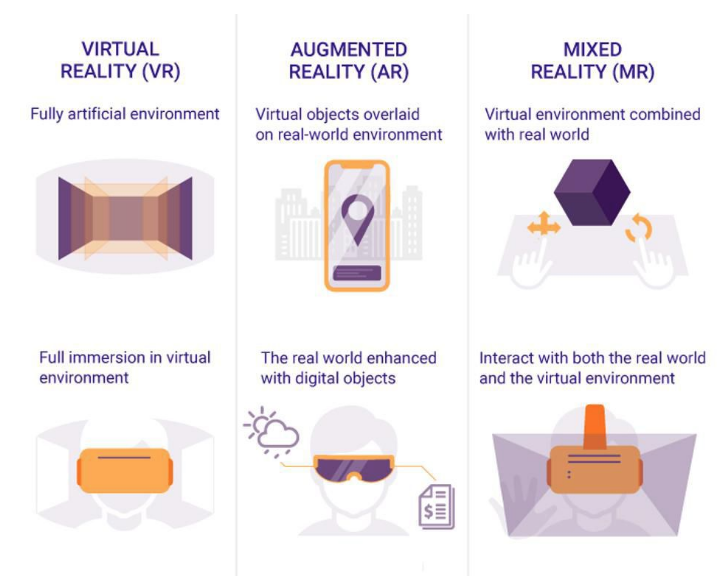
Virtual reality has significant educational potential. As Bell (2017) explained, “These tools can help flatten the walls of our classrooms and allow us to take students on virtual reality field trips and engage students in new ways. Virtual reality is one of the fastest growing areas of technology! VR is in its infancy and we are just scratching the surface of what this technology can do and how it will transform learning in our classrooms.” As individuals continue to study virtual reality and experiment with it, there will be even more uses for virtual reality. Thompson (2018) states, “ The market for virtual reality applications is growing at a rapid pace, and is expected to double in the next five years. As the cost of equipment falls and schools have greater access to technology, there is a great interest in virtual reality as an educational tool.” Virtual reality is changing the way in which individuals experience the world, as well as the way educators are sharing the world with their students.
GOOGLE VR TOOLS
Google Cardboard
Different types of viewers or headsets can be used for virtual reality; one of the most popular among educators is Google Cardboard. According to Google, Google Cardboard allows users to “experience virtual reality in a simple, fun, and affordable way”. Google Cardboard was created as a 20% project by Googlers, David Coz and Damian Henry of Paris, France. After pitching their idea to Google’s executives, the Google Cardboard Viewer and app were born in 2014. Google Cardboard viewers are relatively inexpensive and can be purchased for $10-15 per viewer.

Picture 2 – The View Master (left) and its latest incarnation, Google cardboard (right).
As children, many of us experienced other places through the Viewmaster. With a single click of a button, the image changed and the user was transported to another world. David Hotler describes his experiences, “No other toy succeeded in removing me so completely from my current reality. Like the stereoscopic viewers of our childhood, Google Cardboard and other virtual reality (VR) viewers serve a similar purpose: to transplant users into a new reality by engaging their senses. What has changed is the technology behind these devices, which allows for an even more immersive experience” (5). Google Cardboard takes the experiences of the Viewmaster and amplifies it. Individuals are no longer relying on paper discs, but rather their smartphones. Google Cardboard uses a “split-screen format to create photospheres that offer a three-dimensional view of the scene” (Hotler, 6). With Google Cardboard, the viewer feels as if they were a part of the scene that they are viewing.
Google Expedition
Google Cardboard provided viewers with immersive experiences, but there was still a missing piece for educators who needed a tool to create guided immersive experiences in the classroom. Google recognized this need and launched Google Expeditions. As Duckworth explains, “ Google responded to educators’ interest by making the Google Expeditions app available to teachers. Expeditions is an all-inclusive app that allows teachers to guide and control a classroom full of students using VR headsets on a journey around major landmarks on earth and in space” (8).
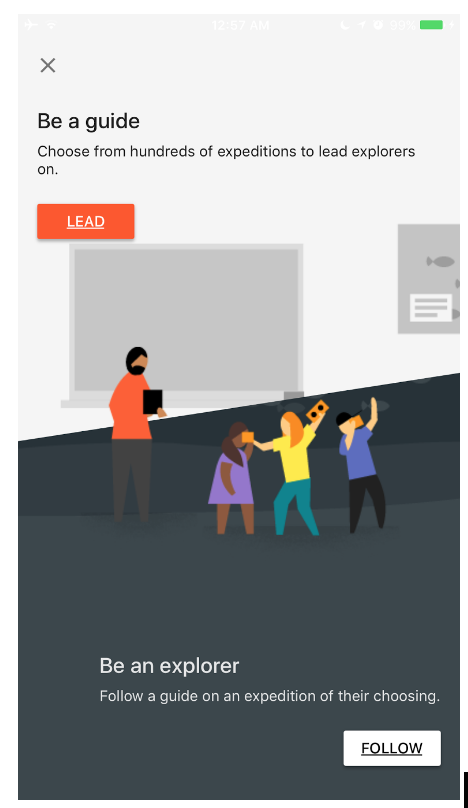
Within the Expeditions app, individuals decide whether to be a guide or an explorer. There are guided scripts and questions for the teacher to use while students are following along using the Google Cardboard viewers.
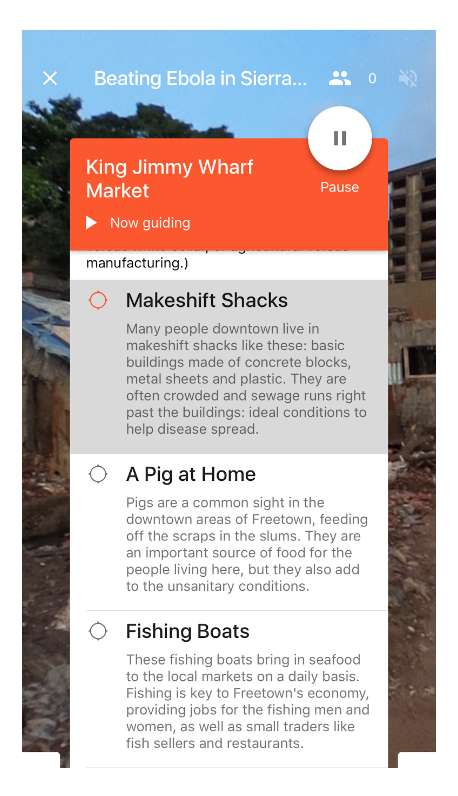
All of the scripts and questions are contained within each individual expedition. While the scripts are already created for the teachers, each teacher has the option to skip parts of the expedition. In addition, the comprehension questions are differentiated based on the level of the students participating in the expedition. Teachers can easily search within the app for an expedition connected to their curriculum. Duckworth states, “Teacher controls are extensive, including the ability to see where children are looking (happy face icons), turning on/off ambient sound, opening teacher notes, blacking out students’ views, and navigating to the main menu of the destination” (9). With Google Cardboard and Google Expeditions, lessons come alive and students truly experience what they are studying. By simply putting on the Google Cardboard viewer and following the teacher’s voice, students are transported to another world and are given experiences that were previously unavailable to them.
The majority of Google Expeditions are available in English; however Google is starting to create Expedition scripts in multiple languages. There are plenty of cultural expeditions that could be used in the language classroom either in the target language or with wraparound activities to be completed in the target language.
WHO’S USING IT?
Using Twitter, Google Forms, Google Hangouts, email, and Flipgrid, I reached out to educators across the globe to learn how they are using virtual reality in their classrooms. I did not limit my search to classroom teachers. I also reached out to instructional designers and technology experts. I have come to realize that Virtual Reality in conjunction with Google Cardboard, StreetView, and Expeditions, is an extremely powerful learning tool for students and allows them to be immersed in the content.
Virtual reality allows students to be creators and not merely consumers. According to Geoff Derry, an IT Integration Specialist at the IGB International School, in Kuala Lumpur, Malaysia, the true benefits of virtual reality is the students’ ability to create these immersive experiences. Derry exclaimed, “Students create their own VR experiences, either tours of the school or experiences for teachers or reflections or interesting ways to present their learning (360 videos)” (Derry interview). He continued “They love it [virtual reality}, but I am sure the novelty of just consuming VR and AR will wear off, that is why we have now focused on creating VR.” (Derry interview). Derry went on to explain how his students are creating 360 photo spheres and then giving their classmates’ the immersive experience. During our exchange, Derry stressed that the importance is on “student creation rather than just consumption”. He explained how his students are now creating their own Google Expeditions using RoundMe and Thinglink. Derry also shared how some of his students are creating 360 YouTube videos by using iMovie.
In my conversations with teachers and instructional technology coaches, all agreed that Google Expeditions has allowed students to experiences things that typically would not be possible within the classroom setting. Ben Friesen, Summit Lead at the EdTechTeam and former middle school teacher, shared how powerful Expeditions can be for both the students and the teacher. Friesen states, “I think one of the best ways to use Virtual Reality in the classroom is Google Expeditions. You can do class tours where everybody looks at the same tour lead by the teacher. But, also what is new is that you can go and explore that on your own as a teacher. You can also view it as a student and explore on your own. So play with it!” (Friesen interview). Friesen also remarked that Google Expeditions is a great way to differentiate the curriculum for the students by allowing them to explore based on their personal interest. Sam Northern, a teacher librarian from Kentucky, shared how his students use VR in the library in conjunction with project-based learning: “students have access to Google Cardboard to use with Street View and Google Expeditions. This has been a great way to connect students to the world” (Northern interview). The largest benefit of using Google expeditions is its ability to provide virtual field trips for students. As Brian Costello, a middle school Digital Integration Specialist remarked, “Virtual Reality brings kids to places they cannot otherwise go. By creating their own experiences, it gives them an opportunity to engage in the planning, visual/spatial thinking, coding, and more.” (Costello interview). Sandra Chow, an instructional liaison at TVO in Toronto, Canada, shared how Google Expeditions allow for field trips to be possible without all the hassle. She remarked, “Google Cardboard allows students to access things more quickly and easily without having to go through the logistics of signing permission forms, paying for a bus, or flying somewhere. It gives students the opportunity to visit anywhere in the world and experience things that they may never have the chance to experience” (Chow interview). The enthusiasm that each of these educators showed regarding the use of virtual reality and Google Geo tools was overwhelming at times, but made me realize what a powerful tool this can be in the language classroom.
In all of my conversations, the students’ reaction to Virtual Reality whether they were elementary or secondary students, was practically the same. Brian Costello shared, “They were excited about the consumption, but their ability to create and share in virtual reality is incredibly engaging. Students voluntarily come in at lunch and during free time to work with VR for projects.” (Costello interview). Jamie Donally, an elementary teacher and author of the upcoming book, Learning Transported, remarked “Students want to explore the world, and they just need the opportunity. They love the experiences but more importantly, they love to create the experiences” (Donally interview). After hearing from all these educators about the power of Virtual Reality and how much their students enjoyed it, I clearly saw the transformative potential of VR for language teachers and their students.
HOW TO USE VR IN THE CLASSROOM
There are many ways that world language educators can integrate these tools into their classrooms. Not only do I see the potential for virtual field trips, but also for digital storytelling, telecollaborative exchanges, and cultural explorations.
Idea 1: Google Expedition: Field Trip to Paris, French, level I
In this activity, I use Google Cardboard viewers and Google Expeditions to create an immersive field trip for my French students. This expedition goes perfectly with one of the chapters in my French 1 book that shows where individuals go in Paris and what they do at the various monuments. In the past, I have shown students images on my SmartBoard, as well as video clips. However by using the Cardboard viewers and Google Expeditions, the students would feel like they really are in Paris. The expedition, Field Trip to Paris, is created by Houghton Mifflin Harcourt. It is composed of eight scenes which explore the Arc de Triomphe, Sacré Coeur, the Louvre, the Centre Pompidou, the Musée d’Orsay, the Panthéon, the jardin du Luxembourg, and the stade de France. Upon completion of this expedition, the students will be able to describe important landmarks in Paris and explain what one can do at each site.
During the activity, students complete a See, Think, Wonder chart using Padlet. Under the See column, students record what they see in each scene. In the “Think” column, students share what they are thinking about the landmarks. In the “Wonder” column, students ask questions about the various landmarks. After completing the Expedition, I can ask the students to create a presentation highlighting each site and describing in French where they are going to visit and what they are going to do there. In the Expeditions that I have found, I use the script that is provided, which is in English, and then create the wraparound activities in the target language for the students to complete.
Idea 2: Google Cardboard with Story Spheres, French, level III
Students in French III are asked to create 360 Story Spheres detailing how they spent their weekend. A Story Sphere is a 360 image that contains audio files and can be viewed on a computer or with a Cardboard viewer. Prior to starting this project, I teach the students how to upload their images and audio files to Story Sphere, as well as how to share their finished product. Once the students have an understanding of Story Spheres, they are able to focus on the task of narrating past events.
Students take a series of 360 photos using either a 360 camera or using their smart phones and then upload the images to Story Spheres. The students then record an audio file describing what they did in each photo and then upload the audio file to Story Spheres. In Story Spheres, the students link the audio files into the images. Students then embed their Story Spheres onto the class Google Site to keep all the images in one place. Students view each image and listen to the audio using their Google Cardboard viewers. After watching the videos, students work in pairs to ask each other questions about what they did over the weekend.
Idea 3: StreetView Scavenger Hunt, French, all levels
In this activity, students complete a scavenger hunt in order to better understand historical sites and landmarks throughout France and the French-speaking world. I create a Google Form with the clues the students need to solve the scavenger hunt. Using data validation, I “lock” the responses and the students are only able to move onto the next clue if they enter the correct answer. Students use Google StreetView and Google Cardboard viewers to look for the various landmarks and sites. They work in teams to complete the tasks. Once a team unlocks a clue, they are directed to a page of the Google Form that shares additional information about the historical site or landmark. Within that page, there is a YouTube 360 video that allows students to immersive themselves in that site. After completing the activity associated with the site or landmark, the students move onto the next clue, solve it, and continue to the activity. This cycle continues until the students have finished the scavenger hunt. This activity allows the students to gain a better understanding of France, its history, its landmarks, and its culture.
Idea 4: StreetView Town Tours: Front Royal & Charleville-Mézières, French, all levels
Google Cardboard, along with Google Streetview and the Cardboard Camera app allow my students and the students at our partner school, the Lycée Bazin in Charleville-Mézières, France to tour where each other lives. By taking 360 photos using either StreetView or Cardboard Camera, the students feel like they are in each other’s town. By viewing all the images from each town, the students are able to understand the similarities and differences between Front Royal, Virginia and Charleville-Mézières, France.
During the activity, each student takes one 360 photo using StreetView or Cardboard Camera. If the students choose to use Cardboard Camera, they are also able to record audio within the 360 photo, so they can describe where they are and why they selected the location. Once all students have taken their photos, my students and the students at theLycée Bazin view the photos using our Google Cardboard viewers. If possible, we organize a live Google Hangout to discuss the similarities and differences between the two cities. I also create a Flipgrid topic where the students ask each other video questions. The virtual tours and live discussions help the students understand where their peers come from and help them to develop a better cultural understanding.
DOWNSIDES AND CHALLENGES OF VR
Even though virtual reality in combination with Google Cardboard, Expeditions, StreetView, and Youtube 360 allows the creation of immersive experiences, educators may face challenges when trying to implement virtual reality into the classroom.
After researching virtual reality and the Google Geo tools, as well as communicating with educators who are using virtual reality in the classroom, I have found that one of the biggest challenges educators face in integrating virtual reality is access to devices. Many of the educators that I communicated with shared that funding can be an issue when trying to purchase devices for their classrooms. While the Google Cardboard viewers are relatively inexpensive, the cost comes from acquiring the devices to use with the Google Cardboard viewers. Like several of the educators I interviewed, I was able to get a classroom set of Google Cardboard viewers through a grant, however, not all my students have a device with which to use the Google Cardboard viewers. I plan to apply for a grant to purchase devices for the students, as well as a tablet and router, so I can run Expeditions in my classroom. Jen Caruthers, an educator and technology leader at Mahopac School District, shared that she actually purchased devices for her classes on Amazon Prime Day. Other educators explained how they asked for donations and set up Donors Choose pages to acquire the devices for their students.
While acquiring the necessary hardware can be a challenge, having access to reliable wifi can prove equally challenging. In my own building, students do not have access to the wifi on their personal devices. Other educators I spoke with also shared how issues such as unstable wifi and bandwidth created hindrances when incorporating virtual reality into the classroom.
Despite these challenges, the benefits of virtual reality ultimately outweigh the downfalls that educators may face in incorporating virtual reality into their classrooms. As virtual reality becomes more prevalent as an educational technology tool, I believe there will be fewer issues regarding accessibility to devices, as well as internet access.
CONCLUSION
Virtual reality is changing the way in which educators and students experience the world. No longer does the learning have to stay within the four walls of the classroom. Virtual reality, along with Google Cardboard and Google Expeditions allows teachers and students to experience places that were previously inaccessible to them. According to Ashley McCann (2017), “Although still an emerging technology in terms of recognizing its full potential, virtual reality offers the opportunity to step into places, roles, and experiences that were previously impossible, or at the very least, inaccessible to most.” Furthermore, “…virtual realities can be designed precisely for human interaction for very specific reasons to create experiences not otherwise possible” (McCann, 2017).
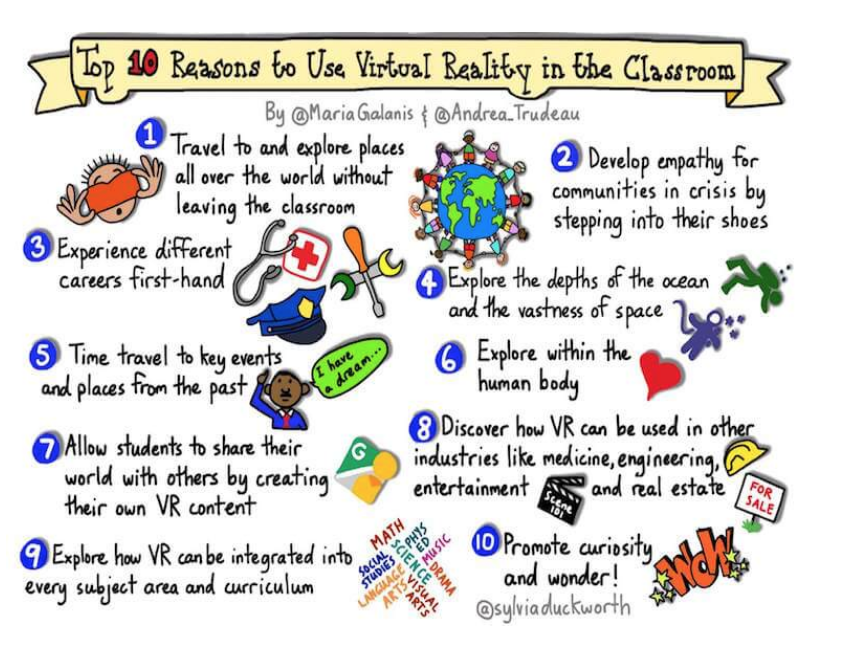
Virtual reality has the capability to allow teachers to transform their students’ understanding of the world and allows for curiosity and wonder to enter the classroom. No longer are students just reading about places in a textbook, instead, they are immersing themselves in those places through Google Cardboard and Google Expeditions. By using virtual reality in conjunction with Google Cardboard and Google Expeditions, educators can empower students to travel to other countries, be inside the space shuttle, or even explore the ocean.
While there is no specific research on the impact of virtual reality and telecollaboration on proficiency, it appears that adding the element of virtual reality into such partnerships could allow students to experience each other’s cultures, including the sights and sounds of their towns as if they were actually there. This technology could make it possible for those students who do not have the means to travel abroad or to complete an exchange, and to experience another country and culture. Students could create virtual immersive tours and share those live over a Google Hangout. Not only would the students be experiencing each other’s towns and cultures, but would also have an immersive language experience. Students could also create YouTube 360 videos in the target language and view those using a Google Cardboard viewer to create a language-rich and immersive cultural experience. Imagine the power of those experiences for the students! Virtual reality, Google Cardboard, and Google Expeditions allows educators to inspire and engage students in a way that many never dreamed was possible.
As virtual reality continues to emerge and develop, more and more educators will start to use virtual reality and Google Geo Tools in the classroom. Holly Clark writes, “While being transported to amazing and far away places is the wow factor that captures students’ attention, VR is not all about traveling somewhere or seeing something for the first time. What Google Cardboard viewers create is the opportunity for students to become creators – creators of content and information they can share with the world” (Clark, 55). By using virtual reality as a creation tool, educators will allow their students to foster the 21st Century skills of creativity, collaboration, critical thinking, and communication, and ultimately develop a better sense of the global society in which they live.
So often individuals remark that “a picture is worth a thousand words”. In thinking about this statement, one could say that the immersive experiences provided by virtual reality through the use of Google Cardboard viewers and the Google Geo tools are truly providing users with unforgettable experiences. With all the challenges of arranging trips for students in light of society today, teachers are able to bring those immersive experiences to their students. Even though there are some challenges in implementing virtual reality into the language classroom, the benefits of using virtual reality outweigh those challenges. Virtual reality in combination with Google Geo Tools is truly allowing language students to experience another culture and language in ways that had not been possible in the past.
REFERENCES
Clark, H., Duckworth, S. Heil, J. Hotler, D. Piercey, D. & Thumann, L. (2017). The Google Cardboard Book: Explore, Engage, and Educate with Virtual Reality. The EdTechTeam Press, Irvine, California.
Bell, K. (2016). Getting Started with Google Expeditions and Virtual Reality. Shake Up Learning. Retreived from http://shakeuplearning.com/blog/getting-started-google-expeditions-virtual-reality/
Bell, K. (2016). How to Use Virtual Reality and Google Expeditions in the Classroom. Shake Up Learning. Retrieved from http://shakeuplearning.com/blog/use-virtual-reality-google-expeditions-classroom/
Bell, K. (2016). How to Choose a Virtual Reality Device for Your Classroom. Shake Up Learning. Retrieved from http://shakeuplearning.com/blog/choose-virtual-reality-device-classroom/
Bell, K. (2017). The Ultimate Google Cardboard and Expeditions Resource Guide. Shake Up Learning. Retrieved from http://shakeuplearning.com/blog/ultimate-google-cardboard-expeditions-resource-guide/
Caruthers, B. personal communication. February 20, 2018.
Caruthers, J. personal communication. February 20, 2018.
Chow, S. personal communication. February 26, 2018.
Chute, E. (2018). How one high-poverty district is adding virtual reality to its classrooms. Hechinger Report. Retrieved from http://hechingerreport.org/one-high-poverty-district-adding-virtual-reality-classrooms/
Costello, B. personal communication. February 19, 2018
Danhoff, C. personal communication. February 21, 2018.
Derry, G. personal communication. February 22, 2018.
Donally, J. personal communication. February, 19, 2018.
Fricano, M. personal communication. March 8, 2018.
Friesen, B. personal communication. February 21, 2018.
Google. (2018). Google Cardboard. Retrieved from https://vr.google.com/cardboard/
McCann, A. (2017). 10 Reasons to Use Virtual Reality in the Classroom. Teach Thought. Retrieved from https://www.teachthought.com/technology/10-reasons-use-virtual-reality-classroom/
Northern, S. personal communication. February 23, 2018.
Thompson, M. (2018). Making Virtual Reality a Reality in Today’s Classrooms. THE Journal. Retrieved from http://thejournal.com/Articles/2018/01/11/Making-Virtual-Reality-a-Reality-in-Todays-Classrooms
Tokareva, J. (2018).The Difference between Virtual Reality, Augmented Reality, and Mixed Reality. Forbes Magazine. Retrieved from https://www.forbes.com/sites/quora/2018/02/02/the-difference-between-virtual-reality-augmented-reality-and-mixed-reality/#62cac0712d07

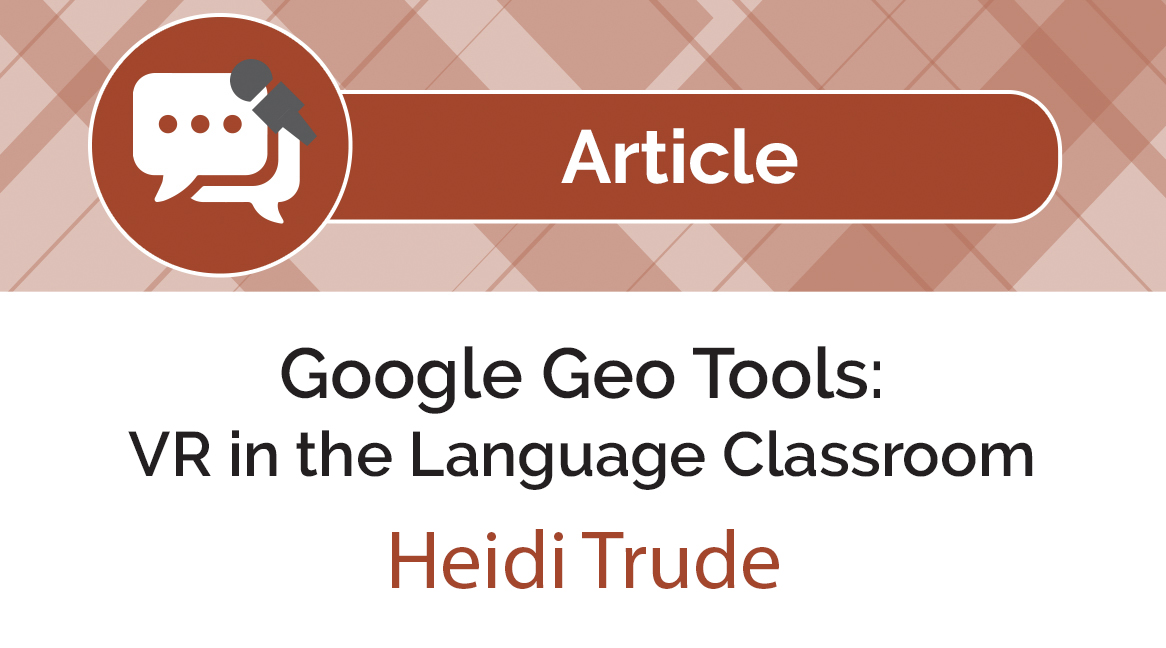
Awesome! Thanks for sharing your VR experience. I’m looking at a few options now for our students.