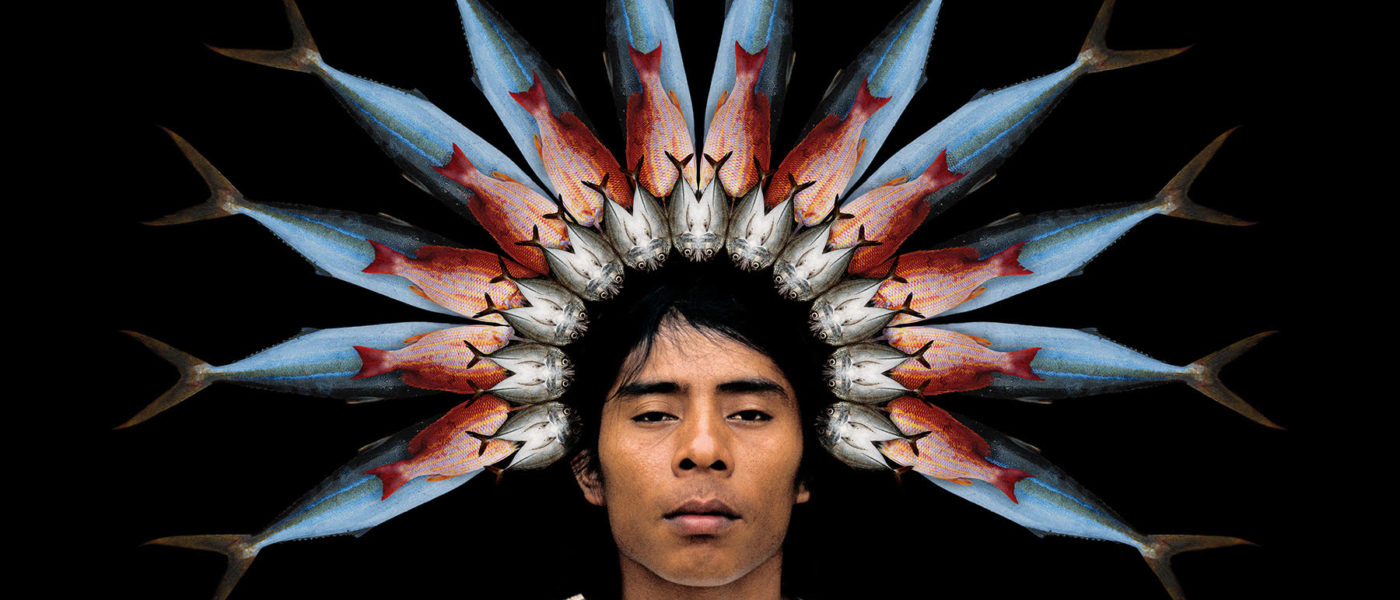Google Arts and Culture in World Language Classrooms
By Becky Cottrell, Ph.D Senior Lecturer of Spanish, Metropolitan State University of Denver
DOI: https://www.doi.org/10.69732/ZBMG7779

Have you ever wanted to take your class on a field trip to the Prado museum in Spain, or the Louvre in Paris? How about going on a cultural field trip in your local city? These cultural experiences are impractical for many even before the pandemic when not all cities have regular art exhibitions related to the language and culture studied in your class, and study abroad experiences are limited to a relatively small number of motivated students who can afford that opportunity. Fortunately, Google Arts and Culture can bring these experiences to your own face-to-face or online classroom, and allow students to wander the halls of famous museums to explore cultural objects and artistic representations virtually.
What is Google Arts and Culture?
Google launched the Google Arts and Culture website in 2011 using high-resolution images from many of the world’s most famous art museums, and they have added additional works of art in the last eight years. This tool allows users to tour different museums virtually, explore specific works of art, and examine clear details of high-resolution photos that capture the brush strokes and other nuances of individual images. While there are items in this collection from around the world, most of my examples in this article will be focused on Hispanic culture, because I teach elementary Spanish at the university level. The number of examples of art and culture from these countries is amazing, with more than 9,000 items from Argentina, 20,000 from Spain and 15,000 from Mexico (Places, 2020). If you do not teach Spanish classes, there are many items related to your language as well, with huge collections from countries around the world. For example, Google Arts and Culture hosts more than 42,000 items from Japan, 77,000 from Germany, and more than 81,000 items from Italy (Places, 2020)! No matter what language you teach, and what culture you are exploring, Google Arts and Culture has options to support you and your students at a time when education is facing a digital transition.
In this article, I will give examples of how to use Google Arts and Culture in a variety of ways in your world language classroom. I teach both online and face-to-face elementary level classes at the university level. I will provide examples of how I use these tools in both of these settings, with additional suggestions for how to adapt activities for other language classes. Ideas in this article could easily be used in an online synchronous or asynchronous setting or in a face-to-face classroom, to help engage with students, arts, and culture.
Ways to Use Google Arts and Culture in the World Language Classroom
Explore a specific museum or a Google curated collection.
Google Arts and Culture offers a number of different options for engaging with art and cultural artifacts. One of the main ways they allow users to interact with these resources is to provide tours of museums around the world, including digitized versions of their collections. You can use the Zoom In tool to take a closer look at many of these objects. Google also curates thematic collections based around a social or cultural topic, using objects from many different museums. Here are some ways that I used visits to museum exhibits and thematic collections in my elementary Spanish classes.
In my online class
I invited beginning Spanish 1010 students to explore ten artifacts from a textiles museum in Guatemala, and post a picture of their favorite item using the GooseChase scavenger hunt app (check out this FLTMAG article on GooseChase for more information). Students posted these photos with a short explanation in English of why they were drawn to it. They said: “I like it because of the skill it takes to embroider the animals and the story it tells.” “I thought this whole exhibit was super cool! I love all the colors and the traditional clothing.” “This one was my favorite because you can tell how much time and effort was put into it. It is actually a ceremonial veil. It was hand sewn!”

“Textile museum in Oaxaca, Mexico.” Part of the private textile collection of Irmgard W. Johnson. Photo by Katie Schumm
In my face-to-face class
I provided students a link to the Google curated exhibit De Muchos, Uno, about immigration and identity issues in Spanish-speaking countries. Students used their own electronic devices to spend 10 minutes exploring the exhibit. While they viewed the collection, I asked them to make note of key observations about the artwork, and any questions that the art provoked for them. We used these elements as part of a class discussion in English about identity, intersectionality, and immigration, bringing in current events, and student perspectives as we talked. The social justice themes from this discussion and other conversations throughout the semester helped scaffold student cultural presentations at the end of the course, in which students explored themes of social justice from a multi-cultural lens.

Antonio Briceno, Hiyuxa,Owner of Fishes, Wiwa Culture, from the Gods of the Americas Series, courtesy of the artist and Art Works for Change

Susan Plum, Luz y Solidaridad, courtesy of the artist and Art Works for Change
Modifications for other classes
Because of the beginning level of my class, and the type of conversation we were having, we spoke in English as we discussed these art collections. For a higher-level class, you could have these conversations in the target language. One way to do this is to have students participate in an aesthetic scanning exercise around a particular collection or museum exhibit. Students should explore the exhibit, and choose one image they find most interesting, and observe that image for several minutes. During this time, they should consider what they notice about the artwork, writing notes in the target language using descriptions or reactions. They should also create several open-ended questions in the target language about the artwork, since asking questions is an intermediate level skill. Students can then share the image they focused on with the class, and list their questions about it. Afterwards, students can divide into small groups to discuss the student-generated questions, in order to find the answers.
Instructor and student-curated collections
In addition to pre-curated exhibitions and collections, Google allows users to curate their own individual collections. You can do this by marking each item as a favorite, and then combining them into a gallery collection in the profile tab. This option allows instructors to create collections around specific classroom themes, such as vocabulary topics at lower levels, or thematic units at upper levels. This also introduces the possibility of student-curated collections of items that students discovered on the website before combining them into an individual exhibit for each specific class. Here are some ways that I used instructor and student-curated collections in my classes.
In my online class
Rather than pre-select items for students to view, I have students curate their own collection. Because I want them to all contribute to a collaborative online collection of art, I use a tool called Wakelet to work together to find art for our family vocabulary unit (Check out this Tech Highlight on Wakelet for more information about this tool). Once I create a Wakelet collection, I can share the link with my students to allow multiple contributors, although I retain ownership of the board and can edit items posted in the collection. Students find an image related to families in Google Arts and Culture, and post the link to the Wakelet collection. They also add a text item with a short description of the family in the target language. You can see a sample of what that might look like in this image collection.
In my face-to-face class
For a second semester Spanish class, I curated a collection based around clothing, for the vocabulary unit related to clothes. During a class session, I projected these images in front of the class. In pairs or groups of three, students took turns describing the clothes in each image to their partners in as much detail as they were able. Depending on the class, and the detail of each image, I gave each person up to one minute to describe the clothing. We then rotated to a new image, and a different group member had to describe it for their partners. This instructor-curated collection allowed me to control the items that we described, and choose images that evoked different vocabulary choices and cultural elements. Afterwards, students found their own image of someone wearing interesting clothing and described it to their group.

“Clothes Stall, Valencia” by Alan Burnett is licensed under CC BY-SA 2.0
Modifications for other classes
In upper-division content classes, curated collections can be based on cultural rather than vocabulary themes, allowing students to focus on curating items related to a specific artist, a literary work, or an historical event. For example, groups of 3-5 students could work on a timeline project in which they locate items that represent the progress of the Spanish civil war or other historical events. Each student would find an item, and write a paragraph in the target language about the object’s place in the bigger picture of that historical event. This would be a way for students to engage with historical or cultural content through a visual means instead of just written work.
Authentic target language resources
In addition to cultural items and works of art, Google Arts and Culture is a great way to access authentic target-language realia. Different collections feature video interviews with artists, authentic images from magazines and newspapers, and even cooking shows. This can be a fabulous way to incorporate innovative, authentic language use into your classroom.
In my online class
In my online class, we used this authentic magazine ad from Mexico in 1968 to explore clothing descriptions. As part of a weekly discussion board assignment, students chose one outfit and read the accompanying description. I reminded them that they might not understand the entire selection, but should look for words they knew. After reading, they wrote a reaction to the outfit using words like gustar to talk about elements they liked or disliked from the ad or the outfit.
In my face-to-face class
In addition to visual images, Google has created collections of information related to cultural experiences. I used the Spain: An Open Kitchen collection to talk about food in Spain during the food unit with my students in order to engage them in a more sensory experience. We watched two authentic videos with subtitles: Antonio: Baker, and Clara: Cheeseworker. We started by brainstorming food-related professions, then watched the videos, and then talked about what activities these people do in their jobs, all in the target language. We also used famous chef Ferran Adria’s creative notebooks as inspiration to create our own written menus in Spanish.

“Ferran Adria” by @andrewghayes is licensed under CC BY-NC 2.0
Modifications for other classes
In a higher level class, students could build on the authentic materials they are viewing by creating their own representations after participating. After viewing a video, or reading notes from a historical figure, students could write a response in a letter to the historical figure or person being interviewed in the video. In the letter, they could ask questions, or use the subjunctive to write about hypothetical situations with phrases like “If you could…” or “If you were…”. They could also engage in active learning by creating their own artistic representation using a similar style and describing their process in a small group.
Conclusions
There are many ways that the tools available in Google Arts and Culture could be used in your world language classroom to engage students on a deeper level with the content and culture you are exploring in either your face-to-face or online class. Whether you choose to use the collections that are pre-created, or choose to curate your own exhibits with your students, Google hosts an abundance of authentic cultural information for use in any classroom modality. I hope you’ll take a risk and try something new as you connect with culture in a new way… right from the seats of your own classroom! Please share your experiences using Google Arts and Culture to connect your students with these resources. I would love to hear how you use these tools effectively in your own classes!
Places (2020, May 27). Google Arts and Culture. Retrieved May 27, 2020 from https://artsandculture.google.com/category/place