Advancing World Languages Instruction with Genial.ly
By Lauren Taylor, Spanish Teacher, Frisco Independent School District, Frisco, TX

Introduction
Given the increased pressure that teachers are under to develop interactive virtual tools for language instruction, it is no surprise that digital creation platforms like Genial.ly have become increasingly popular. Genial.ly’s buffet of creative options allows teachers to increase engagement and interactivity for their classes.
What is Genial.ly?
Genial.ly is a creative platform that allows teachers to breathe new life into their presentations, activities, quizzes, and much more by offering a wide range of tools and templates to add interactivity and gamification to their content.
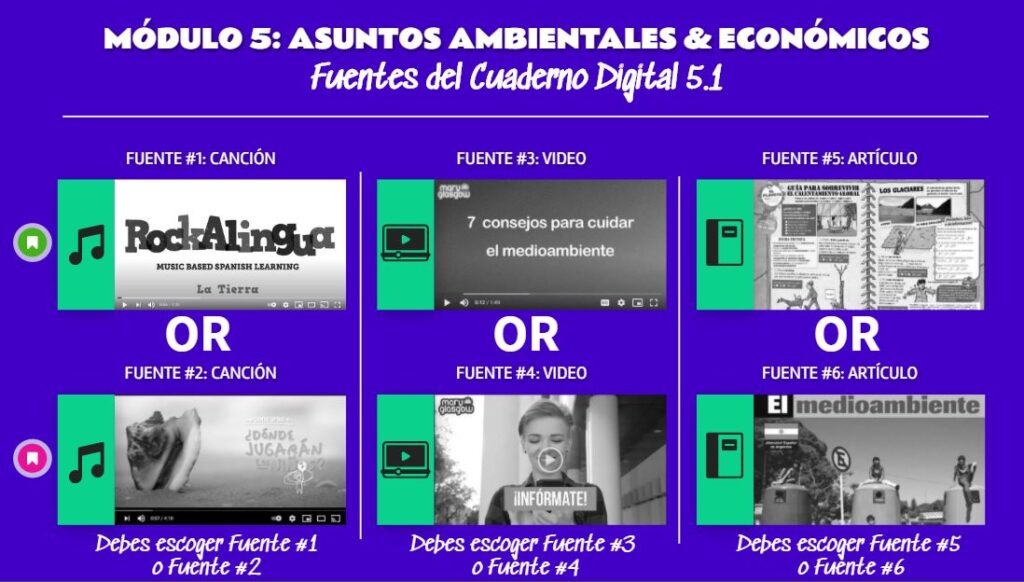
(Videos and articles are materials from Scholastic’s website and songs are from YouTube.)
Basic Information
| Name of tool | Genial.ly |
| URL | https://www.genial.ly/ |
| Primary purpose of tool | Genial.ly is a platform that allows teachers and students to create presentations, infographics, games, quizzes, social media posts, etc. |
| Cost | Education Plans:
-Free -Edu Pro Plan: $4.99/mo. -Master $20.82/mo. |
| Ease of use | The templates are very easy to use. As you get more comfortable with the editing process, you can advance to creating things from scratch or even make shareable templates. |
| Terms of service | https://www.genial.ly/terms |
Overview of the Tool
You can access Genial.ly by going to its website (linked above) and making an account. I recommend trying out the free version first so that you can experiment with it and decide if it works for you. Unlike a lot of online creative spaces, Genial.ly allows users with free accounts unlimited creations and offers a respectable variety of free templates. However, if you end up becoming a frequent user, I highly recommend the Student Plan because it comes with a lot of useful features like the ability to view your projects offline or download them as picture files or PDFs. But the real reason to upgrade from the free account to the Student Plan is template access. If you are consistently creating learning experiences for your language class, the Student Plan offers you access to both the free and premium templates. The premium templates are definitely worth the $15/year you pay for the Student Plan and are designed by both the Genial.ly team and other users. In my opinion, the Edu Pro account is unnecessary for the average teacher since the Student Plan offers plenty of features at a fraction of the price. However, if you are a teacher-author or blogger looking for advanced privacy or organizational settings and project transferability, Edu Pro is the account for you.
After you create your account, you are taken to your “panel” or storage site for your creations. It is quite easy to create a Genial.ly by hitting the plus sign button. Then, you are taken to a creation menu where you can select the type of product you want to make (i.e. presentations, infographics, interactive images, dossiers and reports, social media posts, learning experiences, games, etc.). Once you choose your product, you will be able to decide which template will work best for the learning experience that you are cultivating. After you have chosen your template, you will edit it to your satisfaction, and then hit the “all set” button to publish your design. This will generate a link that you can share with your classes or colleagues. One collaborative tool that I really enjoy is the ability to make my designs shareable. That way, a teacher on my team that teaches a different level can adapt my creation and edit it themselves to best suit their needs. All products made in Genial.ly also come with HTML codes so that you can embed your creations or those of others’ directly into your LMS or Google Classroom.
To me, the appeal of Genial.ly is that it is a one-stop shop for creativity. In the past, I would use so many different applications or programs to make games, presentations, infographics, digital break-out rooms, etc., but now I can do all of that in one place! Additionally, Genial.ly offers a great community of educators that share their creations publicly in the “Inspirations” tab on the left-hand side of the panel. It is an excellent place to get ideas because it reveals the endless ways that you can leverage interactivity to engage your students.
Ways to Use Genial.ly
To say that Genial.ly offers teachers a host of ways to keep students engaged is an understatement, but one of its more revolutionary offerings is the ability to make draggable elements. Have you and your students discovered the magic of the drag and drop activity? Genial.ly allows you to lock certain elements of your presentation and not others, so that students can interact with the information and categorize it or match it up, all while maintaining the integrity of your background and design. You can even provide a key on the next page of your presentation so that students can check their answers. This is an incredible way to provide your students with low-stakes practice that also gives them the ability to immediately identify their errors and learn from their mistakes. When my level two Spanish students were developing their compare and contrast skills so that they could eventually discuss how Day of the Dead and Halloween are each celebrated, the drag and drop was a great learning experience along the way that helped us reach our goal of written and spoken comparison. Before my students could start comparing and contrasting in year two, they needed some structured input based on the vocabulary that they had been exposed to throughout our lessons. Genial.ly allowed me to create a drag and drop where only the “we” and “they” actions were draggable, so that the overall format of the activity was maintained.
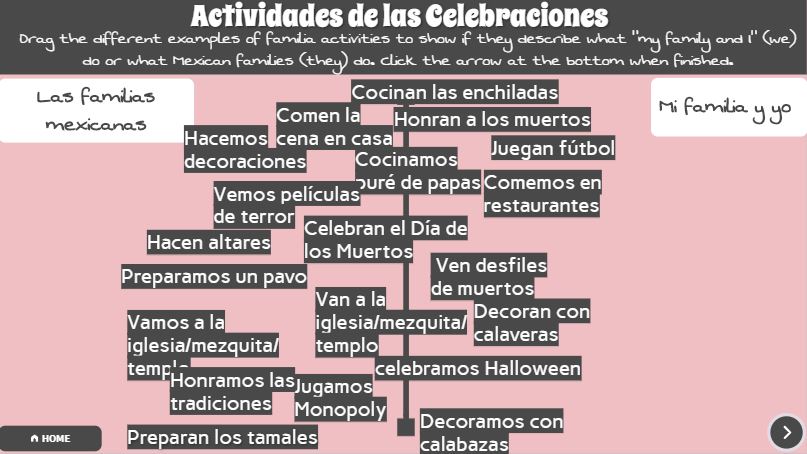 |
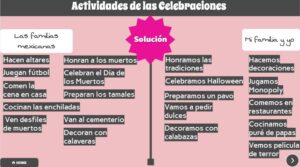 |
Pictures 2 and 3 – Drag and drop activity that allows students to focus on the difference between the ellos and nosotros forms within the context of examining the differences between Day of the Day vs. Halloween traditions.
Another excellent feature of Genial.ly is the ability to make engaging and interactive quizzes. There are many easy to use quiz templates that lend themselves really well to a World Languages classroom. I know that we have tried to move away from multiple choice or binary choice summative assessments, but they work quite nicely in the formative realm because they offer teachers and students alike the ability to take a quick temperature check to track comprehension of standards. For example, in my level two Spanish class this year, one of our standards was for students to be able to accept or reject invitations to celebrations in detail. When it came time to provide structured input that allowed students to see examples of accepted and rejected invitations, I turned to Genial.ly to help me cultivate that learning experience. In this particular practice, students were provided with an invitation and were allowed to accept or turn it down so that they could see what an appropriate acceptance or rejection would look like. Once they ran through several examples, they were then directed to our LMS, Canvas, where they would then apply their knowledge in a subsequent activity. Because Genial.ly quizzes do not produce “grades” or “scores”, my team uses them as learning experiences that lead up to a graded assessment, which is always done through Canvas.
 |
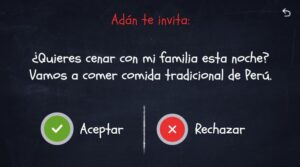 |
Pictures 4 and 5 – Genial.ly quiz to provide Spanish 2 students with structured input that models accepting and rejecting invitations
Potential Limitations
At the risk of sounding corny, Genial.ly is only limited by the individual user’s creativity. It is not an LMS, so it does not offer self-graded quizzes, a grade book, attendance, or messaging capabilities. But when it comes to creating interactive content, the sky’s the limit, as they say. One potential limitation is ease of use. As mentioned earlier, if one adapts ready-made templates, then ease is not really an issue. One thing that can happen is that some team members can get really into creating complex material on Genial.ly that could require relatively in-depth explanations for students as they work through them. This is not necessarily a bad thing, but on a truly collaborative team, it means that all teachers need to understand how to navigate the activity so that they can explain it with clarity to students.
Conclusion
Conceptualizing a tool like Genial.ly can be difficult: think of it as Google Slides on steroids or Canva with interactivity. Personally, Genial.ly has revolutionized my teaching practices because I can design project templates, project exemplar, learning experiences, formative assessments, etc. all in one place. This creative platform has allowed me to leap headfirst into blended learning in a way that is meaningful and interactive for my students.

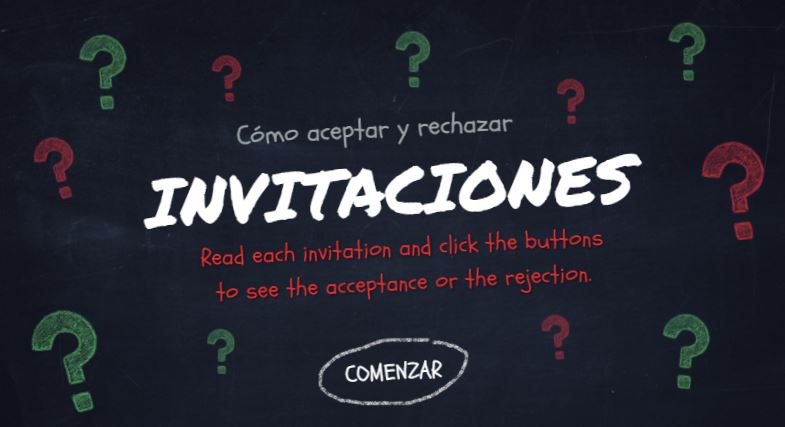
More of this! I love seeing tech being leveraged for a learning experience, rather than kids having to learn a tech. This makes learning more interactive and the templates make learning through student autonomy, a breeze.
Can’t wait to see more from Sra. Taylor.
Very interesting and well-written explanation of this incredible tool! I’m really looking forward to seeing how I can implement it in my lessons! Thanks for sharing this with us!