Creating a Language Learning Podcast
By Ece Ulus and Heather McNaught, University of Pittsburgh


DOI: https://www.doi.org/10.69732/ITJE2878
Podcasting can take many forms in language education. You could create a podcast for your students to listen to for extra practice or use a podcast to share your ideas with a wider audience. This could be sharing lesson plans with other educators, or language content with learners. You could even have your students create a podcast that showcases the work that they are doing in class. Whatever your motivation or inspiration, creating a podcast is not as challenging as it may seem.
The first part of this article is actually in the form of a podcast episode. You can read the transcript or listen to the audio, which is available on The FLTMAG’s YouTube channel. In the podcast, we discuss the origin of our podcast, a music-themed, language learning podcast called, English as a Singing Language. We’ll also talk about how we create content. It’s meant to be an example of what a language-focused podcast can sound like. Following the podcast, we outline the technical steps involved in recording, editing, hosting and marketing a podcast.
Podcast Transcript
The Nuts and Bolts of Creating a Podcast
After considering the audience and focus of the podcast, it’s time to get the content that you have created into the ears of your listeners. This can seem like the most daunting part of the process, but after a few episodes, it will become easier with each recording. We have divided the process into four parts: recording, editing, hosting, and marketing. The decisions we’ve made for our podcast have taken into consideration the ease of use as well as the cost. The possibilities are endless, and creating and sharing a podcast is a lot easier than it may seem.
Recording
You can create your own recording space by finding a quiet place to record and, most importantly, investing in a good quality microphone, which reduces sounds like “p” and “s” and minimizes background noise. In order to record, you will need recording software. We use Adobe Audition, which requires a monthly subscription fee, but there are other free applications, like Audacity, which can also make high-quality, multitrack recordings.
|
|
|
We do a “read-through” before we actually record. This helps us to make fewer mistakes when we actually record, and it sometimes helps us discover any revisions that need to be made. Although the podcast is scripted, we do want it to sound natural. Reading the script aloud helps us to hear if something sounds awkward and needs to be revised. If we do make a mistake, we pause for a few seconds before we begin again. This makes it easier to identify where the edits need to be made.
We are able to record together in the same physical location. However, it is possible to record different speakers separately and then merge the sound files together during editing.
Editing
English as a Singing Language uses Adobe Audition for editing as well, but many of the free recording applications also have various editing capabilities similar to Adobe Audition. The first step in the editing process is to delete any mistakes that were made while recording. If one of us goofs up, which happens occasionally, we choose to edit that out. Depending on the purpose of your podcast, you could choose to leave in the errors as examples of natural speech.
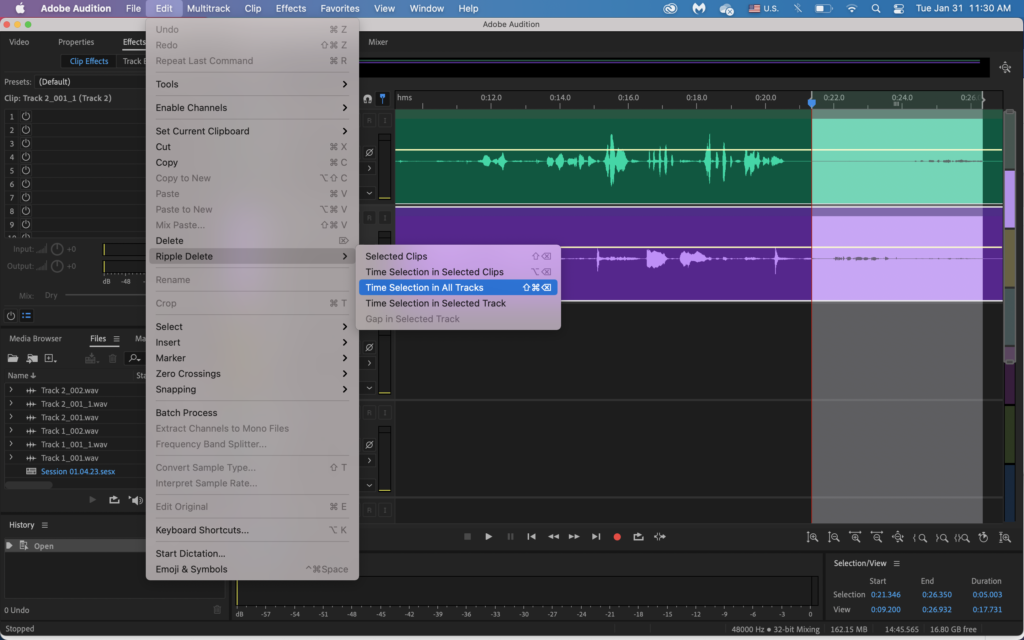
“Match loudness” is a useful feature to make the volume the same in case one speaker is louder than the other. It’s important to have multiple speakers all be at the same volume level. This feature cannot modify drastic differences in volume, however, so if you have more than one speaker, you will need to try to speak at relatively the same volume. This could require some practice!
|
|
|
We use noise reduction to remove background noise. This is especially important if you are recording in a place which isn’t soundproof. In addition, we can adjust the loudness for certain parts of the podcast when we both speak at the same time.
|
|
|
Another fun feature that we like to use is editing the audio file to include background music or sound effects. Depending on the recording software you use, there are different styles of music and a variety of sound effects available to use in the software that you can add to your podcast. For example, a paid subscription to recording software such as Adobe Audition may include a wide variety of sound effects and music that can be added to your podcast. However, you should be mindful of the terms and conditions of use when it comes to the use of copyrighted material.
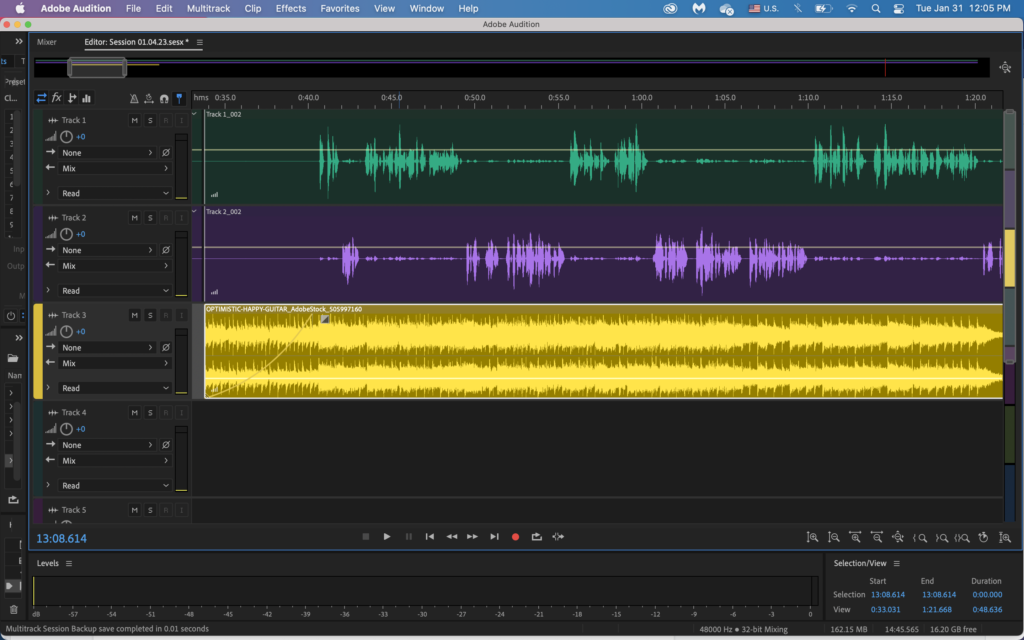
Hosting
There are a variety of podcast channels available such as Spotify, Apple Podcasts, Google, and Pandora, to give listeners access to your podcast. It’s important to note that you do not upload your podcast directly to each podcast channel. Instead, you upload the recording and other episode content to a podcast hosting platform. After you upload the first episode, the hosting platform creates an RSS (Really Simple Syndication) Feed for the podcast. This is a link that is added to any podcast channel where you want listeners to be able to access your podcast. The RSS Feed allows people who subscribe to the podcast channel to be notified whenever you add new content to your podcast.
Because all of the content is located on the platform, you don’t need to take any extra steps to share it to other podcast channels like Apple Podcast. The content will automatically be shared to these channels. There are a variety of hosting platforms that do the heavy lifting for you, so you need to decide on which podcast hosting platform to use. The platform that English as a Singing Language uses is Anchor, which is owned by Spotify. Anchor also keeps track of your podcast statistics for you. You can see how many people have listened to each episode and they provide basic demographic information about your listeners, too.
Anchor is free to use and it is really easy to get started. After you create an account, you create an episode and just upload your episode recordings to the Anchor site. If you are looking for another recording option, you can even record directly in Anchor.
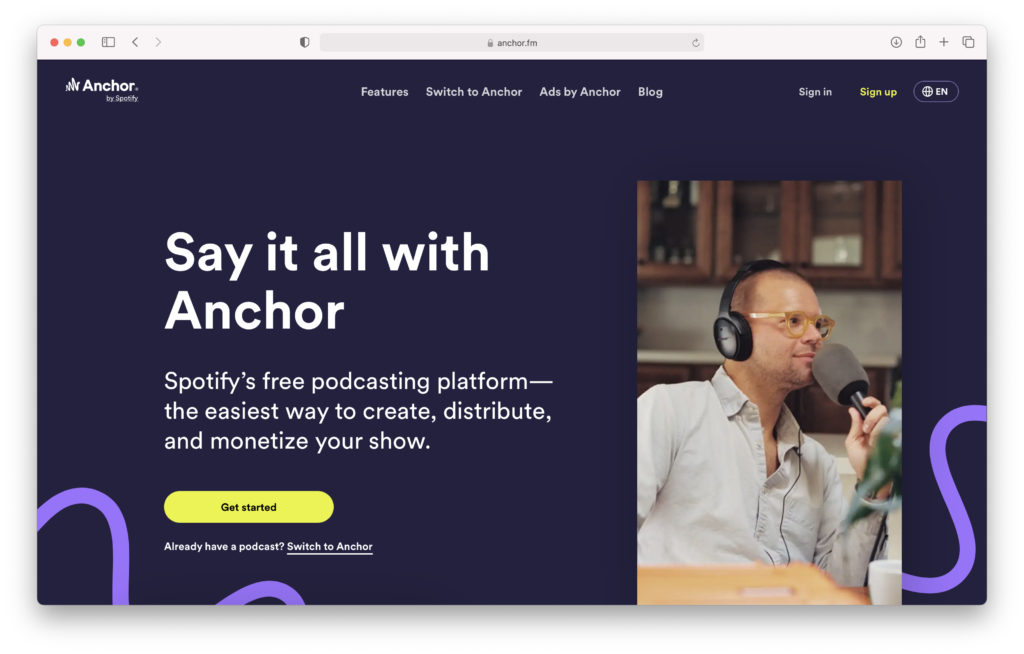
|
|
|
You also add your episode information, including the episode description.
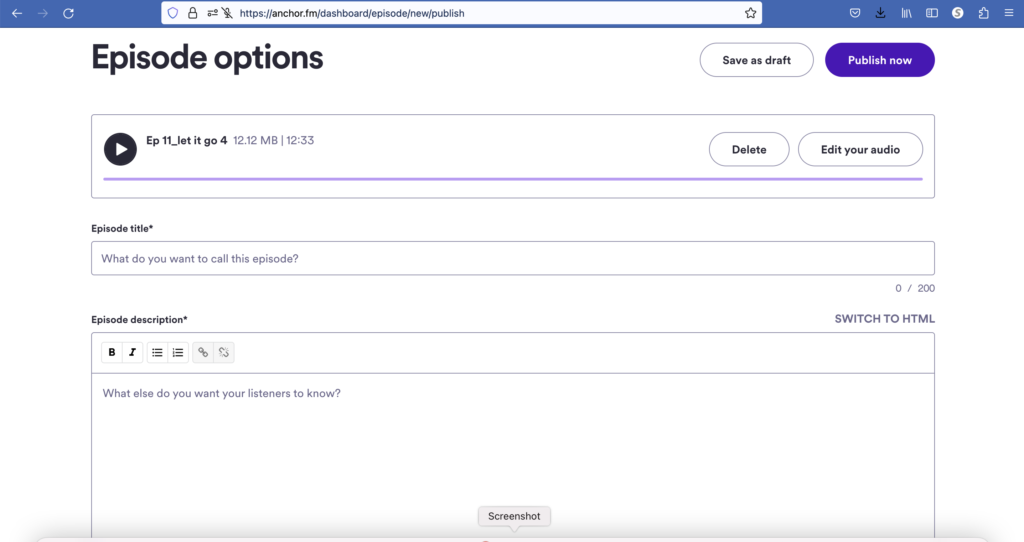
After you upload your recording, Anchor then creates an RSS feed link.
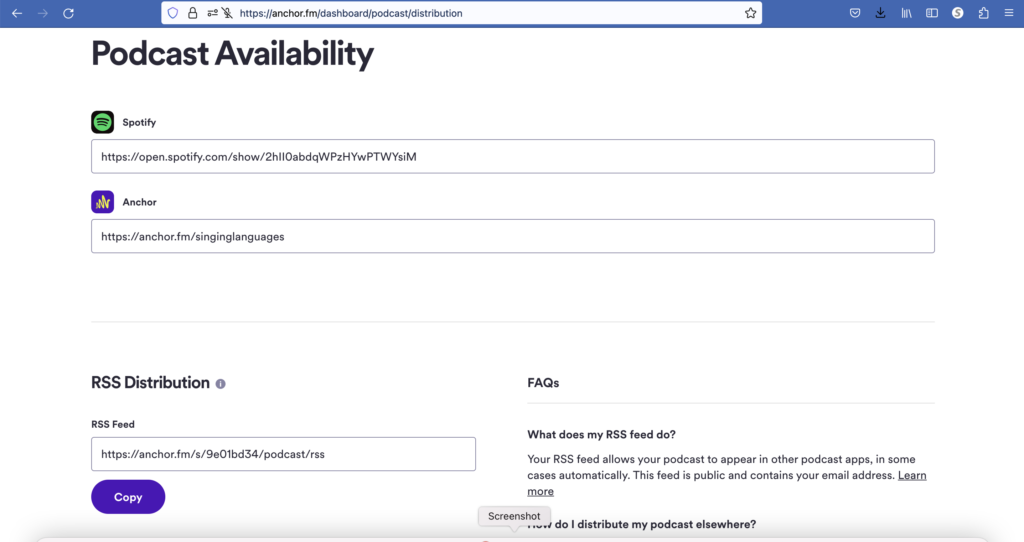
Marketing
There are several ways to let people know about your podcast. First, we decided to create our own “English as a Singing Language” website.
Since our target listeners are English learners and English teachers, we wanted to be able to provide listeners with additional support to fully benefit from the content of each episode. Listeners can also use the website to listen to each episode. There are different ways to create and host a website. We decided to use Wix to create our website because they have a lot of visually appealing templates, and it’s easy to use. We use the free version which includes sufficient design features and functions for our purposes. We wanted to create a simple design that made accessing the information about each episode easy. There is a paid version of Wix that has more bells and whistles, but we’ve been fine with the free version so far.

In addition to the website, social media sites are another great way to connect with potential listeners and build a relationship with them. We created an Instagram account for the podcast and we post once a week. We try to create posts that will build interest in upcoming episodes and let the audience know a bit more about us. We also try to make use of relevant hashtags, depending on the content of the episode. We might use #singinglanguages, #tesol, #pronunciation, #englishvocabulary, or #presentperfect.
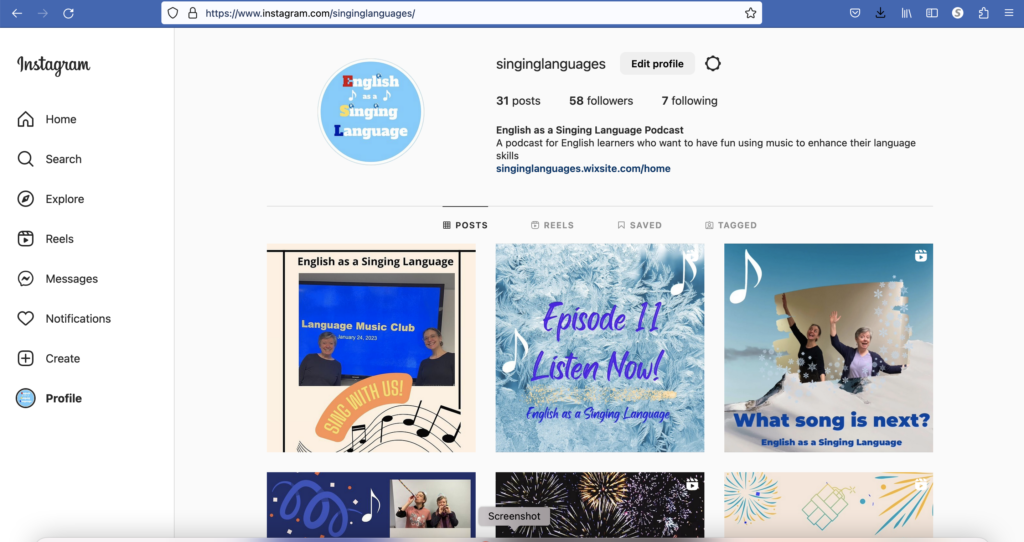
To add templates, animation and audio to our social media posts, we use Canva, a graphic design platform. The free version we use includes a variety of templates, backgrounds, and other features. After we take a goofy picture together, for example, it’s easy to use Canva to choose a template and add audio or visual effects to the photo. For example, we like to add an audio clip from the podcast episode to our Canva-designed post on Instagram. The end result is much more eye-catching than just a photo. We also try to integrate questions into the design to elicit comments from our listeners. It’s great to have a variety of ways to hear from our listeners and get their questions, suggestions, and feedback.
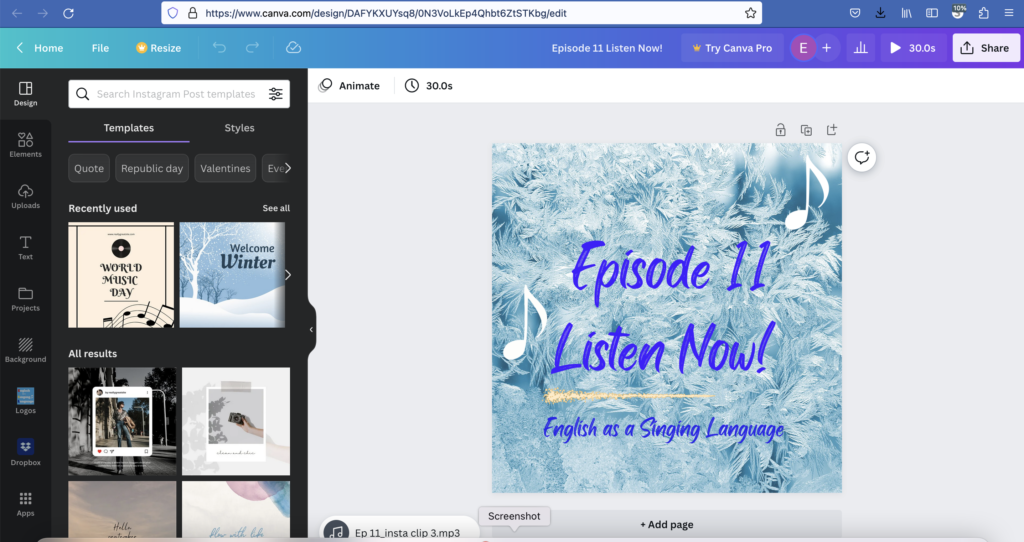
Feedback From Listeners
We’ve gotten some great feedback from listeners such as one student from Taiwan who said, “I really like it. Like for me, I need to take the metro to school, and on the way there I listen to the podcast. The content isn’t too difficult, so I understand almost everything. So, I can listen in a relaxed way and feel very happy.” Another listener from Turkiye said, “It is a great way to give students struggling with learning a language confidence and motivation.” Our current and former students are extremely enthusiastic about the podcast and the Language Music Club activities that we hold as extra-curricular activities.
Conclusion
At first, we felt very overwhelmed by the thought of all of the technological hurdles we faced when trying to create our podcast. We got assistance and suggestions about how to produce a podcast, and from the time that we first conceived of the idea until the publication of our first episode was about three months. It takes a little practice, but there are affordable, easy-to-use options available to make the whole process very straightforward. We hope you will find this information to be useful, and you are able to use these resources to bring your ideas to the ears of the world.


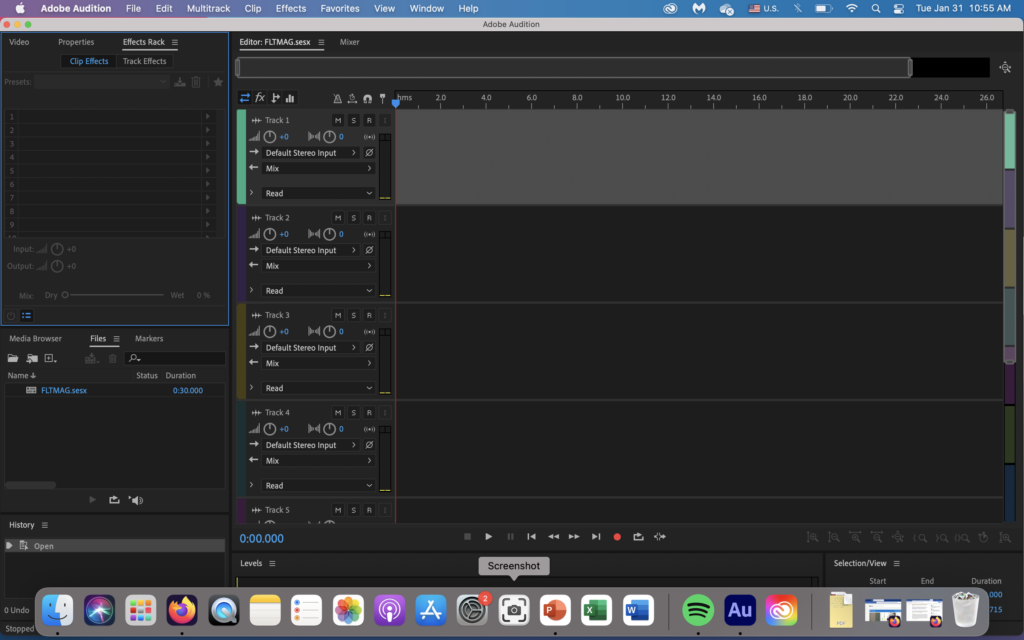
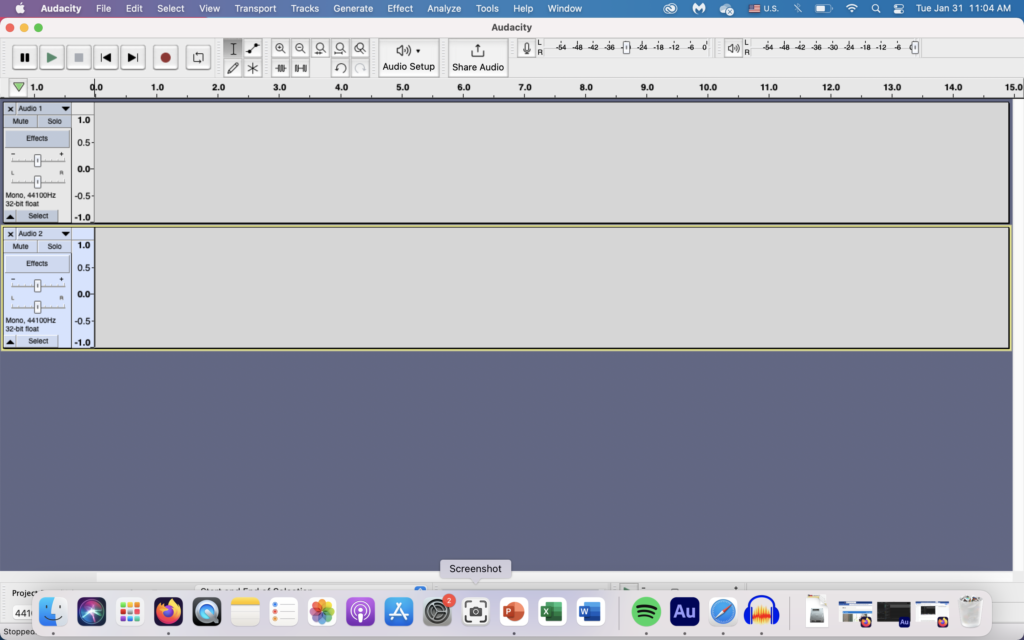
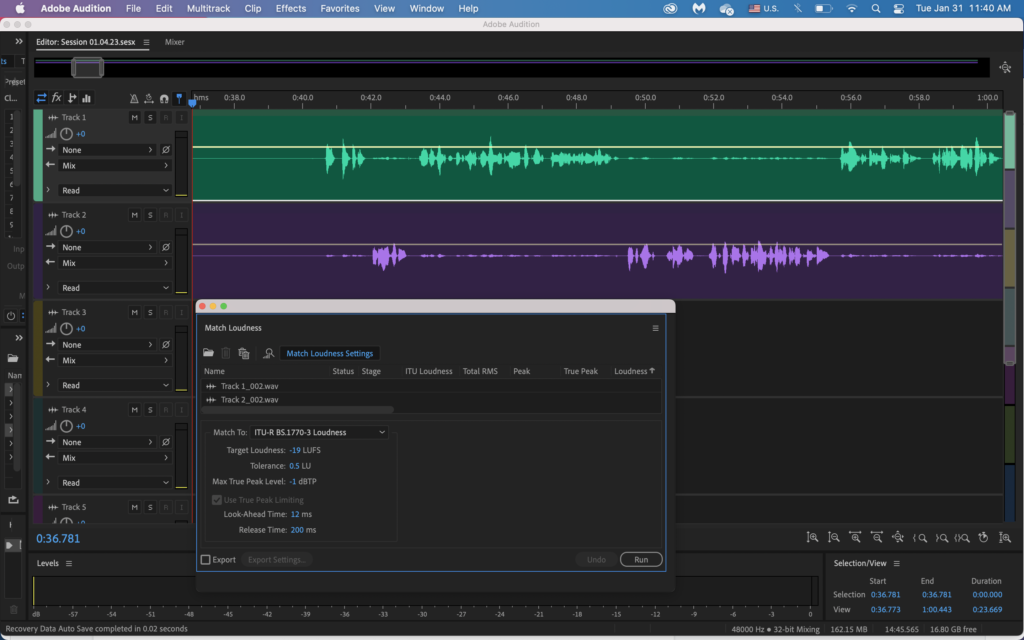
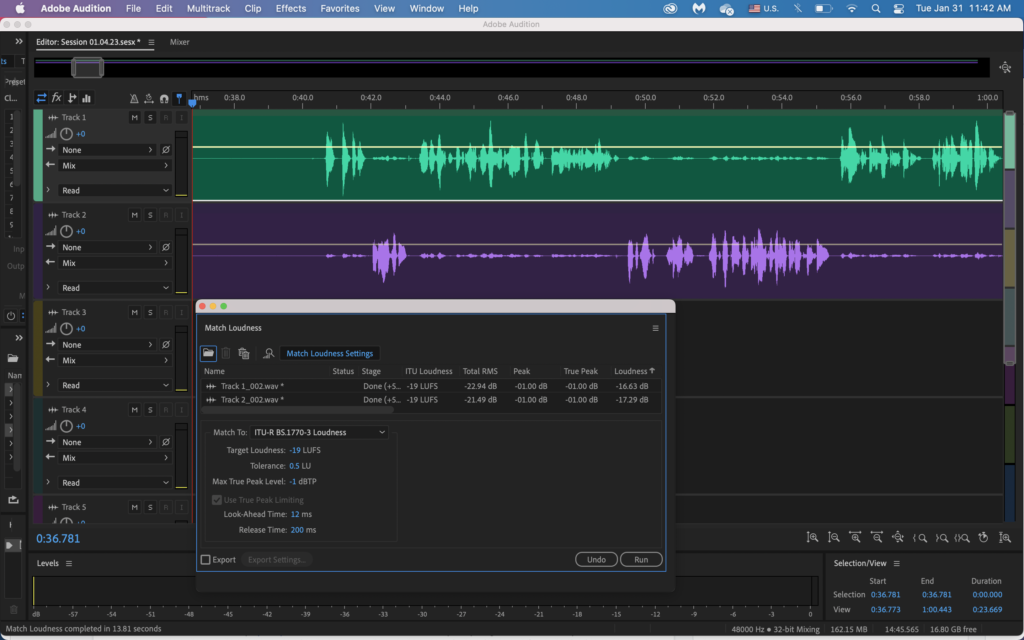
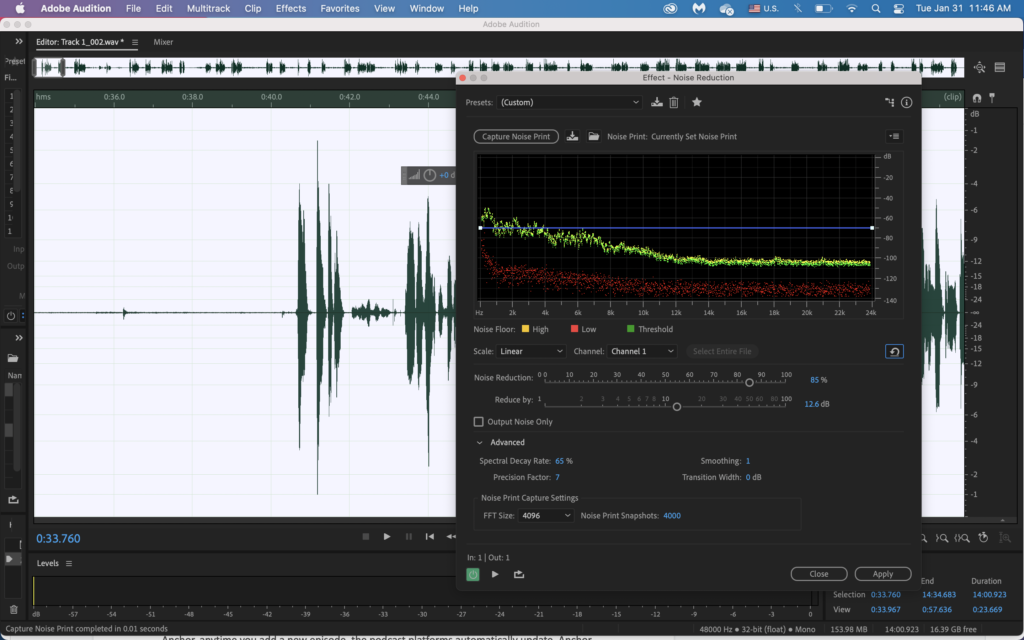
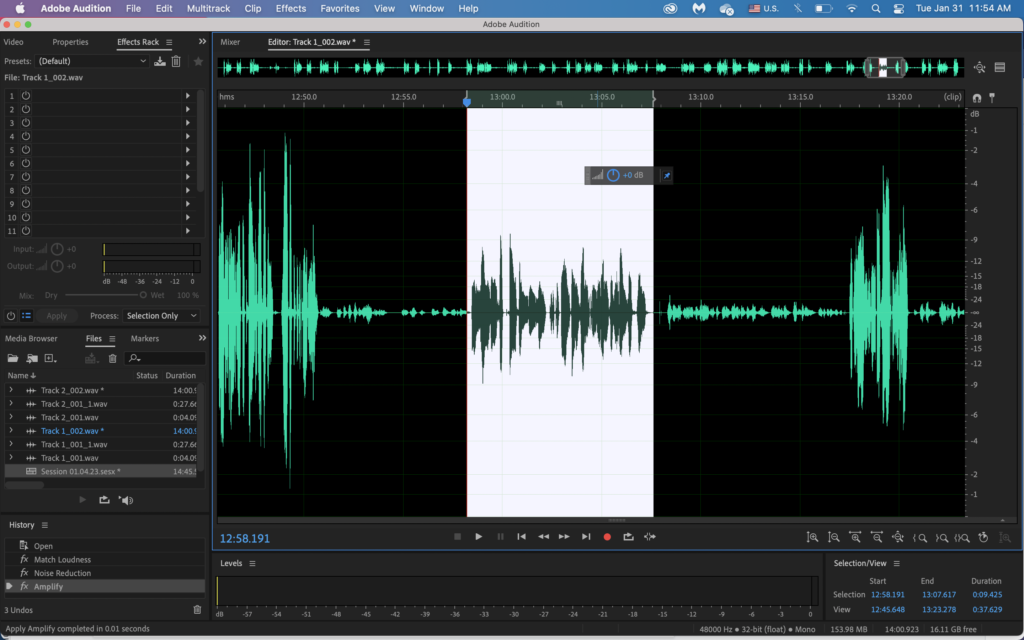
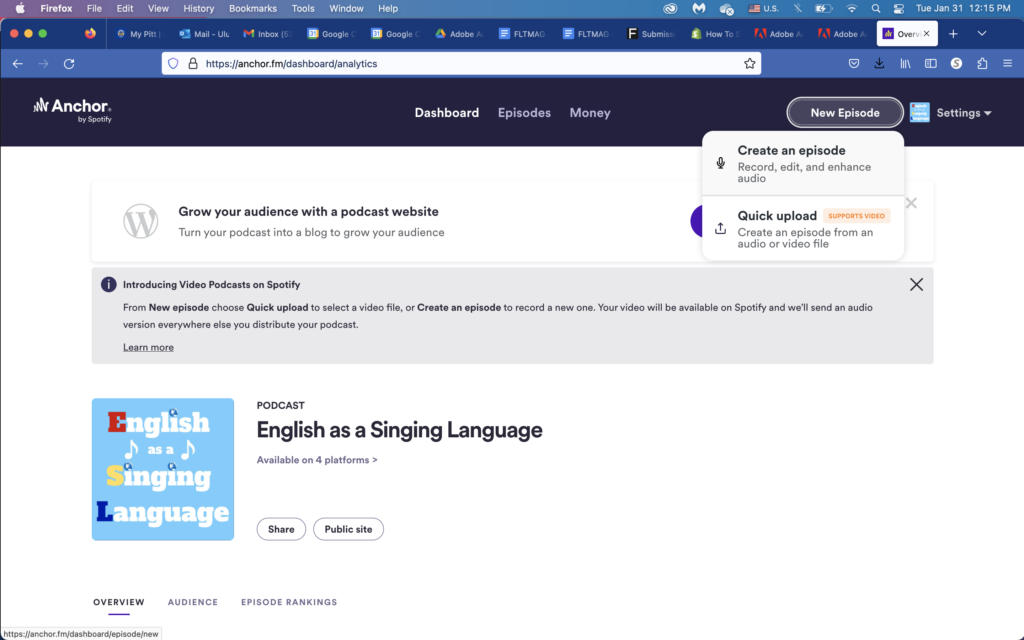
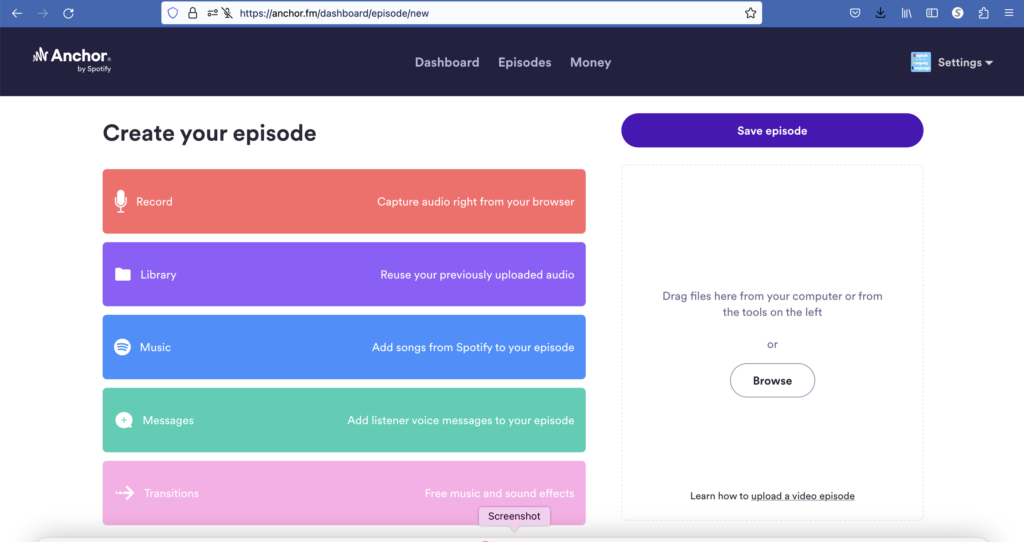
The author provides valuable insights and practical tips for creating a successful language learning podcast, making it an invaluable resource for both aspiring podcasters and language learners alike. One aspect I particularly appreciated was the emphasis on the importance of storytelling in language learning podcasts. The article highlights how incorporating narratives and real-life scenarios can enhance engagement and retention of language skills. This unique approach sets the article apart from others, as it showcases the potential for podcasts to create immersive and memorable language learning experiences.
This article is fascinating. I have always been curious what is involved in creating a podcast. You have spelled out the steps very clearly. I also thoroughly enjoy listening to the results of your efforts. Your podcasts are well thought out & extremely well executed.
Excellent…
I finally get the idea as to how one builds up and maintains a podcast…
Thank you…
Mehmet Fuat
Pittsburgh, PA