BonPatron: An Educational Grammar and Spell Checker
 By Merica McNeil, Ph.D. Candidate in Second Language Acquisition and Teaching, Graduate Associate in Teaching French at the University of Arizona.
By Merica McNeil, Ph.D. Candidate in Second Language Acquisition and Teaching, Graduate Associate in Teaching French at the University of Arizona.
Want to help language learners find and correct their own mistakes when writing in the target language? Did you know that there is a free online grammar and spell checker that is better than MS Word and more suited for language learners? BonPatron can be used by those writing in French; for English, see SpellCheckPlus and for Spanish, check out SpanishChecker. Although all three tools are similar, this tech highlight focuses on BonPatron.
WHO’S BEHIND IT?
The creators of BonPatron are two professors at Canadian universities, Dr. Terry Nadasdi at the University of Alberta and Dr. Stéfan Sinclair at McGill University. They have extensive experience in teaching French as a second language, French linguistics, and humanities computing.
HOW DOES IT WORK?
Paste or type your text in the text box on the website and click “Check Text.” Errors will be highlighted with color codes indicating whether the grammar or spelling needs to be modified. Hover your mouse over highlighted errors, and brief explanations with examples will appear. Unlike MS Word, BonPatron does not correct mistakes automatically. Instead, it prompts the user to consider feedback and make corrections, which has more educational value.
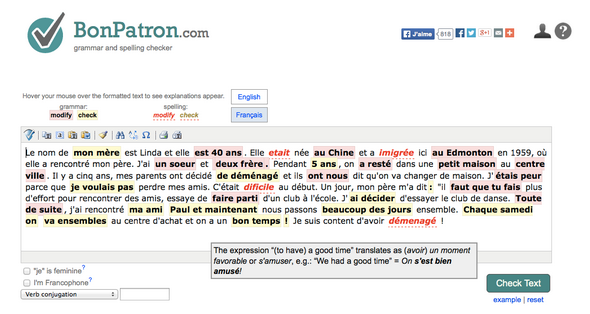
BonPatron is easy to use and was designed to address needs ranging from novice language learners to native speakers. Users can choose the language of the interface to view instructions and explanations in either French or English.
HOW MUCH DOES IT COST?
The free version allows users to submit texts of up to approximately 500 words, whereas the Pro version ($15/year) offers advantages such as unlimited text length, a detailed summary of errors, targeted grammar exercises based on errors, vocabulary and conjugation tools, a writing portfolio, and no ads.
HOW CAN I USE IT IN THE CLASSROOM?
BonPatron can be incorporated into the classroom in various ways. For example, teachers can show students how to use it and have them revise their work before submitting it. If a group subscription is purchased and the teacher is the administrator of the account, that teacher would be able to see a history of the texts that each student has submitted.
IS THERE AN APP FOR THAT?
Yes, BonPatron and its sister tools, SpanishChecker and SpellCheckPlus, each have their own apps, which are available for iOS ($5.99) and Android ($5.99).
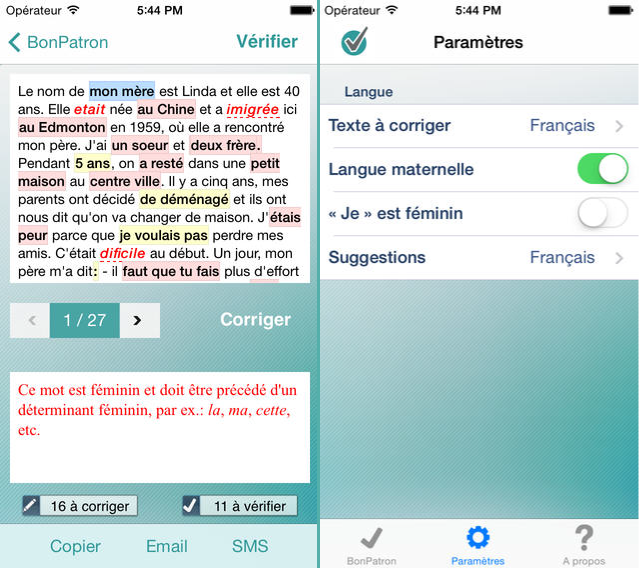
Convinced yet? For more details about BonPatron, watch the video and visit http://bonpatron.com/Faq/

