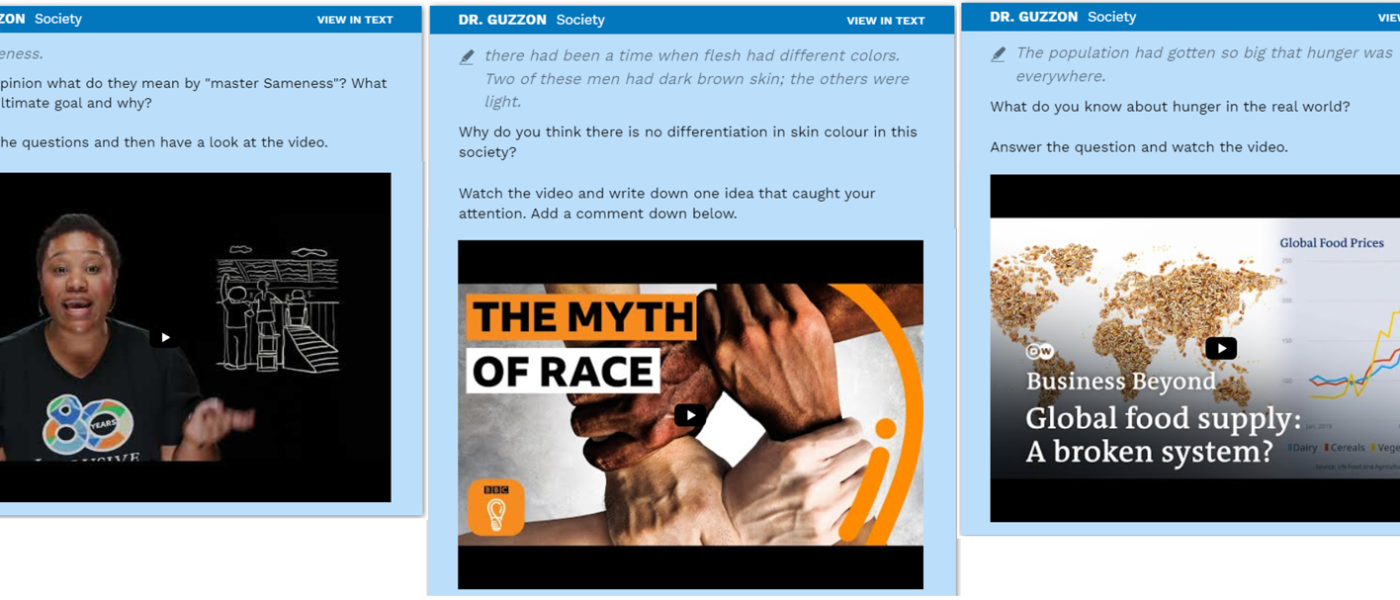Actively Learn: Exploring Digital Social Reading, Young Adult Literature, and Global Issues with Your Students
By Sofia Guzzon, Ca’ Foscari University of Venice

DOI: https://www.doi.org/10.69732/IIKD4823
Actively Learn is a digital reading platform designed for young adults which can be useful for foreign language learners of English. The platform includes a large amount of ready-made content in English and can be sorted on the basis of the text difficulty level (in this way the reading materials are ideal for L1 English students and for EFL learners as well). Actively Learn displays a series of resources like articles, short stories, poems, videos, and books from a variety of different genres, such as argumentation, exposition, drama, literary nonfiction, and more. Specifically, the materials available are related to English Language Arts, Science, and Social Studies. The platform is exceptionally versatile and rich in terms of topic variety and engagement. Additionally, Actively Learn offers teachers the opportunity to upload their own content to the platform, opening it up for use with the teaching of languages other than English as well.
| Name of the tool | Actively Learn |
| URL | https://read.activelylearn.com/#teacher/catalog |
| Primary purpose | Digital Social Reading platform for young learners |
| Cost | Most materials are free, but some book licences and subscriptions need to be bought in order to access premium features. |
| Ease of use | Easily accessible via PC or smartphone. Activities based on the texts are highly customizable and appealing. Appropriate for autonomous reading. |
Using Actively Learn to Promote Reading and Discuss Global Issues with Your Students
Actively Learn is the ideal platform to help your students discover a new passion for reading. Students can read on any device (PC, laptop, or smartphone), when and where they prefer. Activities are designed to be interactive through links to web pages, social network profiles, videos, audio, and pictures. The design of the platform aims to disincentivize shallow digital reading by providing settings that promote interactive engagement. For example, students and teachers can share comments or notes about the texts on the margins.
Why use Actively Learn with your students?
- Boost EFL digital reading skills: While reading, students can highlight texts with different colours, add comments and media on the margins, make annotations, or answer questions prepared by the teacher. The platform is designed to provide linguistic support, so students can select a word and look for its definition or select a sentence and see its translation. There is also the possibility to listen to the text and the settings can be adapted for people with disabilities.
- Promote student social engagement, individual empowerment, and self-reflection: The reading material of the platform provides content that will stimulate reflection about adolescence and personal growth. Young Adult Literature books, with their characters and adventures, can really speak to teenagers: these stories display tools that teenagers can use to face everyday challenges at home, at school or with friends. In addition, the platform materials focus on global issues such as climate change, gender equality, mental health, justice, and more. Reading is indeed the main source of knowledge, this is why it can become a tool to have success against life problems and boost individual empowerment.
Transforming “The Giver” by Lois Lowry in a Digital Social Reading Experience in Actively Learn
Here I will give an example of how you can transform a young adult literature classic such as “The Giver” by Lois Lowry into a digital social reading activity. The following project was designed for high school foreign language learners of English participating in a summer online book club. The book is appropriate for students at a B1+ level (on the CEFR scale, which corresponds to Intermediate Mid or High on the ACTFL scale). The book “The Giver” is available inside the Actively Learn platform. It is possible to access the entire book by buying a licence, and once you have a teacher licence, you can also add prompts to the text.
“The Giver” talks about the teenage life of the 12-year-old Jonas, who lives in a strict and dystopian society where there is no freedom. This story is rich, with many themes and symbols that reflect the reality in which we live. One of the major themes is the control of the population’s collective memory, which is manipulated to subjugate all members of society: memories of the past, especially negative ones, are in fact a source of knowledge and wisdom that could impact stability. Another important thread is conformity and the lack of individuality or self-expression: no difference means no conflict, no discrimination no competition. A last theme is the total control of the climate.
This is how the reading activity was structured:
| Phase 1: Pre-reading (in class) | Phase 2: While-reading (summer online social reading via laptop or smartphone) | Phase 3: Post-reading (in class) |
| Goal: students familiarise themselves with key ideas and terms of the book, build background knowledge, and activate a critical thinking process. | Goal: improve reading abilities and comprehension, boost autonomous reading, develop digital reading skills, and stimulate self-reflection together with reflections on global issues through the United Nations Sustainable Development Goals. | Goal: reflect on the content of the book, share ideas, and suggest possible solutions for everyday issues. |
|
Prompts could be divided into categories that refer to thematic threads inside the plot: coming of age, society, environment, literary features, characters, main idea and message, and personal thoughts. The interactive material and the questions are aimed at helping students reflect on the text and on how the literary content allows for the exploration of real world issues. The main topics that could be addressed are mental health, environmental issues, climate change, equality and racism, and hunger. |
|
All these prompts have been added as notes on the margins inside the Actively Learn Platform. Each of them was connected to a word or a sentence inside the text to guide students during their reading. Example of prompts in the book “The Giver” by Lois Lowry:
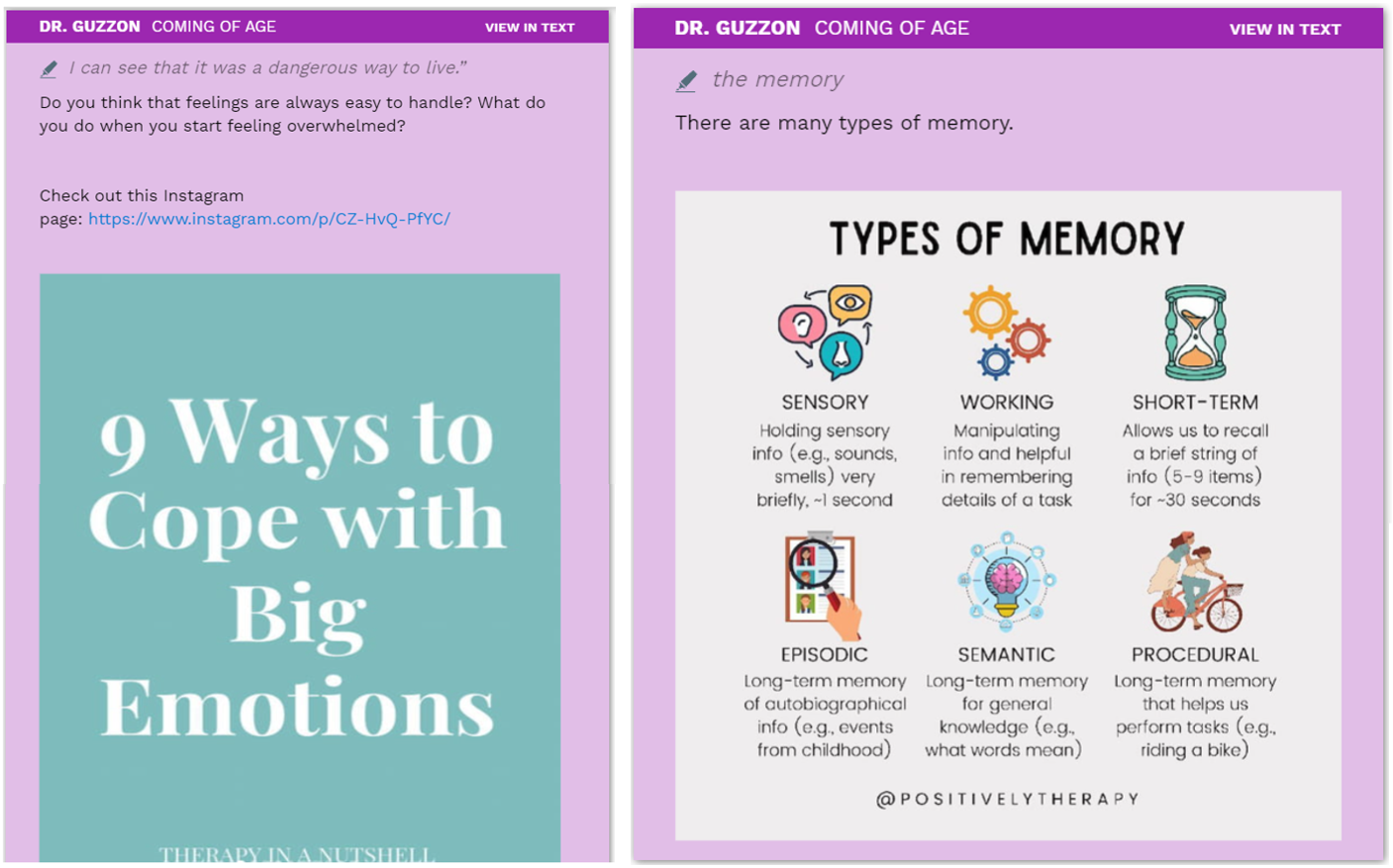
Students can explore mental health content by having a look at two Instagram pages curated by experts in the field: Therapy in a Nutshell – @positivelytherapy.
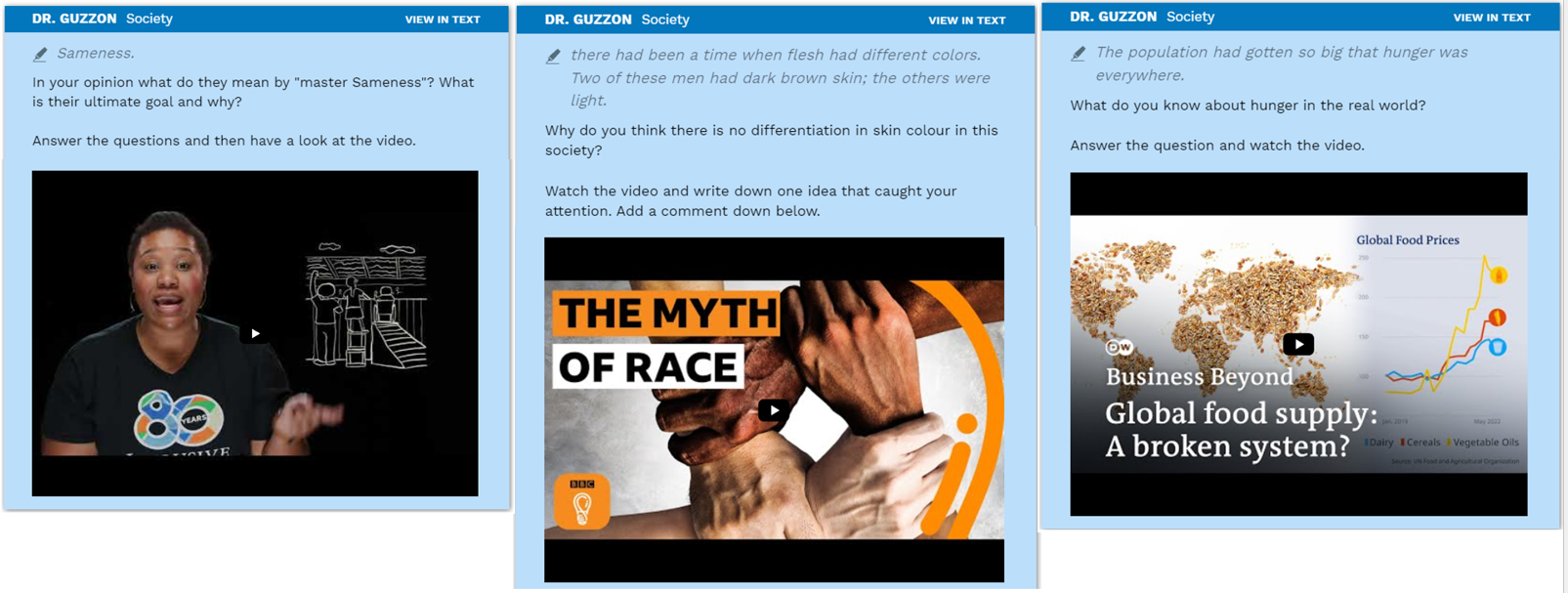
Students can learn more about equity, equality, racism and social inequalities such as poverty and hunger through videos that constitute a source of authentic material. Here are the videos used in the prompts: Equity vs Euality, The myth of race, A world going hungry? How conflict and climate change disrupt global food supply.
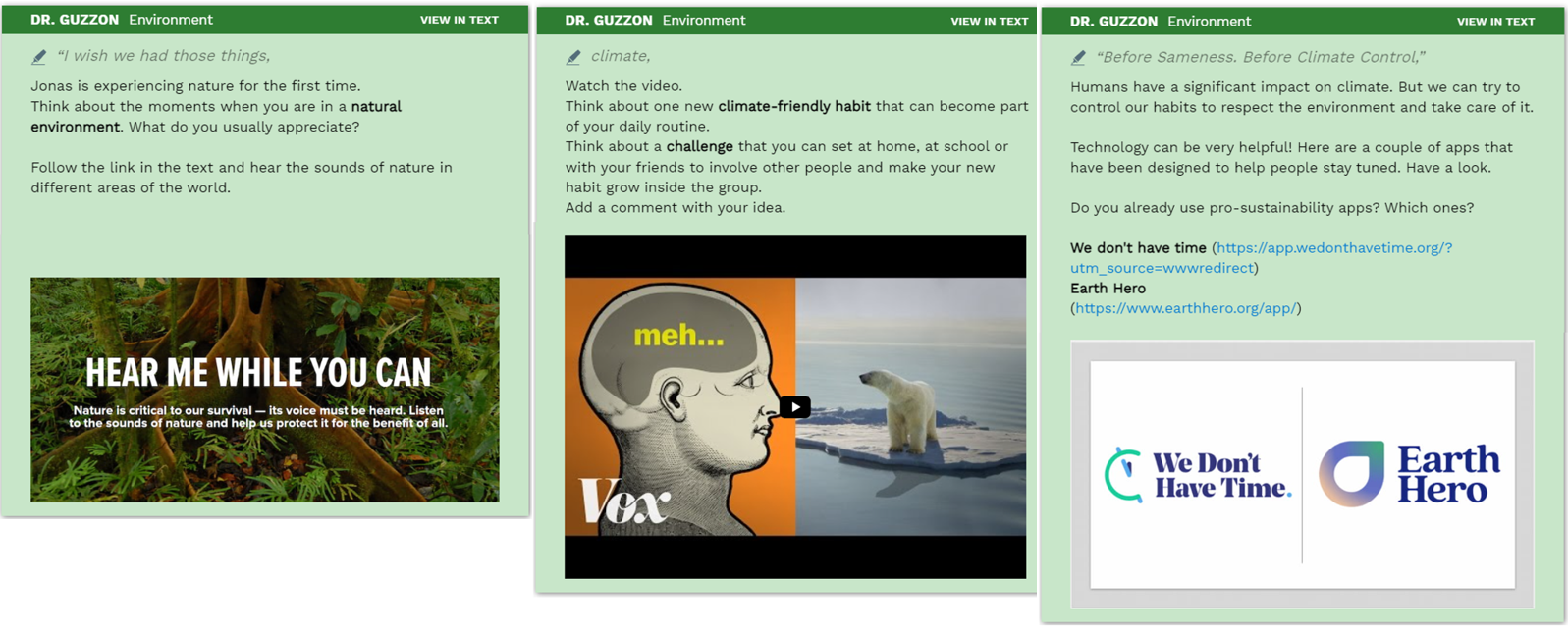
Students can learn more about the environment by listening to the sounds of nature in different parts of the world (Here me while you can), by using apps to track their daily climate-friendly habits (We don’t have time – Earth Hero), or by watching explanatory videos in English (Why humans are so bad at thinking about climate change video).
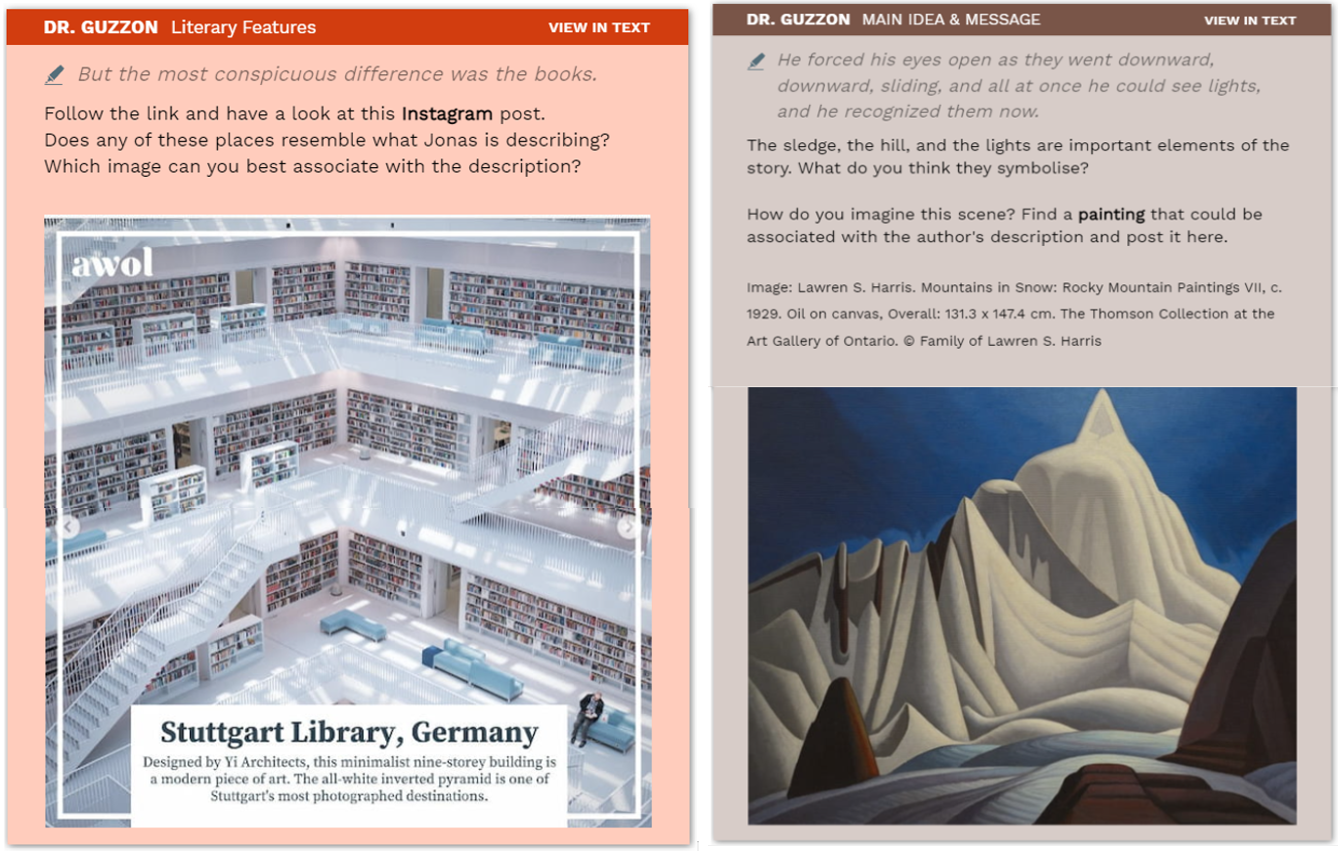
Students can use their imagination and try to connect text descriptions to places they know or to paintings they have seen (see this Instagram post about the world’s most beautiful libraries). This is how digital prompts can visually stimulate and engage them during the experience.
Platform Access and Use
When you enter Actively Learn, you can create a free teacher account that gives you access to most of the materials on the platform. Teachers can then create their virtual classrooms where all the assignments will appear.
To create a digital classroom inside the platform, click on the hamburger menu on the top left of the screen and select the “plus” button in correspondence with “classes”. At this point, a window will open where the teacher is asked to provide a name for the classroom.
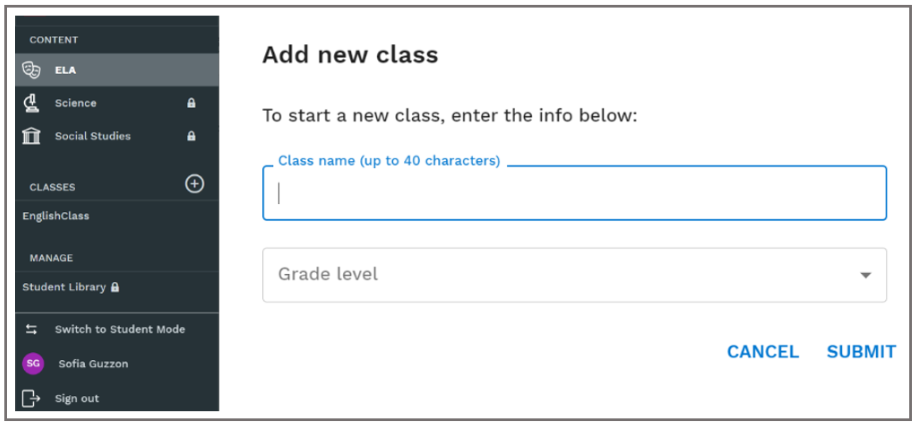
When the teacher opens the text in Actively Learn a toolbar appears at the top. Here, it is possible to modify the settings, add questions and notes inside the text, and access the table of contents. On the right, there is a special button to see the student preview and it is also possible to have Actively Learn read the text out loud. The teacher can choose the colour of the background, the font style and size (with some suggested fonts that are more accessible for students with disabilities), the page numeration, and more. The teacher can also see all the questions and notes together and move freely between chapters of the book.
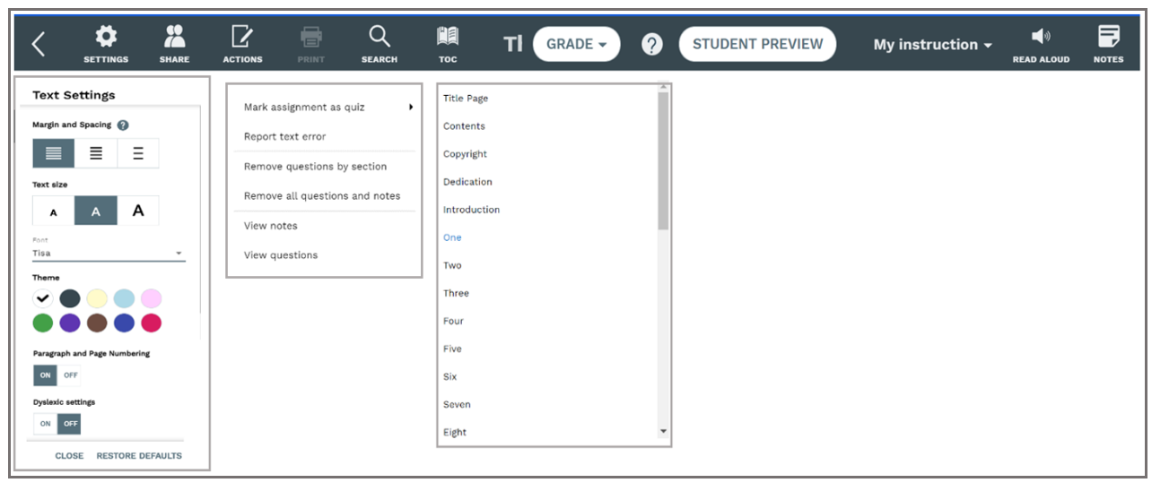
It is possible for teachers to add notes on the margins of the text and question boxes at the beginning or at the end of each chapter. Notes on the margins can be used by the teacher to add digital prompts (links, videos, or audio that students can access while reading) and can be used by students as well to add comments and ideas about a passage. Notes can be connected to one word or to an entire sentence of the text. In addition, notes created by all users are always visible to the others, in this way students can see the comments of their peers. At the beginning of each chapter, an instruction box can be added by the teacher to give guidelines or state a pre-reading question. Similarly, at the end of the chapter, there is a button to add a comprehension question. The question could be a short answer, multiple-choice, or poll. Students answer directly by typing their answer in the box window (see student view).
This is how notes on the margins appear inside the platform:
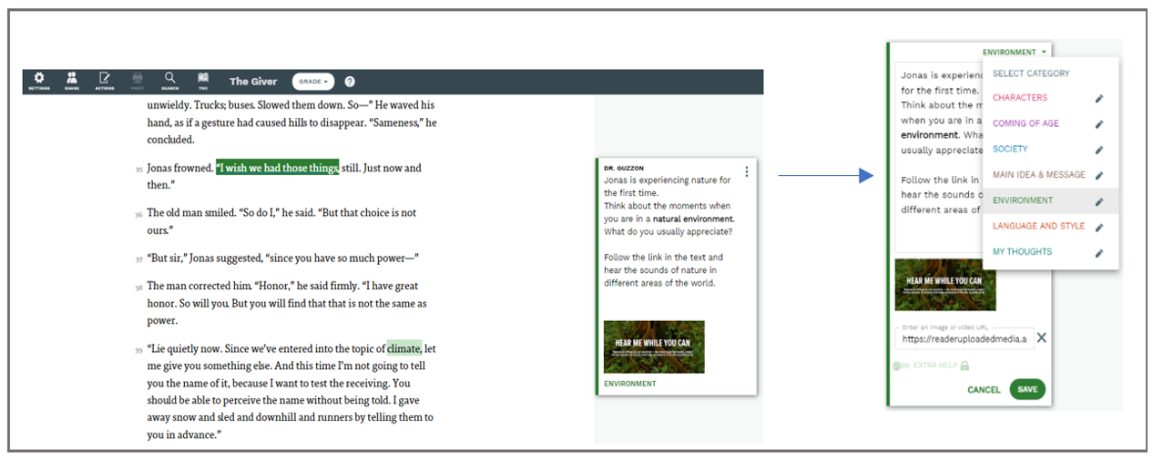
This is how question boxes appear inside the platform:
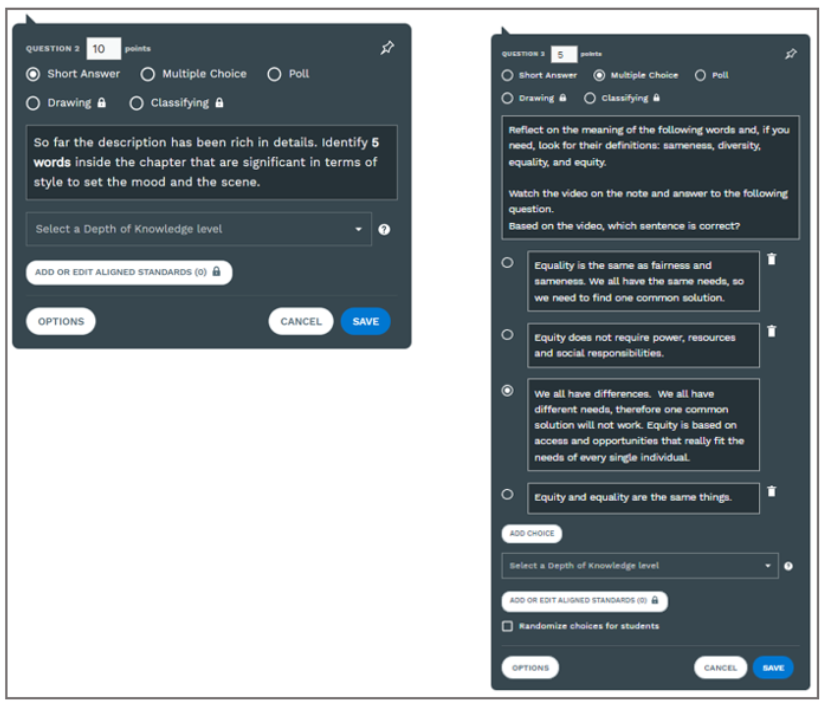
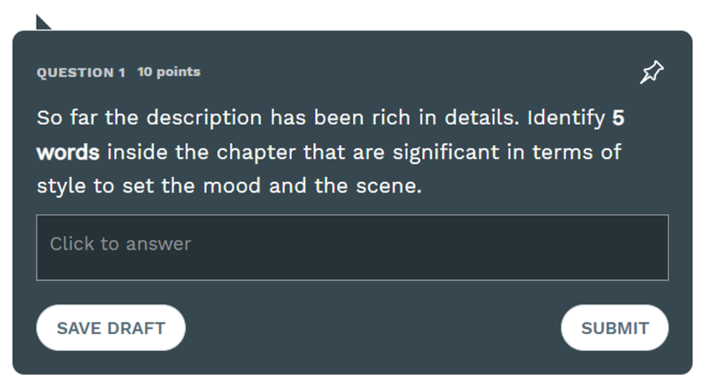
If you do not want to use one of the texts available in Actively Learn, or if you teach a language other than English, there is the possibility to import files in your classroom space. See a quick tutorial on how to import and edit your own files in Actively Learn.
Conclusions and Further Directions
Strategically incorporating new technologies in foreign language classes improves students’ digital awareness, communication skills, and critical thinking skills. Digital reading is now part of our daily experience, and knowing how to approach it is an essential skill to master in 21st-century educational environments. Given that literary works mirror real-life experiences and challenges, students have the opportunity to share their thoughts about daily life and also contemporary global issues, finding new motivation to become active and responsible citizens.