
TalkAbroad: Conversations with Native Speakers Beyond the Classroom Made Easy
By Shutan Dong, Boston University

DOI: https://www.doi.org/10.69732/UXQB1924
Introduction
TalkAbroad is a virtual exchange service provider connecting students with native speakers from various countries. It currently offers conversations in nine languages (Spanish, French, German, Italian, Portuguese, Mandarin, Arabic, Japanese, and English). Students can complete speaking activities within the platform and receive a recording of the conversation. The platform offers convenient access to native speakers according to students’ schedules, allowing teachers and students to make use of conversations that are customizeable to the learning context. Virtual exchange projects often present various challenges and require tremendous effort throughout the implementation, including pressure on teachers to find partnering schools, technical and scheduling difficulties (e.g. time zone), unsustainable partners, and different educational goals. TalkAbroad eliminates many of these difficulties.
What I love most about this platform is the myriad ways to personalize learning through authentic conversations. It can be used to do language output-oriented practice, to increase authentic input, and to develop intercultural competence. It can be used for all proficiency levels – Novice, Intermediate, Advanced, and even Superior. Besides one-on-one conversations, students can converse with one native speaker in pairs or small groups, which would make conversations less stressful. In general, TalkAbroad makes virtual exchanges more accessible to educators and students, and provides access to diverse speakers of the target language and thus a greater range of cultural input, while also eliminating problems with logistics management. Since they do not have to spend nearly as much time on logistics, teachers can dedicate more time to design and feedback, which will help students maximize the learning experience.
| Name of tool | TalkAbroad |
| URL | https://www.talkabroad.com/ |
| Primary purpose | Authentic conversations with native speakers |
| Cost | Conversations are available in 15 or 30 minute increments. The more conversations that are booked, the cheaper each conversation becomes.
15-minute conversations 1 Conversation $15 30 minute conversations 1 Conversation $15 In most instances, students pay for the conversations, so there is no cost for teachers. For institutions that offer funding to do this, TalkAbroad provides flexible payment options and works with the administration to provide students with a code to purchase credits within the platform. |
| Ease of use | Very easy to navigate with a clean interface |
Overview of the Tool
Teachers can set up an instructor account at https://www.talkabroad.com/ and then will be prompted to set up their class.
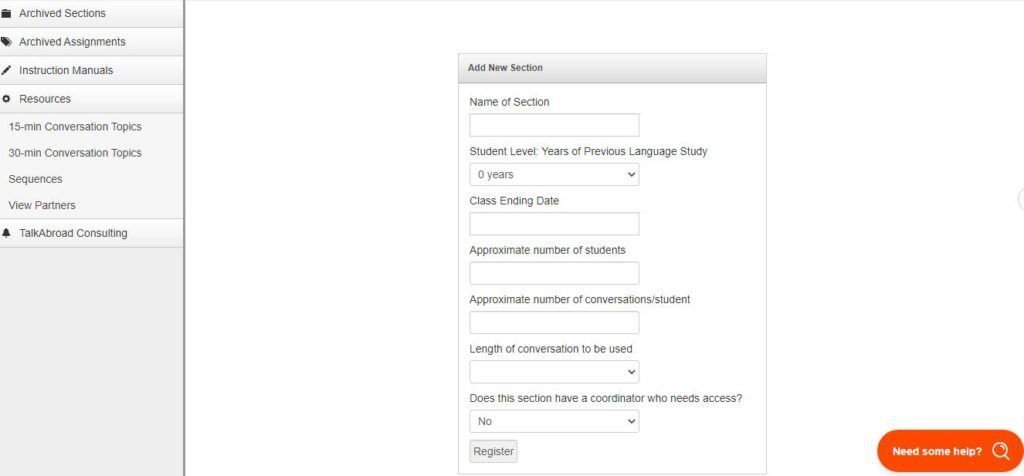
After completing relevant information about the class, including previous years of language study, approximate number of students, number of conversations per student, length of conversation, the next step is to create an assignment. Instructors need to provide the length of conversation (15 or 30 min), the assignment due date, and topics of conversation, or upload a pdf file. The file could be assignment instructions shared with both students and conversation partners, detailed topics that students are asked to discuss, or a text or video clip to have a conversation on. This offers great flexibility to design interpersonal speaking activities or assessments.
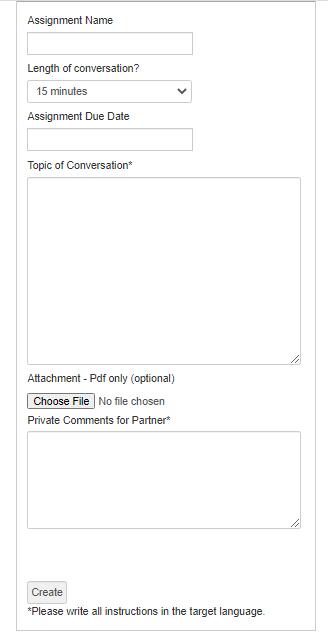
After an assignment is created, students can register for a student account with TalkAbroad using the section code provided by the instructor. The setup process is intuitive and takes less than a minute. Students can check out potential conversation partners’ profiles, choose one of interest, see the person’s availability, and then schedule a time. Before the scheduled conversation, TalkAbroad will ask students to have a trial run to test microphones and video conferencing to make sure the technical aspects are all set. Students also receive reminders about their scheduled conversation.
From the instructor’s dashboard, teachers can see an overview of the completion of conversations and how different sections are doing. Teachers are also provided with a conversation log and recording for each student. If students do several conversations within a semester, it is easy to track their progress and see how they have improved. One of the newly added features is coordinator access – TalkAbroad can give the coordinator access to the class and all the assignments if needed. This is beneficial for those teaching a large section or multiple sections and would like a co-teacher or TA to manage them.
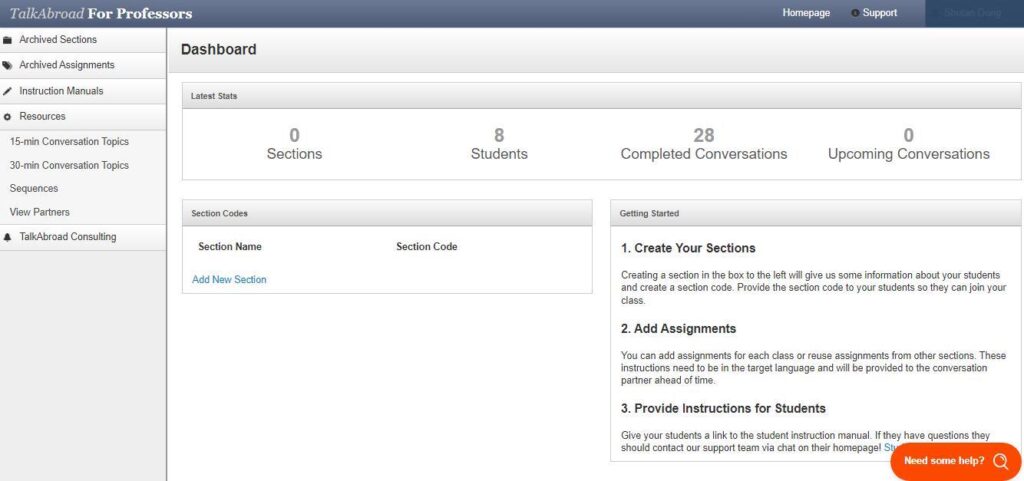
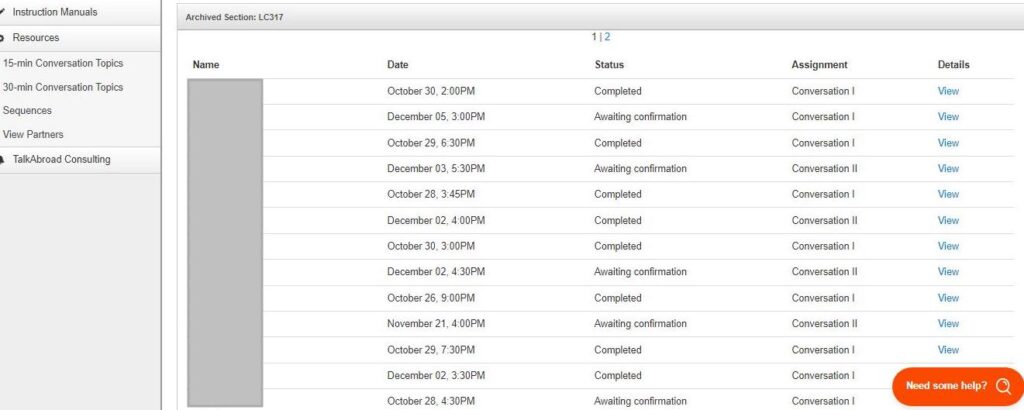
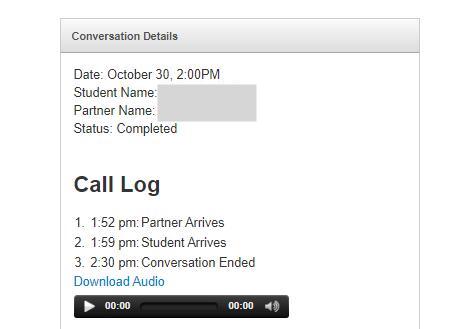
Compared to other virtual exchange service platforms, TalkAbroad has the following advantages:
- TalkAbroad takes care of all the logistics for telecollaboration including finding a partner, scheduling (avoiding problems with differences in academic calendars), and also provides the communication tool that conversation partners will use to communicate.
- TalkAbroad offers a variety of conversation partners residing across the globe with various backgrounds. In Mandarin, partners come from mainland China, Taiwan, and those who have immigrated and currently live in the US.
- Conversation partners are trained to stay in the target language and make themselves understood by adapting to students’ proficiency level. This helps to create a comfortable environment where conversing in a second language is less stressful.
- When setting up the assignment, teachers can communicate with the conversation partners about student background information, what the focus of the conversation should be (e.g. speaking, cultural learning), topics of conversations, as well as any instructions or notes. This helps ensure a successful conversation. When creating a series of assignments within the platform, teachers can communicate to the partner about student feedback in the previous experience.
- Both teachers and students receive a recording of the conversation. Teachers can use these to coach communication strategies, track student progress, and target areas that students would like to improve. Students can listen to these conversations, build awareness of their own strengths and weaknesses, which helps them set goals for the future. Sometimes I ask students to transcribe a portion of the recording. This can help students understand the parts of the conversation that they had difficulty with and lends itself to learning more vocabulary on the topic.
Ways to Use TalkAbroad Conversations
TalkAbroad can be used for diverse levels of oral proficiency and intercultural familiarity. Teachers can use TalkAbroad in two ways broadly:
- Stand-alone component
TalkAbroad can be used as a stand-alone component to give students opportunities to communicate with native speakers beyond the classroom. Conversations can be about topics students are individually interested in but not necessarily related to course content. Students can make use of these conversations in ways that are most meaningful for them, such as developing communicative competence, building cultural awareness, and furthering language skills. This non-structured approach requires a high level of motivation and self-awareness on how to best use the conversations on part of students and thus would work for those who are relatively advanced learners.
- Integrated component
Teachers can use the conversations as an integrated course component that enhances student understanding of topics taught. Based on the teaching context and learning objectives, students can either have one-on-one sessions or group sessions.
Now I will describe ways in which I have used both one-on-one sessions and group sessions with students in my courses.
One-on-one sessions: I designed a task-based virtual exchange using TalkAbroad for my third year course “Chinese in Modern Society”. Students were tasked with learning about native speakers’ opinions on social topics, and wrote short essays in the target language on cultural learning. In addition, they did a structured reflection in English that helped to retain cultural perspectives and set goals for future improvement. Requiring students to reflect on what they have learned linguistically and culturally aims to develop linguistic and intercultural competence.
Group sessions: Teachers can also set up students in small groups to converse with one native speaker. My students collaborated with one another to research the given topics and learn about the topics with the native speaker while speaking entirely in Chinese. They reported that the support provided in a group helped them overcome the nervousness compared to when engaging with native speakers in a one-on-one setting.
Recommendations for Implementation
I have observed that some students had difficulty starting the conversations, transitioning from one topic to another, and asking appropriate follow-up questions. Students would quickly introduce themselves and jump from one question to another without any transition. Some reported they felt it was like an interview, rather than a more natural conversation between two people. Therefore it is important that teachers prepare students linguistically to transition properly and provide feedback using the conversation recordings. Students who prepared the topics beforehand were able to keep the conversation flowing nicely and ask follow-up questions. Instructors can use successful conversation recordings as examples (with permission from former students, who are usually honored to help other students) and ask students to identify the phrases and strategies that are helpful to the flow of conversation. If the topics go beyond daily conversations and require some content knowledge, I would definitely recommend students become prepared both in terms of the target vocabulary and the content before engaging the partner.
Pros and Cons
Through post-conversation feedback, I learned that my students had overall positive experiences with TalkAbroad. Students appreciated the opportunity to talk to diverse speakers and mentioned that the conversations have helped them understand cultural differences. They felt that having these opportunities to converse with native speakers helped them to become more confident speaking Chinese and expanded their worldview. They also appreciated the partners explaining words that they had not understood and using different ways to articulate complex ideas in Chinese. These conversations give students exposure to a variety of different cultural perspectives and lived experiences. Some students reported that what they learned in these conversations also helped them reconnect and more easily converse with Chinese friends that they had made before, strengthening their friendships.
Several students skipped testing before the first conversation and had a few technical issues (loss of connection, mic issues, etc.) They mentioned that TalkAbroad provided good customer support to resolve most of the issues right away. The chat feature for any questions or technical support is always available to instructors and students. TalkAbroad also reaches out to encourage teachers to give feedback regarding conversation partners or sessions to ensure quality and success.
Summary
Overall, TalkAbroad is a tool that students find helpful for expanding their perspectives, and developing their speaking skills and cross-cultural communication skills. It offers students a way to practice speaking in a low-stakes environment where they can learn the target language and culture through real-life communication.

In my experience, LinguaMeeting offers all the same benefits and more for a much more reasonable fee. I recommend all language faculty to compare carefully!
If you would like to write something about that tool, we would love to know about it! You can find submission guidelines at https://fltmag.com/submissions/.
Hi Crystal, thank you for your comment. LinguaMeeting does not offer Chinese unfortunately. While selecting a tool for my students to do virtual exchange, I did find that there are much more platforms offering Spanish, French and Italian. Each platform may have different features and price structure. Some may focus on a few most studied languages and others may offer conversations in a variety of languages including less commonly taught languages. If many platforms are available in the target language students are learning, we should definitely compare to select the most affordable one when the provided service fits the learning context well.