The Flipped Classroom
DOI: https://www.doi.org/10.69732/FLSH8976
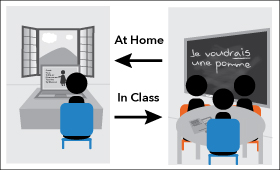 In the “flipped” model of instruction, a portion of what is traditionally covered in class (mainly the grammar lessons) is done at home, often through short instructional videos, while what is usually assigned as homework is done in class. There are many flipped models, not all of which rely on videos. As Bergmann and Sams explain: “Flipping the classroom is more about a mindset: redirecting attention away from the teacher and putting attention on the learner and the learning” (11).
In the “flipped” model of instruction, a portion of what is traditionally covered in class (mainly the grammar lessons) is done at home, often through short instructional videos, while what is usually assigned as homework is done in class. There are many flipped models, not all of which rely on videos. As Bergmann and Sams explain: “Flipping the classroom is more about a mindset: redirecting attention away from the teacher and putting attention on the learner and the learning” (11).
Note that the flipped model is different from the blended (or hybrid) model. In the hybrid model, the work conducted online is often used to reduce the amount of face-to-face time with students while the flipped classroom takes advantage of the extra time freed by moving direct instruction out of the classroom to have more engaged, student-centered classrooms.
In 2007, chemistry teachers Jonathan Bergmann and Aaron Sams from Woodland Park High School near Denver, Colorado started recording videos of their PowerPoint lectures and posted them online for students who missed class to review. They soon realized that all students could benefit from these videos. Soon, the videos replaced in-class direct instruction and the teachers used the freed up class time for those hands-on, project-based and collaborative projects that teachers rarely have time for. Enabled by the technological advances of the last decade, especially the advent of video sharing sites such as YouTube, the flipped classroom model started spreading quickly.
To get a better sense of how big a phenomenon the flipped classroom is today, we spoke with Kari Arfstrom, Executive Director of the The Flipped Learning Network™, a non-profit organization whose mission is to “provide educators with the knowledge, skills, and resources to successfully implement Flipped Learning”. According to Arfstrom, the movement has been gaining serious momentum; the network now counts over 13,000 members from all over the world, and the June 2013 conference sold out a week before it even started.
BENEFITS OF THE FLIPPED MODEL
In addition to freeing up class time, teachers also find that their flipped classrooms have improved learner-control and student engagement, provided more opportunities for differentiation than traditional models, and for some, improved learning outcomes.
More time in class
Moving direct instruction outside the classroom makes room for engaging and communicative activities based upon discussion and interaction in the target language. As Heather Witten, Spanish teacher at Elizabeth High School, CO noted, “now we’re doing projects that interest them (…) They want to do skits and they want to make movies. And the flipped model makes room for those.” Such engaging activities help keep students on task, and reduce discipline problems. Ellen Dill, French Teacher at Ashland Middle School, MA, was looking for ways to increase students’ engagement: “It’s not that I was not successful teaching the old way, but I always felt like there were kids sitting there, bored.” After flipping, she noted significant improvement in her classroom dynamic. Gyanam Mahajan, a Hindi-Urdu instructor at UCLA, has found that class time is much more productive when students spend time at home watching the YouTube clips, video recorded lectures and other materials she uploads to the course management system.

Learner control and differentiation
The flipped classroom is seen as more learner centric than the traditional classroom because students decide when and how they watch the lessons, and they can pause and replay them at will: “I am not distracted by things going on around me. I do it at home where I can concentrate,” says one of Ellen Dill’s students. Another student commented that, “I watch the videos at the end of class on my phone, or I watch videos at my soccer practice while […] waiting for everyone to get there.” Mahajan teaches large classes with heritage students at various levels of proficiency. The flipped model allows her to meet the needs of lower level students while keeping the more proficient students engaged.
Students learn at a different pace and the flipped model allows students to manage their study time. As classes become more and more crowded, the flipped model introduces an element of differentiation, especially when combined with other models such as mastery learning and the Universal Design for Learning principle (Bergmann and Sams, 2007). Witten for example, was asked to combine her upper level Spanish class with her AP class and therefore needed to find ways to meet the needs of students at various levels of proficiency. The flipped model allowed her to do so and she also found out that it provided more time to assist struggling students who also benefited from the ability to watch and re-watch lessons at will, instead of having to catch it all in class. As Pam Benton, current President of the Florida Foreign Language Association and Spanish teacher in Pinellas county, Florida, puts it, “of course, all struggling students can learn a foreign language just like anyone else can learn a foreign language, but maybe not within the same time parameters, so the idea with getting rid of the time barriers is creating a system where the students can do a lot of their learning in an independent way, supported by a model like the flipped model.”
Increased learning outcomes
One teacher reported increased learning outcomes: “I was able to reduce the number of D’s and F’s from 27% to 19% and students think it’s a fun class.” says April Burton, French teacher at Francis Howell Central High School, Missouri. Benton concurs that preliminary results from a multi-classroom comparative study she conducted with fellow teachers showed significant improvement in the students listening and speaking skills of the flipped group. At this point however, these findings remain anecdotal and further research is needed to clearly establish a connection between improved learning outcomes and the flipped model.
CHALLENGES OF THE FLIPPED MODEL
Initially, the flipped model may encounter resistance from students, parents, and administrators who are used to direct instruction. By proactively educating all parties about the flipped model, the teachers we interviewed alleviated concerns and often gained support from their community.
Parents and administrators
Instruction through pre-created video may initially create the impression that the teacher is no longer ‘teaching’ in the classroom. Speaking about her personal experience

with the flipped model, Burton says, “as far as parents go, most of them love it. The only parents who really resisted it were the parents who were into pen and paper types of traditional activities.” Another teacher of middle schoolers initially encountered resistance from parents concerned about their children using the Internet. However, in the end, the parents and the school supported the teacher with a grant to purchase more computers and tablets for her flipped classroom. In response to parents or administrators concerned that this model increases the time students spend in front of a computer screen, Bergmann and Sams argue that the flipped model is, in part, about meeting students on their own turf: “Isn’t it about time we embraced digital learning and used it to help our students learn, instead of telling them they can’t learn with today’s tools?” (21). In order to minimize resistance and maximize buy-in, teachers may consider educating parents and administrators on the affordances of the flipped model.
Student resistance
Students may resist the flipped model because it requires them to take responsibility for their own learning. Students will need to manage their time accordingly and come to class prepared; sitting and listening (or “playing school”) is no longer an option. Instead, class time is spent engaging in discussion, refining understanding, and demonstrating mastery of the newly acquired skills. Although students may initially be thrown off by the absence of direct instruction, they often quickly realize the benefits of the additional practice time they now have with their peers and their teacher. However, regardless of the time and effort put into preparing their students, some teachers find that many students still lack the self-discipline required for this model to work.

From sage on the stage …
Teachers need the support of their community, but more than anything, they themselves need to be comfortable with relinquishing control of the learning process over to their students. Rather than being the performer standing at the front of the class, the teacher’s role shifts to that of a learning coach. Although most of Witten’s students watch the videos, some prefer the textbook or other online sources. “As long as they are getting it and as long as they are learning it, who cares where it comes from,” says Witten, who is happy to have more self-directed students who are aware of how they learn best. “The flipped model gave me the confidence to walk away from the book. The day you walk away from the book is the scariest and the best day of your entire life.”
THE TECH SIDE
There are many tools available to create your videos and tutorials. The list below summarizes some of the most commonly used resources.
YouTube: As long as you have a webcam, you can created your own YouTube channel and record and edit your videos directly within the YouTube site. It is free and easy to use.
Camtasia: This is one of the most popular tools amongst flipped classroom teachers. This software is developed by TechSmith and costs $299 for PC and $99 for Mac users (the Mac version has fewer features than the PC one, hence the price difference). It is both a screen recording software and a video recording software with a number of features such as sounds effects, transitions, and quiz questions. Remember this route will be much more time consuming than just recording a YouTube video of yourself.
PowerPoint: Microsoft PowerPoint lets you record voice over your slides and save your work as a movie.
Captivate: Adobe Captivate is the tool of choice for professional instructional designers. A teacher license costs $299. It is a powerful solution but not necessarily easy to learn. It does meet accessibility standards and offers several interactive features and assessment options.
VoiceThread: Although not conventionally used to create tutorials, VoiceThread offers a cheap and easy solution to create and share online tutorials. You can upload any type of material, including PowerPoint slides and record audio or video comments over each slide. It also comes with a handy doodling feature that lets you underline key aspects of your lesson. Then, students can leave text, audio or video comments onto the slides, a practical feature for feedback and practice. A single educator license is $79/year.
Screencast-o-Matic: This is a free online screen recording tool (up to 15 minutes). You can upload your screencast to YouTube or download it to your desktop for students to watch offline.
Prezi: This free online presentation tool lets you create engaging presentations in a rather unique format. Prezi is not a slide-based program but rather a canvas-based tool that frees the presenter from a linear approach to concept explanation. You can upload a wide variety of media including YouTube videos, pictures, graphics and text. You then have the option to record a narration over your content. It is more time consuming than PowerPoint and in a way more engaging. Remember to use the path feature sparingly or your presentation will more like a roller-coaster ride than a learning journey.
CREATE YOUR OWN MATERIALS OR RECYCLE?
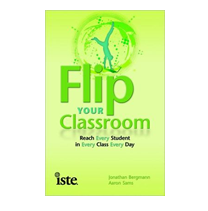
Before taking the time to author your own educational materials from scratch, investigate the online resources that are already available in your language (if you have to create your own, pair up with another teacher!) Open Educational Resources (OER) are becoming easier to find and recycle for our own purposes.
Online consortiums such as MERLOT are a good place to find tutorials you can use with your own students. In MERLOT, users can customize searches according to language, student population, peer review ratings, or Creative Commons licenses. Language centers, such as the University of Texas at Austin’s Center for Open Educational Resources and Language Learning (COERLL), have a wealth of material for students and teachers in a number of languages that are highly scaffolded and ready to use. Carnegie Mellon’s Open Learning Initiative Elementary French One course has a series of video filmed in Montreal with supplementary materials that are shared under a Creative Commons license permitting the resources to be copied, distributed and transmitted. French educators could link directly to these videos or other materials in this course as raw material for language instruction from home.
There are many considerations when working with OER. Be sure to assess the content for accuracy and level, always keeping in mind the needs of your students. Do not rely on the permanency nor immutability of the materials you find online. Web pages come and go and their authors often change content regularly, so semester to semester, revisit any resources that you used in the past to make sure that they are still available and that the content has not changed dramatically. If you wish to customize OERs in any way, consult the original author of the material and always pay close attention to any license or remix stipulations provided. Many OERs are released under a license by the nonprofit organization Creative Commons. If you see a Creative Commons license on any OER, click on the license to learn more about the ways in which the author intended that the material be used. For an example, see the end of this article.
A HOW-TO GUIDE FOR TEACHERS
 Educate yourself on the model Educate yourself on the modelRead Flip Your Classroom, join the flipped classroom network, find a local teacher who is flipping and buy her coffee in exchange for some tips, ask if you can observe a class. If there are no local resources you can tap into, consider becoming the local resource yourself. Benton for example was not able to find local resources on how to flip so she created her own Professional Learning Community to learn about the model and try it for herself with the help and support of interested colleagues.  Get your administrators’ approval and inform parents Get your administrators’ approval and inform parentsMost of the teachers who are successful with this model have the full support of their school administrators and parents because they took the necessary steps to educate all key stakeholders about the flipped model. Dill publishes a parental survey in her Wiki, Witten created a video for parents. Although the model is increasingly popular, it is still new to many. Make sure to explain what a flipped classroom is, state the benefits, point to the Flipped Learning Network website, link to short articles and make yourself available to discuss this model with parents and administrators. Feel free to choose from the resources listed at the end of this article and make sure to emphasize that students will greatly benefit from this model.  Decide what to flip Decide what to flipStart small, identify a unit that lends itself well to this model and make sure you’re giving yourself time to prepare for this unit. You can start with easier grammar points or you can choose more complex ones, as students will benefit from being able to watch the lesson as much as they need to.  Create your flipped lesson Create your flipped lessonFirst choose your medium. If you opt for the use of video, remember you might not have to create them yourself. Choose your medium: You don’t have to use videos; your lessons can combine handouts, podcasts, webpages, tutorials, graphics with questions, etc. After creating videos, one teacher realized that some of her students were simply using the textbook while other students opted for videos made by another Spanish teacher at another school. Thus, there are many ways to combine resources and save yourself some time. If you do choose to use videos, consider using existing ones. If your textbook has an online component, review those materials and see what you could leverage. Search the Internet for videos, activities or Open Educational Resources (OER). See the section on OER below for more information on where to look for materials. Next, make sure all students have a way to watch the videos. Conduct a technology inventory prior to flipping your classroom and find out whether your students have regular access to a computer with an Internet connection. Distribute the videos accordingly: post them online, copy them on flash drives or burn them to DVDs. Arrange with your school library or computer lab to have a few hours reserved for your students to watch the videos or direct your students to a public library with a computer lab. In addition to letting students bring their own devices to class, several of the teachers we interviewed wrote grants or created a donation program to increase the number of computers/tablets available for their students. Note that although we should not assume that all students have access to a computer with an internet connection, access is less and less of an issue these days. As Benton related, none of her Title 1 students needed to take advantage of the use the extended lab hours she had arranged at her school, or any of the other measures she took to ensure technology access. Making your own videos: If you decide to make your own videos, try to keep them short (under 10 minutes), engaging and to the point. It is probably a good idea to only teach one grammar point per video. Making videos is time consuming and many teachers feel paralyzed by their desire to create perfect instructional videos from the start. As with everything, the first few ones might not be perfect, but they will get better with time. It is better to jump in and create several videos in a row, later you can revisit the first ones using your students’ and your colleagues’ feedback. If possible, try to avoid the talking head model and use slides with illustrations, examples and add a voice over explanation. See the section titled The Tech Side on how to create tutorials. If you want to be in the video, enlist a colleague and make it a conversation. It will be more appealing for the students to watch a dialogue than a monologue and you’ll probably feel more comfortable than on your own. To save yourself time, team-up with a colleague (at your school or in your network) who instructs a similar level or language to share ideas or materials. Finally, remember that the videos are not the most important part of the flipping process. As Witten pointed out, “people focus a lot on videos and the technology aspect of it and really that’s the smallest part of it. It’s not how to have the best videos in the world it’s about what are you going to do with the time that pulling the grammar out of the class allows you to have.”  Train your studentsStudents need to be trained on how to use the videos to effectively learn on their own. Watch the first video together as a class and coach the students to eliminate distractions and to use the pause and rewind button as much as they need. Explain that this model allows them to watch the explanation as many times as they need and gives them additional time to process the information. This is very different from classroom lessons where time is limited and students are expected to start using the newly acquired forms right away. Make sure you have a system in place to ensure that students watch and process the videos. There are many ways to do this: Train your studentsStudents need to be trained on how to use the videos to effectively learn on their own. Watch the first video together as a class and coach the students to eliminate distractions and to use the pause and rewind button as much as they need. Explain that this model allows them to watch the explanation as many times as they need and gives them additional time to process the information. This is very different from classroom lessons where time is limited and students are expected to start using the newly acquired forms right away. Make sure you have a system in place to ensure that students watch and process the videos. There are many ways to do this:
Note-taking: Bergmann and Sam’s trained their students on the Cornell note-taking system. Burton who also uses this approach emphasizes the importance of reserving class time to train students on effective note-taking practices. You can then randomly collect the notes students take. Benton’s group of teachers encourages their students to take what they call “juicy notes”- students are asked to write down questions and examples showing they understand the grammar point and can use it correctly and to conclude with a reflection on what they learned and what they still need to practice. Assessment: You can use your Learning Management System to create a short assessment that students have to take to demonstrate they processed the content. Burton’s students take a quiz in class. The first five questions are to ensure that students watched the video and then she incorporates a few application questions.
Subscribe to the FLTMAG!
Start by re-organizing your space. The transition to the flipped model often requires an alteration of the classroom space. As Bergmann and Sams transitioned to this student-centered approach, they moved away from the loaded “classroom” designation and opted for the name “learning space”. They rearranged the desk configuration to better accommodate student-centered learning groups, creating clusters of tables with collaborative spaces and positioned SMART boards along the sides of the room (82).The final and yet most important step is to decide what to do in class. Each class should probably start with a brief series of questions and answers to clarify any misconceptions about the flipped content, then ask for student feedback on the effectiveness of the video. With regards to the rest of the class, many teachers use the freed up time to do fun activities that used to be left out because they were too time-consuming (e.g. role play, skits, video projects, student presentations, cultural explorations, personalized assessment, helping students who struggle on a particular unit, collaborative activities). |
CONCLUSION
For many teachers, flipping makes sense given the conditions in which they teach language, whether they have mixed levels or large classes. For Mahajan, it allows her to “balance in class and out of class work in a way that makes effective use of the tools of the digital age.” Flipping however is not for everybody. It comes with strong pedagogical underpinnings that teachers must agree with in order to successfully deploy and use the model. Teachers who place a lot of emphasis on grammar accuracy for example might have difficulty moving grammar lessons out of the classroom. For Ellen Dill, it was an easy choice: “I never felt like grammar was the most important thing. When you go to France, or when you go to Quebec, you’re not gonna down write on a piece of paper making sure its spelled right, how do I get to such and such a place. You’re gonna have to ask somebody, and you’re gonna have to understand them and follow directions. The language is a living things, it’s not all about did I add an –e or did I add an –s.”It is probably worth adding that many teachers who assign grammar reading and exercises prior to teaching the concept in class feel that the flipped model is nothing new. Bergmann and Sams would probably agree with this assessment but the flipped movement did help formalize the concept and offer strong companion practices that help ensure that the model works effectively.
Meet the teachers we interviewed:
|
|
|
|
|
|
 Ellen Dill is a French teacher with the Ashland Public Schools in Ashland, Massachusetts. She’s been teaching for 15 years and has flipped her classroom for 2 1/2 years. Visit her site at mme-dill.wikispaces.com. Ellen Dill is a French teacher with the Ashland Public Schools in Ashland, Massachusetts. She’s been teaching for 15 years and has flipped her classroom for 2 1/2 years. Visit her site at mme-dill.wikispaces.com. |
Gyanam Mahajan is a Hindi-Urdu instructor and a Language Program Coordinator of the South & Southeast Asian Languages & Cultures Program at UCLA. |
LEARN MORE
Professional Organization:
• The Flipped Learning Network:
This non-profit organization has the mission to “provide educators with the knowledge, skills, and resources to successfully implement Flipped Learning”. The website offers free archives of webinars (free registration), access to a large network of educators (13,000) organized by academic discipline, information about their annual conference and soon, an annotated bibliography of the flipped model.
Lit Review
Noora Hamdan, Patrick E. McKnight, Katherina McKnight & M. Arfstrom. The Flipped Learning Model: A White Paper Based on the Literature Review Titled a Review of Flipped Learning. Flipped Learning Network 2013. <http://researchnetwork.pearson.com/wp-content/uploads/WhitePaper_FlippedLearning.pdf>
Books/Articles:
Gleick, James. Chaos: Making a New Science. New York: Penguin, 1987. Print.
• Flip Your Classroom, Reach Every Student in Every Class Every Day By Jonathan Bergmann and Aaron Sams. This is a short but concise read. Every page is worth it. We especially recommend the section on mastery learning and how the flipped model gave a new life to this approach.
•A practical guide full of tips and strategies on how to effectively flip your classroom.
Bretzmann, Jason. Flipping 2.0 Practical Strategies for Flipping your Classroom. United States of America: 2013 The Bretzmann Group, LLC, 2013. Print.
• 7 Things You Should Know about Flipped Classrooms (Educause): a very short (2 pages) summary of the flipped classroom phenomenon.
7 Things You Should Know about Flipped Classrooms. Educase Learning Initiative.
• “Flipping the Classroom” for Language Learners: a brief overview by voxy.com.
• My Mistake Thinking in Flipped Classroom: An article by Lynn Burton, one of the teachers with interviews to write this article.
• 6 Expert Tips for Flipping the Classroom: A short how-to-guide by Campus Technology.
Examples of Video Tutorials:
• Spanish articles (Tutorial with voiceover)
• Spanish definite articles (Video lesson)
Teacher Blogs/Sites:
• A Spanish teacher’s blog
• A French teacher’s class site
Infographic:
• An infographic by the adaptive learning company Knewton

 By Edwige Simon, Foreign Language Technology Coordinator at the Anderson Language & Technology Center, the University of Colorado Boulder.
By Edwige Simon, Foreign Language Technology Coordinator at the Anderson Language & Technology Center, the University of Colorado Boulder.
 Re-organize your class time
Re-organize your class time  Kari M. Arfstrom is an educational consultant and currently serves as the executive director of the Flipped Learning Network:
Kari M. Arfstrom is an educational consultant and currently serves as the executive director of the Flipped Learning Network:  Pam Benton is a Spanish & French teacher in Pinellas County Schools Hospital Homebound in St. Petersburg, Florida. She’s been teaching for 24 years. She’s currently the President of the Florida Foreign Language Association. Visit her site at:
Pam Benton is a Spanish & French teacher in Pinellas County Schools Hospital Homebound in St. Petersburg, Florida. She’s been teaching for 24 years. She’s currently the President of the Florida Foreign Language Association. Visit her site at:  Heather Witten is a Spanish teacher at Elizabeth High School, CO. She’s been teaching for 7 years. She currently serves on the CCFLT board. Visit her blog at:
Heather Witten is a Spanish teacher at Elizabeth High School, CO. She’s been teaching for 7 years. She currently serves on the CCFLT board. Visit her blog at:  April Burton is in her 14th year as a high school French teacher at Francis Howell Central High School in St. Charles. visit her site at
April Burton is in her 14th year as a high school French teacher at Francis Howell Central High School in St. Charles. visit her site at
Thank you for this great introduction to flipped classroom! I wonder if other teachers are also thinking about flipping their classroom, given that many of us created videos for ERT and are now heading back to the FTF classroom. If other teachers are finding this article, too, now might be a good opportunity to fix some of the dead links in the article. For example, The Flipped Learning Network has moved.