Spark Their Learning! Adobe Spark in the WL Classroom
 By Heidi Trude, M.Ed, French Teacher at Skyline High School, Front Royal, VA and Certificate Student at the University of Colorado Boulder.
By Heidi Trude, M.Ed, French Teacher at Skyline High School, Front Royal, VA and Certificate Student at the University of Colorado Boulder.
DOI: https://www.doi.org/10.69732/KEIG2855
Adobe Spark is a free web-based tool that allows for the creation of graphics, stories, and videos in a matter of minutes. Within Adobe Spark, there are three options for users to choose from: Spark Post, Spark Pages, or Spark Video.
- In Adobe Spark Post, users can create social graphics.
- In Adobe Spark Posts, users can create scrolling web stories.
- With Adobe Spark Video, users can create animated videos that incorporate images, music, text, and narration.
Adobe Spark is cloud-based and can also be accessed on mobile devices by downloading the mobile apps (at this time the mobile apps are only available IOS).
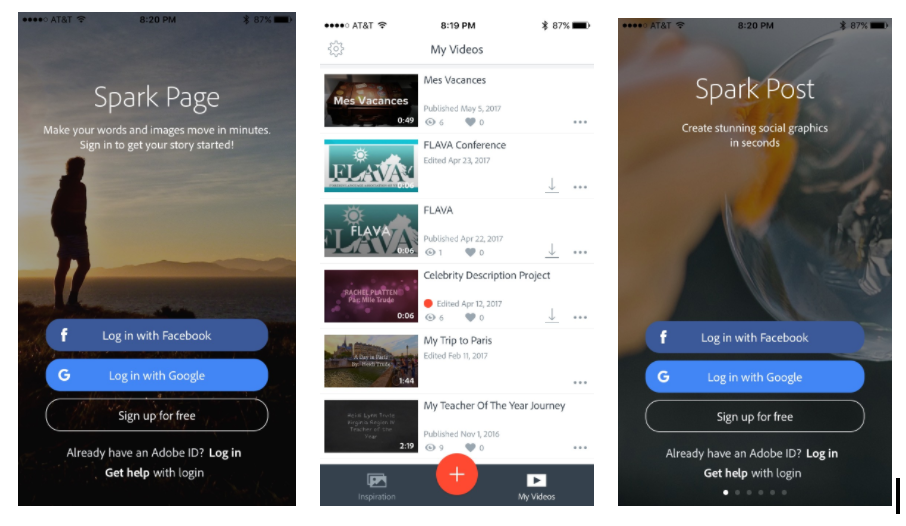
Adobe Spark is intuitive to use. To start using Adobe Spark, users need to create an account (I recommend logging in with your Google account. This makes it very easy for students as well.) After logging in, users are able to select which project to start – Post, Pages, or Video. From there, users can simply follow the design templates provided in Spark or select to start from a blank template. Either way, Spark provides guidance and suggestions along the way. In addition, students have the ability to choose copyright free images or they may select to use their own images. Once the user has finished creating the Post, Page, or Video, Adobe Spark creates a link that can be published or shared.
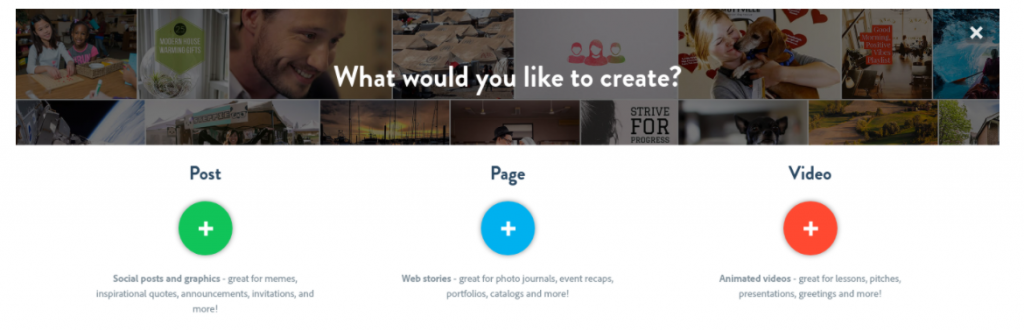
Adobe Spark is a powerful tool in the world language classroom. It is easier to use than iMovie, and an excellent alternative to Windows’ Photostory. Adobe Spark Video is an excellent tool for digital storytelling projects. Not only are students writing in the target language, but they are also speaking in the target language. For many of them, this is the first time that they hear themselves speaking in a the target language and it motivates them to reflect and work on their choice of words and vocabulary. By using Adobe Spark Video, students select their images and music, add in the text, and record their own voice. The final product is a very powerful creation. I have used Adobe Spark for digital storytelling in my own classroom and have had great success with it from French I to French V Honors. My students found Adobe Spark very easy to use. They also commented on how fun it was to create videos and stories using this type of technology. The possibilities are endless in creating projects that integrate Adobe Spark in the world language classroom. Please share some of your ideas with us!
For additional resources, please visit the following sites:
Preview of Adobe Spark by Adobe: https://www.youtube.com/watch?v=ZWEVOghjkaw
Slides by Heidi Trude on Adobe Spark: https://goo.gl/Xyl1T4

