Readlang.com: Supporting Semi-Autonomous Reading Has Never Been So Easy!

By Anna Carson, Director, Foreign Language Division, International Center for Language Studies, Washington, D.C.
DOI: https://www.doi.org/10.69732/HPWN7677
| Name of Tool | Readlang.com |
| Teacher Support | https://readlang.com/teachers |
| Access | Web-based, or via iOS or Android |
| Pricing | Free version (unlimited single words translations)
Premium at $5/month (unlimited phrase translations, export for flashcards) |
| Features | Translation, vocabulary builder, spaced-repetition flashcards, web reader extension |
| Ease of Use | 4 out of 5 – Getting the extension to work can take some extra steps |
| Languages | Over 60 languages, from Afrikaans to Welsh |
Overview of the Tool
Readlang (Readlang.com) is a free tool that assists students in vocabulary acquisition through supported reading while also promoting learner autonomy. The tool was developed in 2013 by Steve Ridout, who later became a software engineer for Duolingo (Ridout, 2016). Readlang allows students to select texts and subtitled videos at the beginner, intermediate, and advanced levels, and receive the support they may need to read independently. Readlang provides a library with texts and videos, organized according to difficulty on the Common European Framework Reference (CEFR) scale, word count, and text type. Alternatively, teachers and students can use the Web Reader Extension (available for Chrome and Safari) to read from any live webpage or imported text.
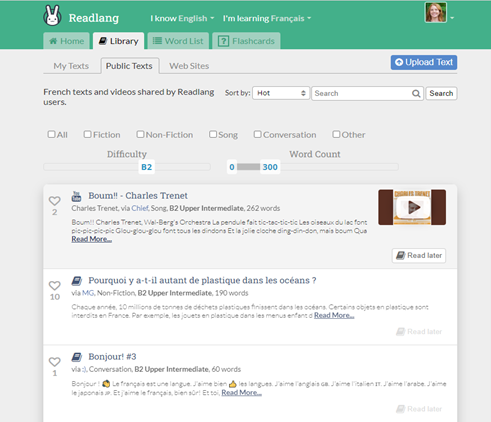
While reading, students simply click on an unknown word in the L2 and the translation of the word appears in green in their L1.

Translated words are automatically added to the student’s curated vocabulary list. Once the student has finished reading the text, they can access all new words in their vocabulary lists. Each word entry includes a recording of its pronunciation, information on its usage, and the passage where it was found to provide context.
Flashcards are also automatically created from the L2 vocabulary list. Students can practice vocabulary words either from L1 to L2 or vice versa. Students classify the flashcards according to their difficulty, which allows the spaced repetition algorithm to work. There is also the option to export flashcards into Anki, in the event the student already uses this tool for vocabulary building.
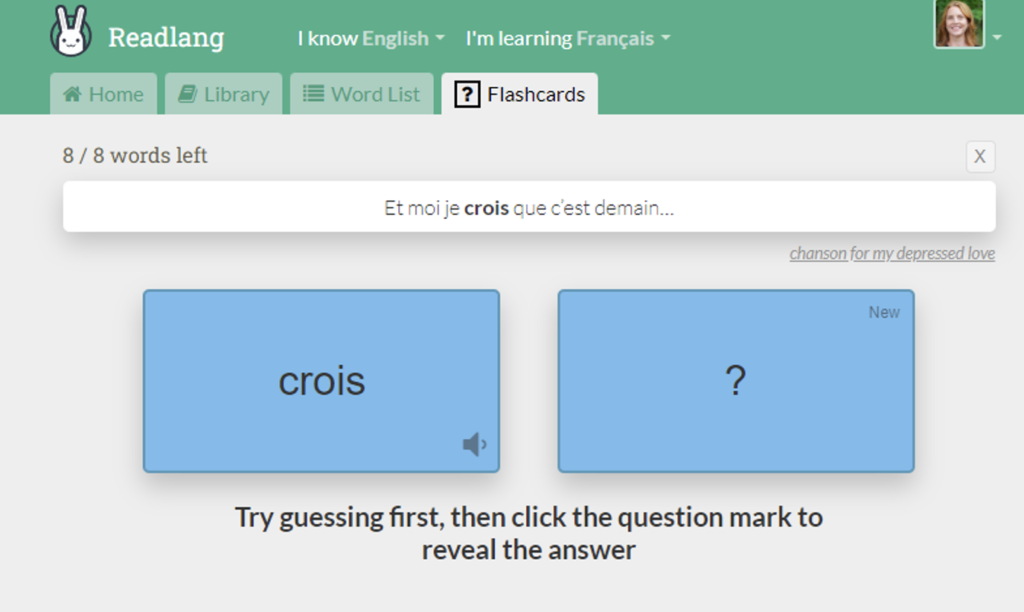
I recommend Readlang for independent reading for language development at any level, and specifically for group classes which require a high degree of differentiation. The tool provides students with individualized support with new vocabulary, allowing them to better comprehend and extract the main idea and supporting details of the text. The tool allows for student voice and choice as they can select texts based on their interests, reading level, and text length. Teachers can create classes to easily track student progress, as the tool shows which words and phrases are translated most often, how far students have read, how many words were translated, and how many flashcards were completed. Here are directions for creating classes.
It’s recommended that teachers guide their students in text selection, reminding them not to select texts which may prove to be too challenging. Paul Nation (2013) recommends when reading for language development that no more than 3% to 5% of the vocabulary be unknown to the reader. Teachers should also remind students to first use strategies for deciphering the meaning of new vocabulary such as context clues, looking at the prefixes, suffixes, and root words, determining part of speech, etc., before clicking on the L2 word for translation.
Suggested Activities
Paired Reading Practice: Students can choose a text according to their interests and level from 3 – 5 teacher-selected readings. First, students examine the selections, talk about their preferences, and choose a text together. The first activity is designed to improve pronunciation by reading aloud. Each student reads one sentence, while the second reader listens and follows along. At the end of the sentence, the second reader picks up from where the first student left off. When a student gets stuck on a word, their partner helps in pronouncing it, then together they check the pronunciation in Readlang. After reading the entire text students review the vocabulary words together, saying them aloud, while continuing to refine their pronunciation.
In the second activity students follow the same procedure, but instead of reading for pronunciation, they translate the text aloud, sentence by sentence, using Readlang to check any unknown vocabulary. Students then reread the passage individually and pose open-ended questions to one another. Lastly, students write a brief summary of what they read, either in L1 or L2, depending on their level.
The above two activities can become reading staples to support your students as they progress from emergent to advanced readers.
References
Nation, I.S.P. (2013) What Should Every EFL Teacher Know. Compass Publishing ISBN 978-1-59966-4
Ridout, S. (2016, February 26). I’m joining duolingo. Medium. Retrieved June 8, 2022, from https://medium.com/@SteveRidout/i-m-joining-duolingo-26436df1b737

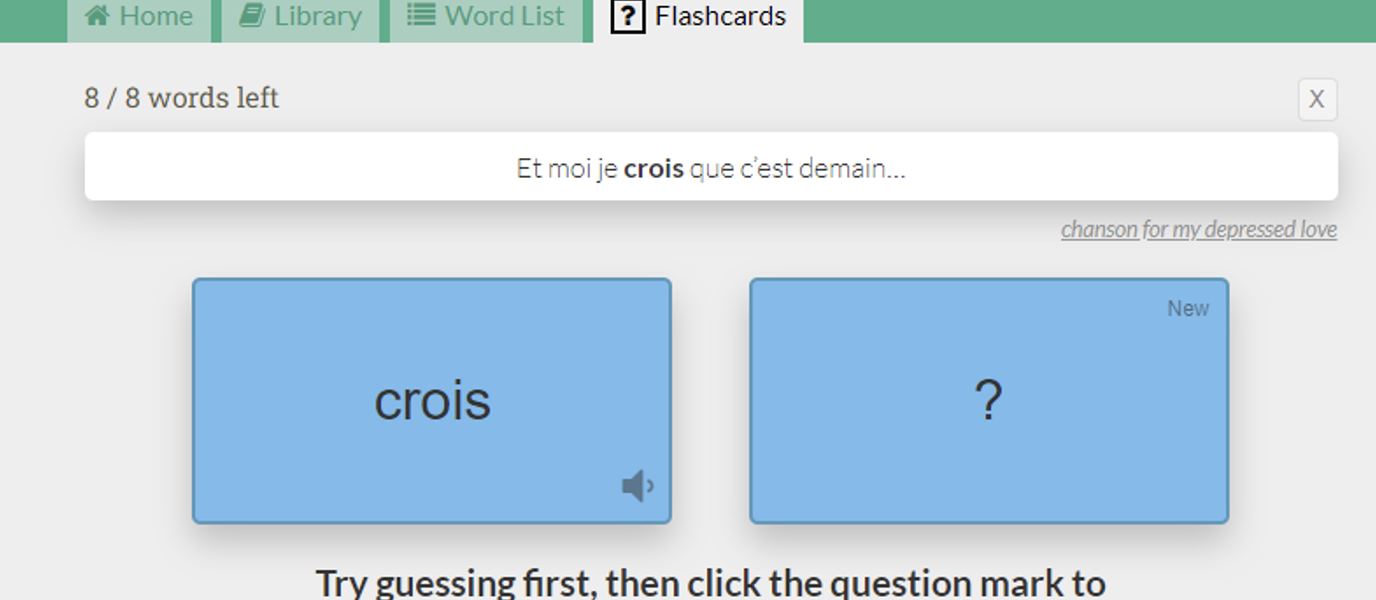
This is awesome! Thank you so much for sharing.