Flippity for Online Games and Tools
By Shannon Donnally Spasova, Michigan State University

For those of us who normally teach face-to-face or hybrid, finding ways to replicate games that we normally play in class in the online environment has been one of our challenges. There are plenty of choices, including Kahoot, Gimkit, and Socrative. I have also used H5P to recreate a Clue game that I normally have my students play using index cards in the face-to-face classroom.
Enter Flippity, which offers a set of 25 templates that allow you to easily turn a Google sheets spreadsheet into a variety of online classroom activities, tools, and games.
| Name of tool | Flippity |
| URL | https://www.flippity.net/ |
| Primary purpose of tool | Use Google sheets to create classroom activities, tools, and games |
| Cost | Free |
| Ease of use | Depends on the activity – most are quite easy, but a few types, like the board game, have a number of options and steps that make for a slightly higher learning curve. Including some of the optional features like images can be slightly more complex because it requires that the image have a url that can be entered into the spreadsheet. The interface may be off-putting for those who are used to a more WYSIWYG user experience (what you see is what you get), but the instructions given on the site are very helpful. |
Flippity provides you with a Google sheets template that you can customize with your own content. At the bottom of the sheet, you access another tab that contains the link that you can use to preview your activity. The activity can then be accessed through the link and the link can be shared with others.
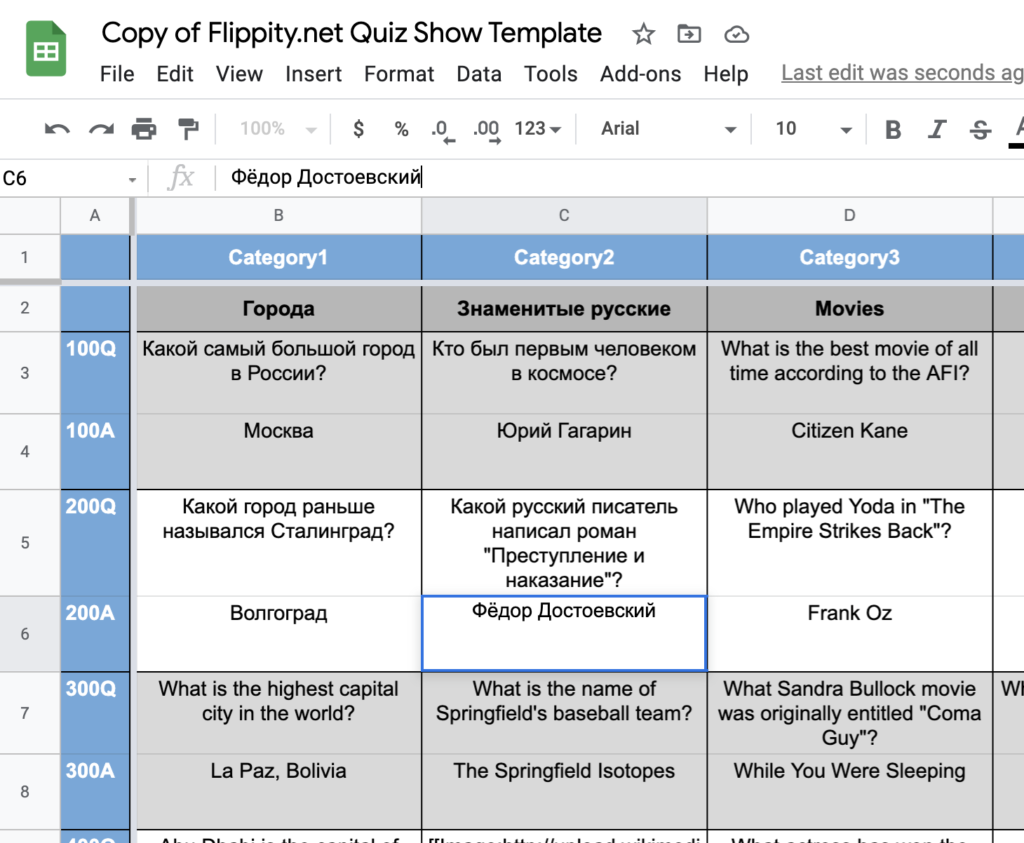
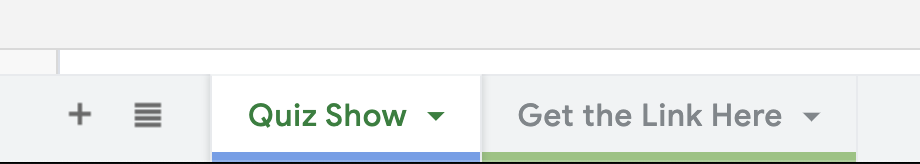
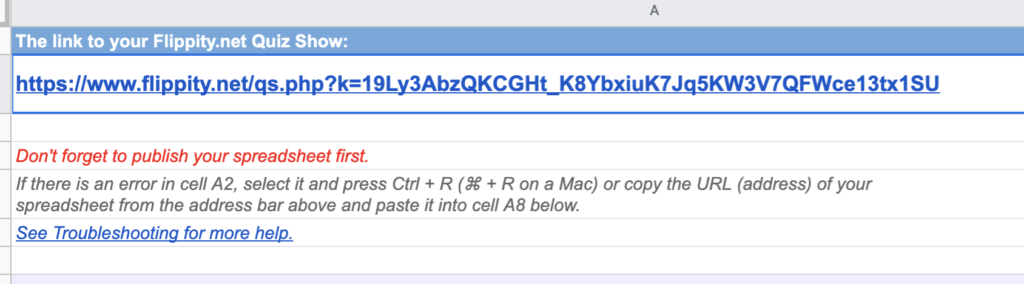

There is also a limited number of activities that can be made even without a Google account or a spreadsheet.
Now I will summarize some of the different types of Flippity activities.
Games
Quiz Show
Quiz Show allows you to create a Jeopardy-like game with categories and points.
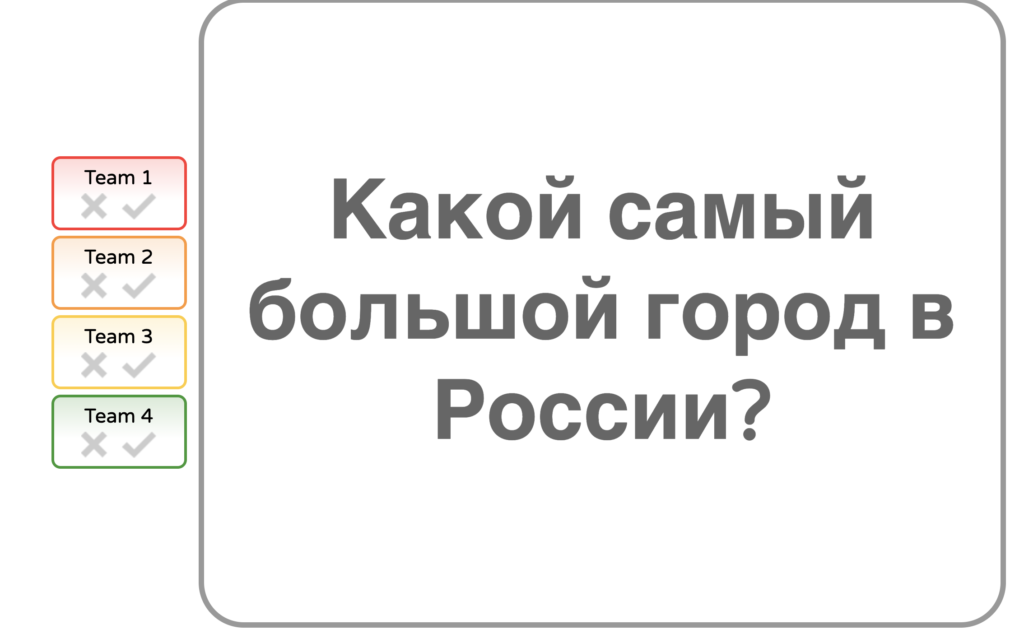
Snowman
This is an updated version of the familiar game hangman. Students guess letters to spell the word. If they don’t guess it quickly enough, the snowman melts. You can also provide hints.
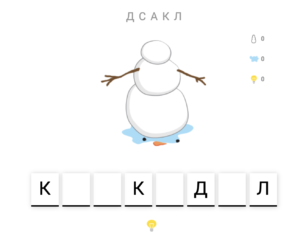

Randomizer
This game or activity allows you to have students combine different elements to make up one sentence or story. In this example, the grey category headers are, “Who?” “Is doing what?” “When?” and “Where?” You could have them make up a story based on the elements that they get, or perhaps they would have to put the sentence elements together correctly and then decide whether it made sense.
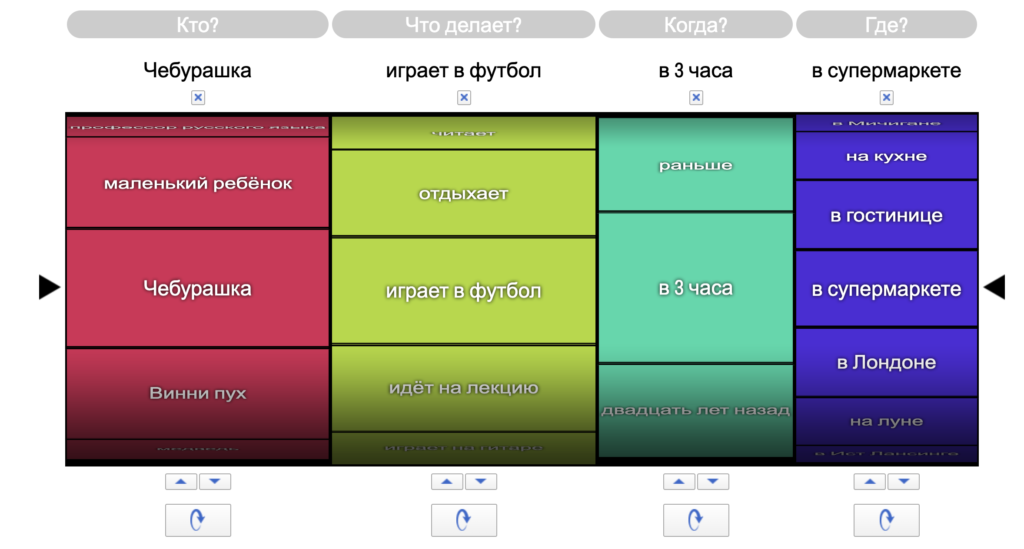
Scavenger Hunt
The Scavenger Hunt activity allows you to designate a set of tasks, questions, or riddles that students need to solve by typing in correct answers in a certain order. It is visualized as a set of lockboxes. You can give photographs as hints.
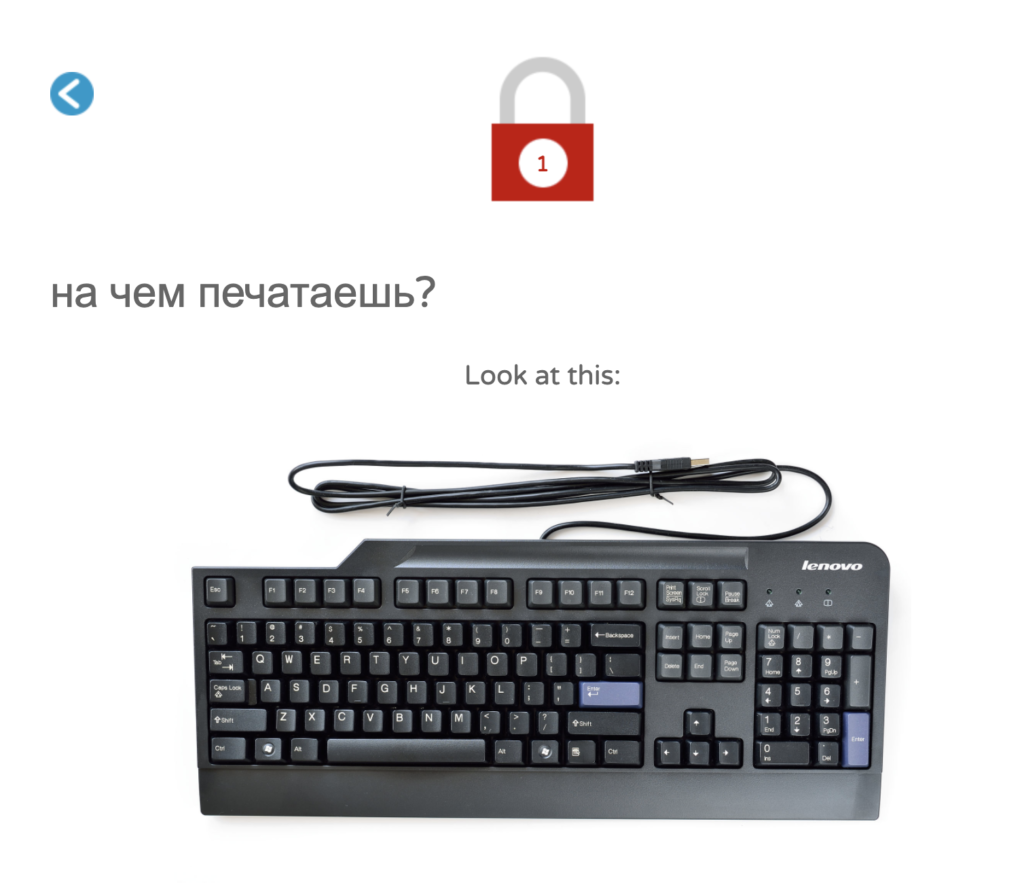
Mad Libs
Like the well-known Mad Libs books, this activity asks students to put in random words that then get fit into a story, often with humorous results. Teachers who teach languages that include inflections (words that change form according to grammar) should note that some of the results will be ungrammatical, since the template copies exactly the word that was entered into the template. It could be a fun activity for students to then correct the problems in the text. Students could also make up stories that could then be made into new mad lib templates.
|
|
|
Matching Game
In this game, you can have students match words with pictures.
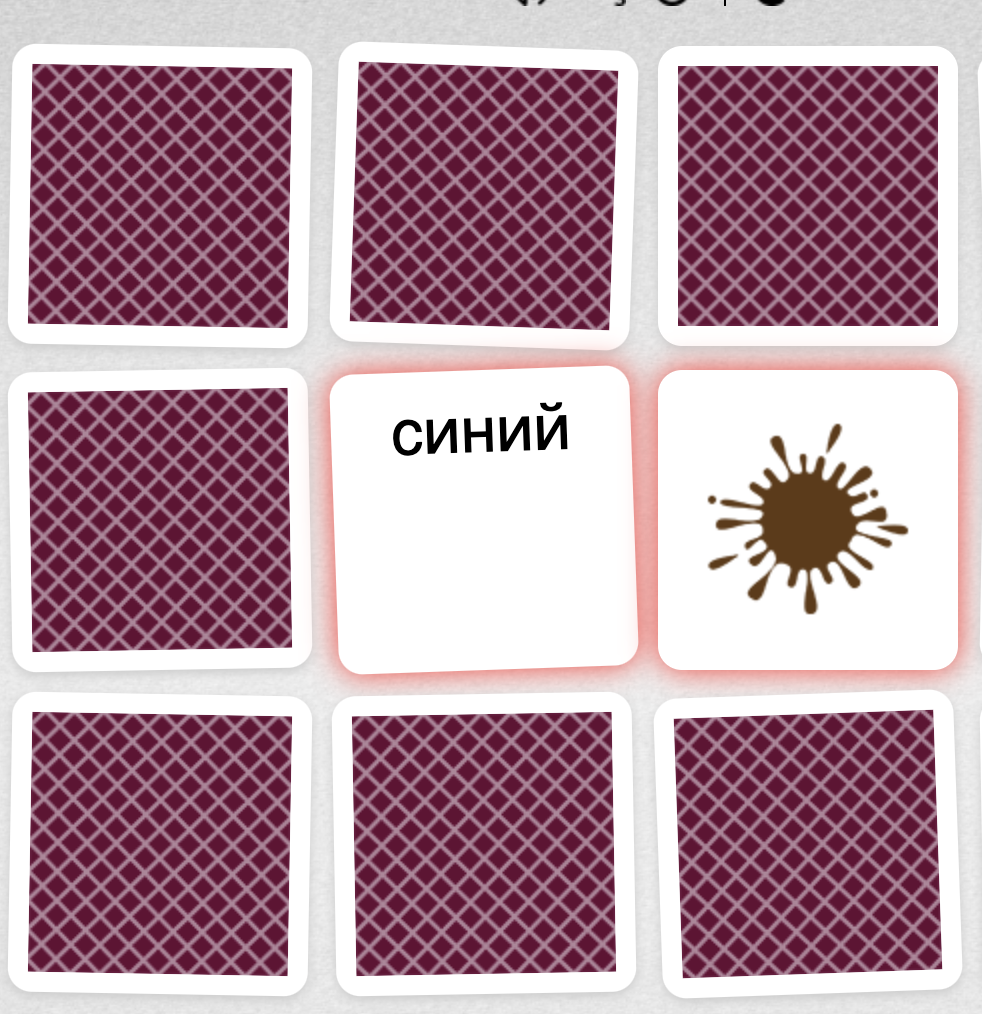
Other games
Bingo: You can print or generate a number of BINGO cards with customized content.
Board Game: The Board Game allows you to create a game board with a set of game pieces and cards with customized content.
There are several games that are not interactive online but can be used to print out activities, including: Word Search, Crossword Puzzle, Word Scramble.
Tools
Name Picker
This is a super useful classroom management tool. It allows you to call on students randomly, or it gives you a variety of ways to instantly and randomly group students. You can then remix the groups, as well as include instructions or a timer. You can also use it in other ways. I have used it to replace the index cards that I usually give students in order to randomize the language that they practice in mingle activities. For example, when we learn vocabulary related to health, if I ask students to tell me the truth about how they feel, they will inevitably all say something like “Fine.” I use the name picker, and input various types of health afflictions, like “I have a cough” or “I have the flu”. Students then have to spin the wheel to get their assigned health status, so that they will practice a variety of constructions when talking to their classmates.

|
|
|
Leader Board, Badge Tracker, Progress Indicator, Tournament Bracket
If you involve your students in any kind of friendly competition, there are several templates that can help motivate them. One of these is Leader Board. You input their scores for “events” and the leader board template will calculate and create a board that puts them in order by score. Similarly, if you award digital badges to your students, you can keep track of them with the Badge Tracker. Or if they have a goal to achieve, you can create a Progress Indicator that shows them how far they have to go until they achieve their goal. The Tournament Bracket allows you to show the progress of some kind of friendly competition where there are winners of matches until an eventual overall winner.
|
|
|
|
|
|
Manipulatives
With this tool, you can turn words into draggable objects. You can color code them in any way you’d like. Here I have names and adjectives. I could have students listen to descriptions of people and then match the names with the adjectives. Or you could have them use it like magnetic poetry or to put parts of a sentence in the correct order. You can also change the background to one of the Flippity defaults (there are 16 available, including various grids and a Venn diagram) or use your own photo as a background image.
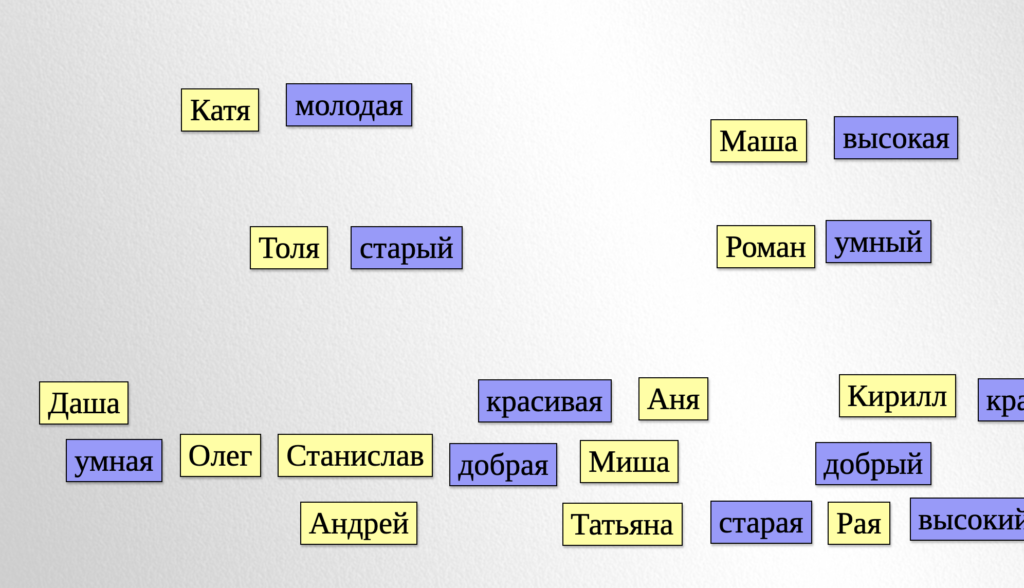
Other tools
Certificate Quiz: You can create a quiz that automatically generates a certificate and/or sends an email when the student successfully completes it. The quiz can include some forms of media like video and images.
Self Assessment: With this tool, you can make “personality quiz” type activities. Students answer a series of questions and the tool will tally up their responses and show them the results.
Spelling Words/Flashcards: Spelling Words and Flashcards allow you to create a variety of quiz types with audio and feedback. Spelling Words works in English, Dutch, French, German, Italian, and Spanish. Flashcards did not work in Russian, seemingly because of a problem with the Cyrillic text, so it may not work in other non-Roman alphabets.
Timeline: Flippity also has a Timeline tool that can integrate images, videos, and Google docs.
Typing Test: The Typing Test allows you to give your students texts to use to practice typing, which can be useful if you have to teach them to type in a different alphabet.
Word Cloud: You can create a word cloud with a variety of choices for its appearance.
Flippity makes it easy to create a number of fun activities for students, most of which can be used in an online class. The application does have some drawbacks. The interface may not be intuitive for all users, and Flippity does not provide embed codes. There are a few activities that send results to the instructor, but generally, there is no way to track student progress in Flippity activities. Still, in a time when we are all looking for more ways to make online and remote learning fun, Flippity is a welcome companion.

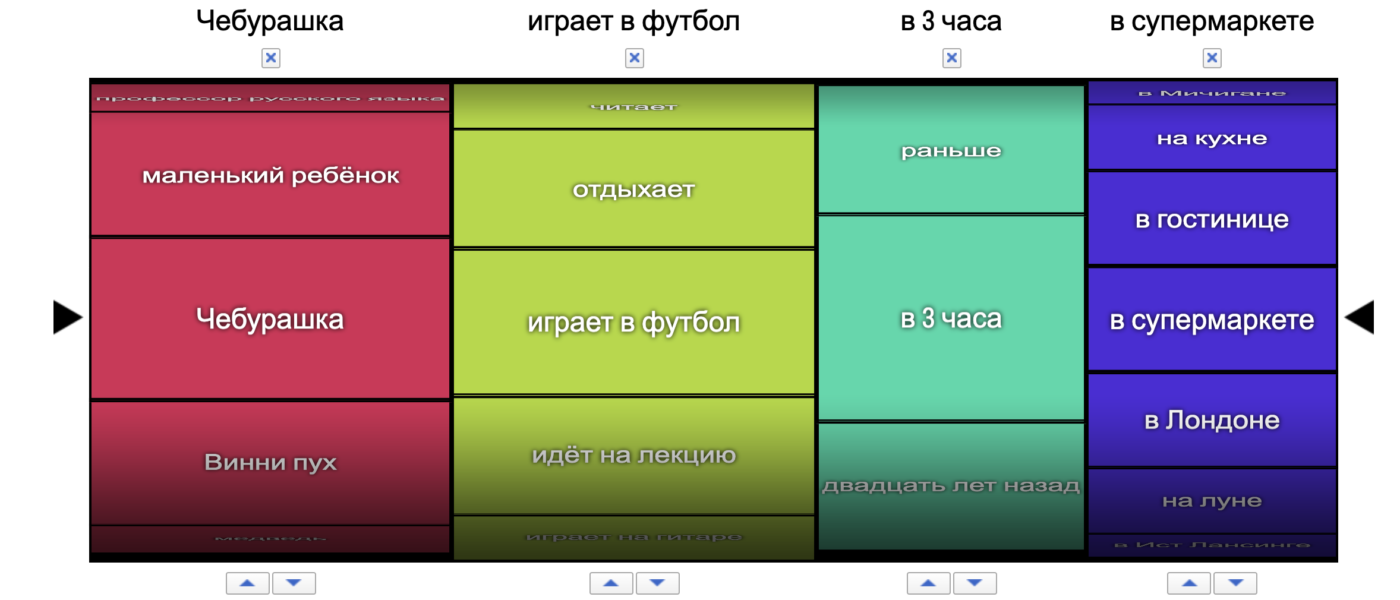
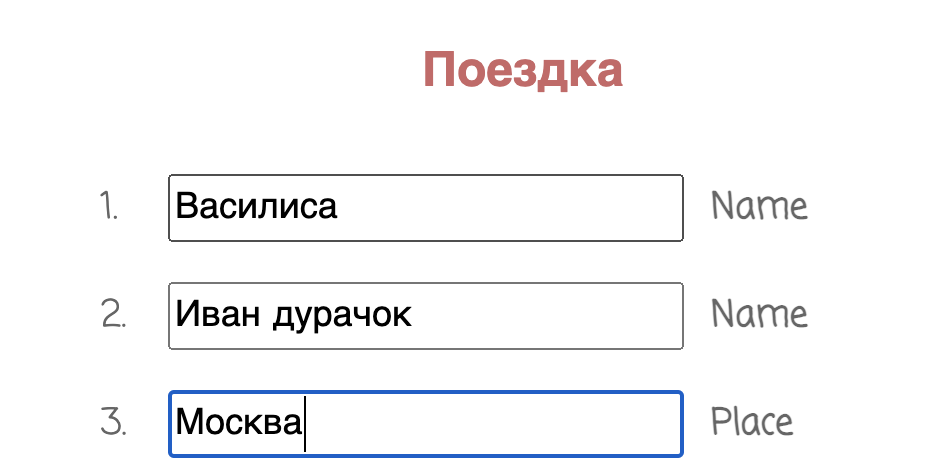
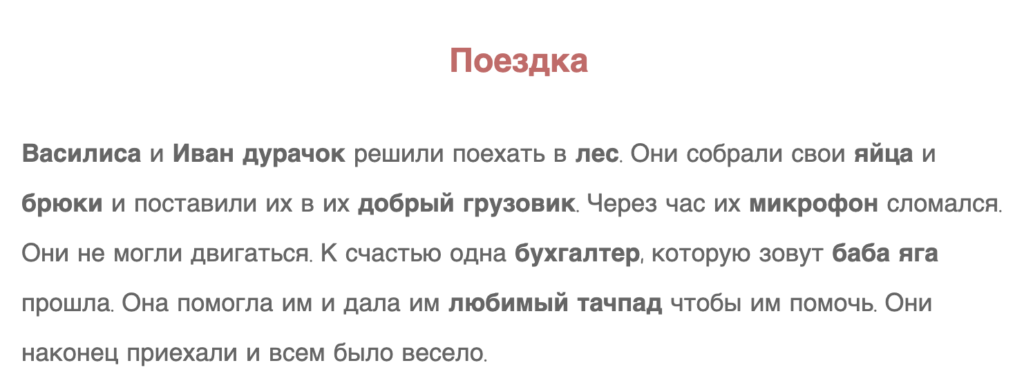
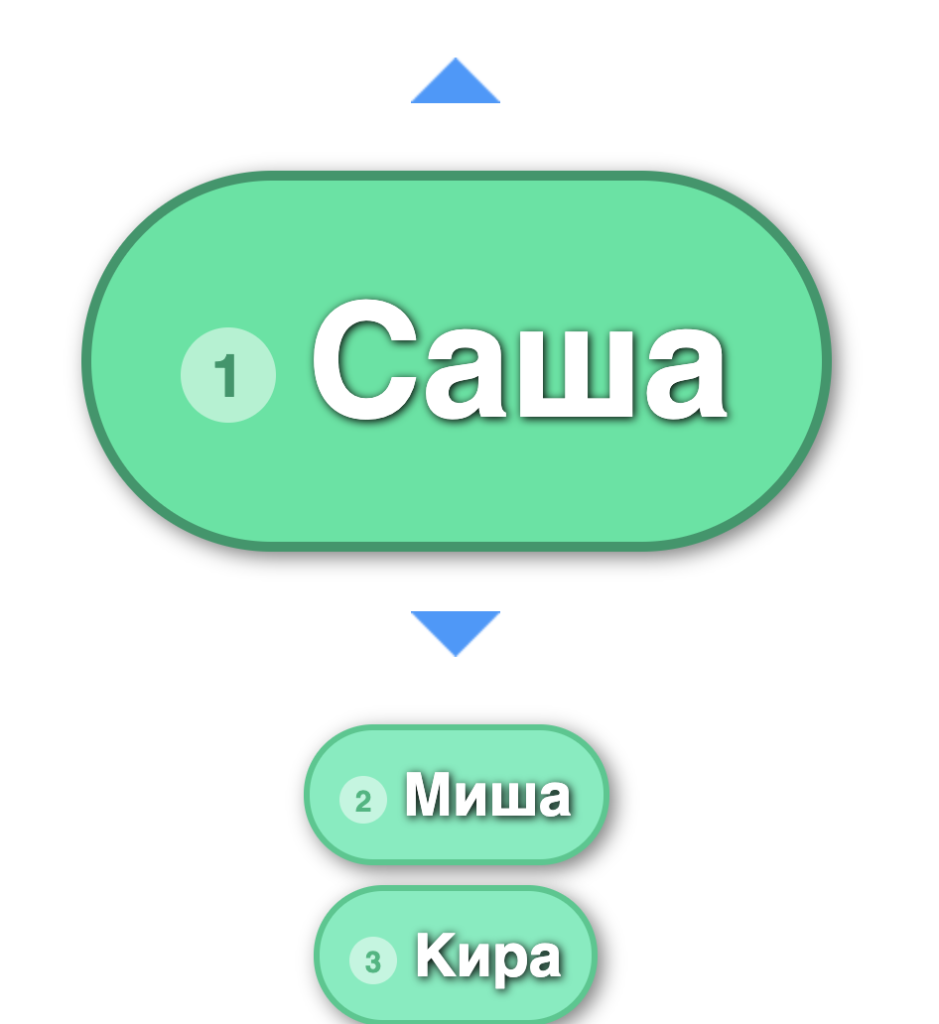
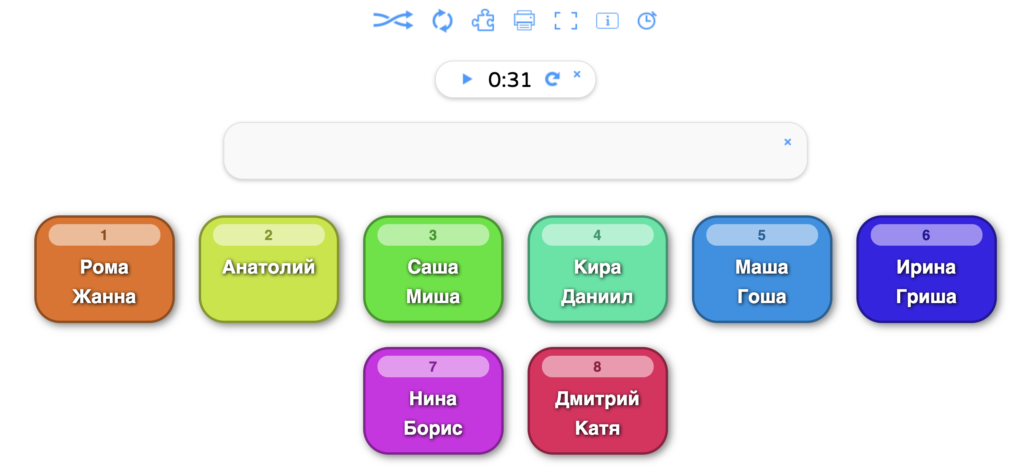

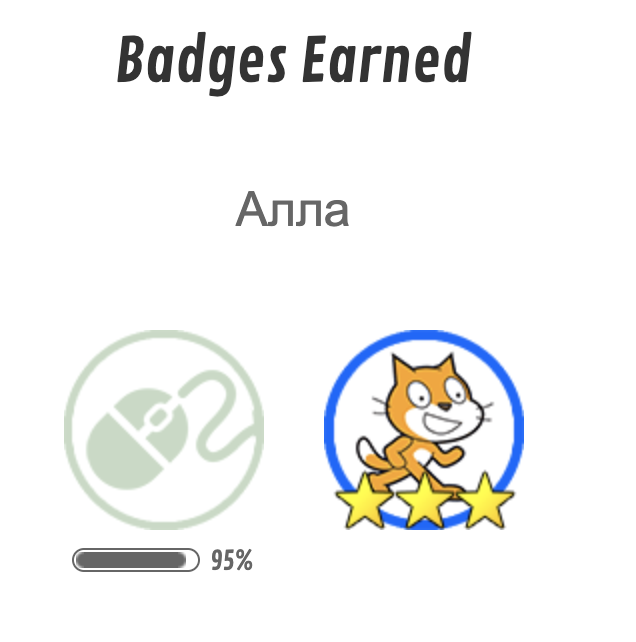
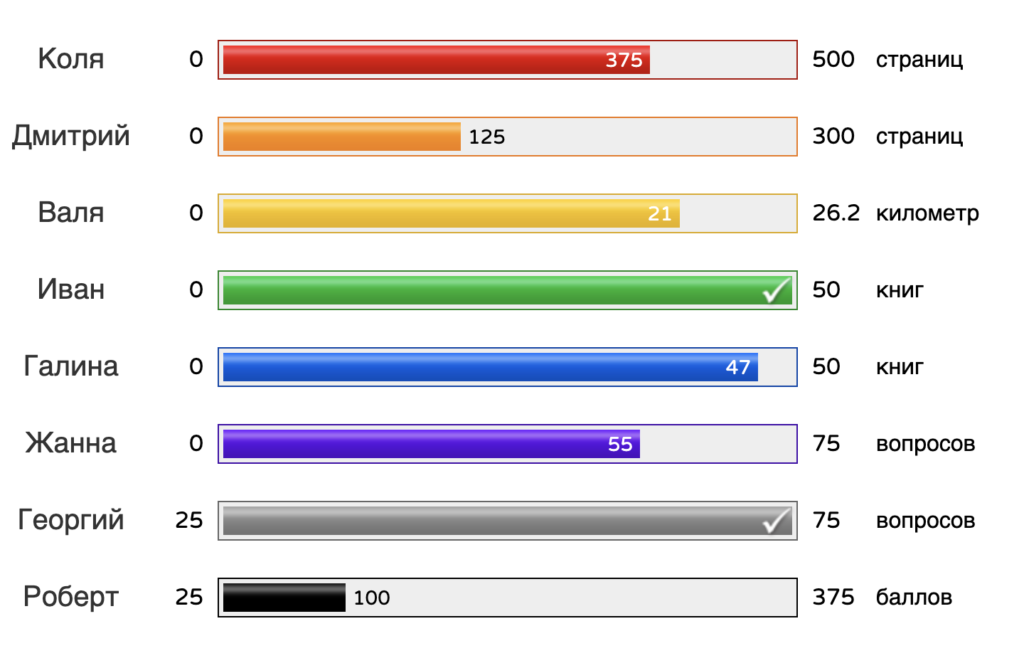
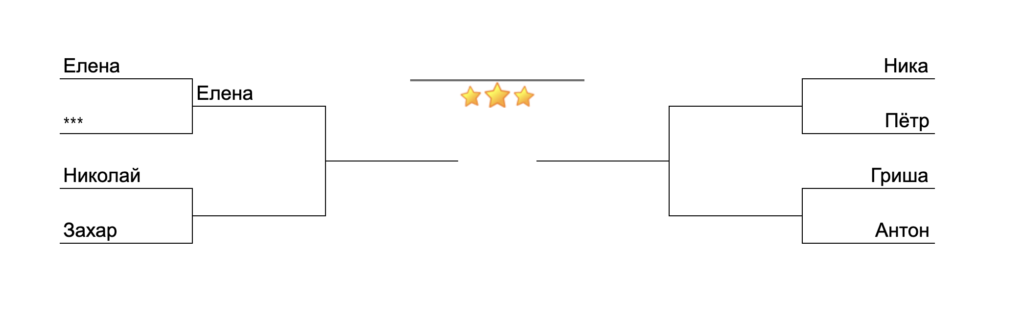
Great website. Very informative!