How to Heighten Engagement with Nearpod in both Face-to-Face and Virtual Language Classes
By Lauren Taylor, Spanish Teacher, Frisco Independent School District, Frisco, TX

DOI: https://www.doi.org/10.69732/LLIQ4667
Introduction
This year, I find myself in the unique position of teaching both virtual and face-to-face classes and it has forced me to analyze the way that I design learning experiences to maximize engagement. Creating a learning environment that fosters student engagement has traditionally felt like trying to hit a moving target, but teaching in this COVID-19 era has presented us with an even bigger challenge: how do we engage our students virtually? How do we get our face-to-face students to participate in a meaningful way when classroom interaction is restricted due to social distancing? As blended learning guru Catlin Tucker (2020) puts it, “I want students to want to be in our classrooms–physical or virtual.” Though figuring out exactly how to make students want to learn with us has become increasingly difficult as we balance both distance and in-person learning, it is a challenge that we must rise to daily.
First, I know that educational buzzwords often mean many different things to many different people, so let me be clear about what I mean when I refer to the concept of “student engagement”. Rinkema and Williams defined it best in their book “The Standards-Based Classroom” (2019): “And engagement does not have to mean fun in the way we normally think of it. Engagement means that students lock in to the learning and try to do their best; it means they want to keep going, even when it is difficult; and it means that they are internally motivated to succeed.” I believe that this is an important reminder of what our goal as language teachers should be: to cultivate innovative learning experiences for students that make them want to dig in to the learning and work towards the standards they are trying to achieve.
To tackle the issue of student engagement, I always start with explicit learning targets. Assessment expert and presenter, Rick Stiggins et. al. (2011), plainly states “students can hit any target that they know about and that stands still for them.” Our goal should be to craft learning experiences that are based upon clear learning targets. Taking the mystery out of the learning goal gives students confidence and makes them more willing to engage. Once a clear learning target is set, the teacher can get to work on designing engaging activities to help students meet that standard. Enter Nearpod.
Nearpod: A Tool for Student Engagement
Nearpod is a tool that allows teachers to design formative assessments and lessons that incorporate audiovisual components and interactivity as a means to increase student engagement. A Nearpod lesson is akin to a highly interactive presentation in Google Slides, but what sets it apart is the ability to add elements into the lesson that are self-grading and engaging. Teachers can build formative assessments in the form of gamified quizzes into their lessons and can also formatively assess student understanding by having them answer open-ended questions or contribute to a discussion board. To increase interactivity, Nearpod has a drawability feature that allows teachers to make their slides drawable for students so that they can write or draw answers with a stylus or type up responses by adding a text box over the existing slide.
Teachers who are interested in Nearpod can visit their website and look through the various account options for educators: Silver (the free account), Gold, and Platinum. Regardless of the plan you choose, once you have created a Nearpod account, you will be directed to your library. From your library, you can create your own Nearpod lesson or you can click the “Explore the Nearpod Library” button for inspiration. As you peruse the Nearpod library, you can preview examples of lessons or assessments and in many cases, add them to your library for free. This is where account limitations come into play; the level of account you have limits how many lessons can be added to your personal library because of the amount of storage space that you are allotted. The Nearpod library houses both free lessons and those that can be purchased. It is important to note that even if you have a paid subscription to Nearpod, certain lessons in the Nearpod library will need to be purchased. The lessons available for purchase are typically big lesson bundles designed by content creators for Nearpod that are part of a larger curriculum package.
By far, the most revolutionary feature of Nearpod is that it offers teachers the ability to see their students’ work in real time so that they have evidence of students’ thought processes, which allows them to instantly address errors and facilitate discussions that lead to growth in both in-person and online settings. The platform’s presentation settings “Live Participation + Zoom,” “Live Participation,” or “Student-Paced” give teachers the flexibility to utilize Nearpod in a way that works best for them. In both in-person and virtual classes, working in live participation mode is a great way to give your students a synchronous learning experience in which you, the teacher, are in control of the pace of the lesson. As you manage the lesson, each student has a window with their name on it that you can click on to view their individual responses, which allows you to react to them in real time. Live Participation + Zoom is essentially the same idea, but is the version that works best for distance learning audiences. The student-paced lesson is used for asynchronous practice or formative assessment and can be integrated into many Learning Management Systems (LMS) such as Canvas or Schoology.
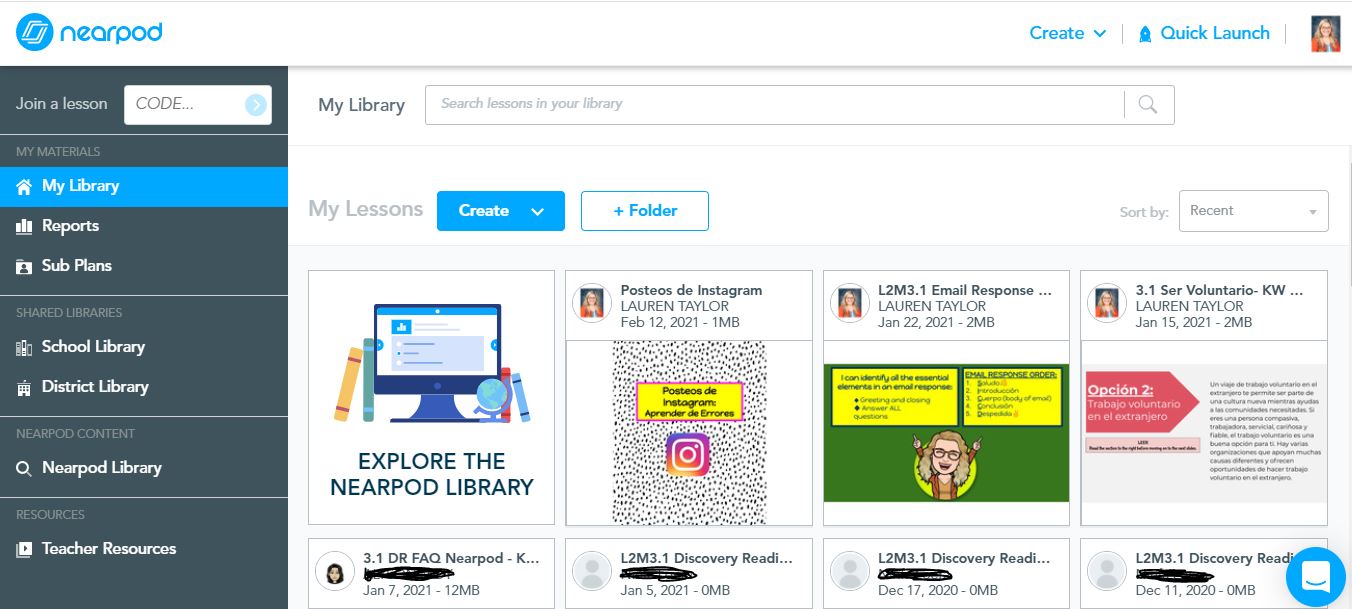
World Language Classroom Applications
As I mentioned earlier, Nearpod allows teachers to move nimbly between synchronous and asynchronous instruction through its presentation modes. In this section, I will unpack both the “Live Participation” and “Student-Paced” modes by explaining how my high school Spanish classes use them as both structured input activities and low-stakes individual practice.
Live Participation Mode
“Live Participation” mode is incredibly useful in world language classes for providing whole group structured language input to students. This can be done in a virtual setting via Zoom or in a traditional, face-to-face classroom setup. Teachers must select the Nearpod lesson they want to use and then put it in live participation mode. This creates a code for students to use to join the lesson on the Nearpod site (no student account or log-in is required, but students have to enter their names). On my campus, we often use Nearpod to walk through a reading with students in the target language. As part of this activity, we gauge their interpretive skills by asking them to identify keywords or meaning from context. We ask students to underline words or phrases they are unfamiliar with or highlight cognates. Because the lesson is teacher-paced, students cannot progress through the lesson after completing a slide’s task. This keeps everyone on the same page (literally) and allows for instruction to occur in between activities.
We all know that student engagement is the goal, but like any other skill, it is an art form that has to be practiced by both student and teacher. Because Nearpod helps me hold my students accountable for their work in the moment, I am able to witness true engagement and correct behaviors that demonstrate disengagement. When my face-to-face Spanish classes and I do a live Nearpod lesson, I walk around the room carrying my laptop so that I have proximity control while I monitor the quality of their work. In a virtual classroom, using Nearpod to help you manage your class becomes a bit more cumbersome. However, if you notice that students are not participating fully in the lesson, you could send them private messages in the Zoom or Google Meet chat feature to remind them to engage with the Nearpod.
Recently, our learning target was “I can participate in an email exchange about a study abroad or volunteer opportunity”. After presenting the basics of how to structure an email in Spanish, it was evident that my students needed more exposure to what an effective email response looks like. Therefore, I created an “Email Response Nearpod” that presented students with two sample responses of each email element (i.e. examples of an introduction, body paragraph, conclusion, formal opening and closing, etc.). I shared the “Live Participation” code with students and watched as they filed into the virtual lesson. Once there, students were first provided with the email to which the sample responses were responding. They were asked to select which response was best and most appropriate given the context of the task. Because it was a live lesson, I could see the students’ responses as they wrote them. Students then participated in a class discussion where they justified both the best and worst responses, using the notes that we had previously worked through and the primary email itself as evidence. At the end, students completed a quick reflection that gave me insight into how they were feeling post-activity. Reflections in Nearpod work well in both a face-to-face and virtual environment because teachers can conference one-on-one or in small groups using breakout rooms virtually or groups at a teacher table in a face-to-face setting. This allows the teacher to clarify doubts or holes in student knowledge before they send them off to complete their independent work.
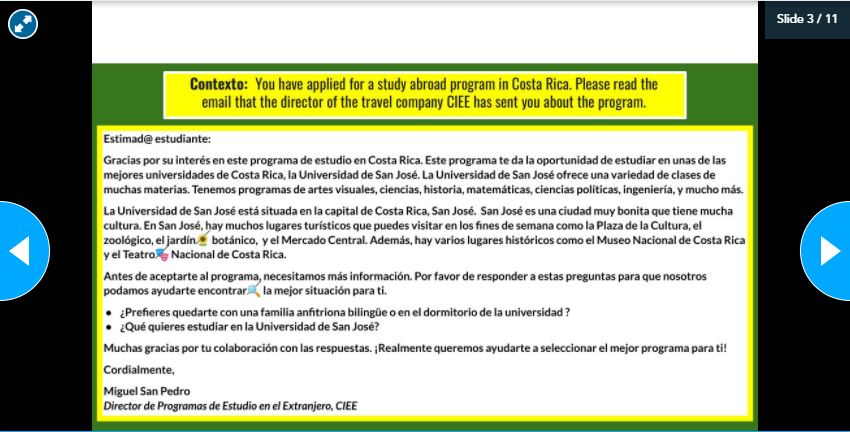
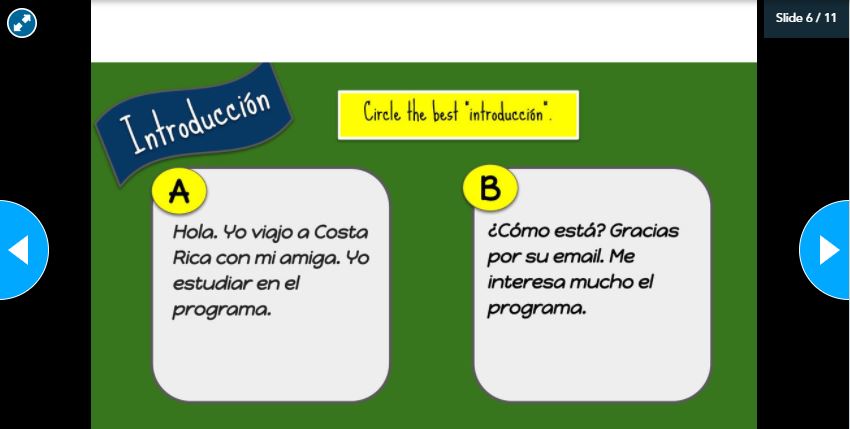
Pictures 2 and 3 – This Nearpod live participation lesson featured an email response activity that asked students to circle the best response for each section of the email.
Student-Paced Mode
A “Student-Paced” lesson is interactive, independent practice that can include a wide range of activities; these lessons can be set up to be self-checking (if the teacher provides a slide with answers) or teachers can assess for completion or accuracy after the fact. Teachers select “student-paced” once they have a Nearpod lesson ready to go. Doing this generates a code to share with students so that they may complete the practice independently or asynchronously (no student account or log-in is required). What I love about student-paced lessons is that you can require students to “dig in” to the application of knowledge or tasks more than you can with a whole-group teacher paced lesson. Students can work at their own pace, which means that they can read, re-read, listen and re-listen, write and rewrite, as many times as needed. This allows for built-in differentiation and allows for student autonomy during the learning process.
For example, a recent learning target that my Spanish students were working toward was “I can talk about what we do to improve our community”. After several short whole group sessions and interactive games, it was time to see how far the students had progressed toward the learning objective. I developed a student-paced Nearpod built into Canvas called “Qué hacemos en la comunidad?” or “What do we do in the community?”. Students were asked to apply their knowledge of vocabulary, the target structure (“we” verbs), and written expression in the following activities: drawing lines from images to their meaning in Spanish, highlighting things they noticed related to grammar forms, answering open-ended questions, matching photos of actions we take in the community to their descriptions, completing a short quiz on “we” verbs, and participating in a collaborative board about things that they and their families/friends do to better their community. As students worked, they could go back and complete activities again that they may not have been comfortable with the first time around, because their new answers replaced the old ones. This kind of autonomy means that students can grow as they progress through the student-paced lesson. When a student completes a task, reflects on it as they continue to learn, and then returns to it to improve their answers, they are truly locked in to their learning.
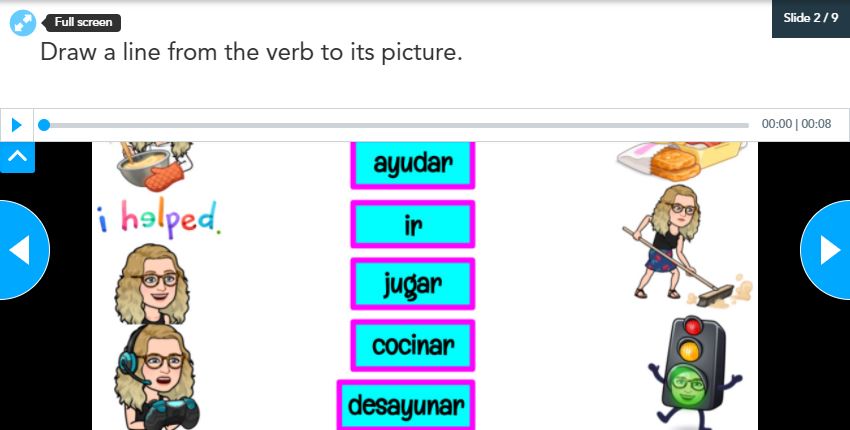
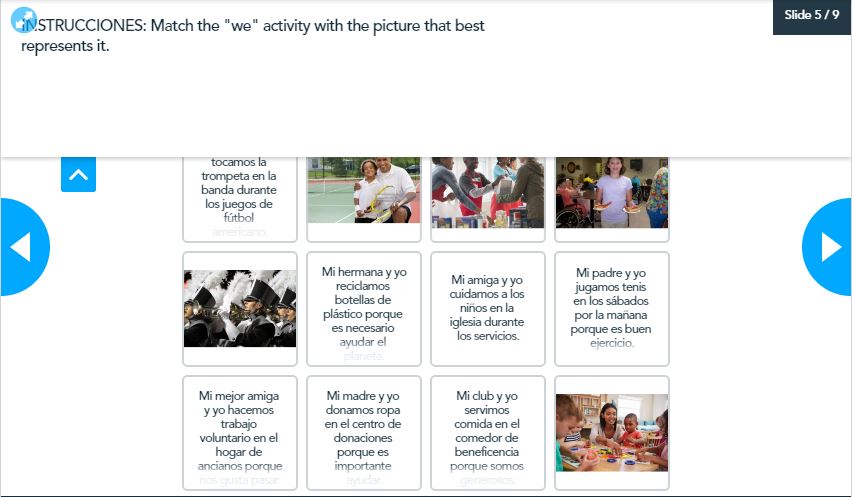
Pictures 4 and 5 – This Nearpod student-paced lesson gave students the opportunity to practice their learning target independently with the ability to move forward and backward through the lesson to improve their output as well as their understanding.
Reflections
My Spanish students have often told me that they really like how we are able to break down the learning into manageable steps in Nearpod. Scaffolding is easy with Nearpod: I show them examples of applications of skills; I ask them to assess those examples’ effectiveness; I give them samples to compare and assess; and lastly, I have them produce their own output that applies the skill in question. My students also take the reflection piece at the end of most Nearpod lessons seriously and provide thoughtful commentary on their learning and feedback for me, which is something that I did not expect when I first started my Nearpod journey. Rinkema and Williams (2019) explain that target-based reflections make students “more aware of their learning”, which is exactly what I have noticed in my students’ reflections at the conclusion of our Nearpod lessons. I believe that their targeted, on-topic reflections are due to the fact that we start the Nearpod with the communication of the learning target. By the time we get to the reflection, students tell me in their own words that they can do exactly the skill that the learning target was written to yield. I have also found that when they communicate their questions or doubts to me as part of the reflection, they are much more specific than “I don’t get it” or “I’m confused”; even my struggling learners communicate to me what is confusing them, which they can only do because they clearly understand what the learning target is, they just need some extra assistance in reaching the goal. Obviously, teachers can do all of this without the use of Nearpod, but I have personally found that it enhances the learning process for students and makes developing lessons based on learning outcomes much easier for me.
Considerations
The biggest barrier to becoming a frequent Nearpod user is that it is a paid service. That said, users can choose to create a free account, known as the Silver Plan. However, as with most free versions of educational technology, it is extremely limited in terms of storage capacity (100 MB max) and ease; the free account does not grant you the ability to create in Google Slides using the Nearpod add-on. This add-on is a truly revolutionary extension for anyone who is an avid Nearpod user because you can use all the best features of Nearpod like drawability (kids can write directly on the slides with a stylus, their hand, or using the type feature), collaborative boards, Flipgrid integration, matching pairs, etc., directly within Google Slides. Another limitation of the Silver account is that it limits the student occupancy in live lessons to 40 students, whereas paid accounts allow up to 75 students. Because funding for world languages courses and technology tools can be hard to come by, purchasing a plan might be out of the question for some. I have the good fortune of working in a very technology-forward school district that has purchased Nearpod licenses for all teachers and staff, but I realize that will not be the case for most. Nearpod may be something that you and your team only use occasionally with the free account. However, check their website if you are interested in finding out more information on pricing.
Another factor to consider when using Nearpod is whether or not it works well with your school district’s chosen Learning Management System or LMS. Many LMSs allow direct integration with Nearpod. For example, my district uses Canvas as our LMS, which allows for Nearpod integration, meaning that I can build in our student-paced Nearpod lessons there rather than sharing a lesson code with students because we are able to view and grade our student Nearpod reports directly from the “speedgrader” feature of Canvas. This allows me to assess and give written feedback all in one place without having to open the reports from the Nearpod site. Of course, teachers that work at schools that do not employ an LMS can still assess student-paced lessons, but it does create the added step of accessing the student participation reports through Nearpod. These are very lengthy reports that can take a while to comb through when not supported by an LMS. Nonetheless, either way you access these reports, they allow you to see how engaged each student was by showing you the percent to which they completed the activities within the lesson on both traditional slides and also quizzes that you may have included. Teachers can also access student answers to open-ended questions through these reports to assess accuracy and quality..
Conclusion
Nearpod is a tool that I use weekly with my students to get them engaged in our learning experiences so their language abilities become deepened and practical. The variety of activities that can be built into Nearpod lessons makes for an interactive and interesting learning experience for language learners. Nearpod allows for flexibility in formatting digital lessons so that teachers can maximize engagement and embed formative assessments into lessons in various ways.
References
Rinkema, E., & Williams, S. (2019). The standards-based classroom: Make learning the goal.
Thousand Oaks, CA:Corwin, a SAGE Company.
Stiggins, R., Arter, J., Chappius, S., & Chappius, J. (2011). Classroom Assessment for Student
Learning + Seven Strategies of Assessment for Learning Doing It Right – Using It Well
(2nd ed.). Pearson.
Tucker, C. (2020, December 20). The Why, How, and What of Blended Learning [Web log post].
Retrieved February 21, 2021, from
https://catlintucker.com/2020/12/why-how-and-what-of-blended-learning/
