CLASSTOOLS.NET: A Diverse Teacher Toolbox
By Wenjing Huang, Chinese Teacher, George School
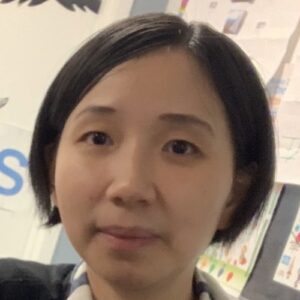
DOI: https://www.doi.org/10.69732/OQDW9867
Introduction
Every teacher has different toolboxes and favorite websites, but there is one great tool that has been overlooked by many educators: ClassTools.net. It is a simple website with a collection of many free educational games, quizzes, and activities that can be created quickly and is a great addition to your teaching resources.
ClassTools.net was created by Russel Tarr, Head of History at the International School of Toulouse, France, who enjoyed programming and creating what educators needed for teaching students. The website has over 40 useful tools, including the well-known Fakebook and Twister, which are generators that simulate Facebook and Twitter posts.
| Name of the tool |  |
| URL | https://classtools.net/ |
| Primary purpose of the tool | A site containing a variety of tools that educators can access quickly. Some examples of tools include: a name picker, a crossword generator, a dice roller, a Venn diagram generator, and simple game generator. |
| Cost | 1. Free to use most of the basic tools.
2. For a premium account:
|
| Ease of use | Simple and easy to use, no need to sign up with an account. However, advertisements on the site can be cumbersome. This may be solved with the use of an adblocker like uBlock Origin. |
Overview of ClassTools.Net
At the landing page, this tool shows 40+ games, activities, or templates to use directly. And they can be categorized as:
- Games (mostly with the names of “… Generator”): Arcade Game Generator, Bingo Card Generator, Crossword Generator, QR Treasure Hunt Generator, Hexagons Generator, The Vortex, Tarsia Puzzle Generator, etc.
- Educator’s Tools: Random Name Picker, Random Group Generator, Invigilation Calculator, Certificate Generator, Badgemarker, Countdown Timer, Audience Soundboard, Dates for Schools, Qwikslides, Keyword Checker, Image Reveal, 3D Gallery, Dice Roller, Image Labeling Tool, Wikipedia Timeline Generator, etc.
- Assessment Tools (mostly formative ones): Fakebook, SMS Generator, Venn Diagram Generator, Twister, Cloze (“Fill the Gaps”) Quiz Generator, “Connect Fours” Quiz Generator, Drag-and-Drop Quizmaker, PacMan Quiz Generator, etc.

When you start to click on any of them, it will guide you to create or use a template to create an activity, to save the activity, and to share it with learners.
Here is an example of using the Cloze (“Fill the Gaps”) Quiz Generator. The activity creation process is quite straightforward. You just need to type or paste in the text of the activity and then double click any words that you want students to fill in. Note that the words will be made into draggable words, and the app does not allow the same word to be dragged more than once (even when it is in different grammatical forms). Another thing to point out is that if the text is in non-Roman alphabets or character-based languages such as Chinese, spaces may need to be added to separate the words or phrases in a sentence so that they can be double clicked to turn into a “gap” in this Cloze Quiz.
Once the Cloze Quiz is done, you are asked to create a password to save it and a link is generated to share with learners (be sure to save this link somewhere so that it can be accessed later – this step is not necessary for those who have an account). When learners complete this quiz, the time that they took is noted, and they are asked to input their name for the leaderboard so that you can also see and track their progress. For some students, the ability to improve their time and spot on the leaderboard may be motivation to try the activity more than once.
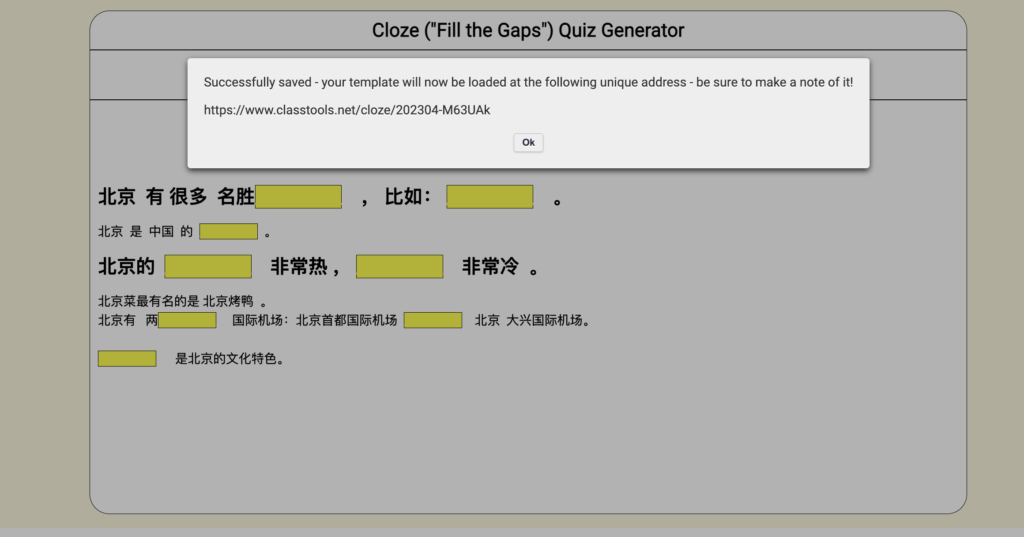
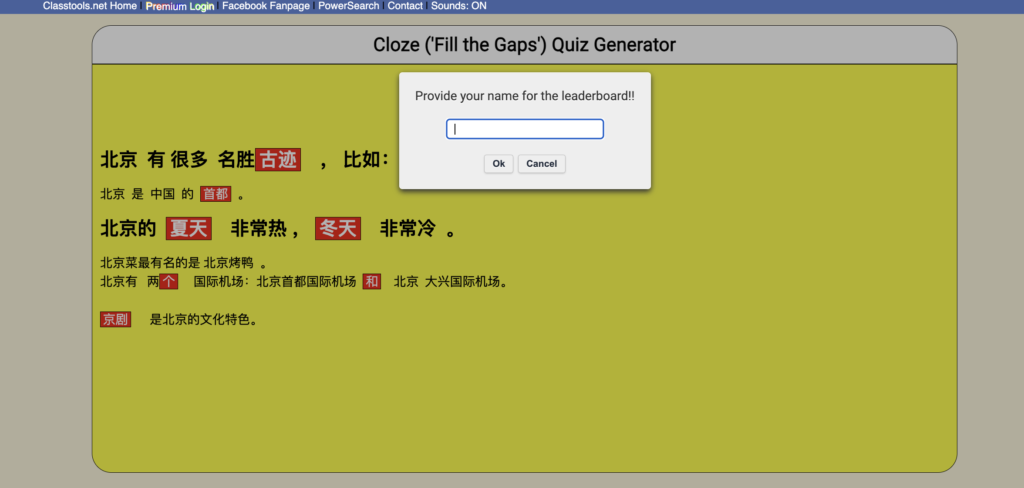
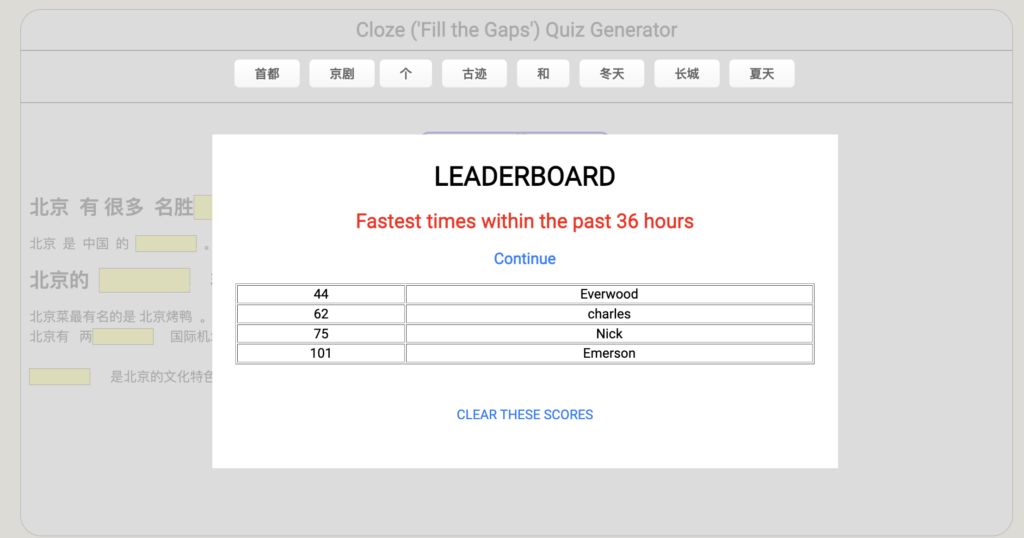
ClassTools: Five Favorite Tools
Below I will discuss five particular tools from this website and share practical uses of them in the language classroom.
1. SMS Generator
SMS templates can be used in different levels of language classes to develop learners’ interpretive and interpersonal communication skills. To create a chat between Person A and Person B, you just need to click the left plus and the right plus to create simulated texts. After the simulated conversation is complete, you can also create a password, and then a link, embed code, or QR code will be generated for you to edit the content or share with learners.
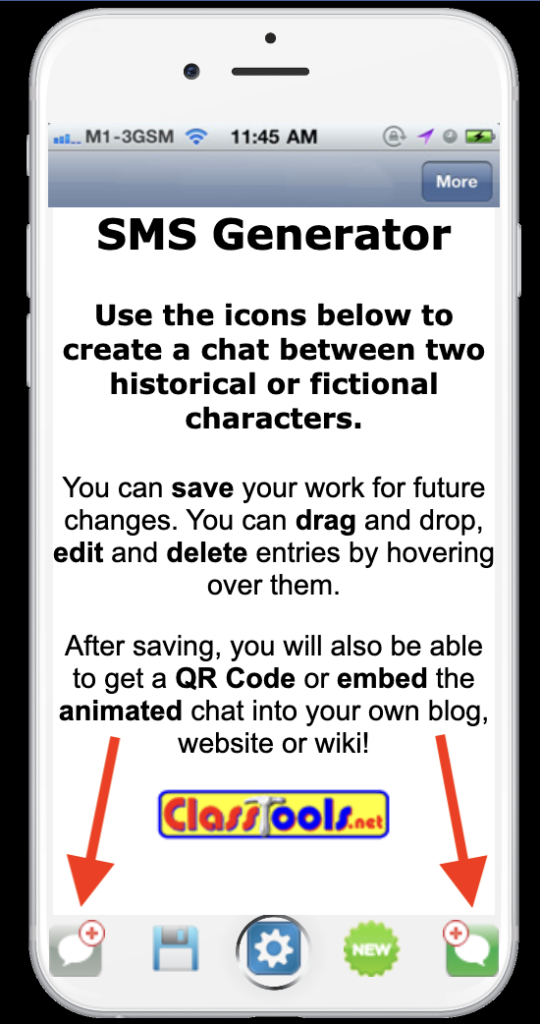
|
|
|
For example, in a Novice High level Chinese class, high school students read three text messages created by the teacher in Picture 7 and decode how to offer help to someone and how to accept or reject an invitation appropriately in the target language Chinese. They not only need to read through the texts in this conversation, but also the emojis included. The image can be embedded into another platform in which students then respond (like Google Docs, Google Forms, or GoFormative).
Other ideas for using the SMS Generator are that students can work in pairs on one device to interact with each other and negotiate meaning by typing. After that, their short messages’ images can be passed to learners in other same or higher-level classes as reading texts to discuss and reply in follow-up activities.
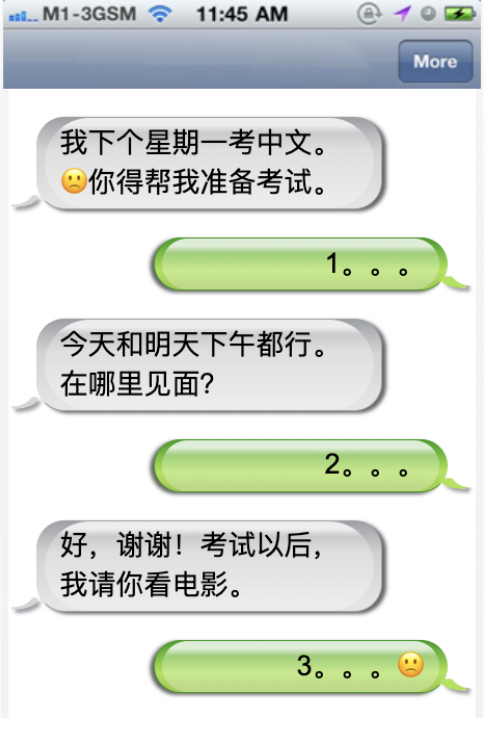
2. Image Revealer
Image Revealer is the second tool that I recommend. This is where you upload an image, which becomes not completely visible to students, and then the image is revealed little by little in a manner of your choice to challenge learners to guess what the actual image is.
For example, due to the special nature of the Chinese character system, this tool can assist learners to guess and read Chinese characters by gradually revealing them. It can be one Chinese character in one image or a phrase with 2-3 Chinese characters in one image. The upside is that you can choose “More Tiles” or “Fewer Tiles” to increase or decrease the revealing level for different learners. The downside is that you can only upload one image at a time.
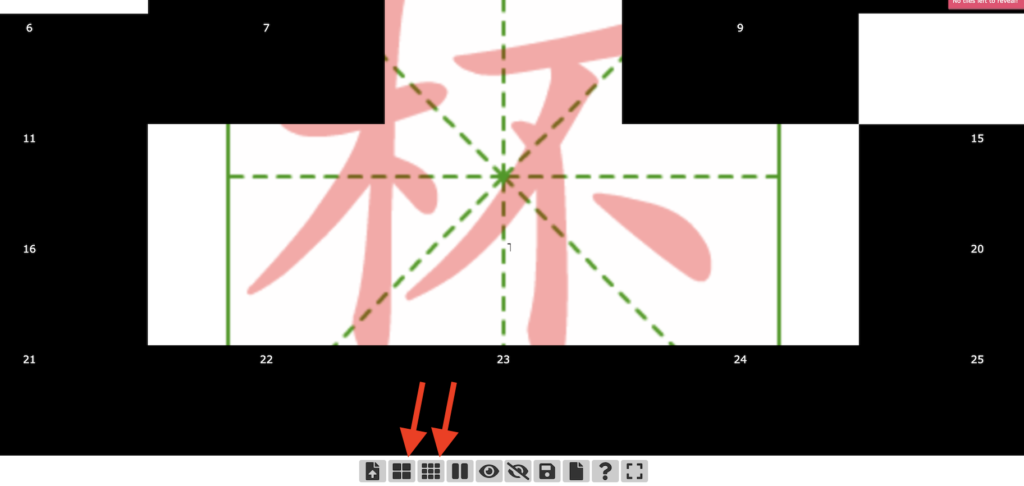
3. Headline Generator
The third featured tool is a headline generator. You can use this for presentational tasks where learners can choose a news publication template, upload an image, and then create a catchy headline as well as a byline for their newspaper article. Then the website generates an image that looks like it could be a page from BBC News, Fox News, The Guardian, Mail Online, Le Monde, or New Scientist (note that the only non-English one is Le Monde in French, and this part of the image is not customizable to other languages).
For example, in an Intermediate level Chinese class mixed with heritage and non-heritage speakers, students were given the following prompt: You are a journalist and today you plan to recommend a restaurant for a newspaper column. Please find a related image and write a headline for your article.
Examples are below. One heritage speaker created The Guardian News headline: “Did the Famous Asian Hot Pot Restaurant Haidilao Use Illegally Recycled Waste Cooking Oil?”, while one non-heritage speaker created a BBC News headline “Din Tai Fung: Trendy and Traditional Chinese Cuisines, High Quality, Not Expensive But Not Cheap”. These two works show different knowledge and insights into the target language culture from different learners’ perspectives, and it helps educators to provide differentiation in class.


One reminder is that the Headline Generator is a Premium template in ClassTools if you would like to save your creation. Users can always use this for free, then screenshot what they did.
4. Diamond 9 Diagram
The fourth recommendation is Diamond 9 Diagram. A Diamond 9 activity is where statements are placed in order of importance in the shape of a diamond, with the most important at the top and the least important at the bottom. Through such Diamond ranking, learners are encouraged to think, interpret, and rank options while giving examples or providing further supporting details.
For example, below are two students’ work from an Intermediate level Chinese class when high school students were learning about travel. They each were asked to prioritize nine important things that are needed in international travel (passport, visa, airline company, airline tickets’ date, airline tickets’ date, flight seats, travel agency, tour guide vs. self-tour, and luggage). Both of them put the passport as the most important, but the rest are all different. Following this, students worked together to evaluate and collectively prioritize them into what they consider highest to lowest importance through discussions, sharing, and justifying their choices. In all, there is no right or wrong order, and the learning came from their discussions and negotiations.
|
|
|
5. Fakebook
The last and most popular tool in ClassTools is Fakebook, which is a simulator that allows the generation of fake Facebook posts or pages. Its design and layout imitate that found in a Facebook profile. You can create your simulated account by:
- Adding a name, avatar, and cover photo
- Adding text in the Intro section
- Creating names and images for friends
- Posting texts with an image
- Creating posts with author name and date
- Uploading an avatar for each post
- Adding likes or comments to your posts or others’ posts
After three posts, you can save your fake account with a password and edit it later if desired.

For example, in an Intermediate level class, students were asked to create their Fakebook account (including name, avatar, cover photo), write introductory information, and make three posts by choosing from these topics: summer plans, technology, holiday, emotions/feelings for the weekend. Then they created their group of friends by adding names and avatars for their friends.
After students posted their Fakebook links, they read each other’s posts and left likes and comments under the posts they had read. A sample rubric of this Fakebook project was also shared with them. Another idea is that students could read a short story or watch a film and then create a fake Facebook profile for a character in the story. Through such projects, students entertain themselves and one another endlessly with their ideas and creativity by applying the target language to their real life.

Fakebook Project Rubric Example:
| 4-Exceeds Expectations | 3-Meets Expectations | 1-Approaching Expectations | 1-Below Expectations | |
| Organization and Appearance | Fakebook page contains all required information, is easy to read and well-organized. | Fakebook page contains all required information, is organized. | Fakebook page is missing one or two requirements, the organization needs to improve. | Fakebook page is missing three or more requirements, the organization needs to improve greatly. |
| Completion of task | All information on Fakebook is accurate and relevant with details. | All information on Fakebook is accurate and relevant with some details. | Information on Fakebook has one or two errors that may affect understanding. | Information on Fakebook has three or more errors that affect understanding. |
| Language (Vocabulary, Grammar) | The language is effective, accurate, a variety of vocabulary and grammar structures are used. | The language is effective, accurate, some varied vocabulary and grammar structures are used. | The language is mostly effective, mostly accurate, most basic vocabulary and grammar structures are used. | The language is not effective with three or more errors, the vocabulary and grammar structures are used with three or more errors. |
| Time management | Class time is used properly to complete this project. | Class time is used, student needs occasional reminders to complete this project. | Class time is used, student needs reminders and additional time to complete this project after class. | Class time is used, student needs reminders, extra help, and additional time to complete this project after class, or project is incomplete. |
In addition to the above tools, you might also want to check these out:
- 3D Gallery: you can design your own virtual exhibition on a topic of our choice by uploading your images and video links to up to ten exhibits. Students could create an exhibit related to their own life, or based on something that they learned about.
- Venn Diagram Generator: you can generate two-circle or three-circle Venn Diagrams and edit the texts in it. You can also add background images behind each circle.
- QR Treasure Hunt Generator: You can input a series of questions and answers, get a QR code for each question, put the QR codes around your classroom or different school locations, then students will find and answer the questions. This activity can work well in teams.
- Connect Fours Quiz Generator: This is a quiz to test keywords as well as connections between them. Players see a wall of 16 clues. They need to group them into 4 rows of 4 connected items. Simply click four cards to identify a group. They will score 1 point for each group found within 2.5 minutes and have unlimited guesses for the first two groups. After completing 2 groups, they have 3 chances to create the final 2 groups. After arranging all 4 groups or when time runs out, the correct groups are shown. They can earn 1 point per group for identifying the connection between them.
- PowerSearch: This tool has ClassTools activities that were made by other teachers. There are quite a few activities available for Spanish, French, and German.
Conclusion
Overall, ClassTools is a treasure trove, offering fun and varied tools. Sometimes the tools may have occasional design flaws or temporary malfunctions, and advertisements on the site can be cumbersome. But it still can greatly enhance educators’ teaching resources. These small tools are readily available for use in a matter of seconds, bringing an element of amusement and enjoyment to learners.


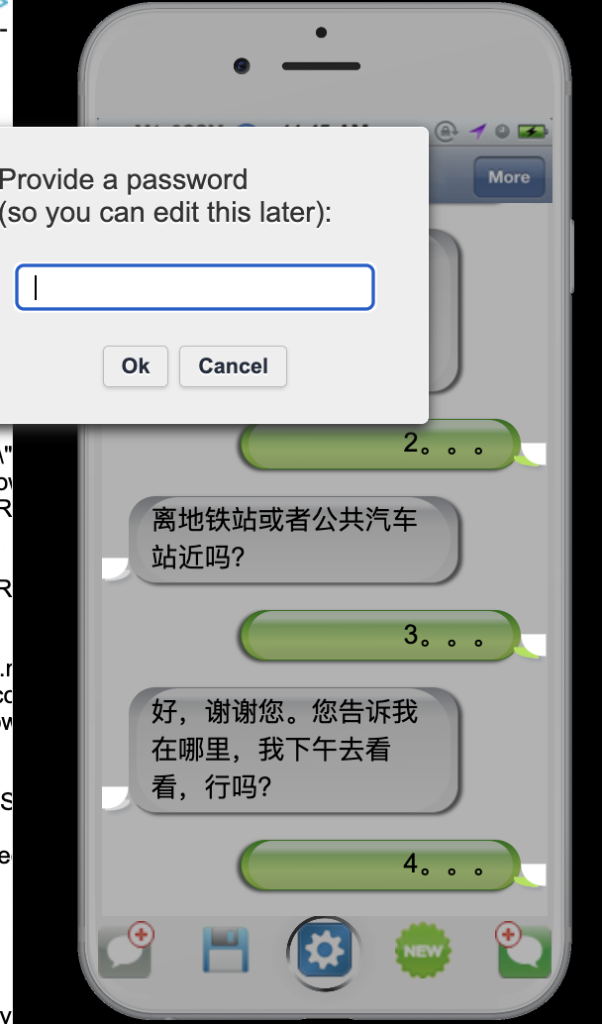
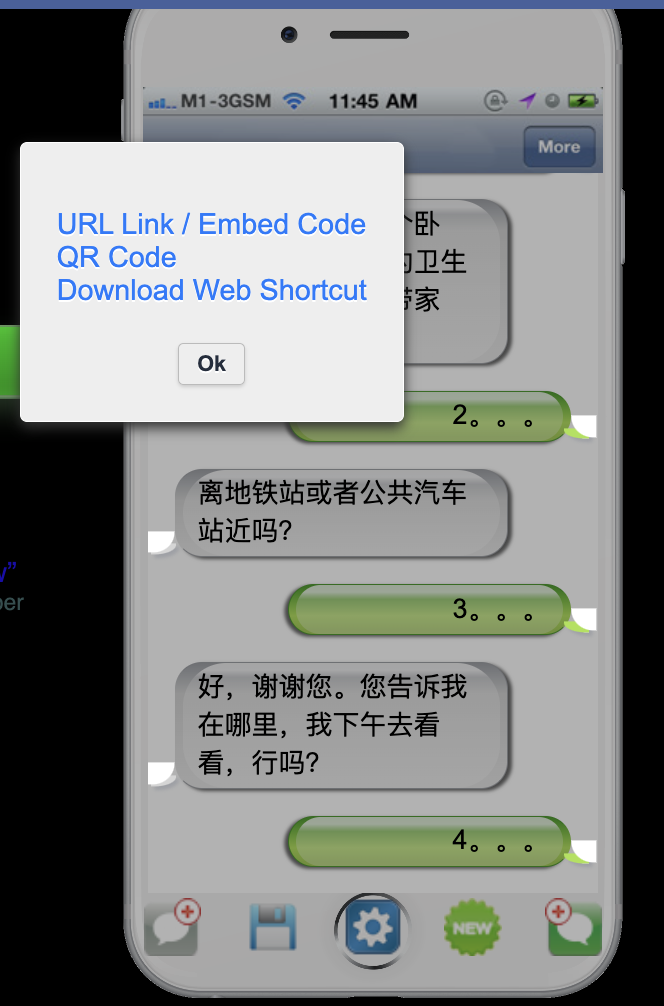
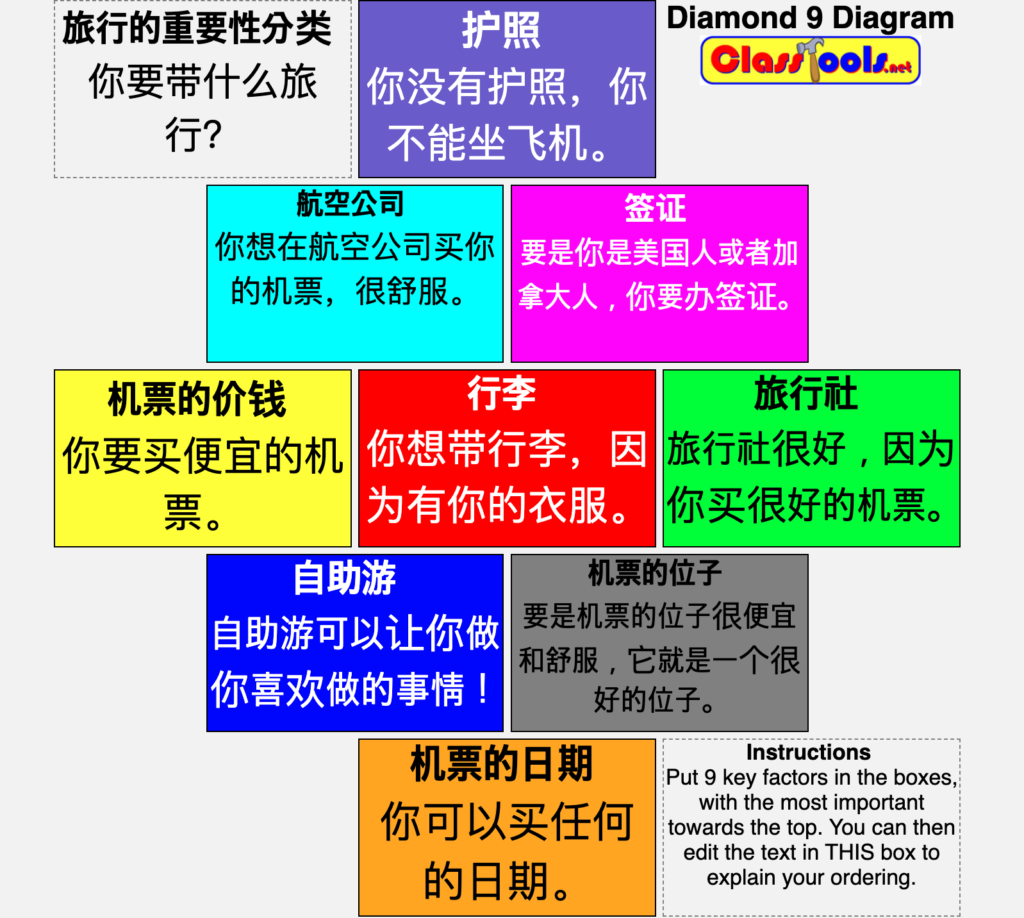
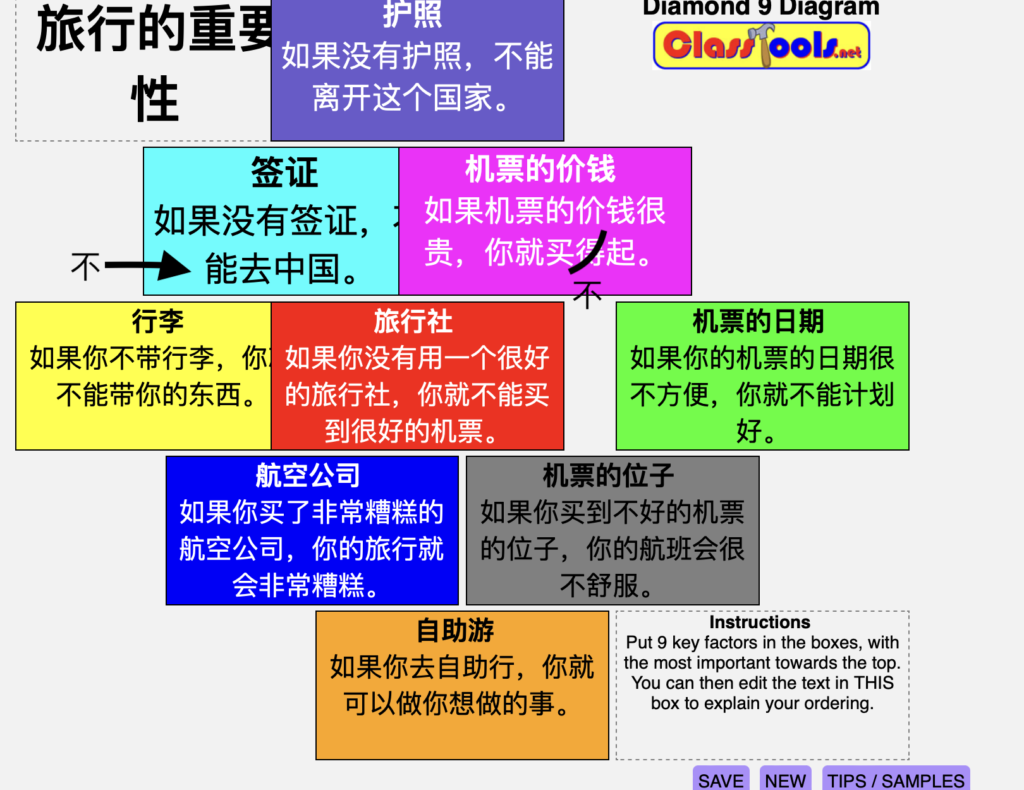
The article is a hidden gem for educators seeking innovative ways to engage students. It introduces Classtools.net, a remarkable online tool that empowers teachers to create interactive educational activities effortlessly. From customizable quizzes to interactive timelines and educational games, Classtools.net offers a diverse range of resources that can truly transform the classroom experience. Its user-friendly interface and vast library of templates make it accessible to educators across various subjects and grade levels. The article not only highlights the key features and benefits of Classtools.net but also provides practical examples and insights on how to integrate it effectively into lessons. This resource-rich article serves as an inspiration for educators to harness the power of technology and bring their lessons to life in exciting and meaningful ways.
Thanks for the detailed article. I have used the site occasionally but you inspired me to give it another look. I like the idea of students having to complete a phone chat that has missing phrases but includes emojis to indicate the type of phrase to write.
All the best.