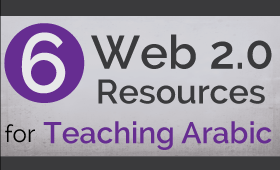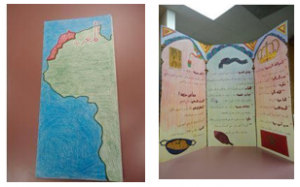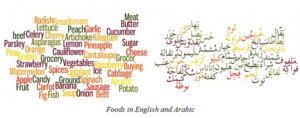6 Web 2.0 Resources for Teaching Arabic
Gisele El Khoury, Director of the Language Resource Center and Arabic instructor at St. Lawrence University in Canton, New York.
DOI: https://www.doi.org/10.69732/SZLT4373
When used properly, there is little doubt that technology can help enhance foreign language teaching and learning. Often, the Web provides immediate access to authentic content and resources as well as tools to communicate with native speakers. However, not only is information scarcity of the Arabic language and culture a major problem but there also remains several challenges with regards to building, distributing and using Arabic content on the internet.
Unlike most languages that use the Latin or Roman script (Spanish, Italian, French, German, etc.), Arabic uses a unique set of characters that many applications and tools simply don’t support (StoryJumper, Hot Potatoes…). For instance, since the Arabic script is written from right to left, instructors need to come up with various strategies to overcome such limitations, such as writing the words backwards when creating crossword puzzles or Prezis in Arabic. This is a real challenge for Arabic instructors who wish to employ technology to enhance the learning experience of their students while staying abreast of current teaching practices.
At St. Lawrence University, I started using Web 2.0 tools in my Arabic courses in fall 2010. At the end of each academic year, I ask students to take an online survey to offer feedback on the technology used in the classroom. In this article, I present 6 of my favorite tools and share some of my students’ insight.
1. AKINATOR
What is Akinator?

Akinator is an algorithm-based artificial intelligence guessing game in which as genie named Akinator tries to guess the objects, concepts, and animals users are thinking of by asking up to 20 questions. Users have the option to improve the program by adding questions and characters to the Akinator database.
Created by 3 French programmers in 2007, Akinator is available in thirteen languages beside English (Japanese, German, Portuguese, Arabic, French, Spanish, Russian, Hebrew, Chinese, Italian, Korean, Turkish and Dutch).
In the classroom:
Since most of the questions the genie asks contain adjectives, I use Akinator in my elementary classes to review adjectives & colors. For example, I divide my class into several groups, pick a character and start answering the Genie’s questions. Meanwhile, the students take notes and try to guess who the mystery character is before the genie does. We play the game five times and the group of students who guessed correctly the most times receives extra-credit. Students are usually familiar with most of the words used in this game but when new words come up, I ask students to guess using the context provided by the sentence.
2. GOOGLE EARTH 7
What is GoogleEarth?

Google Earth is a virtual globe, map and geographic information program originally called Earth Viewer 3D. It was created by Keyhole, a company acquired by Google in 2004. It maps the Earth by the superimposition of images obtained from satellite imagery, aerial photography and GIS 3D globe.[1] In the activity described below, we use the KML Touring tool, which is only available in Google Earth 5.0 or above. The KML Touring tool lets users create tours that record their exact itinerary in the 3D window and add a voice over narration. Although the tour tool is fairly intuitive, students will likely benefit from a brief introduction and tutorials prior to completing the activity. Although my students were a bit hesitant at first, they quickly learned how to use the tour tool and we did not encounter any major technical problems.
In the classroom:
I usually ask first-year students to identify places they would like to talk about. They may choose their homes, the university, a monument they visited, or a country they have traveled to. After choosing their topic, students create a tour and discuss these places in an oral presentation.
The only complain I ever received was that the option of 3D buildings, which makes the tour more interesting, is not available everywhere.
In the upper level classes, I ask students to choose an Arabic country, create a brochure and offer a 5-minute long narrative about important monuments in this country. The brochure must be hand-written in Arabic and include:
- Name and location of the country
- Government (who leads the country, how these officials are elected and what type of government that particular country has)
- Sites to see (include at least seven sites)
- Geography (include natural attractions or natural resources)
- Culture (include at least three of the following in the brochure: holidays, clothing, lifestyles & customs, food, recreation & games, language, economics)
- Photos (include at least three pictures of the country)
After creating the brochure, students have to find at least seven landmarks in the country and explain their significance. They then distribute copies of their brochure to the class and present their tour (see example). Finally, the class votes on who had the best brochure and tour and the winners receives extra credit.
This activity presents several pedagogical benefits:
- The brochure creation allows students to practice their writing skills.
- The recorded tour allows them to practice their speaking skills, including pronunciation.
- The activity itself promotes the development of students’ cultural awareness.
Google Earth is an excellent tool to teach culture and students rated it as the third best tools after Jeopardy and Akinator.
3. JEOPARDYLABS
What is Jeopardylabs?
Jeopardy is an online game based on the TV show. You may create your own game or use the games created by other users (you may edit them if you wish to). You can download the games to your computer and play offline if you don’t want to be at the mercy of your internet connection.
I don’t usually follow the rules of the Jeopardy game where contestants are presented with clues in the form of answers, and must phrase their responses in question form. In my classes, I often have a good number of foreign students who don’t know what “Jeopardy” is and how to play it. Thus, I usually make the game simpler by giving them the word in English and ask them to guess the meaning in Arabic. I divide the class into two teams (you can have up to 10 teams) and have students play the game. Since spelling is a challenging aspect of the Arabic language, I also ask students to write their answer on small dry-erase boards. Teams take turns selecting a question (see example). When they answer correctly, points are added to their scores; if they answer incorrectly, points are deducted from their score.
Students described Jeopardy as one of their favorite applications. They recommend “using it in every class” because it is “a lot of fun plus the competition and prize motivates students to study” and most importantly because “Jeopardy is a group-based game that enables students to get acquainted with each other”.
I personally think that Jeopardy is an excellent and fun way to study and memorize vocabulary. Many students struggle with vocabulary retention and this game is a fun and effective way to tackle this challenge.
 4. LINGT
4. LINGT
What is Lingt?
Lingtlanguage.com allows language teachers to create online multimedia assignments based on text, images, videos and audio recordings. Students either type in or record their answer. Once the activity is created, students access it through a simple url (no need to register). Once the activity is completed, the teacher can review each student’s answers and provide oral or written feedback. Lingt is a very user-friendly way to create multi-modal assignments, as the interface is mostly drag and drop enabled.
In the classroom:
In Intermediate courses, I use Lingt to supplement my lessons with online spoken exercises. It allows students to spend more time speaking and build confidence in the privacy of their own space. My Intermediate courses are divided in various topics and one of the topics deals with “Arabic weddings”. I create the assignment in Lingt, add pictures, audios and videos and ask my students to answer several questions (see example). They usually record and submit their answers fairly easily.
Students like the fact that they don’t have to create a personal account to use Ling. We did encounter a few problems with the recording option but they were quickly resolved after a software update.
Students enjoy using Lingt and they ranked it their fourth favorite tool (after Jeopardy, Akinator & Google Earth). They commented that “It is really helpful. I am a learner who needs interaction and a mix of learning styles. I really like recording my answers using Lingt because it helps me speak alone. I get nervous speaking in front of people. Recording also helped me hear my mistakes.”
Furthermore, students commented that “the great thing about Lingt is that it is completely online, I can do all the assignments without the need to print a single piece of paper… what a way to save trees!”
 5. SKYPE
5. SKYPE
What is Skype?
Skype is a freemium voice-over-IP service that allows users to communicate via voice, video, or instant messaging. Basic features are free. This communication software allows teachers to break down communication barriers and connect classes with native speakers of the target language.
In the classroom
After watching the documentary “Veiled Voices” my students had the opportunity to Skype with the Director, Brigid Maher and ask her questions.
The week preceding the Skype session, I asked my students to prepare a list of questions. They came up with forty-five questions, which, for the sake of time, were narrowed down to three questions per student. To further ensure effective use of time and avoid duplicate questions, students received copies of all the questions prior to the Skype session.
Students very much enjoyed this activity and commented that “. It was really great to speak with her ‘face-to-face’ virtually through Skype because we were able to ask personalized questions about her reasons for making Veiled Voices. It was nice to have a personal connection with her, even if it was using technology, because it made the experience more memorable.”

I also use Skype to chat with study abroad students. In the spring of 2011 and 2012, my Arabic 104 class (Intermediate level) used Skype to chat with their classmates who were spending the semester abroad in Jordan. The students were free to ask any question as long as it was related to the travel abroad experience. The study abroad students discussed their experience living in Jordan, the culture and new traditions they encountered, and they answered their classmates’ questions.
Two problems are worth noting here: the internet connection and the time difference. The internet connection in Jordan was very weak and caused multiple dropped call. Also, because of the seven-hour time difference between Amman (capital of Jordan) and Canton (NY), some arrangements were necessary to make certain our students abroad didn’t have to stay in an Internet café past midnight.
6. WORDLE & TAGXEDO
What are Wordle & Tagxedo?
Wordle generates “word clouds” based on a text provided by the user. The cloud give greater prominence to words that appear more frequently in the source text. Users can change fonts, layouts, and color schemes of their word clouds. Tagxedo has taken Wordle a step further by allowing users to create shapes out of their word clouds, using their own pictures if they wish to.
Wordle & Tagxedo can be used in lower level classes to quiz students on vocabulary. I create “word clouds” with words from the current chapter’s vocabulary list (for example “Food”), I then project the “cloud” on the board and ask students to take turns going to the board and writing the meaning of one word (any word they choose from “the cloud”) in Arabic. As I mentioned earlier, learning to spell in Arabic is very important. This why I ask students to not only guess the meaning of the word but also write it correctly. This game can be played in two ways – create the Wordle or Tagxedo with English vocabulary and ask students to write the meaning in Arabic or vice-versa. The game can be made more exciting by dividing the class into groups and letting them compete. The teacher may impose a time limit to speed up the activity and make it a bit more challenging. The only downside of using this activity (if it is one!) is that it can get very loud and teacher may lose control of the class due to students’ excitement.