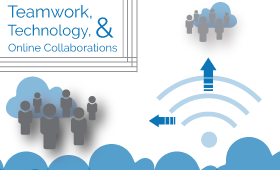Teamwork, Technology, and Online Collaborations
|
Chesla Ann Bohinski, Ph.D, Assistant Professor of Spanish, Binghamton University, NY, USA. |
Salvador Venegas Escobar, M.A, Associate Profesor, Universidad de Monterrey, Mexico. |
DOI: https://doi.org/10.69732/PLSY2122
Thanks to the advances of technology, teachers of all disciplines have the ability to utilize a vast array of resources via the click of a button. Foreign language instructors can use these resources to their advantage in order to bring the L2 that they are teaching to life. Through the magic of technology, instructors can give students the opportunity to virtually travel to museums in other countries, see real-time pictures of a city’s happenings through video cameras and access newspapers, music and television shows in the target language. Another way to leverage the power of the Internet is to use telecollaboration. Telecollaboration, a “virtual interaction and exchange with partner classes” in “geographically distant locations” (UNIcollaboration, n.d.) can be of great benefit to the language classroom. However, all these opportunities also pose great challenges. Where do language teachers begin? How do language teachers choose the “correct” type of technology for their classroom? How do they overcome their fears if they haven’t used much technology in the past?
These and many other questions immediately came to mind when we began our journey in building a Collaborative Online International Learning (COIL) course about a year ago. Our project virtually partnered students who were learning Spanish at Binghamton University (SUNY) with students who were learning English at Universidad de Monterrey in Mexico. During this telecollaborative exchange, all students completed instructor-created activities over the course of six weeks in order to explore culture and the university life in both their country and in the country of the partnering institution. Collaborations experiences between students and their instructors showed that teamwork, technology know-how, and flexibility are paramount to an online partnership. In each stage of our project, technology was utilized in distinct ways and proved to be of great value. It is our hope that through our experience that included triumphs, problems faced, and solutions found, we can provide you with valuable tips on technology-assisted language learning and how its implementation can be beneficial when added to your existing pedagogy.
From http://coil.suny.edu/page/about-coil-0
TIP #1: GET FAMILIAR WITH THE TECHNOLOGY YOUR STUDENTS WILL USE
As instructors, it is important to familiarize yourselves with the technology that your students will be using so that you can better help them. Luckily, the COIL consortium offers a kickoff workshop for future COIL instructors. However, one of us was unable to attend in person so we used Skype to communicate on the details of our course during the workshop. It allowed us to discuss the nature of our project, the activities we wanted our students to do and the tech tools that would be necessary for our project’s implementation. During these initial Skype sessions where Chesla was in the USA and Salvador was in Mexico, we experienced connectivity issues and became frustrated when we lost our connection or had problems hearing one another. In addition, since a workshop was taking place, we were unable to talk freely to one another without disturbing the rest of the students. In these instances, we used the chat function and found value in this mode of communication. Being unable to meet face-to-face definitely gave us a distinct advantage by making us more sensitive to the issues our students might face during the project. This newfound perspective allowed us to ask ourselves additional questions about the ways we wanted our students to use technology and helped us choose the best tools for our project implementation.
After many virtual meetings and emails, we decided to use two different tools to allow students to complete various activities: Blackboard (a Learning Management System) for asynchronous activities and Zoom (a video conferencing tool) for synchronous activities. Since both universities had their own Blackboard platforms, we had to make a decision as to which one to use. Since arrangements could be made to add Mexican students to the platform used by the students in the USA, the Blackboard platform in the USA was selected for the duration of our project. After careful consideration, we selected Zoom for the synchronous exchanges as we both thought it was user-friendly. A free Zoom standard basic plan included unlimited number of meetings, attendance of up to 25 students in a single meeting and video recording capability of up to 40 minutes per meeting. In addition, in order to access Zoom, only the person scheduling a meeting needs to have an account, eliminating the need to set up multiple student accounts.
TIP #2: TRAIN YOUR STUDENTS ON THE TECHNOLOGIES THEY WILL USE AND BREAK THE ICE!
Prior to the six-week telecollaboration partnership, we connected with students via Zoom for an icebreaker activity. Based on availability given by the students through the scheduling tool Doodle, we planned seven zoom meetings over the course of a weekend in order to introduce ourselves to students and introduce students to one another. In hopes to lower their affective filter (Krashen, 1982), students spoke in their native language during the icebreaker activity and shared interesting words or expressions. This way, students needed to listen to their counterparts speaking the language that they were learning and they completed a follow-up activity. By modeling how to use Zoom and having introductions before smaller group activities started, we created a strong foundation that helped ensure the project’s success.
TIP #3: COMMUNICATION IS KEY!
Students and instructors alike must expect the unexpected and work with partners to find solutions on the go. Originally, our project began with 27 English learners and 17 Spanish learners. Unlike the icebreaker breaker activity, the remainder of the project’s activities consisted of smaller group work fostering meaningful conversations where students could improve their L2 fluency. These smaller groups each consisted of 2-3 partnerships. Each partnership consisted of 2-3 students: either one L2 Spanish student to one L2 English student or one L2 Spanish student to two L2 English students. Communication was an integral component not only between students, but also between us as instructors as the rosters changed and as we encountered issues with signing in and having all members of groups participating in activities. Through vigilant communication, we notified students of last minute changes and students kept each other abreast of issues faced through other forms of communication such as email and Facebook in order to complete the activities.
TIP #4: ENCOURAGE THE USE OF CRITICAL THINKING SKILLS FOR ALL ACTIVITIES!
This is especially relevant when students utilized resources found on the Internet. In our project, as students completed weekly activities using a variety of authentic materials and interacted with native speakers of the language they were learning, critical thinking skills were necessary to make connections between their own culture and the culture of their counterpart. During the weekly synchronous and asynchronous activities on Zoom and Blackboard respectively, students completed activities divided into pre-task, task, and post-task, all focusing on a weekly topic. The weekly topics concentrated on cultural topics pertaining to Mexico and the USA such as labor, the educational system, gender roles and travel.
During the pre-task activity, we posted L2 worksheets on the LMS, asked our students to read articles and watch videos and gave them questions to answer. These questions made them reflect on the weekly topic and triggered more questions of their own that they were able to ask their language partners during the asynchronous exchange.
During the task activity, we gave students links to L2 articles or videos on the weekly topics. In addition to these authentic resources found on the Internet, students also had to answer questions pertaining to the resources. After reading the L2 articles or watching the L2 videos and focusing on instructor-generated questions, each partnership (2-3 students) conducted a 40-minute Zoom video meeting where 20 minutes of the meeting was in Spanish and the other half was in English. In each of these meetings, students discussed the weekly topics by asking and answering their respective instructor-generated questions and self-created questions.
In doing so, students had a meaningful exchange while focusing on listening and speaking skills in the L2.
During the post-task activity, students practiced their writing in the L2 while reflecting on the task and sharing through a Blackboard Discussion Board post what they learned from both the pre-task and task activities.
Through all of these activities, by keeping an open mind and utilizing critical thinking skills, students were able to think about their own culture with new eyes and make connections with another culture. Because of this, students created more in-depth conversations that challenged themselves about these weekly topics and increased their intercultural communicative competence (Alptekin, 2002).
TIP #5: CELEBRATE YOUR STUDENTS’ LEARNING!
Celebrate the outcomes and goals reached, no matter how small, when technology is used. By celebrating all aspects of our project, students focused on what they learned from a cultural perspective, a language perspective, and a technological perspective. The increased intercultural communicative competence was even more evident than in the weekly activities as students completed the final activity of our project and shared what they learned about their home country, their partner’s country, and about themselves through this telecollaborative exchange. All victories achieved should be applauded so that students are motivated to participate in future endeavors and to continue to work towards improving their language and culture skills.
Not only did students learn much from this project, but as instructors, we also learned from its inception to its end. Having had different backgrounds with using technology, we each had strengths and weaknesses with our tech know-how. Through constant communication, we formed a team where we learned from each other and were able to identify each other’s strengths and utilize them for the betterment of our project. By doing so, we were able to eliminate each other’s fears, as it was obvious that the benefits of the project outweighed its disadvantages. The online collaborations formed between students allowed them not only to form friendships but also to practice all four L2 language skills (reading, writing, listening and speaking) while learning about their own and another’s culture by breaking previous stereotypes that they had made. In addition, our teamwork helped alleviate the time-consuming nature of the project. We learned that tolerance and flexibility were essential as we navigated the technical resources that our project utilized. With dedication, the results that we witnessed on the Blackboard Discussion Boards and in the Zoom video meetings outweighed the time spent on the project’s implementation.
As seen with all aspects of our project and its use of technical tools such as Skype, email, Facebook, Blackboard and Zoom, it is evident that a telecollaborative project is of great value in the L2 language classroom as it engages students in meaningful educational experiences with native speakers. Because of this, we, as teachers, must also be willing to implement technology-assisted language learning and add it to our pedagogy. By following the five tips outlined above, we are confident that your students will be able to improve a variety of skills including those related to language, culture, and technology and make much deeper connections than those afforded by their textbook.
BIBLIOGRAPHY
Alptekin, Cem. “Towards Intercultural Communicative Competence in ELT.” ELT Journal, 56,
no. 1 (2002): 57-63.
Krashen, Stephen D. Principles and practice in second language acquisition. Oxford:
Pergamon, 1982.
UNICollaboration. International Conference: Telecollaboration in University Foreign
Language Education. (n.d.). Accessed May 16, 2014, http://unicollaboration.unileon.es.