FluentKey: Making Listening Fun

DOI: https://www.doi.org/10.69732/TSKP6405
Recently launched, FluentKey is designed to gamify the use of videos for comprehension. FluentKey is currently in beta testing, but open to all. Edpuzzle already allows teachers to design online quizzes or homework from videos. FluentKey allows teachers to do similar work with videos but has functionality beyond what is found in Edpuzzle. FluentKey aims to make working with videos fun with a class game option called FluentKey Live. Hollin Wakefield, a former French teacher, came up with the idea and is CEO of FluentKey. FluentKey appears likely to be very popular with teachers and students. This program is an attempt to marry the fun and interactivity of Kahoot with authentic materials.
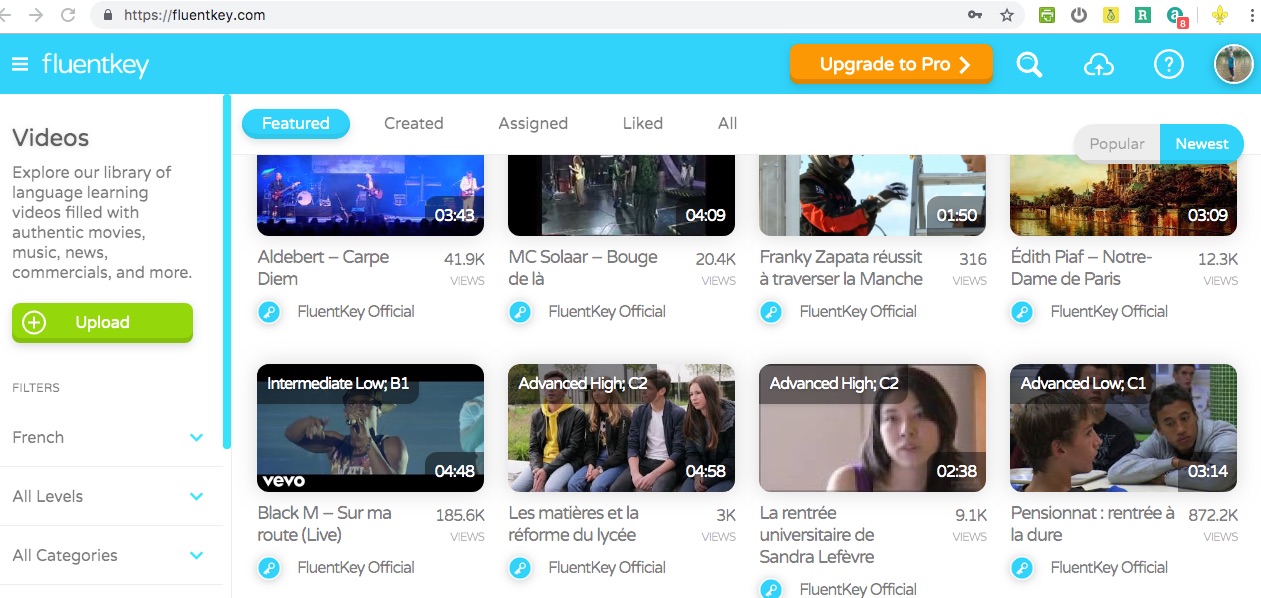
Teachers can sign up for FluentKey online with an email account or via Google, Facebook or Twitter. The signup process is quick. FluentKey offers a basic version that is free and promises to remain so, but there are paid options. The basic version offers access to the library of videos, the ability to upload and create quizzes, use of subtitles, and live gameplay. Subscribers at the Pro level ($9.99 /month) can create classes, assign videos and quizzes, track progress, and provide clickable subtitle translations. At the Super Pro level ($14.99/month) subscribers get advanced video controls and assignment options as well as the ability to ask for customized video, subtitles, and quizzes for personal use.
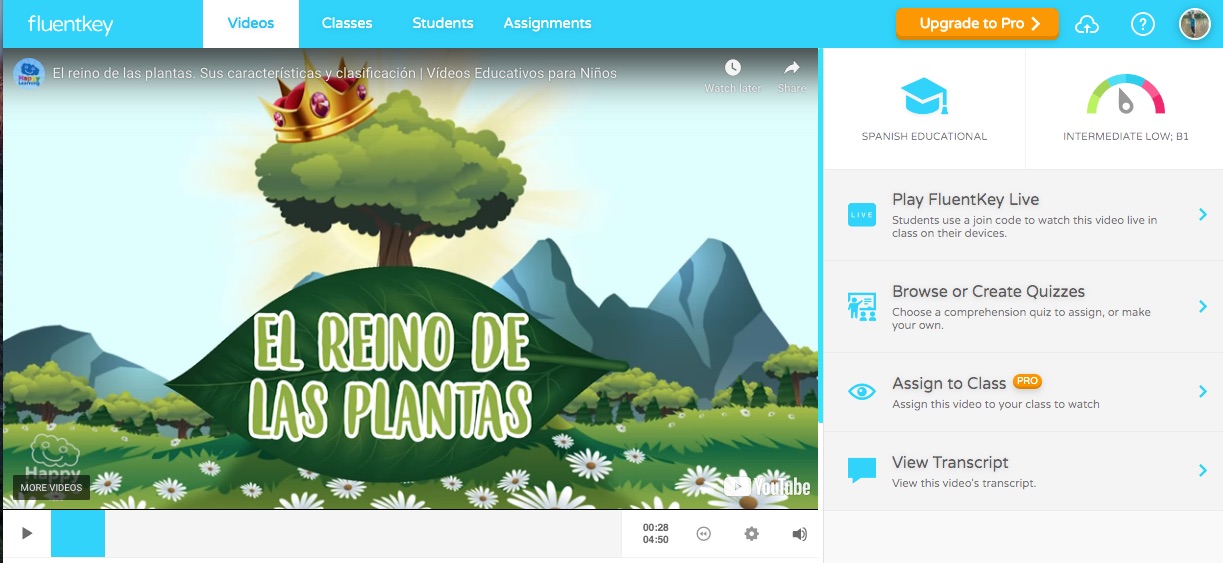
There are important differences between FluentKey and its competitors. Whereas Edpuzzle only allows users to upload Youtube or personal videos, FluentKey also allows the use of videos from Facebook. There are also many videos curated by FluentKey in French, Spanish, English, and Mandarin Chinese. In addition, FluentKey adds transcripts and subtitles to videos they curate and makes it possible for teachers to do the same. Moreover, the FluentKey app is designed to facilitate classroom gameplay, which many students find easiest on their smartphones. Teachers need to run the game from a tablet or laptop, but students do not need to sign up for an account in order to play. I found the app easy to use.
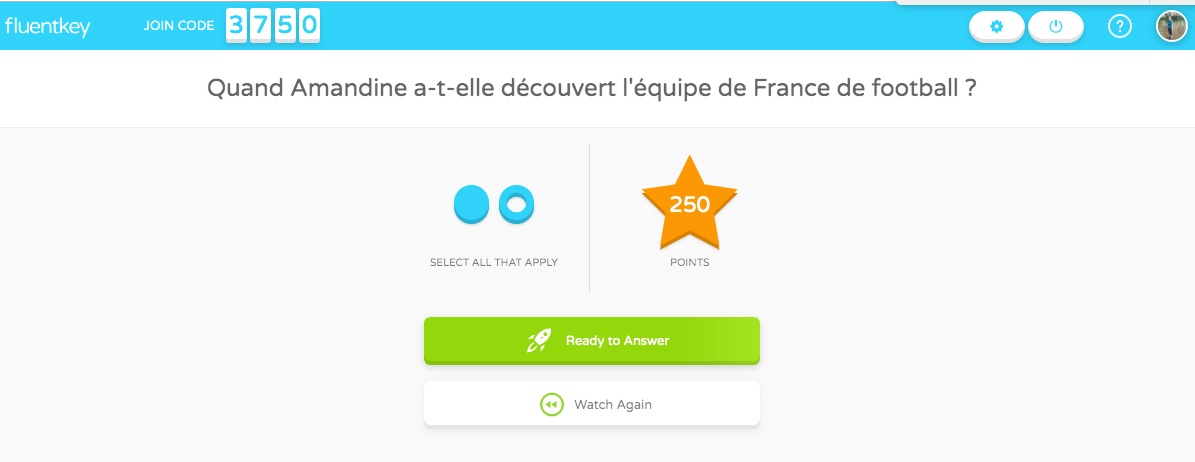
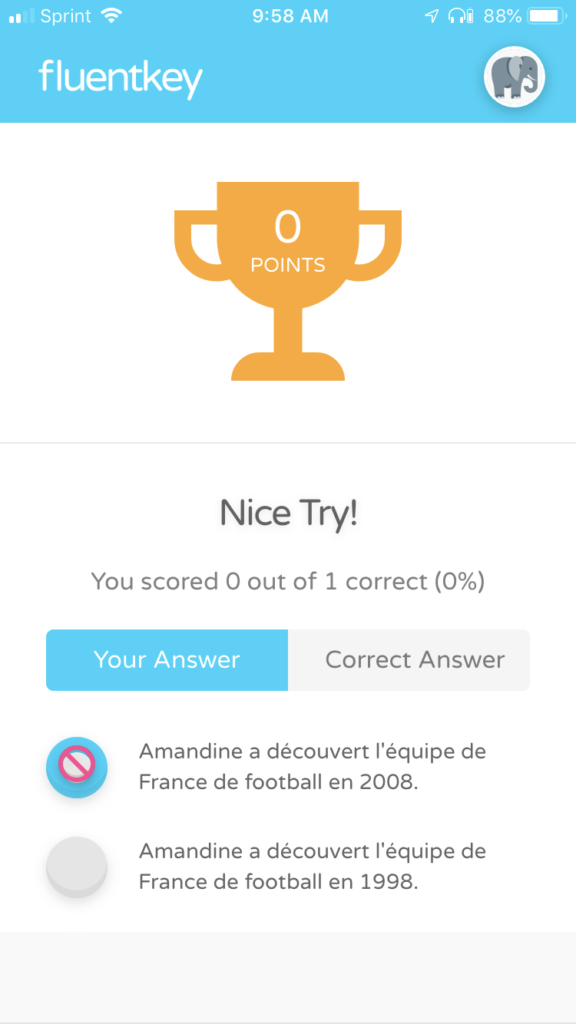
Since it came out over the summer, I have not yet been able to test FluentKey with a class, but from my practice game, it seems reasonably intuitive. For teachers who don’t use Edpuzzle, I would suggest that they start by perusing the broad collection of featured videos with activities provided by FluentKey. Each featured video includes its difficulty using both ACTFL and CEFR descriptors.
In my opinion, many of the videos provided would work best with Intermediate and Advanced learners and these activities are designed to help students work on Interpretive Communication skills. I intend to first try a video produced by FluentKey with my students in our language lab before creating my own activity and moving on to a live game; that approach should allow me to address any issues that might arise. I would love to hear about your experience with FluentKey in the comment section.


What an excellent resource! Thanks for bringing it to our attention FLTMAG!! I hope they add videos in more languages! (Russian please!!)