Designing a Language Lab at the Rochester Institute of Technology
 Kévin Le Blévec, Modern Languages Technology Specialist, Rochester Institute of Technology (NY)
Kévin Le Blévec, Modern Languages Technology Specialist, Rochester Institute of Technology (NY)
Preliminary Observations
While I started in my current position as the Technology Specialist in charge of the Modern Languages Technology Center at the Rochester Institute of Technology, it quickly became clear that our language lab was in need of a serious renovation.
Our lab is to be reserved once a week for each course taught by our department, if the instructor requests it. The rest of the time, the space is open for students enrolled in our department. It is primarily a classroom space with displays, a sound system, computers, recording headsets, and a podium with different tools and a lab management system. Our old lab had four round clusters of six machines equipped with webcams and headsets, a primary display projector, an interactive white board, and a printer. The podium includes a dvd player, podium computer, a VCR, and document camera.
Through our use of the lab, conversations with instructors, and our observation of the lab use, it became clear that some aspects of it were problematic. The round clusters with machines and screens on tables made it very hard for students to communicate with one another. From some stations, it was hard to see the main display screens or the professor. Finally, the acoustics in the room were terrible and made it hard to have class discussions. Overall, it seemed that unless instructors had a very specific activity requiring the use of technology, they preferred to use their regularly assigned rooms.
After these preliminary observations, it was time to investigate solutions and to make a proposal for a renovation.
Investigation and Proposal
After a review of literature available on the topic of language center design, I started visiting facilities on our campus. The Rochester Institute of Technology has a broad range of classrooms and lab spaces with many innovative and technology-oriented rooms. By getting in touch with our Teaching and Learning Services as well as Information and Technology Services, we were able to visit different spaces and see what was already being done. I also visited modern languages departments at a few other institutions.
We started a comprehensive study of our lab equipment and practices to gather input from all users as well as non-users of the facility. This included instructors (18 respondents) but also students (114 respondents). We designed an online survey based on our preliminary observations with the goal of better understanding the needs of all involved. Responses highlighted some specific concerns:
- Sightline
A majority of students and instructors expressed that students could not see the board or the screen and that the instructor could not see the students behind the computers. Most responders mentioned that some students had their back to the instructor/screen/board in the current clusters configuration.
- Acoustics
A majority of instructors and some students pointed out the bad acoustics of the room. It appears particularly hard to communicate while standing at the instructional podium at the corner of the room.
- Collaboration, mobility and flexibility
Many respondents expressed that there was a lack of opportunities for collaboration with the current layout, with a majority of instructors pointing out the absence of flexibility of the current space.
- Image display
A consequent amount of respondents pointed out the difficulty of seeing the image display/projected material in its current position.
Sample Comments:
Instructors:
“No ability to switch between computer-focused and student-centered work.”
“Computers blocking view – the projectors are noisy and acoustic in room very poor – I would like a more Universal Design set up.”
“The current arrangement is not very flexible and doesn’t work as well as it could for projects and interactive group activities.”
“Computer screens block views of students from each other, hard to make them collaborate.”
Students:
“Collaboration can be tough with the round table layout.”
“Having the computers clustered in groups instead facing the screens directly makes instruction and presenting a little more difficult.”
“The lab isn’t good for working with other people, the computers are like walls between students.”
“Not great for language classes where student and professor have an open dialogue. The room has too much background noise and too many physical obstacles in the way for effective communication to take place.”
Based on that survey, our research and observations, as well as departmental meetings and conversations, we drafted a proposal for the project, working with vendors and our in-house architects and technology services. We were able to obtain the support of our department, chair, and the Dean of the College of Liberal Arts, to submit a capital funding request to the institution for the following academic year. Our project was based on the following points:
- Sightline: A reorganization of the room would change the general orientation of students to a single point of focus. No students would have their backs to the main screen or to the instructor. The new furniture will allow us to “hide” the computers when not needed.
- Collaboration, mobility and flexibility: the new furniture design allowed for multiple opportunities for collaboration and group work. We went from 24 to 20 stations, with all-in-one machines (no separate desktop unit). It made for an airier room with more space in between clusters to improve mobility. It was more flexible as it allowed for group activities, discussions, round tables, collaboration, or computer assisted activities.
- Acoustics: We planned on working with Facility Management to quiet down the main HVAC vent. We were planning to reduce the disturbance noises in the room by replacing projectors with TV style screens.
- Image display: We changed the main display to two 86 inch touchscreen TV monitors (Dell 86 inches Touch Interactive Monitor).
Responses and Strategies
While contemporary language center designs seems to favor hybrid spaces at the intersection of social and learning, often with a bring-your-own-device focus, our reality guided a different design approach. Our faculty wanted a teaching space that matched their current teaching practices but provided a greater degree of flexibility. They also consistently use our lab Management System (NetSupport) as well as headsets for comprehension exercises and recordings. To allow for these activities and consistent management of the equipment, we chose to use desktop machines, as we could not rely on Wi-Fi and needed a specific headset setup.
Therefore, with a clear preference for classroom-oriented space, our goal was to offer as much flexibility as possible within the allotted space. One of the particularities of our institution is that the National Technical Institute for the Deaf (NTID) represents a good amount of our student population. Students from NTID regularly take modern language courses. Since we often work with sign language interpreters, and as visual material is of primary importance for deaf students, we had to gear the lab in this direction. With that in mind, we decided to keep the display monitor, instructor and interpreter closely grouped together to minimize the need for students to switch focus back and forth. Minimizing the distance between these sources of information (material displayed, whiteboard, instructor and interpreter) is more convenient for the viewer. In this respect, we also added a confidence/feedback monitor hanging from the ceiling so the presenter, instructor and interpreter could see the material displayed while interacting with students.
We had a disappointing experience with an Epson touchscreen projector. The touchscreen projector we used had a complicated interface resulting in a long learning curve for instructors. The short throw projector was mounted over a regular whiteboard but required constant recalibration. The sensor was also constantly acting up and did not pick up the stylus or hand movement accurately. Therefore, we decided to use two TV style touchscreen monitors (Dell 86 Touch Interactive Monitor). For the furniture, we chose NOVA Collaboration Tables with electric trolleys to hide the computers when not needed and improve communication, both visual and oral, as well as collaboration. These trolleys can be controlled either from the students’ stations or by the instructor on the podium. This considerably improved the sightline and allowed students to be facing the point of focus (instructor/board/screens) from any station. We also chose all-in-one Dell computers (Dell Optiplex 7460 AIO) to avoid bulky system units. We paired them with wireless headsets, keyboards and mice to improve flexibility and avoid excessive wiring on the NOVA trolleys, facilitating their movement while avoiding stress and wear.
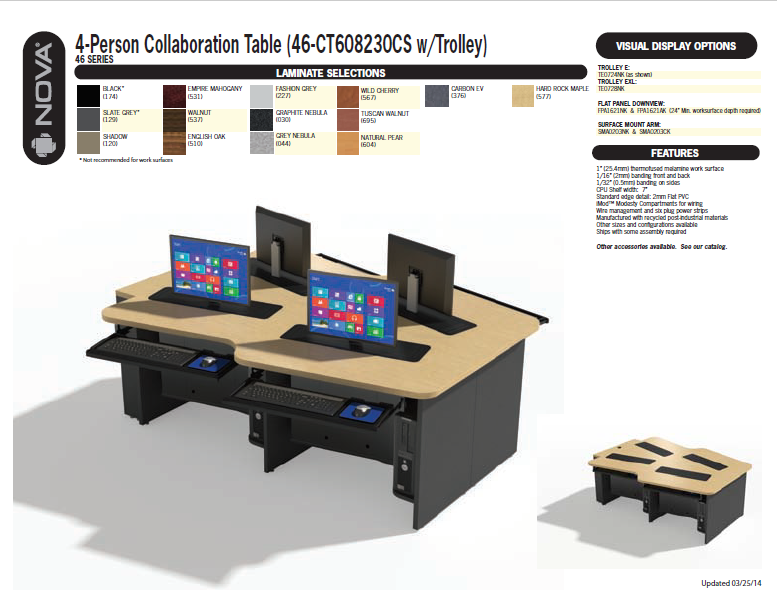
We simply refurbished our instructor podium, since instructors were satisfied with it. We upgraded to a new computer with a Dell Canvas display, a foldable Document Camera (Epson ELPDC21), new A/V equipment and HDMI and VGA hookups. The instructor can control all of these sources via the Extron tablet on the podium. Through the same central control, the instructor can actually raise or lower all the student computers in the room. This means that in about 25 seconds (the time the monitor takes to go up or down) the room transforms from a computer-centered environment to a collaborative space.As students can also control which computers are in the raised position, they can tailor their work space to the activity perhaps lowering all but one computer or group work. We also added a microphone (Blue Radius) for videoconferencing and remote communication purposes.
Workshops, Promotion and Feedback
When the lab was finally finished, we organized a workshop to get everyone up to speed and spread the word about new equipment. We communicated some of these changes via email, but meeting in person allowed us to share ideas regarding the best use of this facility, to answer some unplanned practical questions and concerns, as well as to gather some early feedback.
We communicated our achievement through our University News Services in a lengthy article highlighting our practices and innovation. Finally, we organized an inaugural event attended by our dean, provost, and president. This was a great way to engage the administrators of our university and to represent our department and practices. Students participated in the event and many people from the community attended. In our survey, we realized that many students were not aware of this resource and had never used the lab. These promotional tactics allowed us to spread the word to the community as a whole, while also reaching more language learners. In addition, we made sure to get a clear sign outside the facility to make it easy to locate the language lab.
We are currently in the process of organizing a roundtable event for instructors to share their experiences teaching in the lab and present some of the tools they use and some of their class projects. Finally, we plan on sending out another survey after a year of use to gather comments and ideas for improvement.
Conclusion and Self-Reflection
While I knew this project was going to be a challenge, I greatly underestimated the amount of work it represented and the range of difficulties we would encounter.
First, it took much longer than expected. I started my research in early 2016, conducted the survey in October of 2017, and got the endorsement to proceed from the department in the late fall of 2017. We submitted the proposal to our Dean in December of 2017, requested capital funding in March of 2018 and got a final approval in May of 2018. This was much later than anticipated and forced us to delay most of the work from the summer of 2018 to the 2018-19 winter break.
Discovering our institutional design process was my first challenge. I was originally told that I was to be the main project manager. Therefore, I started researching equipment, vendors, estimates etc. Our process changed along the way and a lead manager from our Facilities Management Services was assigned to the project. The project manager changed two times during the process. While it was hard to establish continuity throughout the project, with employees and interlocutors changing, having actually gone through the preliminary stages of project management turned out to be an asset and made the transitions between the different partners in the project easier. The financing process was also in question when our former president retired and our new president was appointed. Furthermore, we could not avoid construction delays for different reasons and had to close the lab for a week and a half at the start of the spring 2019 semester.
Finally, it was difficult at times to lead a project that required such a large degree of consensus among the members of our department. It may have been beneficial to form a committee to streamline the decision-making process for this project. In addition, now knowing the amount of work involved, I would seriously consider requesting a course release during this process.

