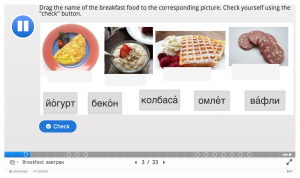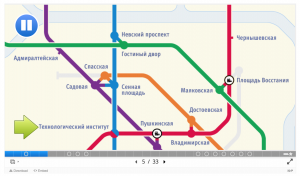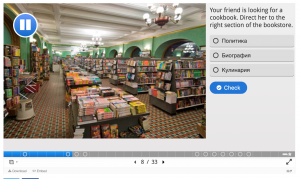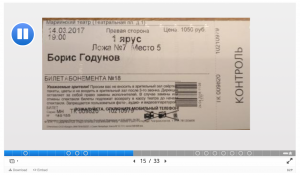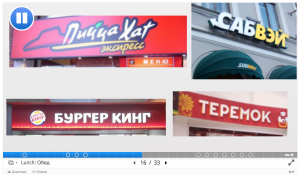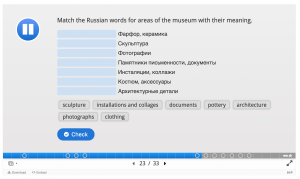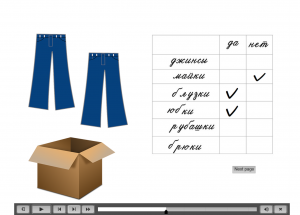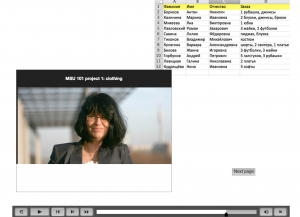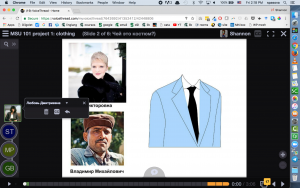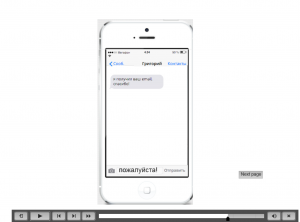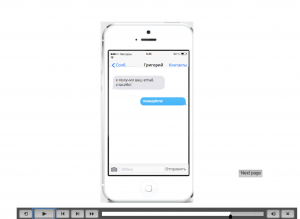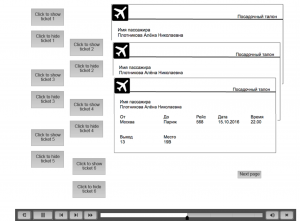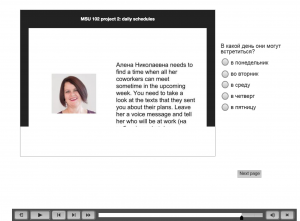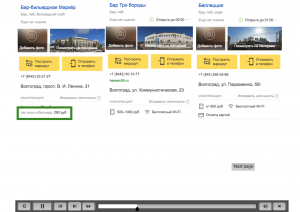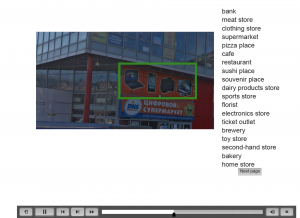Bringing in Real Life from the Start: Scenarios in Beginning Russian
 By Shannon Spasova, Assistant Professor of Russian and Technology Specialist in the Center for Language Teaching Advancement, Michigan State University.
By Shannon Spasova, Assistant Professor of Russian and Technology Specialist in the Center for Language Teaching Advancement, Michigan State University.
One of the complaints that people tend to have about elementary language textbooks is their separation from real life. Dialogues are contrived, situations are simplistic, and learners may have trouble imagining how the things that they are learning would translate to real experiences in the target culture. To some extent this is unavoidable as textbook authors navigate the complex situation of balancing authenticity with comprehensibility and real materials with copyright concerns.
In this article, I hope to show how some activities can bring real-life situations into even the earliest stages of language instruction, demonstrating to students that the things that they are learning are applicable to authentic tasks.
MIDDLEBURY COLLEGE’S PRE-IMMERSION WEBSITE
For the past several years, the Kathryn Wasserman Davis School of Russian at Middlebury College has been providing participants with a pre-immersion website that aims to prepare students for the complete immersion that they experience after they take the well-known Middlebury Language Pledge. This project, made possible with support and personnel from Middlebury College, has proven especially useful for those in level 1 who have no previous exposure to Russian. As part of the materials for the pre-immersion site, our team created a set of alphabet lessons (I was the main author, and Middlebury team members Jason Merrill, Evgeny Dengub, and Susanna Nazarova provided valuable input on the lessons). While the first three lessons use a traditional approach, introducing letters and having learners sound out words and recognize cognates, the fourth alphabet lesson brings in a real-life scenario.
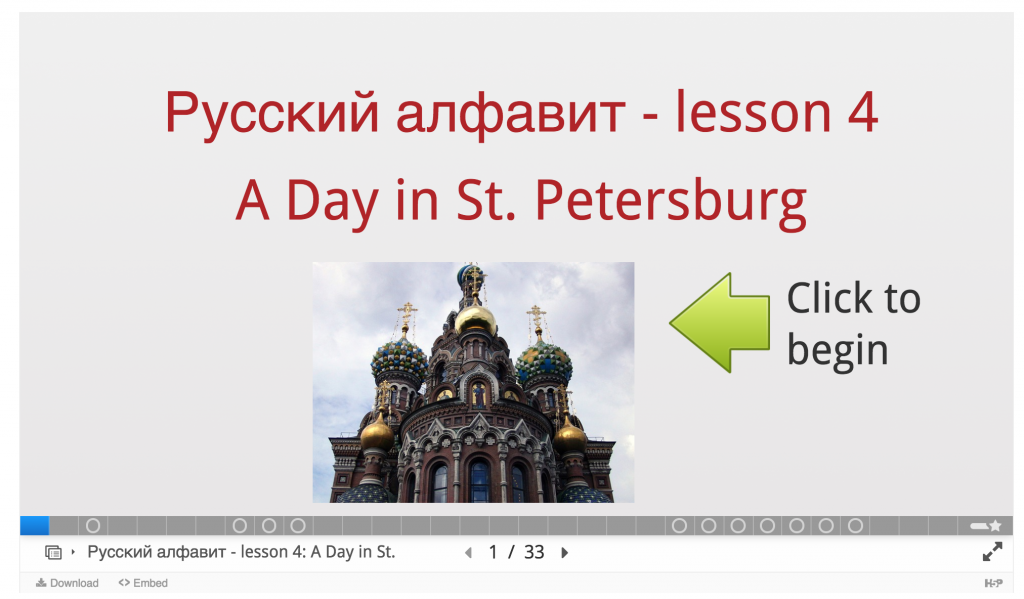
The lesson asks the learners to imagine themselves spending a day in St. Petersburg, all along relying on their new reading skills and interpreting authentic texts. First they imagine having breakfast in their hotel, matching breakfast foods to their names. Then they go through a hypothetical day that a student studying in or visiting St. Petersburg might experience, and they use their alphabet skills to navigate the metro, go shopping, buy theater tickets, choose a cafe, visit a museum, and interpret the reviews of an eatery.
|
|
|
|
|
|
|
|
|
Picture 2- Sample Russian 1 immersive activities.
The lesson works because it approximates authenticity enough to be plausible, though of course it cannot be completely authentic. For example, the lesson uses breakfast foods that are recognizable to American students, while an authentic Russian hotel would include some unfamiliar foods. Similarly, a metro station and a theater production that would be easy to recognize by sound were chosen, since the learners at this point have essentially no vocabulary. Still, the lesson allows some cultural information to come up naturally. Students learn a bit about a popular Russian fast food place and about public pay toilets that can be found in St. Petersburg, as well as gain an awareness of some major attractions of St. Petersburg and a little about public transportation in the city.
The alphabet review lesson can be found at the Middlebury Davis School of Russian pre-immersion website at the following url:
In addition to the alphabet, level 1 students as well as any other students from the Middlebury School of Russian who want to partake are offered lessons that aim to help them prepare for some of the specific situations that they might encounter in the immersion context of the campus in Vermont. To learn politeness phrases, for example, they are presented with a scenario in which someone comes to someone else’s dorm room. Within the context, they can easily understand which phrases are used to say “Who is it?” or “Come in”.
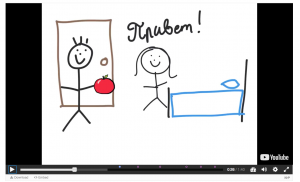
After watching the scenario, learners have to match the phrases to equivalents. One of the unique features of these lessons is that they are given the opportunity to jump backwards in the video to see again the context in which any particular phrase was used.
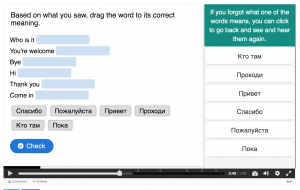
After the matching exercise, learners are led through another scenario similar to the first and then must choose the right phrase within each part of the interaction. While the context of the Middlebury campus is not authentic in the same way that a day in St. Petersburg is, students learn these politeness phrases in a natural way and will be able to apply them in a real-life situation right as they take the language pledge and begin to interact with their peers in the target language.
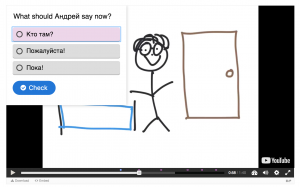
The technology that I used to create these lessons is H5P’s interactive video and course presentation activity types (https://h5p.org/). To learn more about H5P and course presentation, you can see a series of videos that I made for the International Association for Language Learning Technology (IALLT)’s webinar series, as well as a Tech Highlight about the interactive video activity type:
H5P: General information and Interactive Video activity type
H5P: Course Presentation activity type
Tech Highlight: H5P Interactive Video
HYBRID RUSSIAN COURSES
As part of my hybrid courses at Michigan State University, I have students in Russian 101 and 102 complete a set of what I call “projects”. These are not projects by the definition of projects that you would find in project-based language learning. In my course projects, students participate in real-life scenarios (often in a work environment) in which the vocabulary and grammar that they are learning might be used. Additionally, the projects provide an opportunity for learners to complete tasks that would normally be too difficult for them at this stage in their language learning career. The aim is to inspire a sense of accomplishment with more complex tasks even very early in the process of learning Russian.
Projects were created using Adobe Captivate, a software that is usually used to author elearning packages. This technology was chosen because of its ability to simulate almost exactly actions such as writing email. Additionally, two of its features (drag and drop and click box) help to create an illusion of physicality and reality not afforded by other types of online materials.
The first project is an example of scaffolding for complex tasks, in part because the project was completed by learners extremely early in their learning of Russian.
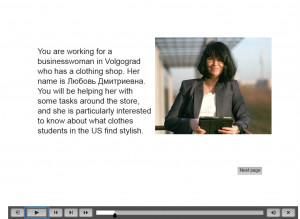
The project focuses mainly on two topics: clothing vocabulary, numbers, and utilizes some of the introductory politeness formulas that students learn in the first few weeks of class. It asks students to imagine that they are working in a clothing store. They have to sort boxes in a shipment. This task really is just a simple matching of vocabulary items, but it allows them to drag and drop boxes as if they were physically moving them in a store, and contextualizes the simple action of matching the equivalent words. Students must then inventory the boxes, noting how many of each item were expected and how many were received.
|
|
|
Picture 7 – Clothing sorting and inventory exercise.
They then must drag numbers into the correct place in an email informing the supplier of the missing items. Though this task would be well beyond their skill at this point in their study of Russian, they are able to feel the accomplishment and receive the authentic “reward” of seeing the email be completed and sent. They also begin to become familiar with the look and feel of a Russian email service and Russian formulas for electronic communication.
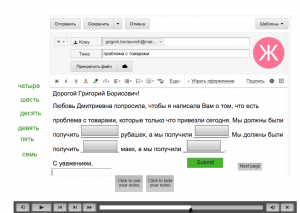
Students are then asked to leave a voicemail for their boss based on a spreadsheet of customer orders. One of the goals that I had in creating each project was to incorporate each of the four skills into each project in some way, including speaking. In order to accomplish this, a VoiceThread was embedded within each Captivate project. One feature of VoiceThread that facilitates this nicely is that it allows the teacher to have multiple identities. In this way I could create a VoiceThread that appears to be “from” the fictional boss that enhances a feeling of reality and cohesiveness within the project.
|
|
|
Picture 9 – Activity simulating the real-life task of leaving a voicemail.
Students are also asked to use politeness formulas to appropriately respond to a text message. Captivate allows the feel of a smartphone to be simulated, highlighting the real-life application of these phrases, and its drag and drop interface allows students to interact meaningfully with the material even though they have not yet learned to type in Cyrillic at this point in the semester.
|
|
|
Picture 10 – Simulated smart phone activity.
Though the students who are completing these projects are still novice-level Russian learners, they are able to imagine themselves using the language in a real-life situation.
The other projects follow the same pattern. I will not go into detail of each project, but will highlight a few points of particular interest. Many of the activities in the projects use authentic materials, but some, as in the alphabet review lesson, use semi-authentic texts, but in a manner that makes them virtually indistinguishable from authentic texts. This allows them to follow the storyline of the project and provide a variety of lexical and grammatical information. For example, in one of the lessons, students are asked to interpret information on airline tickets. I created these airline tickets based on authentic ones in order to have the personal information of the fictional boss on them and practice with a variety of dates. In the same lesson, learners have to practice a task that is extremely common not only in work situations but in social situations: negotiating between people to find a time for a meeting. In this task, students read text messages to agree on a meeting day and time with a fictional person.. Of course, this is not very different from a traditional assignment practicing the days of the week, but adding the context and the feel of real-life text messages can help students realize the real-world significance of these skills.
|
|
|
Picture 11 – Sample simulation activities.
The projects also utilize other features of Adobe Captivate to help students develop their reading skills. Some tasks ask them to find particular information within an authentic text and then Captivate allows that information to be highlighted immediately. This rewards students who get the answers right, and gives enough feedback to those having trouble that they can see where the information could be found. Additionally, Captivate’s audio voiceover allows targeted feedback that simulates how a teacher might help students within a classroom setting. For example, one of the tasks asks students to identify a place from Google street view. The sign includes the word “супермаркет” (supermarket), but if students do not pay attention to the full context, missing the adjective “цифровой” (digital) and choosing supermarket, they are taken to a slide where a voiceover helps them identify the source of their mistake. This is an extremely valuable tool that allows students to receive targeted feedback even in the absence of an instructor.
|
|
|
Picture 12 – Examples of targeted feedback.
CONCLUSION
Authentic, real-life situations can be brought into our curriculum from the earliest stages of language learning, and tools like H5P and Adobe Captivate can allow us to provide students with scenarios that simulate real-world uses of the language. With scaffolding and targeted feedback, we can inspire even novice-level students to imagine themselves as proficient speakers of the language and using it in their everyday and professional lives. I would love to hear how you use technology to create immersive language learning situations in lower levels of the language classroom!
The projects that students completed in Russian 101 and 102 can be found at the following links:
101 Project 1: Clothing
101 Project 2: Apartments
102 Project 1: City neighborhoods
102 Project 2: Daily routine