
Quizlet Live- The new vocabulary game for your classroom!

By Peggy Veal, French Teacher & World Language Department Chair, STEM School and Academy, Highlands Ranch, CO.
DOI: https://www.doi.org/10.69732/GHWG3297
If you teach a world language, you have undoubtedly heard about Quizlet. Quizlet.com is essentially a web based vocabulary learning tool that uses word banks mingled with a variety of games for students.
In the past few years, Quizlet has considerably improved its website, provided applications for Android and Apple phones, and allowed teachers to create class sets or use public sets created by other teachers.
But the exciting development of Quizlet is the new QUIZLET Live! For those of you who are familiar with Kahoot, you know how competitive students get with game-based learning platforms. With Quizlet live, you get a similar platform, but with a really fun twist.
First, you will need to go to https://quizlet.com/features/live. There is a tutorial if you care to watch it, but the setup is really easy. The first step is to choose a set (I do not create my own sets, I usually look up a set that another teacher has made by typing in the name of the textbook I use and the chapter, for example with ”D’accord 1, 1A).
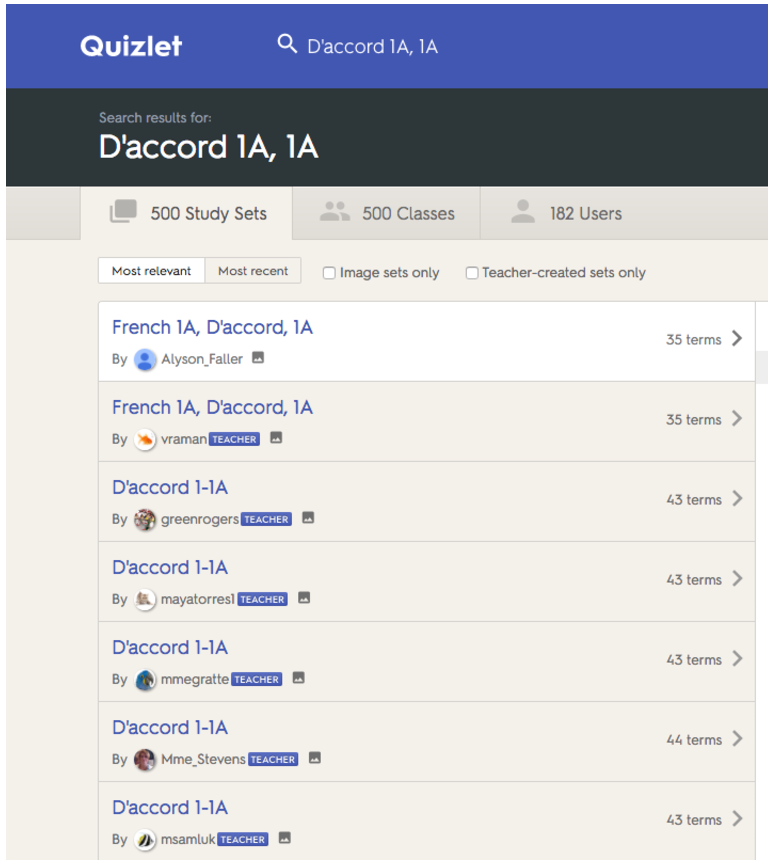
Once you have chosen the set, click on it, and you will see a tab on the right called “ Live” (note that this will not appear if your account is set as a student, it must be set as a teacher account – even in the free version):
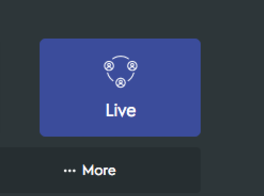
Click on the “Live” tab. Your screen will then prompt you to create a game. Click on “Create game”, and your screen will display instructions for your students to join you by entering a code on the quizlet.live website. Here is an example (your code will be different). You will need at least 6 students to be able to play a game.

Once your students have joined your game, follow the prompt to the next step. You will be able to choose to either “randomly set up teams” or “set up your own teams”. I prefer to randomly set teams to encourage my students to work with different peers. Throughout the games, I reshuffle the teams multiple times to make sure that the teams are evenly distributed in levels and the same team doesn’t win every time.
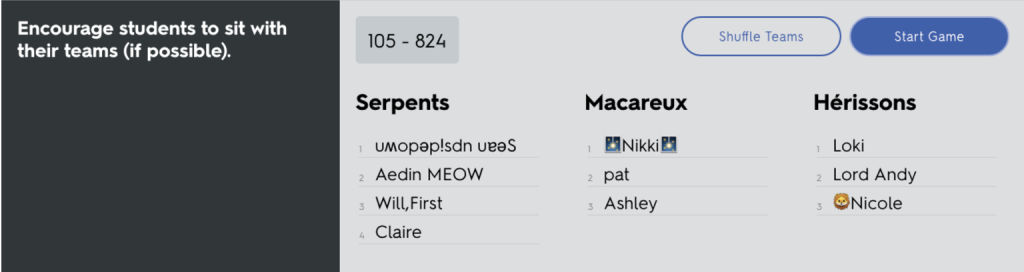
One of the really neat features that Quizlet live has set up is the fact that the teams receive names in the target language. In French, the teams are animal names (which is a great way for students to learn words such as loup – wolf, or Guépard – cheetah!). Once the teams are set and students are sitting with their teams, you can click to begin the game.
Each student will see a word at the top of the screen that needs to be matched with its French (or Spanish, or German…) equivalent, BUT only one person in the team actually has the match. This means the team will have to work together to find the answer for each word.
You will hear students screaming “Qui a ______? C’est pas moi!” – Additionally, whenever the team makes a mistakes, it takes their score back to zero. I found this to be motivating to other students who may be far behind but always know that there is a chance another team could “mess up”, giving them a chance to win in the end.
Each team has to guess 12 words. The first team to guess all twelve wins.
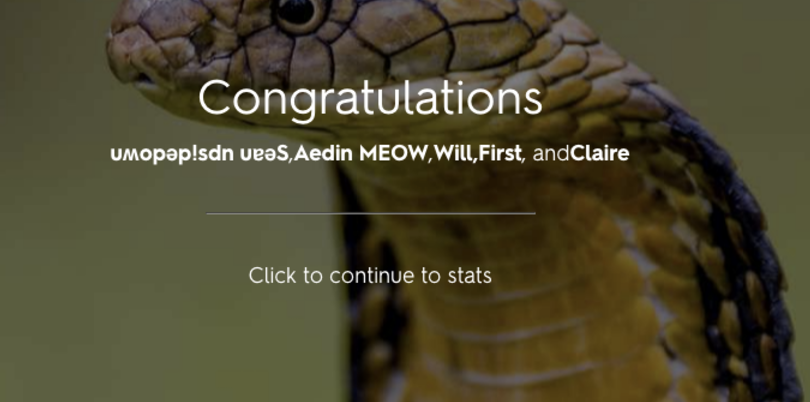
I like to keep the race lines up on the main classroom screen via my computer so all students can glance and see who is closest to the finish line.
My students get very intense with this game. It is really a fun way to learn vocabulary quickly and in a fun way. We have had class periods when we play the game for 45 minutes, over and over again. I love to hear students say things like “I know this word, I got it wrong last time, I know it means __________ !”. It shows that students are able to filter what they know versus what they still need to learn. It also teaches grit, because they know that their team depends on them. Not one person in the team can just “sit back and wait”. This is why I like Quizlet Live better than Kahoot. When I play kahoot in my class, I find that there are always some students who fly under the radar and don’t really try. With Quizlet Live, everyone has to do their part!
