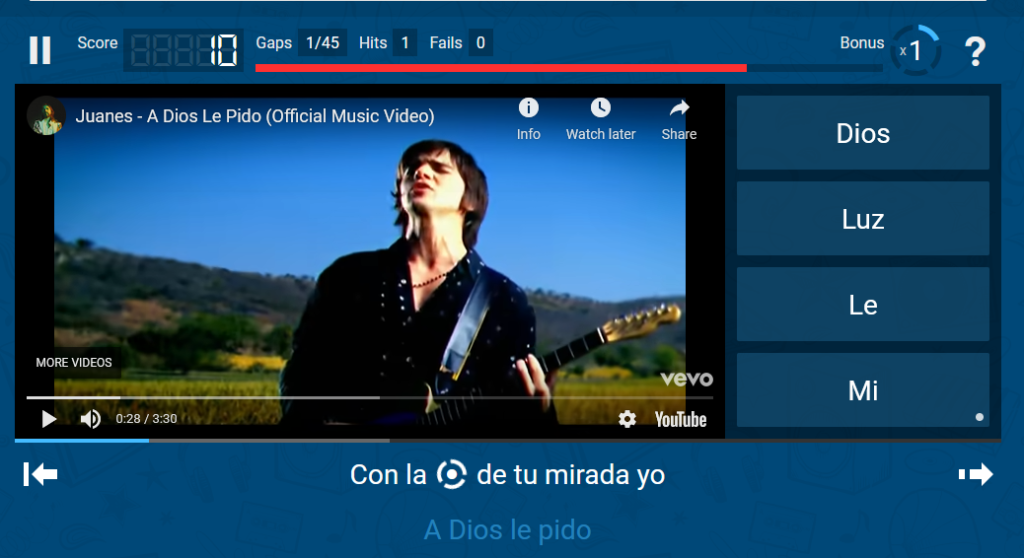
Language Learning with Lyricstraining
By Melissa Fiori, Associate Professor of Spanish, Daemen College, Amherst, NY

DOI: https://www.doi.org/10.69732/CCWV1863
Introduction
Music moves us all and is especially motivational in language learning. With the intersection of music and language, the web platform Lyricstraining makes acquiring a language even more interactive, fun, and engaging for both educators and learners.
| Name of tool | Lyricstraining |
| URL | https://lyricstraining.com/ |
| Primary use | Learn languages through interactive song lyrics |
| Cost | Free on the web platform, some features on the app require premium access; some ads are included |
| Ease of use | Easy to use and intuitive |
Tool & Specs
Lyricstraining is a web platform (also available as an app) dedicated to language learning through music. Lyricstraining connects users to an extensive catalogue of music in 13 languages (English, Spanish, Portuguese, French, Italian, German, Dutch, Japanese (Romaji), Turkish, Polish, Swedish, Finnish, Catalan) and 30 genres. The site is accessed at Lyricstraining and through the app, available for iOS and Android devices. General use through the web platform is free but registration is required to access the educator features (such as the ability to generate gaming activities that include multiple-choice or fill-in-the-blank exercises or to add to the song catalog). Registration (privacy policy here) requests basic information and is simple – to find out more, you can watch this tutorial. Purchasing premium access through the app unlocks features that are available for free on the web version.
Features for Learners
Learners can choose to simply sing along with their favorite artists through Karaoke mode or they can choose from two gaming options where they select the correct lyrics through multiple- choice activities (Choice-Mode) or where they type in lyrics through fill-in-the-blank exercises (Write-Mode).
Karaoke – offers access to captioned YouTube videos. In traditional Karaoke format, lyrics appear on the screen and are highlighted for singing along. The lyrics help students to tune their ears to the sounds of the language while the captions facilitate sound-to-grapheme associations. Learners can listen to see how much they recognize and sing along when they’re ready. Little by little, they’ll be able to process larger chunks of the song.
Gaming – offers Beginner, Intermediate, Advanced, and Expert levels (Picture 1) and boasts two options: Write-Mode or Choice-Mode. Both modes provide performance assessments (hits, fails, final score) and placement among users worldwide where learners can track their progress and/or see where they rank against others. That is, after learners choose a gaming level they are prompted to choose a gaming option. Once a particular game-mode is activated, they’re automatically competing with other registered users for that same game-mode and level. When a round ends the option to “replay” or “end game” pops up. Once satisfied with the performance users can end the game and see where they rank against any registered gamer who played the same level and mode for the selected song. This pattern follows as they make their way through both the levels and the Choice-Mode and Write-Mode gaming options.

Choice-Mode (Picture 2) is a multiple-choice option where users choose words from a list that corresponds to the video as they appear in the song. To activate this option, users must choose a song and a level, and then select Choice-Mode. As the song plays the lyrics are highlighted with a spinning disk indicating where there is a gap to fill in. On the right of the video are four clickable word-choice options. Choosing the correct option earns a certain level of points with more points awarded for quicker selection.
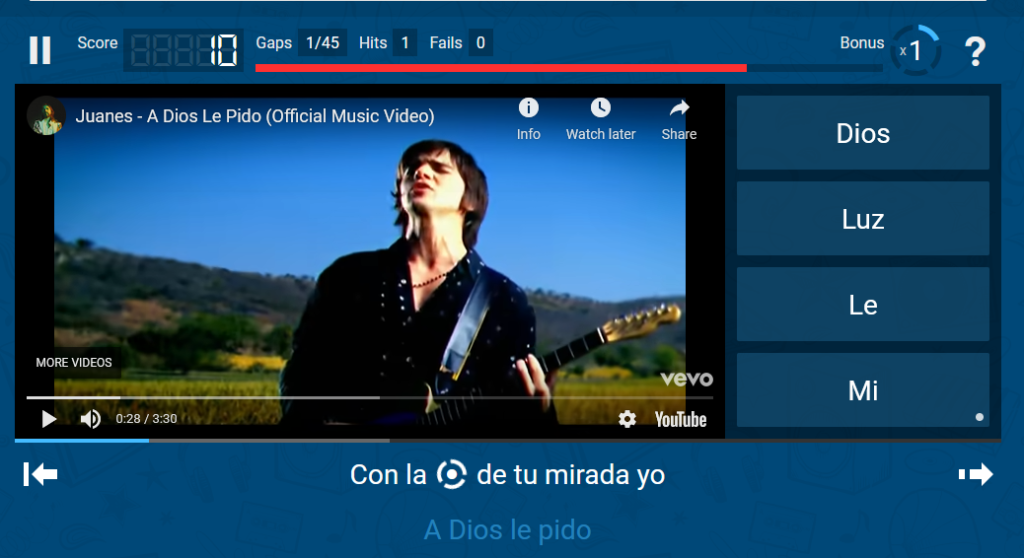
Write-Mode (Picture 3) is a game mode where users fill in anywhere from 10% (Beginner), to 25% (Intermediate), to 50% (Advanced), to 100% (Expert) of the missing lyrics. Note that ••• indicates the number of letters the word contains. Once satisfied with their performance, users can end the game and see where they rank.
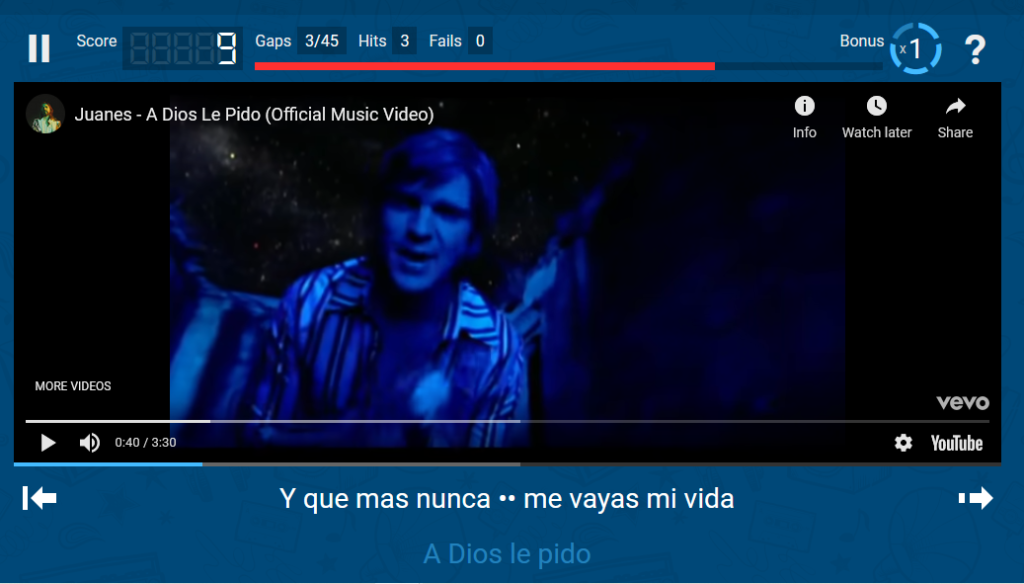
Friend Challenge is an additional feature for students that offers the opportunity to game against people they know, rather than just with other registered players World Wide or in the U.S. Once they complete practice rounds they can click on the High Scores Icon, which takes individual players to a screen that automatically generates an invite link.
Features for Educators
Educators can create Write-Mode or Choice-Mode exercises and/or contribute to the catalogue of available videos. The ability to contribute to the catalog is a nice feature if there are local bands that are popular with learners, referenced in the textbook, or will be performing on campus or nearby, and in instances where educators need songs for a younger audience. It also is useful so that you can strategically choose which forms you would like to be highlighted, rather than relying on randomly-generated blanks.
I’ll share the educators’ features from the most user friendly to the most labor intensive: Print Lyrics, My Exercises options, and My Lyrics. The tool bar for printing and/or generating exercises is accessible via the following pathway: log in > search and select a song > scroll below the game modes and song title > access the icons.
Print Options
The first tool is “Print Lyrics” and is located under every song in the catalogue via a printer icon. Print Lyrics has two options: 1) the full set of lyrics for printing or saving as a PDF, and 2) the option to manually select which words to omit for fill-in-the-blank tasks. Pictures 4 and 5 show two different fill in the blank exercises for the same song, “A Diós le pido” by Juanes, where the blanks in Picture 4 are for subjunctive forms and the blanks in Picture 5 are for pronoun practice. These activities are simple to generate and can be created in a matter of minutes.
|
|
|
My Exercises
Educators can create interactive multiple choice (Choice-Mode) and fill-in-the-blank (Write-Mode) exercises by choosing the New Exercises Icon. Prompts direct the selection of the level and the development of the activity type (Write-Mode or Choice-Mode). The lyrics are pre-populated and only require selection of the words that the educator wants students to work with. Referring back to the Juanes’ “A Diós le pido”, you can see that I generated a number of activities using those both write- and choice- mode options (Picture 6).
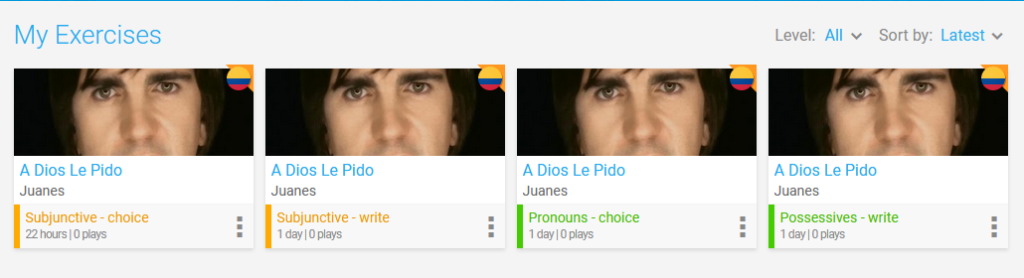
This video features the creation of a word-choice exercise but the process is the same for both task types (Write-Mode and Choice-Mode). Both gaming activities are very easy to create.
My Lyrics
The “My Lyrics” option allows educators to add to the database of artists. The pathway upon login is to choose the ⠇under My Account >My Lyrics > ⊕ Add Lyrics. Here the Lyrics Editor requires the link to the YouTube video and some specifics (title, artist, album, genre, language, level, release year). A sub tab entitled “Lyrics” provides the space for copying and editing lyrics and includes a “help” tab that serves as a tutorial/guide. Please note that Lyricstraining reviews all submissions for adherence to the Terms of Service. This option is the most labor intensive but it is certainly a nice feature.
Finally, the Exercises and Lyrics that educators create are accessed by clicking on the icon ⠇ and choosing from the options on the instructor menu.
General Features
Features that I appreciate include the flag icon indicating the Artist’s country of origin (Picture 7), the variety of languages represented (English, Spanish, Portuguese, French, Italian, German, Dutch, Japanese (Romaji), Turkish, Polish, Swedish, Finnish, Catalan), and the range of musical genres available.
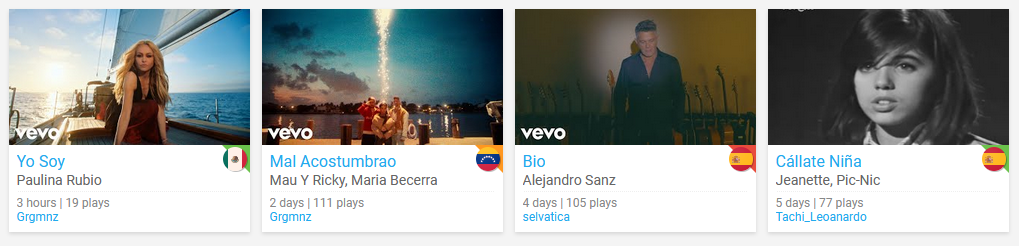
Application
Lyricstraining can be used as centrally or peripherally to classroom instruction as educators wish to apply it. The Karaoke feature and print options are a lot of fun and require minimal preparation, but where educators might like to be more granular with exercises/lyrics the platform has that option also. In the lower level language course I seek songs that have lexical and syntactical concepts that the students are familiar with. In my phonetics and phonology course I choose songs that demonstrate phonological processes, and we have Karaoke Battles for which students adopted the Lyricstraining platform to get themselves into “performance condition.” At all levels, we sing the songs with and without the printouts as we make our way through the lesson.
Pros
Lyricstraining promotes interactive listening comprehension through pop culture and exposes users to phonological and dialectal variation in an implicit manner. Captions assist explicitly with grapheme-sound associations while singing along implicitly reinforces prosodic features of the language being studied. For example, English (like German, Danish) is a stress-timed language which means that stressed syllables are enunciated at regular intervals. Spanish (like French, Turkish), however, is a syllable-timed language which means that all syllables are enunciated at regular intervals regardless of whether they are stressed or unstressed. By singing along language learners are compelled to match the linguistic patterns inherent to the language. In addition, music can expand users’ lexical repertoire (vocabulary, expressions, slang), their syntactic awareness (contextualized usage of grammatical structures), and exposes learners to dialectal variation and culturally iconic figures.
The features Lyricstraining offers are very easy to use and generating activities is intuitive and straightforward. The Spanish-language database has substantial content to work with and the ability to generate print material to hone in on features of study is pedagogically practical and convenient.
Cons
Not all videos and lyrics are suitable or desirable for all audiences and captions do not always completely match the pace of the song. Captions have been put in by educators who have taken the time to contribute to the database and are not always perfect, and when using a song from the catalogue the words to select/input are random rather than intentional and would require instructors to generate their own interactive activities to focus in on a particular linguistic feature. Assessments are for motivational purposes and are tied to the gaming feature. Formally assessing through the Performance Scores and Rankings would require creativity, student buy-in, and plenty of time for gaming. One warning to consider – because of the number of songs available in the app, it is very easy to spend a lot of time trying to choose the perfect song.
Conclusion
I love this site and so do my college students; they were the ones who originally introduced the site to me and are very engaged when we use the site. I love it so much that I use it in both a professional and personal capacity. It is fun, motivational, helpful, and user-friendly. It’s a great classroom addition.

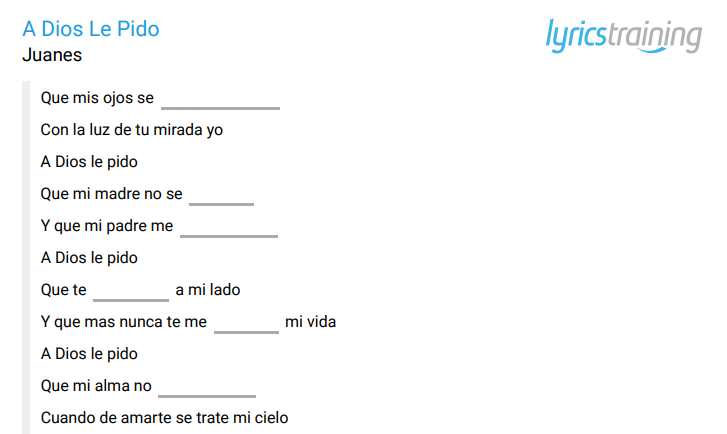
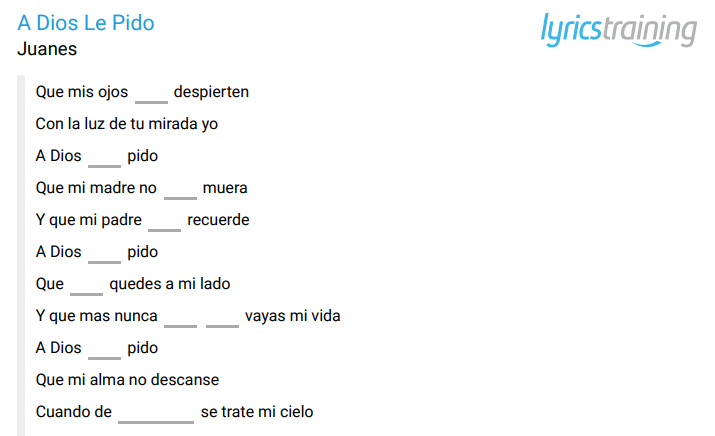
This is a great resource! I also found a similar website for learning Spanish with music called https://lyricfluent.com . They have more translations and more varied types of lessons
Hi Annelie, Thank you for reading and for reaching out. I have not asked students to contribute new songs. Submitting lyrics is the most laborious of the options that Lyricstraining offers, so I have focused on the gaming and print aspects. I do like that the site offers the option to contribute – so long as the video is on YouTube it can be added to the database, but will be reviewed by Lyricstraining before it would be made public. I have asked students to discover new music and share artists/songs with the class when they do find them so that we could then incorporate the song into class for listening, for grammar, vocabulary, pronunciation practice, and the like. I hope this helps. Would love to hear from you if you decide to use it in class. 🙂
Thank you for sharing about Lyricstraining.com, which offers a world of possibilities for students and instructors. I so appreciate knowing that there are opportunities for both students and instructors to augment the catalog with new songs/videos and lyrics. Would be interested to know if you have ever asked more intermediate/advanced students to contribute new songs and submit the lyrics as an assignment.