
Interview: Stephanie Knight (CASLS) on LinguaFolio
DOI: https://www.doi.org/10.69732/URAQ8286
Adrienne: What is your role with LinguaFolio?
Stephanie: I have a few roles! At the Center for Applied Second Language Studies, I serve as pedagogy team lead for LinguaFolio Online, the digital version of the language learning portfolio. I also am part of the LinguaFolio Committee for the National Council of State Supervisors for Languages (NCSSFL).
Adrienne: What is LinguaFolio and who developed it?
Stephanie: Simply put, LinguaFolio is a learner-centered, formative assessment tool designed to promote language proficiency outcomes. It was developed by the National Council of State Supervisors for Languages (NCSSFL) and is based on the European Language Portfolio (ELP) and the NCSSFL-ACTFL Can-Do Statements. It is divided into three components: the biography, the dossier, and the passport. The biography is used for learners to document their intercultural language experiences and their language background. The dossier is a collection of student work samples that document progress towards the NCSSFL-ACTFL Can-Do Statements. The passport is used to document formal qualifications, certificates, and summarize self assessments related to language competency. LinguaFolio exists in a paper version and in the digital version, LinguaFolio Online (LFO).
Adrienne: What principles of assessment inform the design of LinguaFolio Online?
Stephanie: At its heart, LinguaFolio is a formative assessment tool. One of my favorite features that exemplifies formative assessment in practice is the holistic scale that is used to evaluate evidence (teachers and learners evaluate evidence as ‘This is a goal,’ ‘Can do with help,’ ‘Can do,’ or ‘Can do well,’) in lieu of a more punitive evaluation approach in which evaluators subtract a certain number of points per error. In addition, search filters allow learners to specify evidence type, mode of communication, and proficiency level when they are engaging in reflection. As a result, learners are empowered to engage in more focused evaluation and reflection. Additionally, learners are also able to see an overview of all of the evidence that they have created toward a specific learning target (Can-Do Statement) at once. This view allows learners to consider their growth overtime in a very tangible way.
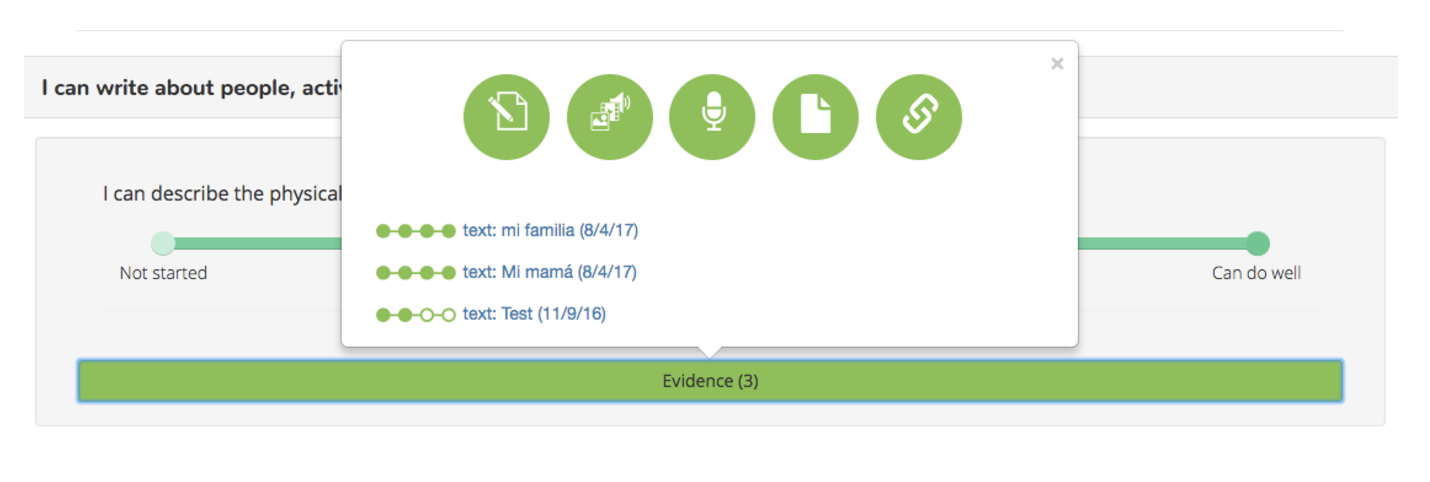
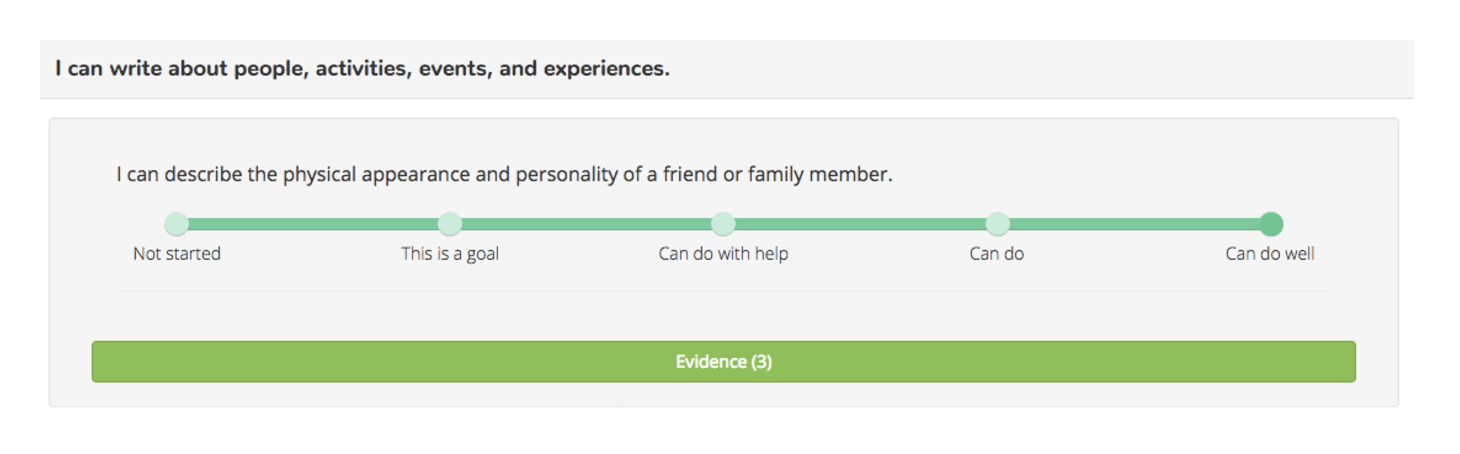
Adrienne: How does LinguaFolio Online work in the classroom?
Stephanie: After securing a LFO account (https://lfonetwork.uoregon.edu/purchasing-linguafolio-online/) , educators and learners should discuss the importance of setting goals and select goals (Can-Do Statements) for learning. Next, educators design tasks and activities to meet those learning targets in the classroom, and learners have the freedom to design their own tasks as well. Next, learners select the evidence that best exemplifies their progress toward the targets, and both educators and learners evaluate and reflect upon the quality of what has been selected. This process should inform the setting of new goals, at which point the cycle begins again.
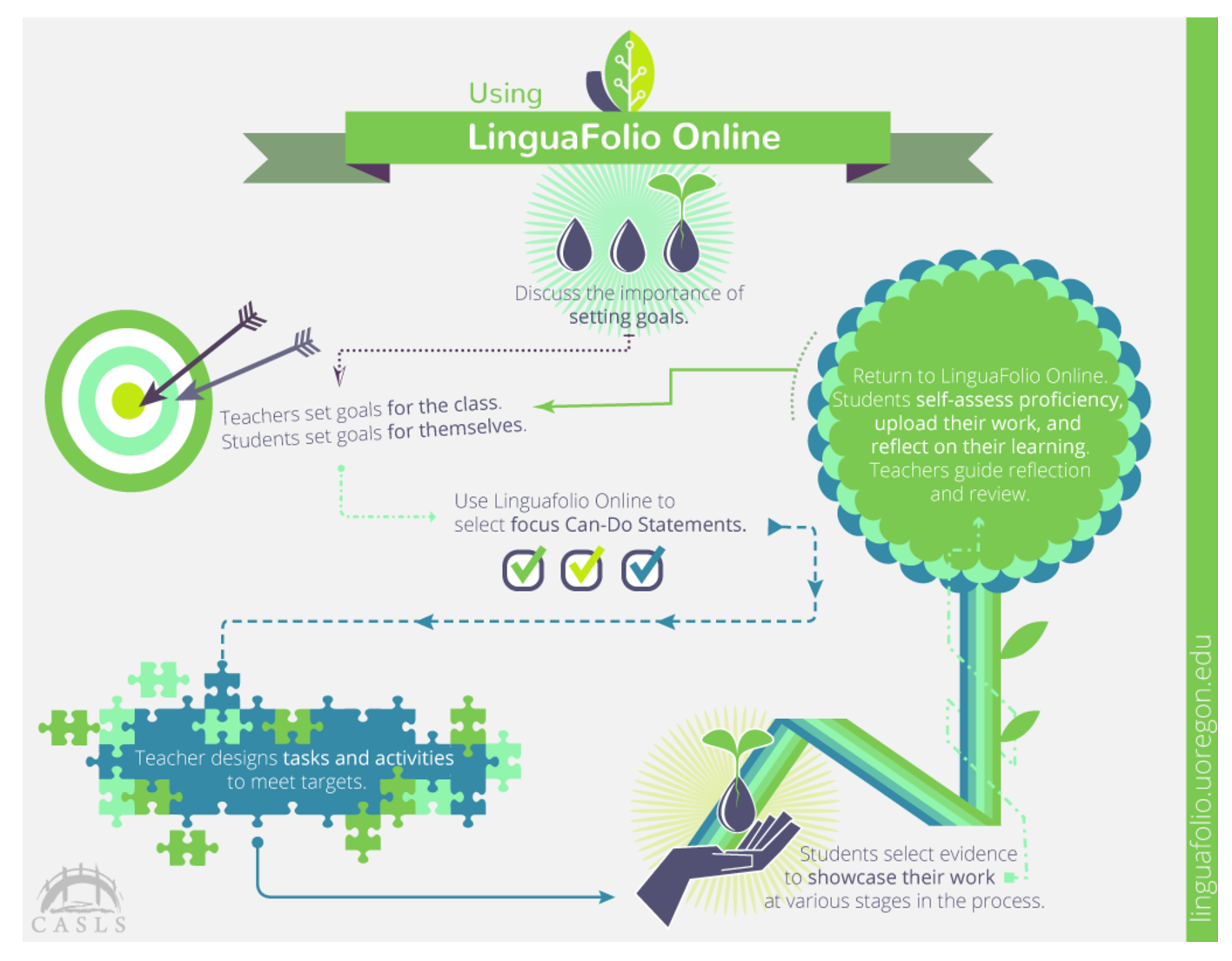
Adrienne: Who uses LinguaFolio Online and how is it applicable in different contexts?
Stephanie: LFO is used by many people across the country, and in some instances, the world. For example, LinguaFolio Online has over 35,000 current subscribers, largely in secondary and university institutions. While the majority of these subscriptions represent learners using LFO in a traditional classroom context, some learners use LFO to engage in language self-study, as part of intensive language programs, and/or to help focus study abroad endeavors. Truly, LinguaFolio can be adapted and incorporated into any proficiency-based language learning approach. This incorporation is facilitated not only by LFO, but also by LFOtoGO, the related (free!) mobile app that allows learners to capture and evaluate evidence on their mobile devices, no matter where they are in the word. Together, these tools provide unique affordances for learning and language acquisition; digital storage and mobile capture allow learners to document language use in authentic contexts outside of the classroom and to review large samples of evidence without being encumbered by the space and weight of hard copies.
Adrienne: What have you found to be some of the most popular features of LinguFolio Online?
Stephanie: With LinguaFolio Online, we see that learners love using our audio recorder (mobile app and online platform) and video recorder (mobile app only). We also see that learners upload a great deal of text evidence. Sometimes, this evidence is something really concrete, like an essay or blog post. Other times, this evidence is a narration of some language interaction the student had but was unable to easily capture in a different format (reading signs in the target language at the airport, for example).
Adrienne: What else would you like us to know about LinguaFolio?
Stephanie: I taught grades 5-16 for nine years before coming to CASLS, and it is one of my great regrets that I did not know of LinguaFolio to use it in my classroom. I tried to develop my own proficiency-based, student-centered language portfolio, and it was overly cumbersome. As a result, I was unable to give my students feedback in a timely manner. LinguaFolio Online provides an elegant solution to what I tried to create; not only does it give students a platform to practice various language functions, but it also facilitates the quick dissemination of feedback and encourages learners to look for language learning opportunities beyond the four walls of the classroom.
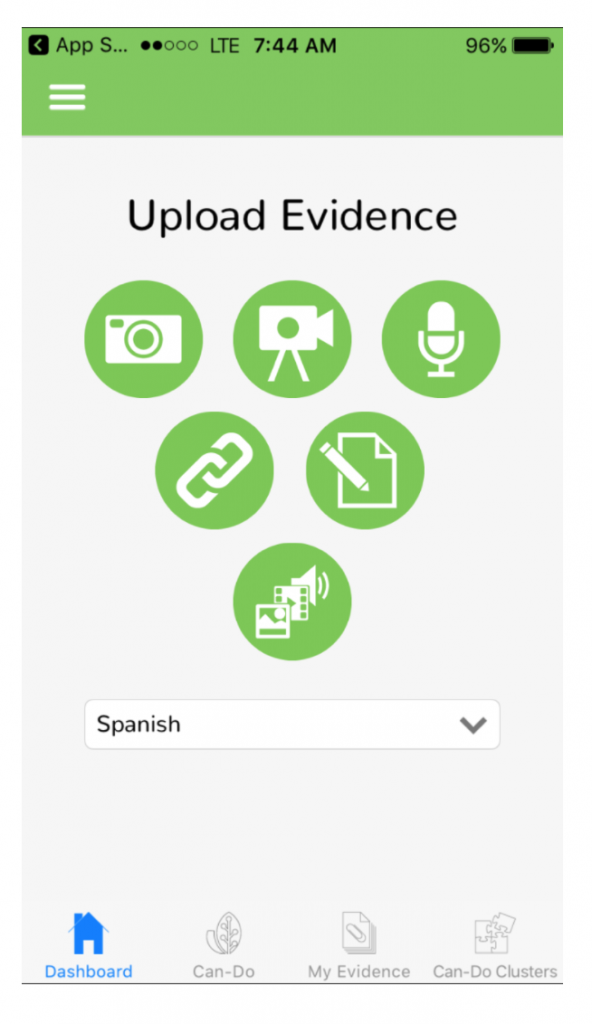
Adrienne: How much does it cost?
The paper version of LinguaFolio is free (register at http://ncssfl.org/linguafolio/linguafolio-registration/)! LFO is $2 per student per academic year (to cover server costs), but discounts are available for student populations of 2500 or more.
Adrienne: Where can we find more information?
Stephanie: A great place to start is LFO Network (lfonetwork.uoregon.edu). Under “Quick Links,” you will find a welcome packet that was designed to get new users started. This packet includes technical tutorials, an example classroom activity that utilizes LFOtoGo, and a unit planner. Also, read through the information found under the “Using LinguaFolio Online” tab. There, you will find more information about using LFO in practice and modules about goal setting, assessment, and capturing proficiency evidence.
If you are interested in more information about the paper version of LinguaFolio, check out the NCSSFL website at http://ncssfl.org/linguafolio/. There you will also find links to training resources created by the North Carolina Department of Public Schools in collaboration with NCSSFL and to training resources created by the Nebraska Department of Education. Lastly, for those who are interested in research related to LinguaFolio Online, I recommend starting with Moeller, A, Theiler, J., & Wu, C. (2012) Goal Setting and Student Achievement: A Longitudinal Study. The Modern Language Journal, 96 (ii), 153-169. There is also a great deal of research available at Digital Commons@University of Nebraska-Lincoln Digital Commons (http://digitalcommons.unl.edu/).
Adrienne: Is there anything interesting on the horizon for LinguaFolio that you’d like to share?
Stephanie: Yes! NCSSFL-ACTFL will be releasing new Can-Do Statements for the three modes of communication (Interpretive, presentational, and interpersonal) and interculturality Can-Do Statements. Both of these will be incorporated into LinguaFolio Online, so keep your eyes open! Also, feel free to reach out to us at CASLS with any questions or requests you may have. The best way to do so is to send an email to lfolio@uoregon.edu.
