Vocaroo: Voice Recording Made Easy
By Courtney Fell, Foreign Language Technology Specialist at the Anderson Language & Technology Center, the University of Colorado Boulder.
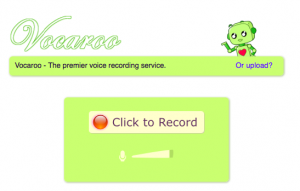 Vocaroo is a free online recording tool with no bells and whistles, unless you count ease-of-use as a perk! Visit http://vocaroo.com/, select the “Click to Record” button and leave an audio recording of any length (yes, Vocaroo claims there is no time limit for recordings). You can preview your recording before saving it and then select from the various sharing options of this program (linking, embed code, WordPress, Twitter, Facebook, etc). My personal favorite is to get a link to my recordings and then email it to students; for those of you with smartphones, have Vocaroo generate a QR code and your students can unlock the message behind the code with any QR code reader. You can even upload recordings to Vocaroo and then harness the tool’s sharing capabilities. Did I mention that no account is needed to use this tool? That means one less password for you and your students to remember.
Vocaroo is a free online recording tool with no bells and whistles, unless you count ease-of-use as a perk! Visit http://vocaroo.com/, select the “Click to Record” button and leave an audio recording of any length (yes, Vocaroo claims there is no time limit for recordings). You can preview your recording before saving it and then select from the various sharing options of this program (linking, embed code, WordPress, Twitter, Facebook, etc). My personal favorite is to get a link to my recordings and then email it to students; for those of you with smartphones, have Vocaroo generate a QR code and your students can unlock the message behind the code with any QR code reader. You can even upload recordings to Vocaroo and then harness the tool’s sharing capabilities. Did I mention that no account is needed to use this tool? That means one less password for you and your students to remember.
Because of the ease of use and the many sharing options, it is easy to come up with many ways Vocaroo could be used for language instruction. For homework, ask your students to collaboratively author a story in which they elaborate on the details of the previous recordings and then either post or email the recordings to their classmates.

Record audio comments for compositions to save yourself time and provide more in-depth feedback for your students. If your students are in need of extra practice with the past tense, have them email you a Vocaroo recording every Sunday night describing their weekend. My new favorite use for the online classroom is to clarify web activities by embedding a Vocaroo recording into a set of instructions. Your students will appreciate the personalized touch and understanding the assignment easier!
Be sure to test Vocaroo before creating a tablet-based assignment for students. Because Vocaroo is flash-based, you may need to create the recording from a computer and then use only the playback feature from an HTML5 supported-smartphone.
As the Vocaroo website says, “Disclaimers are wonderful things :). If nuclear war occurs because a Vocaroo message gets lost in the ether, it’s not our fault.” We recommend you download any recordings you wish to archive or access for more than a few months. Vocaroo offers file downloads in many formats such as mp3 and wav.

