VideoAnt: Online Video Annotations
 Meloddye Carpio Rios is a Spanish Phd student at the University of Illinois at Chicago.
Meloddye Carpio Rios is a Spanish Phd student at the University of Illinois at Chicago.
VideoAnt is a free web-based tool created by the University of Minnesota that allows for the adding of annotations and observations to online videos. To access this application, users can easily create an account using their Google, Facebook or Twitter credentials. It is a simple two-step process.
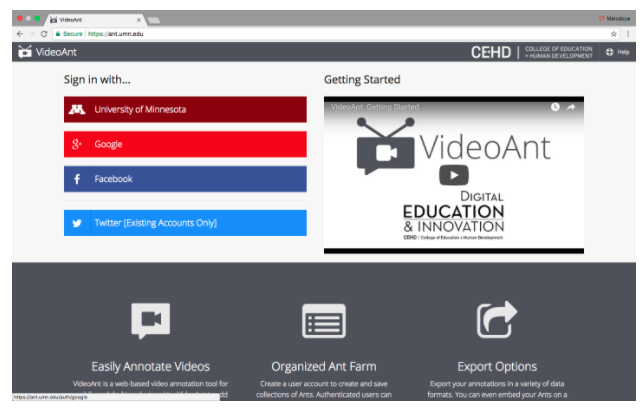
This tool is easy to access and intuitive to use. Once the user has created an account they can enter the URL of a video file they want to discuss or browse and upload videos directly from YouTube. During playback, users can add video annotations, highlighting specific aspects of the file they want to discuss or point out. Comments can also be added to those annotations previously made in way of responding or adding more information. Another important factor is that users can always go back and easily edit anything they have written.
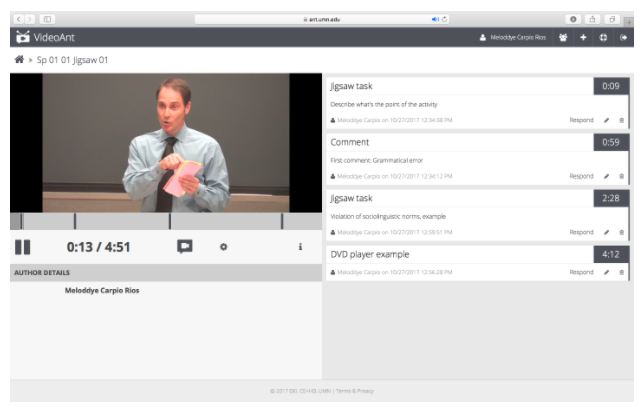
VideoAnt can be an effective visual component for learners who need that extra visual element while learning, and it can also be a great interactive classroom application. It can be used individually or can be used to interact and to invite others to discuss the same video, since the person who generates the file can invite and add as many people as they want. This incorporation of multiple users promotes interaction and peer reflection and widens the discussion.
VideoAnt will work well for activities where students have a movie or video assigned to watch at home. Instructors can make annotations to videos and share them with students if they want to specifically highlight a certain section. Also, if students have an in-class presentation of a video or movie, they can use this tool to mark the specific scenes or sections they would like to focus on. The fact that the annotations one makes on the video can be shared, used privately or worked on together, makes this tool interactive.
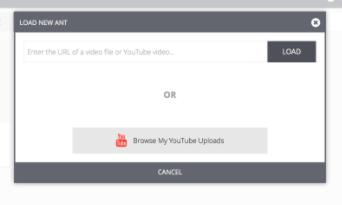
One drawback of the tool is that unless one is uploading videos already available from the web, users cannot add videos directly from their computer files to VideoAnt. This means, if an instructor wants to video record a student’s presentation and add comments to it, they must first create a YouTube channel for the class or a personal one (if they do not already have one), make the uploaded video public, and then add it their VideoAnt account to make annotations and share it. This factor makes the process of adding a new video to VideoAnt significantly longer if the video is not already available on the web and even longer if the user is not familiar with YouTube and has to manage their way through it.
However difficult some of the aspects of the tool might be, for those who struggle a bit with the program there are also comprehensive tutorials and a help site with frequently asked questions. Overall, VideoAnt can be a valuable instrument to use in the classroom. The incorporation of videos makes it an attractive and interactive tool to use with students. It can also be successfully used as an effective tool for self-reflection, observation, peer reflection, and most importantly, motivation for material sharing, interaction, and discussion. In conclusion, VideoAnt is an exciting and creative tool worth exploring.

