ThingLink: Make Your Images Interactive
 By Cécile Rebolledo, PhD Candidate and GPTI in the French & Italian Department at the University of Colorado, Boulder.
By Cécile Rebolledo, PhD Candidate and GPTI in the French & Italian Department at the University of Colorado, Boulder.

ThingLink is a web-based tool that allows users to make any image or video clip interactive. In other words, items within the chosen media can be linked together to create a narrative that could be used for educational, commercial, artistic or simply personal purposes. ThingLink appeals to teachers’ and students’ creativity because it allows for the unique enhancement of images and results in a stimulating story that the image alone would not have been able to provide; this new energy holds the potential to attract and engage students more than a static image would, and of course, offers additional information.
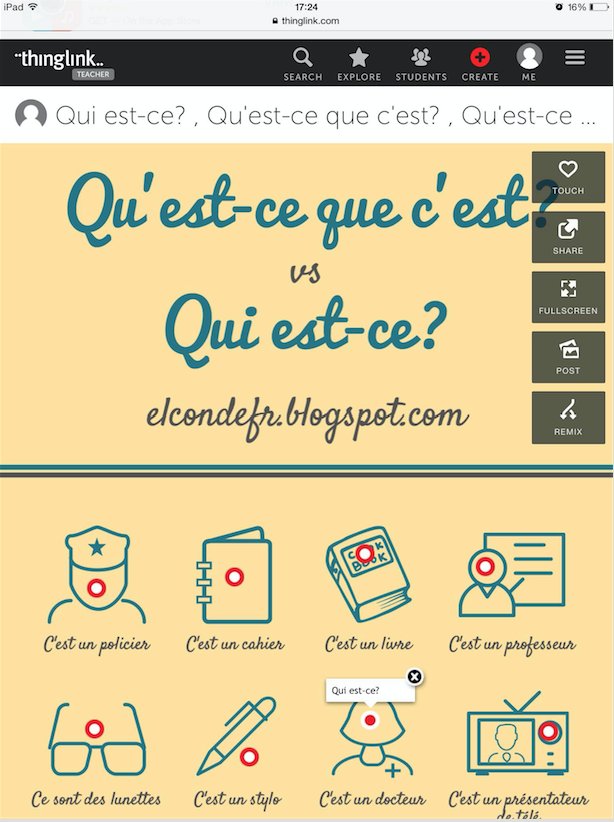
It is easy to set up an account on www.thinglink.com: you can either use your Facebook account or your email address to do so. If you are an educator or a student, ThingLink offers a special section (www.thinglink.com/edu) that is tailored to your needs. Many tutorials are available on the site and appear extremely thorough: for example, you can quickly learn how to tag photos and videos, or how to share your work on social media. Access is free but if you wish to take advantage of the advanced features, you can do so for $35 per year. ThingLink is a Finnish-American company that launched in 2006 and has since been a pioneer in media tagging; since their launch, they have been used by major platforms such as Facebook, YouTube, Wikipedia or Twitter.
ThingLink could be very practical within the classroom because it allows instructors and students to go in multiple, related directions based on one single media piece. An entire lesson could be planned around a ThingLink creation and that convenience adds to its value. In addition, instructors can add up to 100 students to their account with the free version and share their work with them –ThingLink could be used to generate study guides, homework assignments and quizzes.
Have you used Thinglink in your language classes before? Please let us know how in the comment section!

